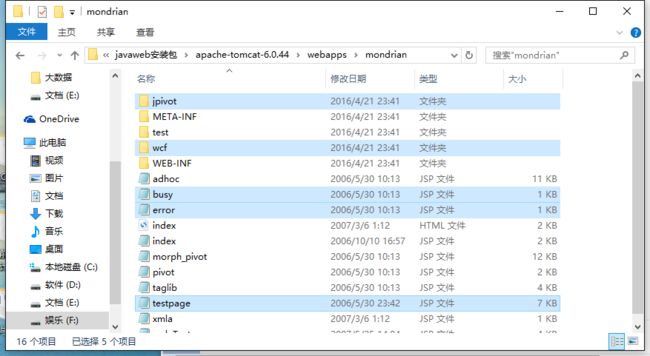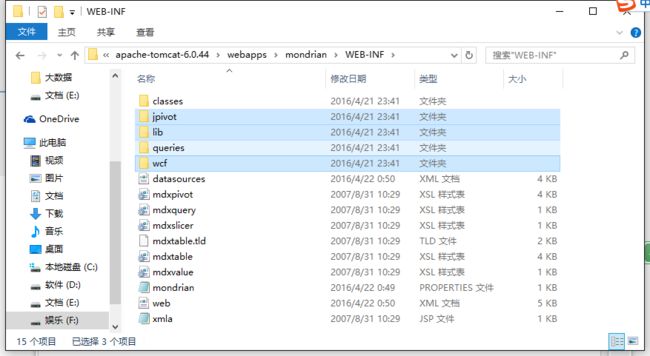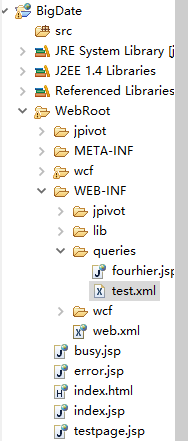- Linux GDB print pretty
小米人er
我的博客linuxgdb
在GDB(GNU调试器)中,setprintprettyon是一个用于格式化结构体和联合体输出的命令。它的核心作用是让GDB在打印复杂数据类型(如结构体、联合体或类)时,以更易读的缩进和换行格式显示内容,而不是将所有字段挤在一行。以下是详细解释:1.命令的作用默认行为:默认情况下,GDB打印结构体或联合体时,所有字段会显示在一行中,例如:(gdb)pmy_struct$1={field1=42,f
- Java面试八股之Redis集群Cluster
天哥不爱学习
Java面试八股文java面试redis
Redis集群ClusterRedisCluster是一种基于数据分片(Sharding)的分布式缓存和存储系统,它实现了数据的水平扩展、高可用性和自动故障转移。以下是对RedisCluster模式详细实现流程的描述:1.初始化与配置部署节点:在不同的服务器上部署多个Redis节点,每个节点既可以作为主节点也可以作为从节点。配置集群模式:为每个节点启用Cluster模式,指定Cluster所需的端
- 基于Puppeteer与Selenium的跨浏览器自动化测试全攻略——从环境搭建到实战优化,万字详解自动化测试落地
追寻向上
selenium测试工具
自动化测试的价值与工具选型为什么需要自动化测试?效率提升:减少重复人工操作,回归测试耗时降低80%精准覆盖:支持高频次、多场景、多设备验证质量保障:避免人为疏忽导致的漏测问题Puppeteer与Selenium的互补性Puppeteer:专精Chrome生态,适用于高性能截图、动态渲染、复杂交互场景Selenium:支持多浏览器(Firefox/Safari/Edge),适合跨平台兼容性测试协同方
- 基于图像比对的跨平台UI一致性校验工具开发全流程指南——Android/iOS/Web三端自动化测试实战
追寻向上
uiandroidios
一、需求背景与方案概述1.1为什么需要跨平台UI校验?在移动互联网时代,同一产品需覆盖Android、iOS和Web三端。由于不同平台的开发框架(如Android的MaterialDesign与iOS的Cupertino风格)及渲染引擎差异,UI界面易出现以下问题:布局错位:按钮位置偏移、文本换行不一致视觉差异:颜色色差、字体粗细不同交互逻辑冲突:滑动方向、弹窗动画不一致传统人工测试效率低且易遗漏
- 2023年中职网络安全——SQL注入测试(PL)解析
旺仔Sec
网络安全职业技能大赛任务解析服务器运维web安全sql网路安全
SQL注入测试(PL)任务环境说明:服务器场景:Server2312服务器场景操作系统:未知(关闭链接)已知靶机存在网站系统,使用Nmap工具扫描靶机端口,并将网站服务的端口号作为Flag(形式:Flag字符串)值提交。访问网站/admin/pinglun.asp页面,此页面存在SQL注入漏洞,使用排序语句进行列数猜测,将语句作为Flag(形式:URL无空格)值提交。页面没有返回任何有用信息,尝试
- 大厂裁员不断,这个高薪岗位却找不到人?
大家好,我是陈哥。当下,裁员潮席卷全球:微软裁撤万人级游戏部门,谷歌AI伦理团队被优化,亚马逊用机器人取代数万仓储岗位。然而,DevOps工程师的招聘却逆势而上。据美国在线求职平台FlexJobs数据显示:2024年第一季度,资深DevOps工程师位列全美远程高薪岗位第六位,单季度新增空缺约为1500-2000个。在中国,各企业对DevOps工程师的需求同样旺盛,仅2024年9月单月就新增约120
- Java24的新特性
jdk24java24
Java语言特性系列Java5的新特性Java6的新特性Java7的新特性Java8的新特性Java9的新特性Java10的新特性Java11的新特性Java12的新特性Java13的新特性Java14的新特性Java15的新特性Java16的新特性Java17的新特性Java18的新特性Java19的新特性Java20的新特性Java21的新特性Java22的新特性Java23的新特性Java2
- LeetCode第89题_格雷编码
@蓝莓果粒茶
算法leetcode算法职场和发展c++pythonunity游戏程序
LeetCode第89题:格雷编码题目描述n位格雷码序列是一个由2^n个整数组成的序列,其中:每个整数都在范围[0,2^n-1]内(含0和2^n-1)第一个整数是0一个整数在序列中出现不超过一次每对相邻整数的二进制表示恰好一位不同,且第一个和最后一个整数的二进制表示恰好一位不同给你一个整数n,返回任一有效的n位格雷码序列。难度中等问题链接格雷编码示例示例1:输入:n=2输出:[0,1,3,2]解释
- NestJs bull 用法
在你之后
node.js
bull简介队列bullbull用法https://github.com/OptimalBits/bullBulliscurrentlyinmaintenancemode,weareonlyfixingbugs.FornewfeaturescheckBullMQ,amodernrewrittenimplementationinTypescript.Youarestillverywelcometou
- 智能费用审核平台:赋能千行百业,重塑财务审查新生态
人工智能
在数字经济浪潮席卷全球的今天,企业财务管理正经历着前所未有的变革。传统费用审核模式已难以应对日益复杂的商业环境和海量数据处理需求,低效、高错、高风险成为制约企业发展的桎梏。北京中烟创新科技有限公司(简称:中烟创新)智能费用审核平台应运而生,以技术创新重塑财务审查生态,为企业开启智能化财务管理的新纪元。这不仅是一场技术革新,更是一次管理理念的跃迁——通过AI赋能,实现从"事后纠错"到"事前预防"、从
- Amazon S3上传文件访问限制
MetaverseMan
aws
在AmazonS3中,直接通过clientID或类似的身份标识来限制访问并不是一个内置的功能。不过,您可以结合AWS的其他服务和功能来实现对特定终端或客户端的访问控制。以下是几种常见的方法:1.使用预签名URL和条件限制AWSS3预签名URL支持通过条件(Condition)来限制访问。虽然不能直接使用clientID,但可以通过IP地址、请求头等条件来限制访问。示例:通过IP地址限制访问pack
- 移动端IOS的H5页面被键盘顶起后,底部有一大片空白区域的解决方法
不怕麻烦的鹿丸
浏览器HTML5JavaScript前端html5javascript
在移动端开发中,当使用HTML5(特别是在Vue.js框架下)构建应用时,经常会遇到键盘弹出导致页面内容被顶起的问题。当键盘收起后,页面未能自动恢复到原来的位置。当键盘弹出时,你可以通过JavaScript监听键盘的显示和隐藏事件,并相应地调整页面的滚动位置。exportdefault{mounted(){window.addEventListener('focusin',this.handleF
- 设计模式-单一职责原则
qq_26920109
javajava设计模式深圳
单一职责原则(SRP:Singleresponsibilityprinciple)又称单一功能原则,原话解释是:thereshouldneverbemorethanareasonofaclasstochange,也就是引起类的变化原因不能超过一个,面向对象五个基本原则(SOLID)之一。该原则由罗伯特·C·马丁(RobertC.Martin)于《敏捷软件开发:原则、模式和实践》一书中给出的。马丁表
- QR二维码开发实战:生成、管理与扫描的最佳实践
34号树洞
javascript二维码开发PythonJavascriptURLQRCode
目录一、QR二维码是什么?1.QR二维码的基础知识2.QR二维码的生成3.QR二维码的应用场景4.QR二维码的管理二、开发QR二维码1.生成二维码(支持移动端+网页)2.生成“活码”(可修改目标URL的二维码)3.扫描二维码4.嵌入二维码功能到App5.高级功能6.推荐技术栈7.开发注意事项一、QR二维码是什么?1.QR二维码的基础知识QR码结构:了解QR码的组成部分,如定位图案、校正图案、数据区
- 设计模式-对象性能
墨染萧然
设计模式设计模式单例模式享元模式C++
对象性能前言1.Singleton1.1模式介绍1.2模式代码1.2.1懒汉模式1.2.2饿汉模式2.Flyweight2.1模式介绍2.2模式代码2.3模式类图2.4要点总结前言"对象性能”模式:面向对象很好地解决了“抽象”的问题,但是不可避免地要付出一定的代价。对于通常情况来讲,面向对象的成本大都可以忽略不计。但是某种情况下,面向对象所带来的成本必须谨慎处理。典型模式:Singleton单例模
- 【初学者】用Python语言来解释指针的用例与应用场景
lisw05
pythonpython开发语言
李升伟整理Python本身并不直接支持指针的概念,因为Python是一种高级语言,内存管理由解释器自动处理。不过,Python提供了一些机制(如引用、可变对象等)来实现类似指针的功能。以下是Python中“指针”的用例和应用场景。1.引用机制(类似指针)在Python中,变量是对对象的引用,而不是直接存储对象的值。这种引用机制类似于指针的概念。示例:a=10#a是对整数对象10的引用b=a#b也引
- 【初学者】请介绍一下指针分析(Pointer Analysis)?
lisw05
计算机科学技术c语言指针
李升伟整理指针分析(PointerAnalysis)指针分析(PointerAnalysis)是一种静态程序分析技术,用于确定程序中指针可能指向的内存位置或对象。它是编译器优化、程序验证、漏洞检测和并行化等领域的重要基础。1.指针分析的目标指针分析的主要目标是回答以下问题:指针变量可能指向哪些内存位置或对象?两个指针是否可能指向同一个内存位置(别名分析)?指针的指向关系如何影响程序的行为?通过回答
- 【初学者】指针:概念、示例与应用场景详解
lisw05
计算科学初学者数据结构c语言
李升伟整理指针的概念指针是编程中的一种变量,用于存储另一个变量的内存地址。通过指针,程序可以直接访问和操作内存中的数据,提供了灵活的内存管理和高效的数据处理能力。指针的示例以下是一个简单的C语言示例,展示了指针的基本用法:#includeintmain(){intvar=10;//定义一个整型变量int*ptr;//定义一个整型指针ptr=&var;//将变量var的地址赋给指针ptrprintf
- 【unity&Node.js篇】多人联机游戏开发代码规范
雅鸦
unitynode.js代码规范
多人联机游戏前端(Unity)与后端(Node.js)代码规范说明书这份代码规范旨在帮助多人联机游戏的开发团队建立一致性和高质量的代码标准,涵盖前端(Unity)和后端(Node.js)开发部分。无论是游戏逻辑的实现、多人同步机制、网络通信还是错误处理,都需要清晰的规范来确保代码的可维护性、可扩展性与高效性。1.Unity前端代码规范1.1命名规范变量、函数命名:使用PascalCase(大驼峰)
- OpenCV第1课OpenCV 介绍及其树莓派下环境的搭建
嵌入式老牛
树莓派之OpenCVopencv人工智能计算机视觉
1.机器是如何“看”的我们人类可以通过眼睛看到五颜六色的世界,是因为人眼的视觉细胞中存在分别对红、绿、蓝敏感的3种细胞。其中的光感色素根据光线的不同进行不同比例的分解,从而让我们识别到各种颜色。对人工智能而言,学会“看”也是非常关键的一步。那么机器人是如何看到这个世界的呢?这就涉及到人工智能方向重要的分支--机器视觉。机器视觉即用机器人代替人眼来做测量和判断,通过机器视觉产品(即图像摄取装置,分C
- 指针中*的位置
闯闯爱编程
开发语言c语言
1.两种常见风格风格A(靠近类型)int*p;//*靠近类型,强调"p是一个int*类型"优点:强调指针是类型的一部分,逻辑上更直观。缺点:在多变量声明时可能引发歧义(例如int*a,b;中b不是指针)。风格B(靠近变量名)int*p;//*靠近变量名,强调"*p是一个int"优点:符合语法解析规则(*属于变量名),多变量声明更清晰(例如int*a,*b;)。缺点:类型与变量名的分离可能降低可读性
- 有了大模型为何还需要Agent智能体
全栈你个大西瓜
人工智能人工智能AIAgentAgent智能体Agent原理
一、什么是Agent?Agent(智能体)是一种能感知环境、自主决策、执行动作的智能实体,当它与大语言模型(如通义千问QWen、GPT)结合时,形成一种**“增强型AI系统”**。其核心架构如下:大脑(LLM):负责语言理解、逻辑推理、知识问答等认知任务。感官(工具链):通过API、传感器或数据库获取实时数据(如天气、股价)。手脚(执行器):调用外部工具完成任务(如发送邮件、控制智能家居)。记忆(
- Socketioxide:Rust 中的 Socket.IO 服务器实现
时闯虎
Socketioxide:Rust中的Socket.IO服务器实现socketioxideAsocket.ioserverimplementationinRustthatintegrateswiththeTowerecosystemandtheTokiostack.项目地址:https://gitcode.com/gh_mirrors/so/socketioxide项目介绍Socketioxide
- Rust为Node.js开发者设计:入门到实战
平依佩Ula
Rust为Node.js开发者设计:入门到实战rust-for-node-developersAnintroductiontotheRustprogramminglanguageforNodedevelopers.项目地址:https://gitcode.com/gh_mirrors/ru/rust-for-node-developers项目介绍欢迎来到《Rust为Node.js开发者设计》的实践
- NestJS Bull 和 BullMQ 模块:高效、可扩展的后端应用框架
严微海
NestJSBull和BullMQ模块:高效、可扩展的后端应用框架bullBullmoduleforNestframework(node.js):cow:项目地址:https://gitcode.com/gh_mirrors/bul/bull项目介绍NestJS是一个基于Node.js的渐进式框架,专为构建高效且可扩展的服务器端应用程序而设计。NestJSBull和BullMQ模块是其生态系统中的
- 设计模式六大原则(一)--单一职责原则
109702008
#java单一职责原则人工智能设计模式
GPT-4o(OpenAI)单一职责原则(SingleResponsibilityPrinciple,SRP)是面向对象设计中的一条基本原则。该原则的核心思想是:一个类应该只有一个引起它变化的原因。换句话说,一个类应该只有一个职责(即一个功能或动机)。单一职责原则的要点包括:1.职责单一:一个类只负责完成一类功能,并且尽量将功能模块化,使其职责清晰。例如,如果一个类既负责数据处理,又负责数据展示,
- PHP从零实现区块链(网页版五)地址、密钥和钱包
Bczheng1
#php从零实现区块链(网页版)区块链
源码地址:PHP从零实现区块链(五)地址、密钥和钱包-简书注:本例只是从网页版实现一下原理,源码非本人所写,只是将原帖的源码更改了一下,变成网页版在开始例子之前,我们需要安装两个库,并了解库中一些函数的用法。我们先进入mylaravel6目录,然后输入:composerrequirebitwasp/bitcoin安装bitwasp/bitcoin库。但是报一堆错,最下面有这两句:Alternati
- C# GDI+编程(二)
Bczheng1
#c#桌面编程c#开发语言
常用的绘图函数DrawArc绘制一个弧形示例:graphics.DrawArc(pen,0,0,200,200,90,120)倒数第二个参数,表示起始度数,最后一个参数是弧形的跨越度数。比如起始度数是90,跨越度数是120的弧形如下图:红色的是弧形。类似的方法还有DrawPie绘制一个扇形和FillPie填充一个扇形。都有起始度数,跨越度数。DrawPolygon绘制多边形示例:Point[]pt
- Manus详细介绍
accurater
c++算法笔记深度学习人工智能神经网络
第一章Manus的技术背景与核心突破初识ManusAI1.1什么是Manus?Manus是由中国团队Monica.im于2025年3月推出的全球首款通用型AI智能体(AIAgent)。其名称源自拉丁语“MensetManus”,意为“手脑并用”,强调将大模型的逻辑推理能力转化为实际生产力。与传统的对话式AI(如ChatGPT、DeepSeek)不同,Manus的核心定位是“执行型助手”,能够自主完
- java八股之redis面试题
MinusZXX
八股文-redisjavaredis开发语言面试
目录1、redis是单线程还是多线程2、Redis为什么那么快3、Redis底层数据是如何用跳表来存储的4、RedisKey过期了为什么内存没释放(附删除策略)5、Redis没设置key的过期时间,为什么被Redis主动删除了(淘汰策略)6、Redis主从、哨兵、集群架构优缺点比较7、Redis集群数据分片8、Redis主从切换导致缓存雪崩9、Redis持久化RDB、AOF和混合持久化AOF4.0
- java线程Thread和Runnable区别和联系
zx_code
javajvmthread多线程Runnable
我们都晓得java实现线程2种方式,一个是继承Thread,另一个是实现Runnable。
模拟窗口买票,第一例子继承thread,代码如下
package thread;
public class ThreadTest {
public static void main(String[] args) {
Thread1 t1 = new Thread1(
- 【转】JSON与XML的区别比较
丁_新
jsonxml
1.定义介绍
(1).XML定义
扩展标记语言 (Extensible Markup Language, XML) ,用于标记电子文件使其具有结构性的标记语言,可以用来标记数据、定义数据类型,是一种允许用户对自己的标记语言进行定义的源语言。 XML使用DTD(document type definition)文档类型定义来组织数据;格式统一,跨平台和语言,早已成为业界公认的标准。
XML是标
- c++ 实现五种基础的排序算法
CrazyMizzz
C++c算法
#include<iostream>
using namespace std;
//辅助函数,交换两数之值
template<class T>
void mySwap(T &x, T &y){
T temp = x;
x = y;
y = temp;
}
const int size = 10;
//一、用直接插入排
- 我的软件
麦田的设计者
我的软件音乐类娱乐放松
这是我写的一款app软件,耗时三个月,是一个根据央视节目开门大吉改变的,提供音调,猜歌曲名。1、手机拥有者在android手机市场下载本APP,同意权限,安装到手机上。2、游客初次进入时会有引导页面提醒用户注册。(同时软件自动播放背景音乐)。3、用户登录到主页后,会有五个模块。a、点击不胫而走,用户得到开门大吉首页部分新闻,点击进入有新闻详情。b、
- linux awk命令详解
被触发
linux awk
awk是行处理器: 相比较屏幕处理的优点,在处理庞大文件时不会出现内存溢出或是处理缓慢的问题,通常用来格式化文本信息
awk处理过程: 依次对每一行进行处理,然后输出
awk命令形式:
awk [-F|-f|-v] ‘BEGIN{} //{command1; command2} END{}’ file
[-F|-f|-v]大参数,-F指定分隔符,-f调用脚本,-v定义变量 var=val
- 各种语言比较
_wy_
编程语言
Java Ruby PHP 擅长领域
- oracle 中数据类型为clob的编辑
知了ing
oracle clob
public void updateKpiStatus(String kpiStatus,String taskId){
Connection dbc=null;
Statement stmt=null;
PreparedStatement ps=null;
try {
dbc = new DBConn().getNewConnection();
//stmt = db
- 分布式服务框架 Zookeeper -- 管理分布式环境中的数据
矮蛋蛋
zookeeper
原文地址:
http://www.ibm.com/developerworks/cn/opensource/os-cn-zookeeper/
安装和配置详解
本文介绍的 Zookeeper 是以 3.2.2 这个稳定版本为基础,最新的版本可以通过官网 http://hadoop.apache.org/zookeeper/来获取,Zookeeper 的安装非常简单,下面将从单机模式和集群模式两
- tomcat数据源
alafqq
tomcat
数据库
JNDI(Java Naming and Directory Interface,Java命名和目录接口)是一组在Java应用中访问命名和目录服务的API。
没有使用JNDI时我用要这样连接数据库:
03. Class.forName("com.mysql.jdbc.Driver");
04. conn
- 遍历的方法
百合不是茶
遍历
遍历
在java的泛
- linux查看硬件信息的命令
bijian1013
linux
linux查看硬件信息的命令
一.查看CPU:
cat /proc/cpuinfo
二.查看内存:
free
三.查看硬盘:
df
linux下查看硬件信息
1、lspci 列出所有PCI 设备;
lspci - list all PCI devices:列出机器中的PCI设备(声卡、显卡、Modem、网卡、USB、主板集成设备也能
- java常见的ClassNotFoundException
bijian1013
java
1.java.lang.ClassNotFoundException: org.apache.commons.logging.LogFactory 添加包common-logging.jar2.java.lang.ClassNotFoundException: javax.transaction.Synchronization
- 【Gson五】日期对象的序列化和反序列化
bit1129
反序列化
对日期类型的数据进行序列化和反序列化时,需要考虑如下问题:
1. 序列化时,Date对象序列化的字符串日期格式如何
2. 反序列化时,把日期字符串序列化为Date对象,也需要考虑日期格式问题
3. Date A -> str -> Date B,A和B对象是否equals
默认序列化和反序列化
import com
- 【Spark八十六】Spark Streaming之DStream vs. InputDStream
bit1129
Stream
1. DStream的类说明文档:
/**
* A Discretized Stream (DStream), the basic abstraction in Spark Streaming, is a continuous
* sequence of RDDs (of the same type) representing a continuous st
- 通过nginx获取header信息
ronin47
nginx header
1. 提取整个的Cookies内容到一个变量,然后可以在需要时引用,比如记录到日志里面,
if ( $http_cookie ~* "(.*)$") {
set $all_cookie $1;
}
变量$all_cookie就获得了cookie的值,可以用于运算了
- java-65.输入数字n,按顺序输出从1最大的n位10进制数。比如输入3,则输出1、2、3一直到最大的3位数即999
bylijinnan
java
参考了网上的http://blog.csdn.net/peasking_dd/article/details/6342984
写了个java版的:
public class Print_1_To_NDigit {
/**
* Q65.输入数字n,按顺序输出从1最大的n位10进制数。比如输入3,则输出1、2、3一直到最大的3位数即999
* 1.使用字符串
- Netty源码学习-ReplayingDecoder
bylijinnan
javanetty
ReplayingDecoder是FrameDecoder的子类,不熟悉FrameDecoder的,可以先看看
http://bylijinnan.iteye.com/blog/1982618
API说,ReplayingDecoder简化了操作,比如:
FrameDecoder在decode时,需要判断数据是否接收完全:
public class IntegerH
- js特殊字符过滤
cngolon
js特殊字符js特殊字符过滤
1.js中用正则表达式 过滤特殊字符, 校验所有输入域是否含有特殊符号function stripscript(s) { var pattern = new RegExp("[`~!@#$^&*()=|{}':;',\\[\\].<>/?~!@#¥……&*()——|{}【】‘;:”“'。,、?]"
- hibernate使用sql查询
ctrain
Hibernate
import java.util.Iterator;
import java.util.List;
import java.util.Map;
import org.hibernate.Hibernate;
import org.hibernate.SQLQuery;
import org.hibernate.Session;
import org.hibernate.Transa
- linux shell脚本中切换用户执行命令方法
daizj
linuxshell命令切换用户
经常在写shell脚本时,会碰到要以另外一个用户来执行相关命令,其方法简单记下:
1、执行单个命令:su - user -c "command"
如:下面命令是以test用户在/data目录下创建test123目录
[root@slave19 /data]# su - test -c "mkdir /data/test123"
- 好的代码里只要一个 return 语句
dcj3sjt126com
return
别再这样写了:public boolean foo() { if (true) { return true; } else { return false;
- Android动画效果学习
dcj3sjt126com
android
1、透明动画效果
方法一:代码实现
public View onCreateView(LayoutInflater inflater, ViewGroup container, Bundle savedInstanceState)
{
View rootView = inflater.inflate(R.layout.fragment_main, container, fals
- linux复习笔记之bash shell (4)管道命令
eksliang
linux管道命令汇总linux管道命令linux常用管道命令
转载请出自出处:
http://eksliang.iteye.com/blog/2105461
bash命令执行的完毕以后,通常这个命令都会有返回结果,怎么对这个返回的结果做一些操作呢?那就得用管道命令‘|’。
上面那段话,简单说了下管道命令的作用,那什么事管道命令呢?
答:非常的经典的一句话,记住了,何为管
- Android系统中自定义按键的短按、双击、长按事件
gqdy365
android
在项目中碰到这样的问题:
由于系统中的按键在底层做了重新定义或者新增了按键,此时需要在APP层对按键事件(keyevent)做分解处理,模拟Android系统做法,把keyevent分解成:
1、单击事件:就是普通key的单击;
2、双击事件:500ms内同一按键单击两次;
3、长按事件:同一按键长按超过1000ms(系统中长按事件为500ms);
4、组合按键:两个以上按键同时按住;
- asp.net获取站点根目录下子目录的名称
hvt
.netC#asp.nethovertreeWeb Forms
使用Visual Studio建立一个.aspx文件(Web Forms),例如hovertree.aspx,在页面上加入一个ListBox代码如下:
<asp:ListBox runat="server" ID="lbKeleyiFolder" />
那么在页面上显示根目录子文件夹的代码如下:
string[] m_sub
- Eclipse程序员要掌握的常用快捷键
justjavac
javaeclipse快捷键ide
判断一个人的编程水平,就看他用键盘多,还是鼠标多。用键盘一是为了输入代码(当然了,也包括注释),再有就是熟练使用快捷键。 曾有人在豆瓣评
《卓有成效的程序员》:“人有多大懒,才有多大闲”。之前我整理了一个
程序员图书列表,目的也就是通过读书,让程序员变懒。 写道 程序员作为特殊的群体,有的人可以这么懒,懒到事情都交给机器去做,而有的人又可
- c++编程随记
lx.asymmetric
C++笔记
为了字体更好看,改变了格式……
&&运算符:
#include<iostream>
using namespace std;
int main(){
int a=-1,b=4,k;
k=(++a<0)&&!(b--
- linux标准IO缓冲机制研究
音频数据
linux
一、什么是缓存I/O(Buffered I/O)缓存I/O又被称作标准I/O,大多数文件系统默认I/O操作都是缓存I/O。在Linux的缓存I/O机制中,操作系统会将I/O的数据缓存在文件系统的页缓存(page cache)中,也就是说,数据会先被拷贝到操作系统内核的缓冲区中,然后才会从操作系统内核的缓冲区拷贝到应用程序的地址空间。1.缓存I/O有以下优点:A.缓存I/O使用了操作系统内核缓冲区,
- 随想 生活
暗黑小菠萝
生活
其实账户之前就申请了,但是决定要自己更新一些东西看也是最近。从毕业到现在已经一年了。没有进步是假的,但是有多大的进步可能只有我自己知道。
毕业的时候班里12个女生,真正最后做到软件开发的只要两个包括我,PS:我不是说测试不好。当时因为考研完全放弃找工作,考研失败,我想这只是我的借口。那个时候才想到为什么大学的时候不能好好的学习技术,增强自己的实战能力,以至于后来找工作比较费劲。我
- 我认为POJO是一个错误的概念
windshome
javaPOJO编程J2EE设计
这篇内容其实没有经过太多的深思熟虑,只是个人一时的感觉。从个人风格上来讲,我倾向简单质朴的设计开发理念;从方法论上,我更加倾向自顶向下的设计;从做事情的目标上来看,我追求质量优先,更愿意使用较为保守和稳妥的理念和方法。
&