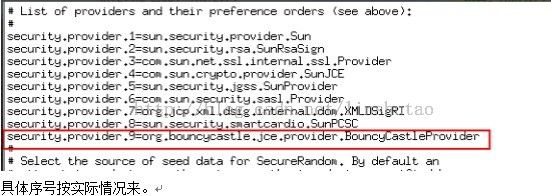Java Web 登录采用非对称加密(RSA算法)
登录时采用md5或者base64神马的加密都是不可靠的,被抓包了还是可以模拟登录的,基本没啥用,只能说好过没有...
接下来跟大家介绍下如何采用非对称加密,非对称加密的过程其实就是和https加密原理一样,我的处理过程是这样:
a. 在登录页面生成公钥和私钥,将私钥存在sesion中
b.公钥用于前端页面对数据进行加密
c.将数据传输给后台,后台从session中拿到私钥,然后对数据进行解密,把session中的私钥删除
下面简单记录下实现过程,具体的工具类RSAUtils.java的实现不在这里细说。
1、在JSP中生成公钥和私钥,将公钥放在session中:
HashMap<String, Object> map = RSAUtils.getKeys();
//生成公钥和私钥
RSAPublicKey publicKey = (RSAPublicKey) map.get("public");
RSAPrivateKey privateKey = (RSAPrivateKey) map.get("private");
//私钥保存在session中,用于解密
session.setAttribute("privateKey", privateKey);
//公钥信息保存在页面,用于加密
String publicKeyExponent = publicKey.getPublicExponent().toString(16);
String publicKeyModulus = publicKey.getModulus().toString(16);
request.setAttribute("publicKeyExponent", publicKeyExponent);
request.setAttribute("publicKeyModulus", publicKeyModulus);
2、对数据进行加密,用到的前端js工具封装在RSA.js中,需引入到页面。
RSAUtils.setMaxDigits(200);
var key = new RSAUtils.getKeyPair("${publicKeyExponent}", "", "${publicKeyModulus}");
var encrypedPwd = RSAUtils.encryptedString(key,orgPwd.split("").reverse().join(""));其中,orgPwd为原始数据,这里是我的密码。
3、后台对接收到的数据进行解密。
String password=request.getParameter("password");
<span style="white-space:pre"> </span>RSAPrivateKey privateKey = (RSAPrivateKey)request.getSession().getAttribute("privateKey");
if(privateKey!=null){
long time1 = System.currentTimeMillis();
password = RSAUtils.decryptByPrivateKey(password, privateKey);
log.info("decrypt cost time:"+(Double)((System.currentTimeMillis()-time1)/1000d) +"s");
request.getSession().removeAttribute("privateKey");
}
特别注意事项:RSAUtils.java中用到org.bouncycastle.jce.provider.BouncyCastleProvider,部署在服务器上时需做如下两项配置:
a. 修改jdk目录下的 /jre/lib/security/java.security,增加如下配置:
b. 放bcprov-jdk16-146.jar 到 jdk目录下的/jre/lib/ext 下。在eclipse中开发调试倒是不需要,但部署上服务器时需要,切记!
附件:
1. RSA.js http://pan.baidu.com/s/1ntr99LR
2.RSAUtils.java http://pan.baidu.com/s/1o6l1Wnw
3.bcprov-jdk16-146.jar http://pan.baidu.com/s/1i3EIw0P
版权声明:本文为博主原创文章,未经博主允许不得转载。