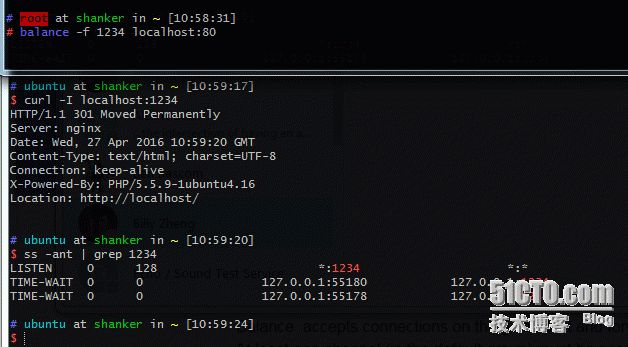轻量级网络流量转发工具 - Balance
Balance是一款具有负载均衡和故障转移功能的TCP代理软件。支持IPV6地址的监听和转发,支持rr轮询和ip hash。
某些功能可以替代iptables,比如讲来自本地的80端口转发到8080上:
iptables是这样写的:
iptables -t nat -A PREROUTING -d 192.168.1.1 -p tcp --dport 80 -j DNAT --to 192.168.1.1:8080
balance只需要这样:
balance 80 localhost:8080
先来看一下官方文档:
Definitions: A possible destination consisting of a host address and a port is called a
"channel". A channel is member of a "channel group". Channels are numbered in a group
starting with 0. Groups are numbered starting with 0, which is the initial default group.
Balance accepts connections on the given port and forwards them to the supplied channels.
At least one channel (in the default group) must be specified. If there are two or more
channels specified in a group balance performs a simple round-robin load balancing between
the channels.
Balance allows the definition of further channel groups. The connection scheme works as
follows: balance tries first to establish a connection to a channel in the first group
(0), performing the standard round-robin load balancing scheme. If no channel in this
group is available, balance proceeds with the next higher channel group. Groups are simply
separated with a "!" at the command line at startup and can be controlled interactively
with the "group" command.
A "%" instead of a "!" as a group separator declares the previous group to be of type
"hash". This means that instead of a round-robin algorithm, a hash distribution based on
the client ip address is used to determine the destination channel. This allows connecting
one client always to the same server (e.g. balancing http sessions to a single server).
Hosts may be specified either by hostname or by IP address. Ports may be specified either
by name (as listed in /etc/services) or numerically. If no port is specified in a desti-
nation, the destination port defaults to the source port that balance controls.
Balance allows the specification of the maximum number of connections per channel. This
parameter can be optionally added after the port specification separated by a colon (":").
If a maximum number of connections is specified a channel will only be used for this maxi-
mum number of simultaneous connections. A maxc value of 0 denotes an unlimited number of
connections. This is the initial default value of a channel.
The maximum number of groups and channels balance can handle is specified at compile time
and is initially 16 channels in 16 groups.
以上内容比较简单,就不翻译了。
配合balance的帮助文档,可以实现一下功能:
一,将本地的80端口转发到8080:
balance 80 localhost:8080
二,将本地的80端口转发到web1 8080端口,web2 80端口做rr load balance:
balance 80 web1:8080 web2
三,将本地的ipv6的地址的80端口转发到ipv4的80端口
balance -b 2001:DB8::1 80 10.1.1.1
下面介绍一下Balance的高级用法:
四,web1 , web2 做轮训,只有当web1,2 都出现故障后在转发到web3,!的作用就是做channel groups分割,如果之前的channel出现故障,就转向下一个channel groups 。
balance -f 80 web1 web2 ! web3
五,Balance还可以对转发到的server做连接数限制,当web1连接数打到256个的时候转移到web2,当web2的连接数打到128的时候转移到web3
balance -f 80 web1::256 ! web2::128 ! web3
六,如果想做session 保持的话 balance也能做到,要用到%, 这样就做到了同一个用户的请求都达到后端的同一台服务器。
balance -f 80 web1 web2 %
效果如图:
此工具仅作参考,或者适用于内网环境,想要实现更高级功能,还是参考LVS。
参考连接:
https://www.linux.com/news/taking-load-load-balancing-balance
Balance Official Website: https://www.inlab.de/balance.html
欢迎补充!