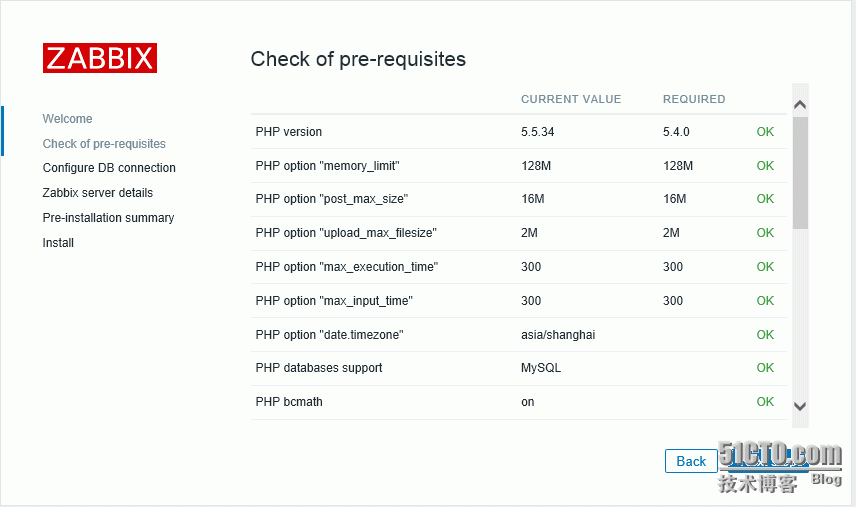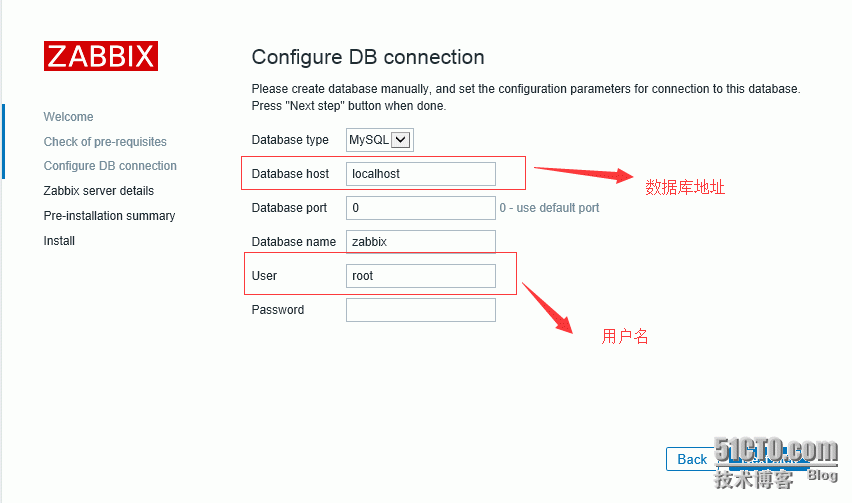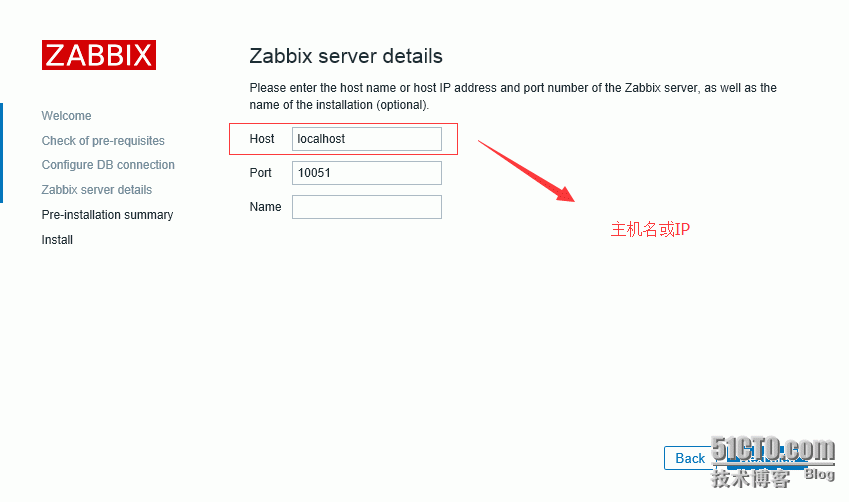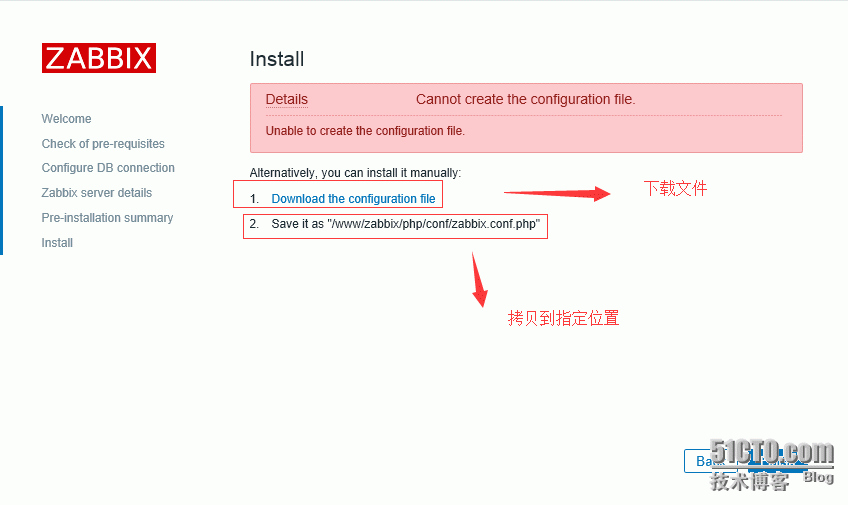zabbix学习笔记1-安装服务端
zabbix 3.0安装
已安装LNMP架构,web路径 /www/zabbix
其中5.4PHP编译参数
5.4编译参数
./configure --prefix=/opt/php --with-config-file-path=/opt/php/etc --with-mysql=/opt/mysql/ --with-mysqli=/opt/mysql/bin/mysql_config --with-pdo-mysql=/opt/mysql/ --with-iconv-dir=/opt --enable-fpm --disable-phar --with-fpm-user=www --with-fpm-group=www --with-config-file-scan-dir=/opt/php/etc/php.d --with-zlib --with-bz2 --with-curl --with-libxml-dir --with-gd --with-jpeg-dir --with-png-dir --with-zlib-dir --with-freetype-dir --with-mhash --enable-mbstring --with-mcrypt --enable-xml --disable-rpath --enable-zip --with-ldap --with-ldap-sasl --enable-pdo --with-pdo-mysql --enable-inline-optimization --enable-bcmath --enable-sockets --with-gettext
------------------------------------------------------------
安装zabbix
tar -zxvf zabbix-3.0.2.tar.gz
cd zabbix-3.0.2
groupadd zabbix
useradd -g zabbix zabbix
ln -s /usr/local/lib/libiconv.so.2 /usr/lib/libiconv.so.2
/sbin/ldconfig
./configure --prefix=/opt/zabbix --enable-server --enable-agent --with-mysql --with-net-snmp --with-libcurl --with-libxml2
make && make install
vi /etc/services #编辑,在最后添加以下代码
# Zabbix
zabbix-agent 10050/tcp # Zabbix Agent
zabbix-agent 10050/udp # Zabbix Agent
zabbix-trapper 10051/tcp # Zabbix Trapper
zabbix-trapper 10051/udp # Zabbix Trapper
create database zabbix default charset utf8;
cd /opt/soft/zabbix-3.0.2/database/mysql
/opt/mysql/bin/mysql zabbix < schema.sql
/opt/mysql/bin/mysql zabbix < images.sql
/opt/mysql/bin/mysql zabbix < data.sql
cp -a /opt/soft/zabbix-3.0.2/misc/init.d/fedora/core/zabbix_server /etc/init.d/zabbix_server
cp -a /opt/soft/zabbix-3.0.2/misc/init.d/fedora/core/zabbix_agentd /etc/init.d/zabbix_agentd
vim /etc/init.d/zabbix_server
BASEDIR=/opt/zabbix
vim /etc/init.d/zabbix_agentd
BASEDIR=/opt/zabbix
chmod +x /etc/init.d/zabbix_server
chmod +x /etc/init.d/zabbix_agentd
vim zabbix_server.conf
DBName=zabbix
DBUser=root
cd /opt/soft/zabbix-3.0.2/frontends/
cp -a php/ /www/zabbix/
访问:
http://192.168.80.10/php/setup.php
下一步
下一步
admin
zabbix
本文出自 “八英里” 博客,谢绝转载!