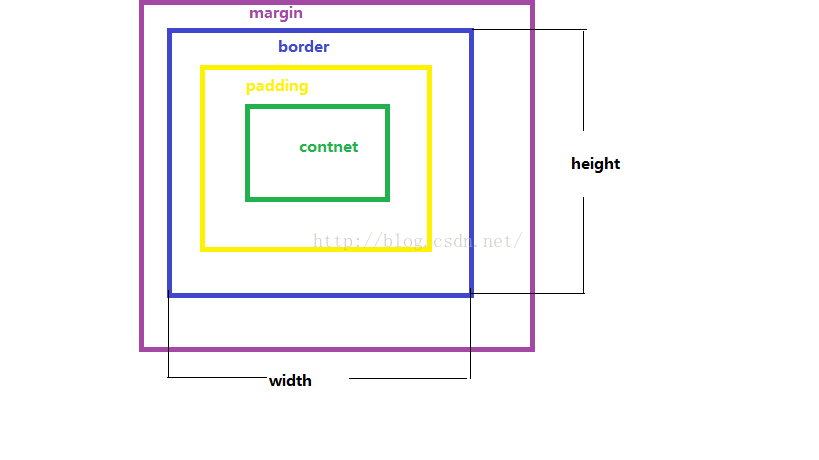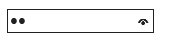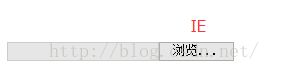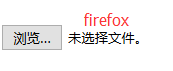前端布局时的浏览器兼容性问题
在这里总结一下css布局时常见的浏览器兼容性问题
1 盒模型
IE6的盒模型和W3C标准的盒模型不同
W3C中的盒模型所定义的宽度和高度为内容区域的宽度和高度 但是盒模型的总大小为margin+border+padding+width
IE的盒模型所定义的宽度和高度为盒模型的总宽度和总高度,width=margin+border+padding+content-width
css3中box-sizing定义了盒模型的类型,其有两个值:centent-box(W3C)和border-box(IE6)
另外,W3C盒模型中div的背景颜色充满了padding和border区域,border透明时,可发现背景颜色就是div的bgcolor(包括border的部分).(ie6不支持透明transparent)
IE盒模型中的div背景颜色包括padding和border区域
2. input元素默认样式表现形式的不同
文本框
IE格式下的文本框
chrome格式下的文本框
我们可以发现IE格式下的文本框多了个叉叉,如果想删除该叉叉,可以使用input的伪元素
input::-ms-value {
padding: 4px;
}
input::-ms-clear{
display: none;
}
密码
当input的类型为password时,ie和其他浏览器的显示方式不同,ie的表现形式如下
其他浏览器的表现形式如同文本框的正常行驶。我们可以发现ie浏览的密码文本框中出现了“眼睛”,如果想删除该眼睛,可以使用伪元素
input::-ms-reveal { display: none; }
file
当input中的type值为file时,各浏览器的表现形式不同
如果想使各浏览器下的表现形式相同,需要对该input元素隐藏,然后再改元素下方添加标签。其html写法如下
<div class="input-file"> <input type="file" name="postImg" value="上传图片" id="upload" class="file-button"> <label class="file-button-img">上传封面</label> </div>
css布局如下
.input-file{
display: inline-block;
height:50px;
width: 120px;
/*background-color: #56F06F;*/
text-align: center;
cursor: pointer;
position:relative;
}
.file-button{
opacity: 0;
position: absolute;
left:0;
top:0;
width:120px;
height: 50px;
}
.file-button-img{
line-height: 50px;
text-align: center;
display: inline-block;
margin-top: 5px;
color:#fff;
font-size: 18px;
width:100%;
height:100%;
display: block;
cursor:pointer;
background-color: #3EF5B1;
}