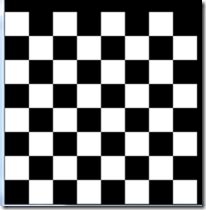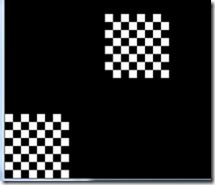OpenGL学习笔记(14)像素操作
参考http://www.cnblogs.com/yutianfcl/articles/842414.html
图像与位图不同的是,图像的每个存储可以存储RGBA颜色
绘制像素
绘制一个矩形像素数据
void glDrawPixels(GLsizei width, GLsizei height, GLenum format,
GLenum type, const GLvoid *pixels);
如下示例
/* Create checkerboard image */ #define checkImageWidth 64 #define checkImageHeight 64 GLubyte checkImage[checkImageHeight][checkImageWidth][3]; static GLdouble zoomFactor = 1.0; static GLint height; void makeCheckImage(void) { int i, j, c; for (i = 0; i < checkImageHeight; i++) { for (j = 0; j < checkImageWidth; j++) { c = ((((i&0x8)==0)^((j&0x8))==0))*255; checkImage[i][j][0] = (GLubyte) c; checkImage[i][j][1] = (GLubyte) c; checkImage[i][j][2] = (GLubyte) c; } } } void init(void) { glClearColor (0.0, 0.0, 0.0, 0.0); glShadeModel(GL_FLAT); makeCheckImage(); glPixelStorei(GL_UNPACK_ALIGNMENT, 1); } void display(void) { glClear(GL_COLOR_BUFFER_BIT); glRasterPos2i(0, 0); glDrawPixels(checkImageWidth, checkImageHeight, GL_RGB, GL_UNSIGNED_BYTE, checkImage); glFlush(); }
首先makeCheckImage函数创建了一个64x64的一个RGB颜色数组,非黑即白
format与type参数要记得与数组相对应,否则可能会绘制出失帧的图片,效果如下
缩放图片
使用glPixelZoom函数可以对图片进行缩放,比如放大3倍glPixelZoom (3, 3);效果如下
复制图片
通过glCopyPixels函数进行复制图片,如下代码
glRasterPos2i(0, 0); glDrawPixels(checkImageWidth, checkImageHeight, GL_RGB, GL_UNSIGNED_BYTE, checkImage); glRasterPos2i (100, 100); glCopyPixels (0, 0, checkImageWidth, checkImageHeight, GL_COLOR);
将新图像重新定位到100,100然后复制0,0坐标指定高度宽度的矩形
效果如下
其行为类似于先glReadPixels然后glDrawPixels
读取图像数据
可以使用glReadPixels函数读取指定位置的图像数据,如下代码
glRasterPos2i(100, 100); glReadPixels (0, 0, 32, 32, GL_RGB, GL_UNSIGNED_BYTE,checkImage1); glDrawPixels(32, 32, GL_RGB, GL_UNSIGNED_BYTE, checkImage1);
效果