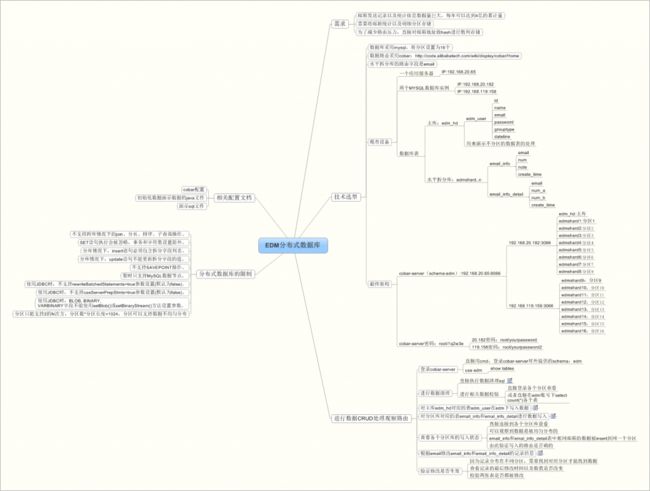用cobar搭建分布式数据库 .
周末针对最新的项目需求进行cobar的搭建并针对实际状况做了demo演示
一、需求
1、大数据量,邮件发送记录需要记录,一年可能累计4亿的数据
2、需要按照邮箱进行邮件发送明细的查询以及发送记录的查询
二、问题
1、单库分表分区已经解决不了存储以及查询问题
2、只能进行一致性hash的策略进行数据存储以及查询,放弃了一些便利性查询统计
三、实施方案,数据库采用mysql,使用cobar针对分区库和主库进行整合
整合步骤如图,看不清可以下载附件看
四、相关配置文件以及工具文件如下
1、操作指南:edm-cobar操作指南.txt
- 1、mysql -h192.168.20.65 -uroot -p1q2w3e -P8066
- 2、show databases;
- 3、use edm;
- 4、show tables;
- note:
- 1、cobar server作为代理,安装在20.65上,并且以root/1q2w3e为口令,8066为服务端口提供了数据库代理服务
- 具体路径/usr/local/cobar***
- 2、我们的数据库可以以这个代理服务器为访问端口,按照email这个字符串进行水平的hash路由到各个水平节点上
- 3、对于不需要水平拆分的表,我们也可以直接通过20.65提供的这个edm服务访问
- warning:
- 1、直接用sqlyog软件访问这个代理数据库可能会报错,因为获取数据问题。不过我们可以直接通过cmd来查询。
- 2、我们的数据校验,可以通过直接访问各个节点进行数据校验
1、mysql -h192.168.20.65 -uroot -p1q2w3e -P8066 2、show databases; 3、use edm; 4、show tables; note: 1、cobar server作为代理,安装在20.65上,并且以root/1q2w3e为口令,8066为服务端口提供了数据库代理服务 具体路径/usr/local/cobar*** 2、我们的数据库可以以这个代理服务器为访问端口,按照email这个字符串进行水平的hash路由到各个水平节点上 3、对于不需要水平拆分的表,我们也可以直接通过20.65提供的这个edm服务访问 warning: 1、直接用sqlyog软件访问这个代理数据库可能会报错,因为获取数据问题。不过我们可以直接通过cmd来查询。 2、我们的数据校验,可以通过直接访问各个节点进行数据校验
2、实施策略图片:EDM分布式数据库策略之Cobar.jpeg
3、cobar的相关配置文件:rule.xml,schema.xml,server.xml
- <?xml version="1.0" encoding="UTF-8"?>
- <!--
- - Copyright 1999-2012 Alibaba Group.
- -
- - Licensed under the Apache License, Version 2.0 (the "License");
- - you may not use this file except in compliance with the License.
- - You may obtain a copy of the License at
- -
- - http://www.apache.org/licenses/LICENSE-2.0
- -
- - Unless required by applicable law or agreed to in writing, software
- - distributed under the License is distributed on an "AS IS" BASIS,
- - WITHOUT WARRANTIES OR CONDITIONS OF ANY KIND, either express or implied.
- - See the License for the specific language governing permissions and
- - limitations under the License.
- -->
- <!DOCTYPE cobar:schema SYSTEM "schema.dtd">
- <cobar:schema xmlns:cobar="http://cobar.alibaba.com/">
- <!-- schema定义 -->
- <schema name="edm" dataNode="dnEdm">
- <table name="email_info" dataNode="dn_shardx$0-7,dn_shardy$0-7" rule="email_rule" />
- <table name="email_info_detail" dataNode="dn_shardx$0-7,dn_shardy$0-7" rule="email_rule" />
- </schema>
- <!-- 数据节点定义,数据节点由数据源和其他一些参数组织而成。-->
- <dataNode name="dnEdm">
- <property name="dataSource">
- <dataSourceRef>db_edmx[0]</dataSourceRef>
- </property>
- </dataNode>
- <dataNode name="dn_shardx">
- <property name="dataSource">
- <dataSourceRef>db_edmx$1-8</dataSourceRef>
- </property>
- </dataNode>
- <dataNode name="dn_shardy">
- <property name="dataSource">
- <dataSourceRef>db_edmy$0-7</dataSourceRef>
- </property>
- </dataNode>
- <!-- 数据源定义,数据源是一个具体的后端数据连接的表示。-->
- <dataSource name="db_edmx" type="mysql">
- <property name="location">
- <!--edm 总库-->
- <location>192.168.20.182:3306/edm_hd</location>
- <location>192.168.20.182:3306/edmshard$1-8</location>
- </property>
- <property name="user">root</property>
- <property name="password">your_password</property>
- <property name="sqlMode">STRICT_TRANS_TABLES</property>
- </dataSource>
- <dataSource name="db_edmy" type="mysql">
- <property name="location">
- <location>192.168.119.158:3306/edmshard$9-16</location>
- </property>
- <property name="user">root</property>
- <property name="password">your_password</property>
- <property name="sqlMode">STRICT_TRANS_TABLES</property>
- </dataSource>
- </cobar:schema>
<?xml version="1.0" encoding="UTF-8"?>
<!--
- Copyright 1999-2012 Alibaba Group.
-
- Licensed under the Apache License, Version 2.0 (the "License");
- you may not use this file except in compliance with the License.
- You may obtain a copy of the License at
-
- http://www.apache.org/licenses/LICENSE-2.0
-
- Unless required by applicable law or agreed to in writing, software
- distributed under the License is distributed on an "AS IS" BASIS,
- WITHOUT WARRANTIES OR CONDITIONS OF ANY KIND, either express or implied.
- See the License for the specific language governing permissions and
- limitations under the License.
-->
<!DOCTYPE cobar:schema SYSTEM "schema.dtd">
<cobar:schema xmlns:cobar="http://cobar.alibaba.com/">
<!-- schema定义 -->
<schema name="edm" dataNode="dnEdm">
<table name="email_info" dataNode="dn_shardx$0-7,dn_shardy$0-7" rule="email_rule" />
<table name="email_info_detail" dataNode="dn_shardx$0-7,dn_shardy$0-7" rule="email_rule" />
</schema>
<!-- 数据节点定义,数据节点由数据源和其他一些参数组织而成。-->
<dataNode name="dnEdm">
<property name="dataSource">
<dataSourceRef>db_edmx[0]</dataSourceRef>
</property>
</dataNode>
<dataNode name="dn_shardx">
<property name="dataSource">
<dataSourceRef>db_edmx$1-8</dataSourceRef>
</property>
</dataNode>
<dataNode name="dn_shardy">
<property name="dataSource">
<dataSourceRef>db_edmy$0-7</dataSourceRef>
</property>
</dataNode>
<!-- 数据源定义,数据源是一个具体的后端数据连接的表示。-->
<dataSource name="db_edmx" type="mysql">
<property name="location">
<!--edm 总库-->
<location>192.168.20.182:3306/edm_hd</location>
<location>192.168.20.182:3306/edmshard$1-8</location>
</property>
<property name="user">root</property>
<property name="password">your_password</property>
<property name="sqlMode">STRICT_TRANS_TABLES</property>
</dataSource>
<dataSource name="db_edmy" type="mysql">
<property name="location">
<location>192.168.119.158:3306/edmshard$9-16</location>
</property>
<property name="user">root</property>
<property name="password">your_password</property>
<property name="sqlMode">STRICT_TRANS_TABLES</property>
</dataSource>
</cobar:schema>
- <!DOCTYPE cobar:rule SYSTEM "rule.dtd">
- <cobar:rule xmlns:cobar="http://cobar.alibaba.com/">
- <!-- 路由规则定义,定义什么表,什么字段,采用什么路由算法 -->
- <tableRule name="email_rule">
- <rule>
- <columns>email</columns>
- <algorithm><![CDATA[ efunc(${email}) ]]></algorithm>
- </rule>
- </tableRule>
- <!-- 路由函数定义 -->
- <function name="efunc" class="com.alibaba.cobar.route.function.PartitionByString">
- <property name="partitionCount">16</property>
- <property name="partitionLength">64</property>
- </function>
- </cobar:rule>
<!DOCTYPE cobar:rule SYSTEM "rule.dtd">
<cobar:rule xmlns:cobar="http://cobar.alibaba.com/">
<!-- 路由规则定义,定义什么表,什么字段,采用什么路由算法 -->
<tableRule name="email_rule">
<rule>
<columns>email</columns>
<algorithm><![CDATA[ efunc(${email}) ]]></algorithm>
</rule>
</tableRule>
<!-- 路由函数定义 -->
<function name="efunc" class="com.alibaba.cobar.route.function.PartitionByString">
<property name="partitionCount">16</property>
<property name="partitionLength">64</property>
</function>
</cobar:rule>
- <?xml version="1.0" encoding="UTF-8"?>
- <!--
- - Copyright 1999-2012 Alibaba Group.
- -
- - Licensed under the Apache License, Version 2.0 (the "License");
- - you may not use this file except in compliance with the License.
- - You may obtain a copy of the License at
- -
- - http://www.apache.org/licenses/LICENSE-2.0
- -
- - Unless required by applicable law or agreed to in writing, software
- - distributed under the License is distributed on an "AS IS" BASIS,
- - WITHOUT WARRANTIES OR CONDITIONS OF ANY KIND, either express or implied.
- - See the License for the specific language governing permissions and
- - limitations under the License.
- -->
- <!DOCTYPE cobar:server SYSTEM "server.dtd">
- <cobar:server xmlns:cobar="http://cobar.alibaba.com/">
- <!-- 系统参数定义,服务端口、管理端口,处理器个数、线程池等。 -->
- <!--
- <system>
- <property name="serverPort">8066</property>
- <property name="managerPort">9066</property>
- <property name="initExecutor">16</property>
- <property name="timerExecutor">4</property>
- <property name="managerExecutor">4</property>
- <property name="processors">4</property>
- <property name="processorHandler">8</property>
- <property name="processorExecutor">8</property>
- <property name="clusterHeartbeatUser">_HEARTBEAT_USER_</property>
- <property name="clusterHeartbeatPass">_HEARTBEAT_PASS_</property>
- </system>
- -->
- <!-- 用户访问定义,用户名、密码、schema等信息。 -->
- <user name="root">
- <property name="password">1q2w3e</property>
- <property name="schemas">edm</property>
- </user>
- <!--
- <user name="root">
- <property name="password"></property>
- </user>
- -->
- <!-- 集群列表定义,指定集群节点的主机和权重,用于集群间的心跳和客户端负载均衡。 -->
- <!--
- <cluster>
- <node name="cobar1">
- <property name="host">127.0.0.1</property>
- <property name="weight">1</property>
- </node>
- </cluster>
- -->
- <!-- 隔离区定义,可以限定某个主机上只允许某个用户登录。 -->
- <!--
- <quarantine>
- <host name="1.2.3.4">
- <property name="user">test</property>
- </host>
- </quarantine>
- -->
- </cobar:server>
<?xml version="1.0" encoding="UTF-8"?>
<!--
- Copyright 1999-2012 Alibaba Group.
-
- Licensed under the Apache License, Version 2.0 (the "License");
- you may not use this file except in compliance with the License.
- You may obtain a copy of the License at
-
- http://www.apache.org/licenses/LICENSE-2.0
-
- Unless required by applicable law or agreed to in writing, software
- distributed under the License is distributed on an "AS IS" BASIS,
- WITHOUT WARRANTIES OR CONDITIONS OF ANY KIND, either express or implied.
- See the License for the specific language governing permissions and
- limitations under the License.
-->
<!DOCTYPE cobar:server SYSTEM "server.dtd">
<cobar:server xmlns:cobar="http://cobar.alibaba.com/">
<!-- 系统参数定义,服务端口、管理端口,处理器个数、线程池等。 -->
<!--
<system>
<property name="serverPort">8066</property>
<property name="managerPort">9066</property>
<property name="initExecutor">16</property>
<property name="timerExecutor">4</property>
<property name="managerExecutor">4</property>
<property name="processors">4</property>
<property name="processorHandler">8</property>
<property name="processorExecutor">8</property>
<property name="clusterHeartbeatUser">_HEARTBEAT_USER_</property>
<property name="clusterHeartbeatPass">_HEARTBEAT_PASS_</property>
</system>
-->
<!-- 用户访问定义,用户名、密码、schema等信息。 -->
<user name="root">
<property name="password">1q2w3e</property>
<property name="schemas">edm</property>
</user>
<!--
<user name="root">
<property name="password"></property>
</user>
-->
<!-- 集群列表定义,指定集群节点的主机和权重,用于集群间的心跳和客户端负载均衡。 -->
<!--
<cluster>
<node name="cobar1">
<property name="host">127.0.0.1</property>
<property name="weight">1</property>
</node>
</cluster>
-->
<!-- 隔离区定义,可以限定某个主机上只允许某个用户登录。 -->
<!--
<quarantine>
<host name="1.2.3.4">
<property name="user">test</property>
</host>
</quarantine>
-->
</cobar:server>
4、测试数据文件:edm_demo.sql
use edm;
/**=====================在cobar server的schema(edm)的root账号下,直接清理数据=============================**/
delete from edm_users;
delete from email_info;
delete from email_info_detail;
/**======================在cobar server的schema(edm)的root账号下,直接写入非分区库edm_hd中的edm_users 100条数据============================**/
use edm;
insert into edm_users(name,email,password,grouptype,dateline) values ('edm_hd0','[email protected]','psw0','1',UNIX_TIMESTAMP(CURRENT_TIMESTAMP));
insert into edm_users(name,email,password,grouptype,dateline) values ('edm_hd1','[email protected]','psw1','1',UNIX_TIMESTAMP(CURRENT_TIMESTAMP));
insert into edm_users(name,email,password,grouptype,dateline) values ('edm_hd2','[email protected]','psw2','1',UNIX_TIMESTAMP(CURRENT_TIMESTAMP));
insert into edm_users(name,email,password,grouptype,dateline) values ('edm_hd3','[email protected]','psw3','1',UNIX_TIMESTAMP(CURRENT_TIMESTAMP));
insert into edm_users(name,email,password,grouptype,dateline) values ('edm_hd4','[email protected]','psw4','1',UNIX_TIMESTAMP(CURRENT_TIMESTAMP));
insert into edm_users(name,email,password,grouptype,dateline) values ('edm_hd5','[email protected]','psw5','1',UNIX_TIMESTAMP(CURRENT_TIMESTAMP));
insert into edm_users(name,email,password,grouptype,dateline) values ('edm_hd6','[email protected]','psw6','1',UNIX_TIMESTAMP(CURRENT_TIMESTAMP));
insert into edm_users(name,email,password,grouptype,dateline) values ('edm_hd7','[email protected]','psw7','1',UNIX_TIMESTAMP(CURRENT_TIMESTAMP));
insert into edm_users(name,email,password,grouptype,dateline) values ('edm_hd8','[email protected]','psw8','1',UNIX_TIMESTAMP(CURRENT_TIMESTAMP));
insert into edm_users(name,email,password,grouptype,dateline) values ('edm_hd9','[email protected]','psw9','1',UNIX_TIMESTAMP(CURRENT_TIMESTAMP));
insert into edm_users(name,email,password,grouptype,dateline) values ('edm_hd10','[email protected]','psw10','1',UNIX_TIMESTAMP(CURRENT_TIMESTAMP));
insert into edm_users(name,email,password,grouptype,dateline) values ('edm_hd11','[email protected]','psw11','1',UNIX_TIMESTAMP(CURRENT_TIMESTAMP));
insert into edm_users(name,email,password,grouptype,dateline) values ('edm_hd12','[email protected]','psw12','1',UNIX_TIMESTAMP(CURRENT_TIMESTAMP));
insert into edm_users(name,email,password,grouptype,dateline) values ('edm_hd13','[email protected]','psw13','1',UNIX_TIMESTAMP(CURRENT_TIMESTAMP));
insert into edm_users(name,email,password,grouptype,dateline) values ('edm_hd14','[email protected]','psw14','1',UNIX_TIMESTAMP(CURRENT_TIMESTAMP));
insert into edm_users(name,email,password,grouptype,dateline) values ('edm_hd15','[email protected]','psw15','1',UNIX_TIMESTAMP(CURRENT_TIMESTAMP));
insert into edm_users(name,email,password,grouptype,dateline) values ('edm_hd16','[email protected]','psw16','1',UNIX_TIMESTAMP(CURRENT_TIMESTAMP));
insert into edm_users(name,email,password,grouptype,dateline) values ('edm_hd17','[email protected]','psw17','1',UNIX_TIMESTAMP(CURRENT_TIMESTAMP));
insert into edm_users(name,email,password,grouptype,dateline) values ('edm_hd18','[email protected]','psw18','1',UNIX_TIMESTAMP(CURRENT_TIMESTAMP));
insert into edm_users(name,email,password,grouptype,dateline) values ('edm_hd19','[email protected]','psw19','1',UNIX_TIMESTAMP(CURRENT_TIMESTAMP));
insert into edm_users(name,email,password,grouptype,dateline) values ('edm_hd20','[email protected]','psw20','1',UNIX_TIMESTAMP(CURRENT_TIMESTAMP));
insert into edm_users(name,email,password,grouptype,dateline) values ('edm_hd21','[email protected]','psw21','1',UNIX_TIMESTAMP(CURRENT_TIMESTAMP));
insert into edm_users(name,email,password,grouptype,dateline) values ('edm_hd22','[email protected]','psw22','1',UNIX_TIMESTAMP(CURRENT_TIMESTAMP));
insert into edm_users(name,email,password,grouptype,dateline) values ('edm_hd23','[email protected]','psw23','1',UNIX_TIMESTAMP(CURRENT_TIMESTAMP));
insert into edm_users(name,email,password,grouptype,dateline) values ('edm_hd24','[email protected]','psw24','1',UNIX_TIMESTAMP(CURRENT_TIMESTAMP));
insert into edm_users(name,email,password,grouptype,dateline) values ('edm_hd25','[email protected]','psw25','1',UNIX_TIMESTAMP(CURRENT_TIMESTAMP));
insert into edm_users(name,email,password,grouptype,dateline) values ('edm_hd26','[email protected]','psw26','1',UNIX_TIMESTAMP(CURRENT_TIMESTAMP));
insert into edm_users(name,email,password,grouptype,dateline) values ('edm_hd27','[email protected]','psw27','1',UNIX_TIMESTAMP(CURRENT_TIMESTAMP));
insert into edm_users(name,email,password,grouptype,dateline) values ('edm_hd28','[email protected]','psw28','1',UNIX_TIMESTAMP(CURRENT_TIMESTAMP));
insert into edm_users(name,email,password,grouptype,dateline) values ('edm_hd29','[email protected]','psw29','1',UNIX_TIMESTAMP(CURRENT_TIMESTAMP));
insert into edm_users(name,email,password,grouptype,dateline) values ('edm_hd30','[email protected]','psw30','1',UNIX_TIMESTAMP(CURRENT_TIMESTAMP));
insert into edm_users(name,email,password,grouptype,dateline) values ('edm_hd31','[email protected]','psw31','1',UNIX_TIMESTAMP(CURRENT_TIMESTAMP));
insert into edm_users(name,email,password,grouptype,dateline) values ('edm_hd32','[email protected]','psw32','1',UNIX_TIMESTAMP(CURRENT_TIMESTAMP));
insert into edm_users(name,email,password,grouptype,dateline) values ('edm_hd33','[email protected]','psw33','1',UNIX_TIMESTAMP(CURRENT_TIMESTAMP));
insert into edm_users(name,email,password,grouptype,dateline) values ('edm_hd34','[email protected]','psw34','1',UNIX_TIMESTAMP(CURRENT_TIMESTAMP));
insert into edm_users(name,email,password,grouptype,dateline) values ('edm_hd35','[email protected]','psw35','1',UNIX_TIMESTAMP(CURRENT_TIMESTAMP));
insert into edm_users(name,email,password,grouptype,dateline) values ('edm_hd36','[email protected]','psw36','1',UNIX_TIMESTAMP(CURRENT_TIMESTAMP));
insert into edm_users(name,email,password,grouptype,dateline) values ('edm_hd37','[email protected]','psw37','1',UNIX_TIMESTAMP(CURRENT_TIMESTAMP));
insert into edm_users(name,email,password,grouptype,dateline) values ('edm_hd38','[email protected]','psw38','1',UNIX_TIMESTAMP(CURRENT_TIMESTAMP));
insert into edm_users(name,email,password,grouptype,dateline) values ('edm_hd39','[email protected]','psw39','1',UNIX_TIMESTAMP(CURRENT_TIMESTAMP));
insert into edm_users(name,email,password,grouptype,dateline) values ('edm_hd40','[email protected]','psw40','1',UNIX_TIMESTAMP(CURRENT_TIMESTAMP));
insert into edm_users(name,email,password,grouptype,dateline) values ('edm_hd41','[email protected]','psw41','1',UNIX_TIMESTAMP(CURRENT_TIMESTAMP));
insert into edm_users(name,email,password,grouptype,dateline) values ('edm_hd42','[email protected]','psw42','1',UNIX_TIMESTAMP(CURRENT_TIMESTAMP));
insert into edm_users(name,email,password,grouptype,dateline) values ('edm_hd43','[email protected]','psw43','1',UNIX_TIMESTAMP(CURRENT_TIMESTAMP));
insert into edm_users(name,email,password,grouptype,dateline) values ('edm_hd44','[email protected]','psw44','1',UNIX_TIMESTAMP(CURRENT_TIMESTAMP));
insert into edm_users(name,email,password,grouptype,dateline) values ('edm_hd45','[email protected]','psw45','1',UNIX_TIMESTAMP(CURRENT_TIMESTAMP));
insert into edm_users(name,email,password,grouptype,dateline) values ('edm_hd46','[email protected]','psw46','1',UNIX_TIMESTAMP(CURRENT_TIMESTAMP));
insert into edm_users(name,email,password,grouptype,dateline) values ('edm_hd47','[email protected]','psw47','1',UNIX_TIMESTAMP(CURRENT_TIMESTAMP));
insert into edm_users(name,email,password,grouptype,dateline) values ('edm_hd48','[email protected]','psw48','1',UNIX_TIMESTAMP(CURRENT_TIMESTAMP));
insert into edm_users(name,email,password,grouptype,dateline) values ('edm_hd49','[email protected]','psw49','1',UNIX_TIMESTAMP(CURRENT_TIMESTAMP));
insert into edm_users(name,email,password,grouptype,dateline) values ('edm_hd50','[email protected]','psw50','1',UNIX_TIMESTAMP(CURRENT_TIMESTAMP));
insert into edm_users(name,email,password,grouptype,dateline) values ('edm_hd51','[email protected]','psw51','1',UNIX_TIMESTAMP(CURRENT_TIMESTAMP));
insert into edm_users(name,email,password,grouptype,dateline) values ('edm_hd52','[email protected]','psw52','1',UNIX_TIMESTAMP(CURRENT_TIMESTAMP));
insert into edm_users(name,email,password,grouptype,dateline) values ('edm_hd53','[email protected]','psw53','1',UNIX_TIMESTAMP(CURRENT_TIMESTAMP));
insert into edm_users(name,email,password,grouptype,dateline) values ('edm_hd54','[email protected]','psw54','1',UNIX_TIMESTAMP(CURRENT_TIMESTAMP));
insert into edm_users(name,email,password,grouptype,dateline) values ('edm_hd55','[email protected]','psw55','1',UNIX_TIMESTAMP(CURRENT_TIMESTAMP));
insert into edm_users(name,email,password,grouptype,dateline) values ('edm_hd56','[email protected]','psw56','1',UNIX_TIMESTAMP(CURRENT_TIMESTAMP));
insert into edm_users(name,email,password,grouptype,dateline) values ('edm_hd57','[email protected]','psw57','1',UNIX_TIMESTAMP(CURRENT_TIMESTAMP));
insert into edm_users(name,email,password,grouptype,dateline) values ('edm_hd58','[email protected]','psw58','1',UNIX_TIMESTAMP(CURRENT_TIMESTAMP));
insert into edm_users(name,email,password,grouptype,dateline) values ('edm_hd59','[email protected]','psw59','1',UNIX_TIMESTAMP(CURRENT_TIMESTAMP));
insert into edm_users(name,email,password,grouptype,dateline) values ('edm_hd60','[email protected]','psw60','1',UNIX_TIMESTAMP(CURRENT_TIMESTAMP));
insert into edm_users(name,email,password,grouptype,dateline) values ('edm_hd61','[email protected]','psw61','1',UNIX_TIMESTAMP(CURRENT_TIMESTAMP));
insert into edm_users(name,email,password,grouptype,dateline) values ('edm_hd62','[email protected]','psw62','1',UNIX_TIMESTAMP(CURRENT_TIMESTAMP));
insert into edm_users(name,email,password,grouptype,dateline) values ('edm_hd63','[email protected]','psw63','1',UNIX_TIMESTAMP(CURRENT_TIMESTAMP));
insert into edm_users(name,email,password,grouptype,dateline) values ('edm_hd64','[email protected]','psw64','1',UNIX_TIMESTAMP(CURRENT_TIMESTAMP));
insert into edm_users(name,email,password,grouptype,dateline) values ('edm_hd65','[email protected]','psw65','1',UNIX_TIMESTAMP(CURRENT_TIMESTAMP));
insert into edm_users(name,email,password,grouptype,dateline) values ('edm_hd66','[email protected]','psw66','1',UNIX_TIMESTAMP(CURRENT_TIMESTAMP));
insert into edm_users(name,email,password,grouptype,dateline) values ('edm_hd67','[email protected]','psw67','1',UNIX_TIMESTAMP(CURRENT_TIMESTAMP));
insert into edm_users(name,email,password,grouptype,dateline) values ('edm_hd68','[email protected]','psw68','1',UNIX_TIMESTAMP(CURRENT_TIMESTAMP));
insert into edm_users(name,email,password,grouptype,dateline) values ('edm_hd69','[email protected]','psw69','1',UNIX_TIMESTAMP(CURRENT_TIMESTAMP));
insert into edm_users(name,email,password,grouptype,dateline) values ('edm_hd70','[email protected]','psw70','1',UNIX_TIMESTAMP(CURRENT_TIMESTAMP));
insert into edm_users(name,email,password,grouptype,dateline) values ('edm_hd71','[email protected]','psw71','1',UNIX_TIMESTAMP(CURRENT_TIMESTAMP));
insert into edm_users(name,email,password,grouptype,dateline) values ('edm_hd72','[email protected]','psw72','1',UNIX_TIMESTAMP(CURRENT_TIMESTAMP));
insert into edm_users(name,email,password,grouptype,dateline) values ('edm_hd73','[email protected]','psw73','1',UNIX_TIMESTAMP(CURRENT_TIMESTAMP));
insert into edm_users(name,email,password,grouptype,dateline) values ('edm_hd74','[email protected]','psw74','1',UNIX_TIMESTAMP(CURRENT_TIMESTAMP));
insert into edm_users(name,email,password,grouptype,dateline) values ('edm_hd75','[email protected]','psw75','1',UNIX_TIMESTAMP(CURRENT_TIMESTAMP));
insert into edm_users(name,email,password,grouptype,dateline) values ('edm_hd76','[email protected]','psw76','1',UNIX_TIMESTAMP(CURRENT_TIMESTAMP));
insert into edm_users(name,email,password,grouptype,dateline) values ('edm_hd77','[email protected]','psw77','1',UNIX_TIMESTAMP(CURRENT_TIMESTAMP));
insert into edm_users(name,email,password,grouptype,dateline) values ('edm_hd78','[email protected]','psw78','1',UNIX_TIMESTAMP(CURRENT_TIMESTAMP));
insert into edm_users(name,email,password,grouptype,dateline) values ('edm_hd79','[email protected]','psw79','1',UNIX_TIMESTAMP(CURRENT_TIMESTAMP));
insert into edm_users(name,email,password,grouptype,dateline) values ('edm_hd80','[email protected]','psw80','1',UNIX_TIMESTAMP(CURRENT_TIMESTAMP));
insert into edm_users(name,email,password,grouptype,dateline) values ('edm_hd81','[email protected]','psw81','1',UNIX_TIMESTAMP(CURRENT_TIMESTAMP));
insert into edm_users(name,email,password,grouptype,dateline) values ('edm_hd82','[email protected]','psw82','1',UNIX_TIMESTAMP(CURRENT_TIMESTAMP));
insert into edm_users(name,email,password,grouptype,dateline) values ('edm_hd83','[email protected]','psw83','1',UNIX_TIMESTAMP(CURRENT_TIMESTAMP));
insert into edm_users(name,email,password,grouptype,dateline) values ('edm_hd84','[email protected]','psw84','1',UNIX_TIMESTAMP(CURRENT_TIMESTAMP));
insert into edm_users(name,email,password,grouptype,dateline) values ('edm_hd85','[email protected]','psw85','1',UNIX_TIMESTAMP(CURRENT_TIMESTAMP));
insert into edm_users(name,email,password,grouptype,dateline) values ('edm_hd86','[email protected]','psw86','1',UNIX_TIMESTAMP(CURRENT_TIMESTAMP));
insert into edm_users(name,email,password,grouptype,dateline) values ('edm_hd87','[email protected]','psw87','1',UNIX_TIMESTAMP(CURRENT_TIMESTAMP));
insert into edm_users(name,email,password,grouptype,dateline) values ('edm_hd88','[email protected]','psw88','1',UNIX_TIMESTAMP(CURRENT_TIMESTAMP));
insert into edm_users(name,email,password,grouptype,dateline) values ('edm_hd89','[email protected]','psw89','1',UNIX_TIMESTAMP(CURRENT_TIMESTAMP));
insert into edm_users(name,email,password,grouptype,dateline) values ('edm_hd90','[email protected]','psw90','1',UNIX_TIMESTAMP(CURRENT_TIMESTAMP));
insert into edm_users(name,email,password,grouptype,dateline) values ('edm_hd91','[email protected]','psw91','1',UNIX_TIMESTAMP(CURRENT_TIMESTAMP));
insert into edm_users(name,email,password,grouptype,dateline) values ('edm_hd92','[email protected]','psw92','1',UNIX_TIMESTAMP(CURRENT_TIMESTAMP));
insert into edm_users(name,email,password,grouptype,dateline) values ('edm_hd93','[email protected]','psw93','1',UNIX_TIMESTAMP(CURRENT_TIMESTAMP));
insert into edm_users(name,email,password,grouptype,dateline) values ('edm_hd94','[email protected]','psw94','1',UNIX_TIMESTAMP(CURRENT_TIMESTAMP));
insert into edm_users(name,email,password,grouptype,dateline) values ('edm_hd95','[email protected]','psw95','1',UNIX_TIMESTAMP(CURRENT_TIMESTAMP));
insert into edm_users(name,email,password,grouptype,dateline) values ('edm_hd96','[email protected]','psw96','1',UNIX_TIMESTAMP(CURRENT_TIMESTAMP));
insert into edm_users(name,email,password,grouptype,dateline) values ('edm_hd97','[email protected]','psw97','1',UNIX_TIMESTAMP(CURRENT_TIMESTAMP));
insert into edm_users(name,email,password,grouptype,dateline) values ('edm_hd98','[email protected]','psw98','1',UNIX_TIMESTAMP(CURRENT_TIMESTAMP));
insert into edm_users(name,email,password,grouptype,dateline) values ('edm_hd99','[email protected]','psw99','1',UNIX_TIMESTAMP(CURRENT_TIMESTAMP));
/**=====================在cobar server的schema(edm)的root账号下,向水平分区的email_info写入100条数据=============================**/
insert into email_info(email,num,note) values ('[email protected]',0,'aa');
insert into email_info(email,num,note) values ('[email protected]',1,'aa');
insert into email_info(email,num,note) values ('[email protected]',2,'aa');
insert into email_info(email,num,note) values ('[email protected]',3,'aa');
insert into email_info(email,num,note) values ('[email protected]',4,'aa');
insert into email_info(email,num,note) values ('[email protected]',5,'aa');
insert into email_info(email,num,note) values ('[email protected]',6,'aa');
insert into email_info(email,num,note) values ('[email protected]',7,'aa');
insert into email_info(email,num,note) values ('[email protected]',8,'aa');
insert into email_info(email,num,note) values ('[email protected]',9,'aa');
insert into email_info(email,num,note) values ('[email protected]',10,'aa');
insert into email_info(email,num,note) values ('[email protected]',11,'aa');
insert into email_info(email,num,note) values ('[email protected]',12,'aa');
insert into email_info(email,num,note) values ('[email protected]',13,'aa');
insert into email_info(email,num,note) values ('[email protected]',14,'aa');
insert into email_info(email,num,note) values ('[email protected]',15,'aa');
insert into email_info(email,num,note) values ('[email protected]',16,'aa');
insert into email_info(email,num,note) values ('[email protected]',17,'aa');
insert into email_info(email,num,note) values ('[email protected]',18,'aa');
insert into email_info(email,num,note) values ('[email protected]',19,'aa');
insert into email_info(email,num,note) values ('[email protected]',20,'aa');
insert into email_info(email,num,note) values ('[email protected]',21,'aa');
insert into email_info(email,num,note) values ('[email protected]',22,'aa');
insert into email_info(email,num,note) values ('[email protected]',23,'aa');
insert into email_info(email,num,note) values ('[email protected]',24,'aa');
insert into email_info(email,num,note) values ('[email protected]',25,'aa');
insert into email_info(email,num,note) values ('[email protected]',26,'aa');
insert into email_info(email,num,note) values ('[email protected]',27,'aa');
insert into email_info(email,num,note) values ('[email protected]',28,'aa');
insert into email_info(email,num,note) values ('[email protected]',29,'aa');
insert into email_info(email,num,note) values ('[email protected]',30,'aa');
insert into email_info(email,num,note) values ('[email protected]',31,'aa');
insert into email_info(email,num,note) values ('[email protected]',32,'aa');
insert into email_info(email,num,note) values ('[email protected]',33,'aa');
insert into email_info(email,num,note) values ('[email protected]',34,'aa');
insert into email_info(email,num,note) values ('[email protected]',35,'aa');
insert into email_info(email,num,note) values ('[email protected]',36,'aa');
insert into email_info(email,num,note) values ('[email protected]',37,'aa');
insert into email_info(email,num,note) values ('[email protected]',38,'aa');
insert into email_info(email,num,note) values ('[email protected]',39,'aa');
insert into email_info(email,num,note) values ('[email protected]',40,'aa');
insert into email_info(email,num,note) values ('[email protected]',41,'aa');
insert into email_info(email,num,note) values ('[email protected]',42,'aa');
insert into email_info(email,num,note) values ('[email protected]',43,'aa');
insert into email_info(email,num,note) values ('[email protected]',44,'aa');
insert into email_info(email,num,note) values ('[email protected]',45,'aa');
insert into email_info(email,num,note) values ('[email protected]',46,'aa');
insert into email_info(email,num,note) values ('[email protected]',47,'aa');
insert into email_info(email,num,note) values ('[email protected]',48,'aa');
insert into email_info(email,num,note) values ('[email protected]',49,'aa');
insert into email_info(email,num,note) values ('[email protected]',50,'aa');
insert into email_info(email,num,note) values ('[email protected]',51,'aa');
insert into email_info(email,num,note) values ('[email protected]',52,'aa');
insert into email_info(email,num,note) values ('[email protected]',53,'aa');
insert into email_info(email,num,note) values ('[email protected]',54,'aa');
insert into email_info(email,num,note) values ('[email protected]',55,'aa');
insert into email_info(email,num,note) values ('[email protected]',56,'aa');
insert into email_info(email,num,note) values ('[email protected]',57,'aa');
insert into email_info(email,num,note) values ('[email protected]',58,'aa');
insert into email_info(email,num,note) values ('[email protected]',59,'aa');
insert into email_info(email,num,note) values ('[email protected]',60,'aa');
insert into email_info(email,num,note) values ('[email protected]',61,'aa');
insert into email_info(email,num,note) values ('[email protected]',62,'aa');
insert into email_info(email,num,note) values ('[email protected]',63,'aa');
insert into email_info(email,num,note) values ('[email protected]',64,'aa');
insert into email_info(email,num,note) values ('[email protected]',65,'aa');
insert into email_info(email,num,note) values ('[email protected]',66,'aa');
insert into email_info(email,num,note) values ('[email protected]',67,'aa');
insert into email_info(email,num,note) values ('[email protected]',68,'aa');
insert into email_info(email,num,note) values ('[email protected]',69,'aa');
insert into email_info(email,num,note) values ('[email protected]',70,'aa');
insert into email_info(email,num,note) values ('[email protected]',71,'aa');
insert into email_info(email,num,note) values ('[email protected]',72,'aa');
insert into email_info(email,num,note) values ('[email protected]',73,'aa');
insert into email_info(email,num,note) values ('[email protected]',74,'aa');
insert into email_info(email,num,note) values ('[email protected]',75,'aa');
insert into email_info(email,num,note) values ('[email protected]',76,'aa');
insert into email_info(email,num,note) values ('[email protected]',77,'aa');
insert into email_info(email,num,note) values ('[email protected]',78,'aa');
insert into email_info(email,num,note) values ('[email protected]',79,'aa');
insert into email_info(email,num,note) values ('[email protected]',80,'aa');
insert into email_info(email,num,note) values ('[email protected]',81,'aa');
insert into email_info(email,num,note) values ('[email protected]',82,'aa');
insert into email_info(email,num,note) values ('[email protected]',83,'aa');
insert into email_info(email,num,note) values ('[email protected]',84,'aa');
insert into email_info(email,num,note) values ('[email protected]',85,'aa');
insert into email_info(email,num,note) values ('[email protected]',86,'aa');
insert into email_info(email,num,note) values ('[email protected]',87,'aa');
insert into email_info(email,num,note) values ('[email protected]',88,'aa');
insert into email_info(email,num,note) values ('[email protected]',89,'aa');
insert into email_info(email,num,note) values ('[email protected]',90,'aa');
insert into email_info(email,num,note) values ('[email protected]',91,'aa');
insert into email_info(email,num,note) values ('[email protected]',92,'aa');
insert into email_info(email,num,note) values ('[email protected]',93,'aa');
insert into email_info(email,num,note) values ('[email protected]',94,'aa');
insert into email_info(email,num,note) values ('[email protected]',95,'aa');
insert into email_info(email,num,note) values ('[email protected]',96,'aa');
insert into email_info(email,num,note) values ('[email protected]',97,'aa');
insert into email_info(email,num,note) values ('[email protected]',98,'aa');
insert into email_info(email,num,note) values ('[email protected]',99,'aa');
/**====================在cobar server的schema(edm)的root账号下,对水平分区库email_info_detail写入100条数 据==============================**/
insert into email_info_detail(email,num_a,num_b) values ('[email protected]',0,0);
insert into email_info_detail(email,num_a,num_b) values ('[email protected]',1,-1);
insert into email_info_detail(email,num_a,num_b) values ('[email protected]',2,-2);
insert into email_info_detail(email,num_a,num_b) values ('[email protected]',3,-3);
insert into email_info_detail(email,num_a,num_b) values ('[email protected]',4,-4);
insert into email_info_detail(email,num_a,num_b) values ('[email protected]',5,-5);
insert into email_info_detail(email,num_a,num_b) values ('[email protected]',6,-6);
insert into email_info_detail(email,num_a,num_b) values ('[email protected]',7,-7);
insert into email_info_detail(email,num_a,num_b) values ('[email protected]',8,-8);
insert into email_info_detail(email,num_a,num_b) values ('[email protected]',9,-9);
insert into email_info_detail(email,num_a,num_b) values ('[email protected]',10,-10);
insert into email_info_detail(email,num_a,num_b) values ('[email protected]',11,-11);
insert into email_info_detail(email,num_a,num_b) values ('[email protected]',12,-12);
insert into email_info_detail(email,num_a,num_b) values ('[email protected]',13,-13);
insert into email_info_detail(email,num_a,num_b) values ('[email protected]',14,-14);
insert into email_info_detail(email,num_a,num_b) values ('[email protected]',15,-15);
insert into email_info_detail(email,num_a,num_b) values ('[email protected]',16,-16);
insert into email_info_detail(email,num_a,num_b) values ('[email protected]',17,-17);
insert into email_info_detail(email,num_a,num_b) values ('[email protected]',18,-18);
insert into email_info_detail(email,num_a,num_b) values ('[email protected]',19,-19);
insert into email_info_detail(email,num_a,num_b) values ('[email protected]',20,-20);
insert into email_info_detail(email,num_a,num_b) values ('[email protected]',21,-21);
insert into email_info_detail(email,num_a,num_b) values ('[email protected]',22,-22);
insert into email_info_detail(email,num_a,num_b) values ('[email protected]',23,-23);
insert into email_info_detail(email,num_a,num_b) values ('[email protected]',24,-24);
insert into email_info_detail(email,num_a,num_b) values ('[email protected]',25,-25);
insert into email_info_detail(email,num_a,num_b) values ('[email protected]',26,-26);
insert into email_info_detail(email,num_a,num_b) values ('[email protected]',27,-27);
insert into email_info_detail(email,num_a,num_b) values ('[email protected]',28,-28);
insert into email_info_detail(email,num_a,num_b) values ('[email protected]',29,-29);
insert into email_info_detail(email,num_a,num_b) values ('[email protected]',30,-30);
insert into email_info_detail(email,num_a,num_b) values ('[email protected]',31,-31);
insert into email_info_detail(email,num_a,num_b) values ('[email protected]',32,-32);
insert into email_info_detail(email,num_a,num_b) values ('[email protected]',33,-33);
insert into email_info_detail(email,num_a,num_b) values ('[email protected]',34,-34);
insert into email_info_detail(email,num_a,num_b) values ('[email protected]',35,-35);
insert into email_info_detail(email,num_a,num_b) values ('[email protected]',36,-36);
insert into email_info_detail(email,num_a,num_b) values ('[email protected]',37,-37);
insert into email_info_detail(email,num_a,num_b) values ('[email protected]',38,-38);
insert into email_info_detail(email,num_a,num_b) values ('[email protected]',39,-39);
insert into email_info_detail(email,num_a,num_b) values ('[email protected]',40,-40);
insert into email_info_detail(email,num_a,num_b) values ('[email protected]',41,-41);
insert into email_info_detail(email,num_a,num_b) values ('[email protected]',42,-42);
insert into email_info_detail(email,num_a,num_b) values ('[email protected]',43,-43);
insert into email_info_detail(email,num_a,num_b) values ('[email protected]',44,-44);
insert into email_info_detail(email,num_a,num_b) values ('[email protected]',45,-45);
insert into email_info_detail(email,num_a,num_b) values ('[email protected]',46,-46);
insert into email_info_detail(email,num_a,num_b) values ('[email protected]',47,-47);
insert into email_info_detail(email,num_a,num_b) values ('[email protected]',48,-48);
insert into email_info_detail(email,num_a,num_b) values ('[email protected]',49,-49);
insert into email_info_detail(email,num_a,num_b) values ('[email protected]',50,-50);
insert into email_info_detail(email,num_a,num_b) values ('[email protected]',51,-51);
insert into email_info_detail(email,num_a,num_b) values ('[email protected]',52,-52);
insert into email_info_detail(email,num_a,num_b) values ('[email protected]',53,-53);
insert into email_info_detail(email,num_a,num_b) values ('[email protected]',54,-54);
insert into email_info_detail(email,num_a,num_b) values ('[email protected]',55,-55);
insert into email_info_detail(email,num_a,num_b) values ('[email protected]',56,-56);
insert into email_info_detail(email,num_a,num_b) values ('[email protected]',57,-57);
insert into email_info_detail(email,num_a,num_b) values ('[email protected]',58,-58);
insert into email_info_detail(email,num_a,num_b) values ('[email protected]',59,-59);
insert into email_info_detail(email,num_a,num_b) values ('[email protected]',60,-60);
insert into email_info_detail(email,num_a,num_b) values ('[email protected]',61,-61);
insert into email_info_detail(email,num_a,num_b) values ('[email protected]',62,-62);
insert into email_info_detail(email,num_a,num_b) values ('[email protected]',63,-63);
insert into email_info_detail(email,num_a,num_b) values ('[email protected]',64,-64);
insert into email_info_detail(email,num_a,num_b) values ('[email protected]',65,-65);
insert into email_info_detail(email,num_a,num_b) values ('[email protected]',66,-66);
insert into email_info_detail(email,num_a,num_b) values ('[email protected]',67,-67);
insert into email_info_detail(email,num_a,num_b) values ('[email protected]',68,-68);
insert into email_info_detail(email,num_a,num_b) values ('[email protected]',69,-69);
insert into email_info_detail(email,num_a,num_b) values ('[email protected]',70,-70);
insert into email_info_detail(email,num_a,num_b) values ('[email protected]',71,-71);
insert into email_info_detail(email,num_a,num_b) values ('[email protected]',72,-72);
insert into email_info_detail(email,num_a,num_b) values ('[email protected]',73,-73);
insert into email_info_detail(email,num_a,num_b) values ('[email protected]',74,-74);
insert into email_info_detail(email,num_a,num_b) values ('[email protected]',75,-75);
insert into email_info_detail(email,num_a,num_b) values ('[email protected]',76,-76);
insert into email_info_detail(email,num_a,num_b) values ('[email protected]',77,-77);
insert into email_info_detail(email,num_a,num_b) values ('[email protected]',78,-78);
insert into email_info_detail(email,num_a,num_b) values ('[email protected]',79,-79);
insert into email_info_detail(email,num_a,num_b) values ('[email protected]',80,-80);
insert into email_info_detail(email,num_a,num_b) values ('[email protected]',81,-81);
insert into email_info_detail(email,num_a,num_b) values ('[email protected]',82,-82);
insert into email_info_detail(email,num_a,num_b) values ('[email protected]',83,-83);
insert into email_info_detail(email,num_a,num_b) values ('[email protected]',84,-84);
insert into email_info_detail(email,num_a,num_b) values ('[email protected]',85,-85);
insert into email_info_detail(email,num_a,num_b) values ('[email protected]',86,-86);
insert into email_info_detail(email,num_a,num_b) values ('[email protected]',87,-87);
insert into email_info_detail(email,num_a,num_b) values ('[email protected]',88,-88);
insert into email_info_detail(email,num_a,num_b) values ('[email protected]',89,-89);
insert into email_info_detail(email,num_a,num_b) values ('[email protected]',90,-90);
insert into email_info_detail(email,num_a,num_b) values ('[email protected]',91,-91);
insert into email_info_detail(email,num_a,num_b) values ('[email protected]',92,-92);
insert into email_info_detail(email,num_a,num_b) values ('[email protected]',93,-93);
insert into email_info_detail(email,num_a,num_b) values ('[email protected]',94,-94);
insert into email_info_detail(email,num_a,num_b) values ('[email protected]',95,-95);
insert into email_info_detail(email,num_a,num_b) values ('[email protected]',96,-96);
insert into email_info_detail(email,num_a,num_b) values ('[email protected]',97,-97);
insert into email_info_detail(email,num_a,num_b) values ('[email protected]',98,-98);
insert into email_info_detail(email,num_a,num_b) values ('[email protected]',99,-99);
/**======================在cobar server的schema(edm)的root账号下,直接修改水平分区表email_info数据============================**/
update email_info ei set ei.num=88888, ei.create_time=now() where ei.email='[email protected]';
update email_info ei set ei.num=88888, ei.create_time=now() where ei.email='[email protected]';
update email_info ei set ei.num=88888, ei.create_time=now() where ei.email='[email protected]';
update email_info ei set ei.num=88888, ei.create_time=now() where ei.email='[email protected]';
update email_info ei set ei.num=88888, ei.create_time=now() where ei.email='[email protected]';
update email_info ei set ei.num=88888, ei.create_time=now() where ei.email='[email protected]';
update email_info ei set ei.num=88888, ei.create_time=now() where ei.email='[email protected]';
update email_info ei set ei.num=88888, ei.create_time=now() where ei.email='[email protected]';
update email_info ei set ei.num=88888, ei.create_time=now() where ei.email='[email protected]';
update email_info ei set ei.num=88888, ei.create_time=now() where ei.email='[email protected]';
update email_info ei set ei.num=88888, ei.create_time=now() where ei.email='[email protected]';
update email_info ei set ei.num=88888, ei.create_time=now() where ei.email='[email protected]';
update email_info ei set ei.num=88888, ei.create_time=now() where ei.email='[email protected]';
update email_info ei set ei.num=88888, ei.create_time=now() where ei.email='[email protected]';
update email_info ei set ei.num=88888, ei.create_time=now() where ei.email='[email protected]';
/**=======================在cobar server的schema(edm)的root账号下,直接修改水平分区表email_info_detail数据===========================**/
update email_info_detail eid set eid.num_a=88888, eid.create_time=now() where eid.email='[email protected]';
update email_info_detail eid set eid.num_a=88888, eid.create_time=now() where eid.email='[email protected]';
update email_info_detail eid set eid.num_a=88888, eid.create_time=now() where eid.email='[email protected]';
update email_info_detail eid set eid.num_a=88888, eid.create_time=now() where eid.email='[email protected]';
update email_info_detail eid set eid.num_a=88888, eid.create_time=now() where eid.email='[email protected]';
update email_info_detail eid set eid.num_a=88888, eid.create_time=now() where eid.email='[email protected]';
update email_info_detail eid set eid.num_a=88888, eid.create_time=now() where eid.email='[email protected]';
update email_info_detail eid set eid.num_a=88888, eid.create_time=now() where eid.email='[email protected]';
update email_info_detail eid set eid.num_a=88888, eid.create_time=now() where eid.email='[email protected]';
update email_info_detail eid set eid.num_a=88888, eid.create_time=now() where eid.email='[email protected]';
update email_info_detail eid set eid.num_a=88888, eid.create_time=now() where eid.email='[email protected]';
update email_info_detail eid set eid.num_a=88888, eid.create_time=now() where eid.email='[email protected]';
update email_info_detail eid set eid.num_a=88888, eid.create_time=now() where eid.email='[email protected]';
update email_info_detail eid set eid.num_a=88888, eid.create_time=now() where eid.email='[email protected]';
update email_info_detail eid set eid.num_a=88888, eid.create_time=now() where eid.email='[email protected]';
/**=====================创建演示分区数据库,注意不要放到一个数据库上=============================**/
create database if not exists `edmshard1`;
USE `edmshard1`;
DROP TABLE IF EXISTS `email_info`;
CREATE TABLE `email_info` ( `email` varchar(300) CHARACTER SET utf8 DEFAULT NULL, `num` int(10) DEFAULT NULL, `note` varchar(500) CHARACTER SET utf8 DEFAULT NULL,`create_time` timestamp NOT NULL DEFAULT CURRENT_TIMESTAMP) ENGINE=MyISAM DEFAULT CHARSET=utf8 COLLATE=utf8_unicode_ci;
DROP TABLE IF EXISTS `email_info_detail`;
CREATE TABLE `email_info_detail` ( `email` varchar(300) COLLATE utf8_unicode_ci DEFAULT NULL, `num_a` int(10) DEFAULT 0, `num_b` int(10) DEFAULT 0, `create_time` timestamp NOT NULL DEFAULT CURRENT_TIMESTAMP) ENGINE=MyISAM DEFAULT CHARSET=utf8 COLLATE=utf8_unicode_ci;
/**==================================================**/
create database if not exists `edmshard2`;
USE `edmshard2`;
DROP TABLE IF EXISTS `email_info`;
CREATE TABLE `email_info` ( `email` varchar(300) CHARACTER SET utf8 DEFAULT NULL, `num` int(10) DEFAULT NULL, `note` varchar(500) CHARACTER SET utf8 DEFAULT NULL,`create_time` timestamp NOT NULL DEFAULT CURRENT_TIMESTAMP) ENGINE=MyISAM DEFAULT CHARSET=utf8 COLLATE=utf8_unicode_ci;
DROP TABLE IF EXISTS `email_info_detail`;
CREATE TABLE `email_info_detail` ( `email` varchar(300) COLLATE utf8_unicode_ci DEFAULT NULL, `num_a` int(10) DEFAULT 0, `num_b` int(10) DEFAULT 0, `create_time` timestamp NOT NULL DEFAULT CURRENT_TIMESTAMP) ENGINE=MyISAM DEFAULT CHARSET=utf8 COLLATE=utf8_unicode_ci;
/**==================================================**/
create database if not exists `edmshard3`;
USE `edmshard3`;
DROP TABLE IF EXISTS `email_info`;
CREATE TABLE `email_info` ( `email` varchar(300) CHARACTER SET utf8 DEFAULT NULL, `num` int(10) DEFAULT NULL, `note` varchar(500) CHARACTER SET utf8 DEFAULT NULL,`create_time` timestamp NOT NULL DEFAULT CURRENT_TIMESTAMP) ENGINE=MyISAM DEFAULT CHARSET=utf8 COLLATE=utf8_unicode_ci;
DROP TABLE IF EXISTS `email_info_detail`;
CREATE TABLE `email_info_detail` ( `email` varchar(300) COLLATE utf8_unicode_ci DEFAULT NULL, `num_a` int(10) DEFAULT 0, `num_b` int(10) DEFAULT 0, `create_time` timestamp NOT NULL DEFAULT CURRENT_TIMESTAMP) ENGINE=MyISAM DEFAULT CHARSET=utf8 COLLATE=utf8_unicode_ci;
/**==================================================**/
create database if not exists `edmshard4`;
USE `edmshard4`;
DROP TABLE IF EXISTS `email_info`;
CREATE TABLE `email_info` ( `email` varchar(300) CHARACTER SET utf8 DEFAULT NULL, `num` int(10) DEFAULT NULL, `note` varchar(500) CHARACTER SET utf8 DEFAULT NULL,`create_time` timestamp NOT NULL DEFAULT CURRENT_TIMESTAMP) ENGINE=MyISAM DEFAULT CHARSET=utf8 COLLATE=utf8_unicode_ci;
DROP TABLE IF EXISTS `email_info_detail`;
CREATE TABLE `email_info_detail` ( `email` varchar(300) COLLATE utf8_unicode_ci DEFAULT NULL, `num_a` int(10) DEFAULT 0, `num_b` int(10) DEFAULT 0, `create_time` timestamp NOT NULL DEFAULT CURRENT_TIMESTAMP) ENGINE=MyISAM DEFAULT CHARSET=utf8 COLLATE=utf8_unicode_ci;
/**==================================================**/
create database if not exists `edmshard5`;
USE `edmshard5`;
DROP TABLE IF EXISTS `email_info`;
CREATE TABLE `email_info` ( `email` varchar(300) CHARACTER SET utf8 DEFAULT NULL, `num` int(10) DEFAULT NULL, `note` varchar(500) CHARACTER SET utf8 DEFAULT NULL,`create_time` timestamp NOT NULL DEFAULT CURRENT_TIMESTAMP) ENGINE=MyISAM DEFAULT CHARSET=utf8 COLLATE=utf8_unicode_ci;
DROP TABLE IF EXISTS `email_info_detail`;
CREATE TABLE `email_info_detail` ( `email` varchar(300) COLLATE utf8_unicode_ci DEFAULT NULL, `num_a` int(10) DEFAULT 0, `num_b` int(10) DEFAULT 0, `create_time` timestamp NOT NULL DEFAULT CURRENT_TIMESTAMP) ENGINE=MyISAM DEFAULT CHARSET=utf8 COLLATE=utf8_unicode_ci;
/**==================================================**/
create database if not exists `edmshard6`;
USE `edmshard6`;
DROP TABLE IF EXISTS `email_info`;
CREATE TABLE `email_info` ( `email` varchar(300) CHARACTER SET utf8 DEFAULT NULL, `num` int(10) DEFAULT NULL, `note` varchar(500) CHARACTER SET utf8 DEFAULT NULL,`create_time` timestamp NOT NULL DEFAULT CURRENT_TIMESTAMP) ENGINE=MyISAM DEFAULT CHARSET=utf8 COLLATE=utf8_unicode_ci;
DROP TABLE IF EXISTS `email_info_detail`;
CREATE TABLE `email_info_detail` ( `email` varchar(300) COLLATE utf8_unicode_ci DEFAULT NULL, `num_a` int(10) DEFAULT 0, `num_b` int(10) DEFAULT 0, `create_time` timestamp NOT NULL DEFAULT CURRENT_TIMESTAMP) ENGINE=MyISAM DEFAULT CHARSET=utf8 COLLATE=utf8_unicode_ci;
/**==================================================**/
create database if not exists `edmshard7`;
USE `edmshard7`;
DROP TABLE IF EXISTS `email_info`;
CREATE TABLE `email_info` ( `email` varchar(300) CHARACTER SET utf8 DEFAULT NULL, `num` int(10) DEFAULT NULL, `note` varchar(500) CHARACTER SET utf8 DEFAULT NULL,`create_time` timestamp NOT NULL DEFAULT CURRENT_TIMESTAMP) ENGINE=MyISAM DEFAULT CHARSET=utf8 COLLATE=utf8_unicode_ci;
DROP TABLE IF EXISTS `email_info_detail`;
CREATE TABLE `email_info_detail` ( `email` varchar(300) COLLATE utf8_unicode_ci DEFAULT NULL, `num_a` int(10) DEFAULT 0, `num_b` int(10) DEFAULT 0, `create_time` timestamp NOT NULL DEFAULT CURRENT_TIMESTAMP) ENGINE=MyISAM DEFAULT CHARSET=utf8 COLLATE=utf8_unicode_ci;
/**==================================================**/
create database if not exists `edmshard8`;
USE `edmshard8`;
DROP TABLE IF EXISTS `email_info`;
CREATE TABLE `email_info` ( `email` varchar(300) CHARACTER SET utf8 DEFAULT NULL, `num` int(10) DEFAULT NULL, `note` varchar(500) CHARACTER SET utf8 DEFAULT NULL,`create_time` timestamp NOT NULL DEFAULT CURRENT_TIMESTAMP) ENGINE=MyISAM DEFAULT CHARSET=utf8 COLLATE=utf8_unicode_ci;
DROP TABLE IF EXISTS `email_info_detail`;
CREATE TABLE `email_info_detail` ( `email` varchar(300) COLLATE utf8_unicode_ci DEFAULT NULL, `num_a` int(10) DEFAULT 0, `num_b` int(10) DEFAULT 0, `create_time` timestamp NOT NULL DEFAULT CURRENT_TIMESTAMP) ENGINE=MyISAM DEFAULT CHARSET=utf8 COLLATE=utf8_unicode_ci;
/**==================================================**/
create database if not exists `edmshard9`;
USE `edmshard9`;
DROP TABLE IF EXISTS `email_info`;
CREATE TABLE `email_info` ( `email` varchar(300) CHARACTER SET utf8 DEFAULT NULL, `num` int(10) DEFAULT NULL, `note` varchar(500) CHARACTER SET utf8 DEFAULT NULL,`create_time` timestamp NOT NULL DEFAULT CURRENT_TIMESTAMP) ENGINE=MyISAM DEFAULT CHARSET=utf8 COLLATE=utf8_unicode_ci;
DROP TABLE IF EXISTS `email_info_detail`;
CREATE TABLE `email_info_detail` ( `email` varchar(300) COLLATE utf8_unicode_ci DEFAULT NULL, `num_a` int(10) DEFAULT 0, `num_b` int(10) DEFAULT 0, `create_time` timestamp NOT NULL DEFAULT CURRENT_TIMESTAMP) ENGINE=MyISAM DEFAULT CHARSET=utf8 COLLATE=utf8_unicode_ci;
/**==================================================**/
create database if not exists `edmshard10`;
USE `edmshard10`;
DROP TABLE IF EXISTS `email_info`;
CREATE TABLE `email_info` ( `email` varchar(300) CHARACTER SET utf8 DEFAULT NULL, `num` int(10) DEFAULT NULL, `note` varchar(500) CHARACTER SET utf8 DEFAULT NULL,`create_time` timestamp NOT NULL DEFAULT CURRENT_TIMESTAMP) ENGINE=MyISAM DEFAULT CHARSET=utf8 COLLATE=utf8_unicode_ci;
DROP TABLE IF EXISTS `email_info_detail`;
CREATE TABLE `email_info_detail` ( `email` varchar(300) COLLATE utf8_unicode_ci DEFAULT NULL, `num_a` int(10) DEFAULT 0, `num_b` int(10) DEFAULT 0, `create_time` timestamp NOT NULL DEFAULT CURRENT_TIMESTAMP) ENGINE=MyISAM DEFAULT CHARSET=utf8 COLLATE=utf8_unicode_ci;
/**==================================================**/
create database if not exists `edmshard11`;
USE `edmshard11`;
DROP TABLE IF EXISTS `email_info`;
CREATE TABLE `email_info` ( `email` varchar(300) CHARACTER SET utf8 DEFAULT NULL, `num` int(10) DEFAULT NULL, `note` varchar(500) CHARACTER SET utf8 DEFAULT NULL,`create_time` timestamp NOT NULL DEFAULT CURRENT_TIMESTAMP) ENGINE=MyISAM DEFAULT CHARSET=utf8 COLLATE=utf8_unicode_ci;
DROP TABLE IF EXISTS `email_info_detail`;
CREATE TABLE `email_info_detail` ( `email` varchar(300) COLLATE utf8_unicode_ci DEFAULT NULL, `num_a` int(10) DEFAULT 0, `num_b` int(10) DEFAULT 0, `create_time` timestamp NOT NULL DEFAULT CURRENT_TIMESTAMP) ENGINE=MyISAM DEFAULT CHARSET=utf8 COLLATE=utf8_unicode_ci;
/**==================================================**/
create database if not exists `edmshard12`;
USE `edmshard12`;
DROP TABLE IF EXISTS `email_info`;
CREATE TABLE `email_info` ( `email` varchar(300) CHARACTER SET utf8 DEFAULT NULL, `num` int(10) DEFAULT NULL, `note` varchar(500) CHARACTER SET utf8 DEFAULT NULL,`create_time` timestamp NOT NULL DEFAULT CURRENT_TIMESTAMP) ENGINE=MyISAM DEFAULT CHARSET=utf8 COLLATE=utf8_unicode_ci;
DROP TABLE IF EXISTS `email_info_detail`;
CREATE TABLE `email_info_detail` ( `email` varchar(300) COLLATE utf8_unicode_ci DEFAULT NULL, `num_a` int(10) DEFAULT 0, `num_b` int(10) DEFAULT 0, `create_time` timestamp NOT NULL DEFAULT CURRENT_TIMESTAMP) ENGINE=MyISAM DEFAULT CHARSET=utf8 COLLATE=utf8_unicode_ci;
/**==================================================**/
create database if not exists `edmshard13`;
USE `edmshard13`;
DROP TABLE IF EXISTS `email_info`;
CREATE TABLE `email_info` ( `email` varchar(300) CHARACTER SET utf8 DEFAULT NULL, `num` int(10) DEFAULT NULL, `note` varchar(500) CHARACTER SET utf8 DEFAULT NULL,`create_time` timestamp NOT NULL DEFAULT CURRENT_TIMESTAMP) ENGINE=MyISAM DEFAULT CHARSET=utf8 COLLATE=utf8_unicode_ci;
DROP TABLE IF EXISTS `email_info_detail`;
CREATE TABLE `email_info_detail` ( `email` varchar(300) COLLATE utf8_unicode_ci DEFAULT NULL, `num_a` int(10) DEFAULT 0, `num_b` int(10) DEFAULT 0, `create_time` timestamp NOT NULL DEFAULT CURRENT_TIMESTAMP) ENGINE=MyISAM DEFAULT CHARSET=utf8 COLLATE=utf8_unicode_ci;
/**==================================================**/
create database if not exists `edmshard14`;
USE `edmshard14`;
DROP TABLE IF EXISTS `email_info`;
CREATE TABLE `email_info` ( `email` varchar(300) CHARACTER SET utf8 DEFAULT NULL, `num` int(10) DEFAULT NULL, `note` varchar(500) CHARACTER SET utf8 DEFAULT NULL,`create_time` timestamp NOT NULL DEFAULT CURRENT_TIMESTAMP) ENGINE=MyISAM DEFAULT CHARSET=utf8 COLLATE=utf8_unicode_ci;
DROP TABLE IF EXISTS `email_info_detail`;
CREATE TABLE `email_info_detail` ( `email` varchar(300) COLLATE utf8_unicode_ci DEFAULT NULL, `num_a` int(10) DEFAULT 0, `num_b` int(10) DEFAULT 0, `create_time` timestamp NOT NULL DEFAULT CURRENT_TIMESTAMP) ENGINE=MyISAM DEFAULT CHARSET=utf8 COLLATE=utf8_unicode_ci;
/**==================================================**/
create database if not exists `edmshard15`;
USE `edmshard15`;
DROP TABLE IF EXISTS `email_info`;
CREATE TABLE `email_info` ( `email` varchar(300) CHARACTER SET utf8 DEFAULT NULL, `num` int(10) DEFAULT NULL, `note` varchar(500) CHARACTER SET utf8 DEFAULT NULL,`create_time` timestamp NOT NULL DEFAULT CURRENT_TIMESTAMP) ENGINE=MyISAM DEFAULT CHARSET=utf8 COLLATE=utf8_unicode_ci;
DROP TABLE IF EXISTS `email_info_detail`;
CREATE TABLE `email_info_detail` ( `email` varchar(300) COLLATE utf8_unicode_ci DEFAULT NULL, `num_a` int(10) DEFAULT 0, `num_b` int(10) DEFAULT 0, `create_time` timestamp NOT NULL DEFAULT CURRENT_TIMESTAMP) ENGINE=MyISAM DEFAULT CHARSET=utf8 COLLATE=utf8_unicode_ci;
/**==================================================**/
create database if not exists `edmshard16`;
USE `edmshard16`;
DROP TABLE IF EXISTS `email_info`;
CREATE TABLE `email_info` ( `email` varchar(300) CHARACTER SET utf8 DEFAULT NULL, `num` int(10) DEFAULT NULL, `note` varchar(500) CHARACTER SET utf8 DEFAULT NULL,`create_time` timestamp NOT NULL DEFAULT CURRENT_TIMESTAMP) ENGINE=MyISAM DEFAULT CHARSET=utf8 COLLATE=utf8_unicode_ci;
DROP TABLE IF EXISTS `email_info_detail`;
CREATE TABLE `email_info_detail` ( `email` varchar(300) COLLATE utf8_unicode_ci DEFAULT NULL, `num_a` int(10) DEFAULT 0, `num_b` int(10) DEFAULT 0, `create_time` timestamp NOT NULL DEFAULT CURRENT_TIMESTAMP) ENGINE=MyISAM DEFAULT CHARSET=utf8 COLLATE=utf8_unicode_ci;
/**==================================================**/
5、生成测试sql的java类:GenShardSql.java 你可以自己生成测试数据以及测试库了
package com.gen.sql;
public class GenShardSql {
/**
* @param args
*/
public static void main(String[] args) {
// TODO Auto-generated method stub
//通过cobar进行数据展示
String a="use edm;";
System.out.println(a);
System.out.println("/**==================================================**/");
GenShardSql gss=new GenShardSql();
//清理主库以及分区库
gss.clearDate();
System.out.println("/**==================================================**/");
//给主库增加数据
gss.println_edm_hd(100);
System.out.println("/**==================================================**/");
//给分区库增加数据
gss.println_email_info(100);
System.out.println("/**==================================================**/");
gss.println_email_info_detail(100);
System.out.println("/**==================================================**/");
//修改数据
gss.modifyEmailData(1, 16, 88888);
//初始化分区库
gss.initdb(1, 16);
}
public void clearDate(){
//清理主库
String del="delete from edm_users;";
System.out.println(del);
//清理分区库
del="delete from email_info;";
System.out.println(del);
//清理分区库
del="delete from email_info_detail;";
System.out.println(del);
}
public void println_email_info(int num){
String a="";
for(int i=0;i<num;i++){
a="insert into email_info(email,num,note) values (\'hdedm"+i+"@hc360.com\',"+i+",\'aa\');";
System.out.println(a);
}
}
public void println_email_info_detail(int num){
String b="";
for(int i=0;i<num;i++){
b="insert into email_info_detail(email,num_a,num_b) values ('hdedm"+i+"@hc360.com',"+i+","+-i+");";
System.out.println(b);
}
}
public void println_edm_hd(int num){
String a="use edm;";
System.out.println(a);
String b="";
for(int i=0;i<num;i++){
b="insert into edm_users(name,email,password,grouptype,dateline) values (\'edm_hd"+i+"\',\'edm_hd"+i+"@hc360.com\',\'psw"+i+"\',\'1\',UNIX_TIMESTAMP(CURRENT_TIMESTAMP));";
System.out.println(b);
}
}
/**初始化分区DB*/
public void initdb(int start,int end){
for(int i=start;i<=end;i++){
String create="create database if not exists `edmshard"+i+"`;";
String use="USE `edmshard"+i+"`;";
String drop1="DROP TABLE IF EXISTS `email_info`;";
String c_t1="CREATE TABLE `email_info` ( `email` varchar(300) CHARACTER SET utf8 DEFAULT NULL, `num` int(10) DEFAULT NULL, `note` varchar(500) CHARACTER SET utf8 DEFAULT NULL,`create_time` timestamp NOT NULL DEFAULT CURRENT_TIMESTAMP) ENGINE=MyISAM DEFAULT CHARSET=utf8 COLLATE=utf8_unicode_ci;";
String drop2="DROP TABLE IF EXISTS `email_info_detail`;";
String c_t2="CREATE TABLE `email_info_detail` ( `email` varchar(300) COLLATE utf8_unicode_ci DEFAULT NULL, `num_a` int(10) DEFAULT 0, `num_b` int(10) DEFAULT 0, `create_time` timestamp NOT NULL DEFAULT CURRENT_TIMESTAMP) ENGINE=MyISAM DEFAULT CHARSET=utf8 COLLATE=utf8_unicode_ci;";
System.out.println(create);
System.out.println(use);
System.out.println(drop1);
System.out.println(c_t1);
System.out.println(drop2);
System.out.println(c_t2);
System.out.println("/**==================================================**/");
}
}
/**
* 根据邮箱更改某个分区的数据
* */
public void modifyEmailData(int start,int end,int val){
String ms="";
for(int i=start;i<end;i++){
ms="update email_info ei set ei.num="+val+", ei.create_time=now() where ei.email=\'hdedm"+i+"@hc360.com\';";
System.out.println(ms);
}
System.out.println("/**==================================================**/");
for(int i=start;i<end;i++){
ms="update email_info_detail eid set eid.num_a="+val+", eid.create_time=now() where eid.email=\'hdedm"+i+"@hc360.com\';";
System.out.println(ms);
}
System.out.println("/**==================================================**/");
}
}