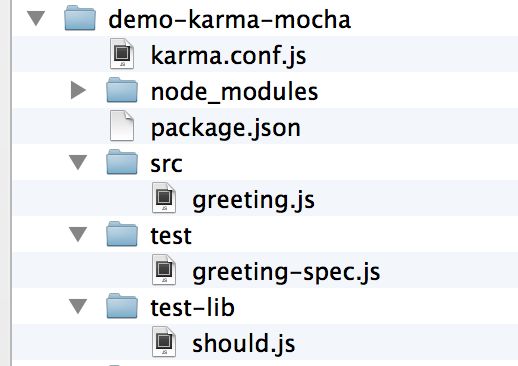AngularJS单元测试——karma+mocha配置及实例
参考链接:http://www.tuicool.com/articles/yuMvQz
(注:有所修改)
什么是Karma?
mocha是一个js的测试框架,之前写过的一篇博客介绍了如何用node.js的环境来运行测试。Karma是一个驱动测试的Runner。也就是说,karma为测试框架准备运行环境,可以让这些测试在真正的浏览器里运行。
而且,karma运行测试的过程是自动化的。自动化并非理所当然的事。想起之前用Jasmine的时候,需要在一个html文件里引入各种js文件,然后用某个浏览器来打开这个html文件,使js在浏览器中运行起来。当测试内容发生变化时,需要刷新页面,并时不时地清空缓存。。。有了karma,就省事多啦~而且不需要额外的配置,karma就会自己找到系统已经装好的浏览器并启动。
karma支持的测试框架还有Jasmine和Qunit。
环境搭建
假设已经搭建好了node.js平台。
先全局安装mocha和karma的命令行接口karma-cli(Linux下有可能需要sudo权限):
(-g 表示全局范围)
npm install -g mocha
npm install -g karma-cli可能遇到的问题
1.需要安装Python 且版本要介于2.5.0到3.0.0,建议安装2.7。
2.需要安装VS(建议VS2013)。
先在demo-karma-mocha目录下运行 npm install 安装package.json里的依赖,package.json内容如下:
//package.json
{
"name": "karma-mocha-example",
"version": "0.0.0",
"description": "This is an example to show how to use karma with mocha",
"main": "index.js",
"dependencies": {
"karma": "~0.10.8"
},
"devDependencies": {
"mocha": "~1.18.0",
"karma-mocha": "~0.1.3",
"should": "~2.1.1",
"karma-chrome-launcher": "~0.1.2",
"karma-firefox-launcher": "~0.1.3"
}
}现在解析一下demo-karma-mocha这个目录的结构。
node_modules是npm依据package.json下载的包,src是源文件目录,test是测试文件目录。
test-lib目录下的should.js是mocha测试要用到的断言库。找到node_modules/should/should.js,将其复制到test-lib目录下。
karma.conf.js描述了karma测试的配置信息,在该目录下运行karma start时,会默认从该文件中读取信息。可以通过在该目录下运行karma init的方式来帮助生成karma.conf.js文件。
配置karma.conf.js
运行karma init后,karma会提一些问题,可以通过按tab键来切换选项(第一个是选择框架,默认是jasmine,所以要按Tab来切换)。如果一些选项需要依赖某些未安装的npm包,karma也会提醒你之后用什么命令来安装这些依赖。
当karma问道:”what is the location of your source and test file”时,依次输入 src /**/ *.js , test-lib /**/ *.js , test /**/ *.js ,表示要运行src、test-lib、test中的所有js文件。
(注:由于是AngularJS应用,免不了要引入angular的js文件,所以建议在前面加上需要的js文件:例如:angular.js angular-mocks.js。 在html中引入是要使用相对路径,避免重复加载js文件)
值得注意的是,autoWatch这一属性最好选择true,这样,karma会在指定目录有更新时自动跑测试。
本例中karma.conf.js文件的内容如下,设置了同时在Chrome和Firefox这两个浏览器里里运行测试:
module.exports = function (config) {
config.set({ // base path that will be used to resolve all patterns (eg. files, exclude) basePath: '', // frameworks to use // available frameworks: https://npmjs.org/browse/keyword/karma-adapter frameworks: ['mocha'], // list of files / patterns to load in the browser files: [ //引入外部js 'angular.js', 'angular-mocks.js', 'src/**/*.js', 'test/*.js', 'test-lib/**/*.js' ], // list of files to exclude exclude: [], // preprocess matching files before serving them to the browser // available preprocessors: https://npmjs.org/browse/keyword/karma-preprocessor preprocessors: {}, // test results reporter to use // possible values: 'dots', 'progress' // available reporters: https://npmjs.org/browse/keyword/karma-reporter reporters: ['progress'], // web server port port: 9876, // enable / disable colors in the output (reporters and logs) colors: true, // level of logging // possible values: config.LOG_DISABLE || config.LOG_ERROR || config.LOG_WARN || config.LOG_INFO || config.LOG_DEBUG logLevel: config.LOG_INFO, // enable / disable watching file and executing tests whenever any file changes autoWatch: true, // start these browsers // available browser launchers: https://npmjs.org/browse/keyword/karma-launcher browsers: ['Chrome'], // Continuous Integration mode // if true, Karma captures browsers, runs the tests and exits singleRun: false, // Concurrency level // how many browser should be started simultanous concurrency: Infinity }) }View Code - karma.conf.js
运行测试
要测试的内容很简单,就是看sayHi这个函数能不能在有输入时跟人打个招呼:
//greetings.js
function sayHi(name){
return name ? "Hi " + name : "Nobody comes";
}相应的测试代码写在greeting-spec.js中:
(注:大部分书籍都是以jasmine作为测试框架,所以语法与mocha不尽相同,如:toEqual( )→should.equal( ), 而且没有expect这个函数。注意函数的正确性)
//greetings-spec.js
describe("Counter", function() { it("should say Hi given a name", function() { sayHi("Tom").should.equal("Hi Tom"); }); it("should not say Hi if no input", function() { sayHi().should.equal("Nobody comes"); }); });直接在demo-karma-mocha下运行 karma start 就可以启动两个浏览器并运行测试了,测试的结果会在命令行中显示。
由于设置了 autoWatch: true ,当改变src、test-lib、test文件夹中的任意一个文件时,karma都会重新运行所有测试。
如果autoWatch的值为false,则在 karma start 后,还需要 karma run 来手动运行每一次测试。
问题
这样还仍然不够方便。
比如,虽然用npm引入了should.js,却还要在node之外手动地将should.js放在test-lib中。而且,为了让其在浏览器里运行,这个程序没有用到node.js模块化的功能。这一点可以用 browserify来解决,把运行在后端的js代码转换为浏览器能运行的代码。
另外,grunt也可以集成karma,用它来运行karma测试就更方便了。
附上一些参考链接:
http://mochajs.org/
https://www.npmjs.com/
https://github.com/shouldjs/should.js(should断言的语法)