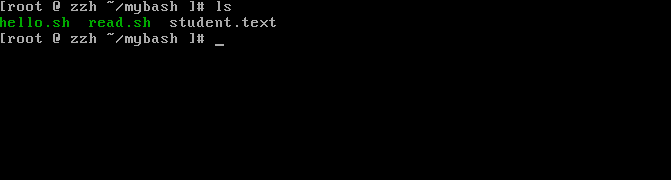linux——read指令
linux下的read命令:(以下使用版本为CentOS 6.3(Final)版)
[root @ zzh ~/mybash ]# read [-pt] variable
参数:
-p:后面可以接提示符。
-t:后面可以接等待的“秒数.” 在这里,个人感觉这个比较有趣,因为系统不会一直等待用户
根据以上的命令,本人写了一个脚本,可以清楚的让读者知道read的用法:
read -p "Please input your name : " -t 20 name
echo "Your name is : "$name
echo -e "\n"
read -p "Please input your passwd : " -s passwd
echo -e "\n"
echo "Your passwd is : "$passwd
echo -e "\n"
read -p "Please input your sex [M/W] : " -n 1 sex
echo -e "\n"
[root @ zzh ~/mybash ]# read [-pt] variable
参数:
-p:后面可以接提示符。
-t:后面可以接等待的“秒数.” 在这里,个人感觉这个比较有趣,因为系统不会一直等待用户
根据以上的命令,本人写了一个脚本,可以清楚的让读者知道read的用法:
(1)
首先,读者使用命令行:
[root @ zzh ~ ]$ mkdir -p /root/mybash //在root的目录下创建了mybash目录用于存储将要演示的脚本read.sh[root @ zzh ~ ]$ cd mybash //进入mybash目录
(2)
[root @ zzh ~/mybash ]# vi read.sh //创建演示脚本read.sh
#!/bin/bash
echo -e "\n"read -p "Please input your name : " -t 20 name
echo "Your name is : "$name
echo -e "\n"
read -p "Please input your passwd : " -s passwd
echo -e "\n"
echo "Your passwd is : "$passwd
echo -e "\n"
read -p "Please input your sex [M/W] : " -n 1 sex
echo -e "\n"
echo "Your sex is : "$sex
echo -e "\n"
//以上为read.sh脚本内容
(3)
接下来需要对已写脚本进行赋予权限:
[root @ zzh ~/mybash ]# chmod 755 read.sh
(4)
接下来就可以调用read.sh脚本了:
[root @ zzh ~ ]$ ./ read.sh
好了到此为止,linux下的read命令就可以完全掌握了!!!