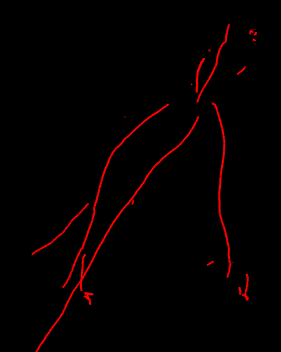VTK多线条显示
1 开发环境
计算机系统:Win8.1(64位)
Qt版本:5.2.1
Qt Creator版本:3.0.1
VTK版本:6.2.0
2 问题描述
VTK中可以是实现画线条的类有vtkLIne和vtkPolyLine。画单条线比较容易实现,但是要画多根线,使其构成树形,就比较麻烦。根据现有的资料,达到这个目的的方法有a)多个Actor,为每根线条创建一个Actor;b)单个Actor。
由于单个Actor比较简洁,避免了为不同的线创建不同的的Actor,因此本文重点介绍此方法。
3 具体代码
void RSAMeasurement3D::skeletonShow(QList < QList< QPoint3D > > groups,
vtkActor *actor, double color[3])
{
vtkSmartPointer < vtkPoints > points =
vtkSmartPointer < vtkPoints >::New();
QList < vtkIdList *> ids;
int pointNum = 0;
for( int g = 0; g < groups.length(); g++) {
QList< QPoint3D > grp = groups.at(g);
vtkIdList *id = vtkIdList::New();
for (int i = 0; i < grp.length(); i++) {
points->InsertNextPoint(grp[i].x(), grp[i].y(), grp[i].z());
id->InsertNextId( pointNum );
pointNum++;
}
ids.append( id );
}
//PolyLine
vtkSmartPointer< vtkPolyLine >aPolyLine =
vtkSmartPointer< vtkPolyLine >::New();
aPolyLine->GetPointIds()->SetNumberOfIds( points->GetNumberOfPoints() );
for (int i = 0; i < points->GetNumberOfPoints(); i++) {
aPolyLine->GetPointIds()->SetId(i, i);
}
// vtkGrid
vtkSmartPointer< vtkUnstructuredGrid > aPolyLineGrid =
vtkSmartPointer< vtkUnstructuredGrid >::New();
aPolyLineGrid->Allocate(1, 1);
// Cells, very important
for( int i = 0; i < ids.length(); i++) {
vtkIdList *id = ids.at(i);
aPolyLineGrid->InsertNextCell(aPolyLine->GetCellType(), id);
id->Delete();
}
aPolyLineGrid->SetPoints( points );
// Mapper
vtkSmartPointer< vtkDataSetMapper > aPolyLineMapper =
vtkSmartPointer< vtkDataSetMapper >::New();
aPolyLineMapper->SetInputData(aPolyLineGrid);
// Actor
vtkSmartPointer< vtkActor > aPolyLineActor =
vtkSmartPointer< vtkActor >::New();
aPolyLineActor->SetMapper(aPolyLineMapper);
aPolyLineActor->GetProperty()->SetColor(1, 0, 0);
m_pvtkRenderer3D->AddActor( aPolyLineActor );
ui->qvtkWidget3D->repaint();
}
说明:
上面代码是我最近项目中的一个函数,主要用于将骨架点云显示成骨架线。
参数:
groups——点云的组,每组中包含了若干个点
actor——暂时没有使用
color——暂时没有使用
数据类型:
QPoint3D——我自己定义的一个类型,主要用于存储3D点数据(QPoint只至此2D的)
显示效果如下图:
参考资料
[1]VTK中画线的代码
[2]3D plot of multiple lines between 2 known points
[3]Draw a multiple lines set with VTK
[3]VTK/Examples/Cxx/GeometricObjects/ColoredLines
[4]how to draw multiple lines simultaneously with vtk?