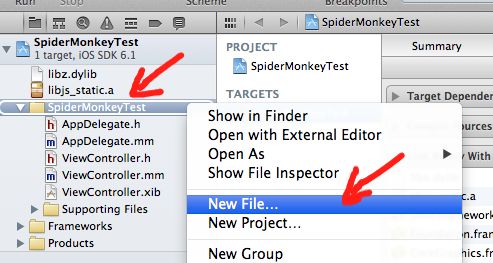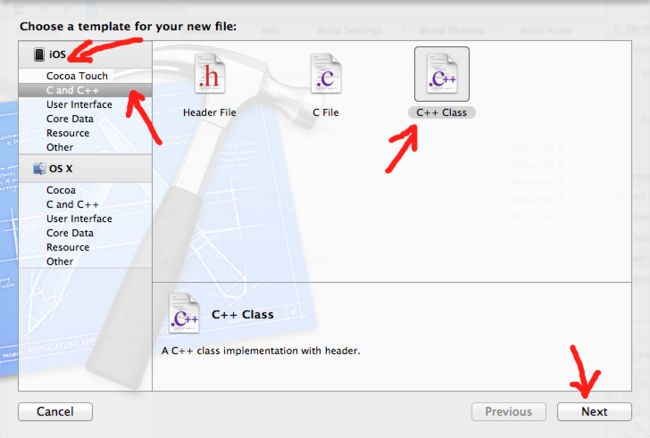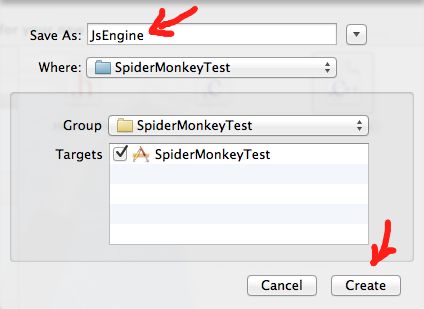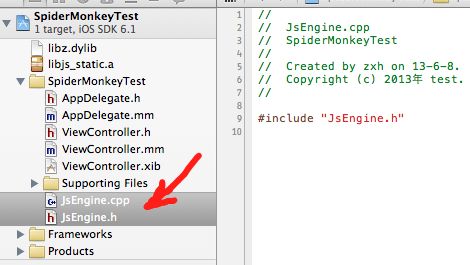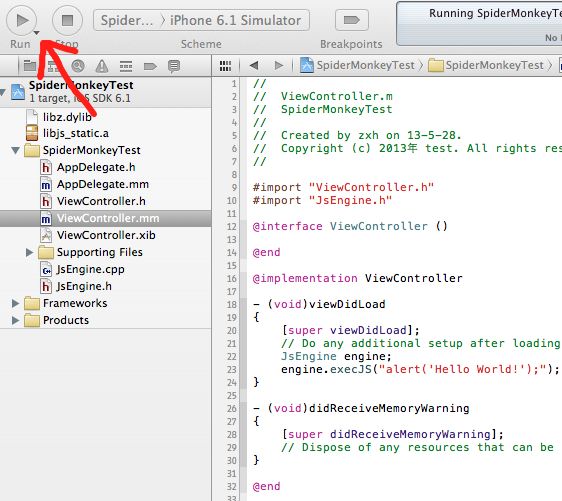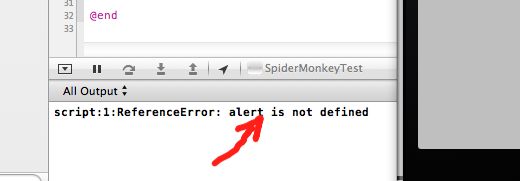SpiderMonkey学习笔记(2)--封装JSAPI
上一篇文章搭建好了一个简单的SpiderMonkey测试环境,并且把JSAPI User Guide里的样板代码直接拷贝到了工程里。在这篇文章里,我将对JSAPI做一个简单的封装,以方便后续的学习和试验。
1)添加一个C++类,名字估且就叫JsEngine吧
右键点击SpiderMonkeyTest Group,在弹出菜单中点击New Files... 菜单项:
选择iOS -> C and C++ -> C++ Class,然后点Next:
填上JsEngine,然后按Create按钮:
这样一个空白的类就创建好了:
2)设计JsEngine类
我们的JsEngine设计的很简单,除了构造和析构函数,只有一个execJS(...)方法用来执行一段JS脚本:
#include <string>
#include "jsapi.h"
class JsEngine {
public:
JsEngine();
virtual ~JsEngine();
void execJS(const std::string& script);
protected:
/* JS variables. */
JSRuntime *rt;
JSContext *cx;
JSObject *global;
};
如果不明白JSRuntime、JSContext以及JSObject是什么,建议再看一下JSAPI User Guide,里面讲的很清楚。
3)JsEngine构造函数:初始化SpiderMonkey
#include "JsEngine.h"
// =============================================================================
// global_class & reportError
// =============================================================================
/* The class of the global object. */
static JSClass global_class = {
"global",
JSCLASS_GLOBAL_FLAGS,
JS_PropertyStub,
JS_PropertyStub,
JS_PropertyStub,
JS_StrictPropertyStub,
JS_EnumerateStub,
JS_ResolveStub,
JS_ConvertStub,
NULL,
JSCLASS_NO_OPTIONAL_MEMBERS
};
/* The error reporter callback. */
static void reportError(JSContext *cx, const char *message, JSErrorReport *report) {
fprintf(stderr, "%s:%u:%s\n",
report->filename ? report->filename : "<no filename="">",
(unsigned int) report->lineno,
message);
}
// =============================================================================
// JsEngine impl
// =============================================================================
JsEngine::JsEngine() {
/* Create a JS runtime. */
rt = JS_NewRuntime(8L * 1024L * 1024L);
if (rt == NULL)
return;
/* Create a context. */
cx = JS_NewContext(rt, 8192);
if (cx == NULL)
return;
JS_SetOptions(cx, JSOPTION_VAROBJFIX | JSOPTION_METHODJIT);
JS_SetVersion(cx, JSVERSION_LATEST);
JS_SetErrorReporter(cx, reportError);
/* Create the global object in a new compartment. */
global = JS_NewGlobalObject(cx, &global_class, NULL);
if (global == NULL)
return;
/* Populate the global object with the standard globals,
like Object and Array. */
if (!JS_InitStandardClasses(cx, global))
return;
}
代码稍微有点长(基本上也是从JSAPI User Guide里抄过来的),但实际上并不难理解。先是创建了一个JSRuntime的实例(为其分配了8m内存),然后创建JSContext实例,并告诉它,当脚本解释执行遇到问题的时候,调用reportError函数报告错误。紧接着创建出JS Global Object,然后初始化标准的JS类和函数。
4)JsEngine析构函数:清理SpiderMonkey
析构函数比较简单,销毁JSContext和JSRuntime,然后关掉SpiderMonkey引擎:
JsEngine::~JsEngine() {
JS_DestroyContext(cx);
JS_DestroyRuntime(rt);
JS_ShutDown();
}
5)execJS方法
void JsEngine::execJS(const std::string& script) {
jsval rval;
/*JSBool ok = */
JS_EvaluateScript(cx, global, script.c_str(), script.size(),
"script", 1, &rval);
}这个方法也没什么好说的,关于JS_EvaluateScript的详细说明,请看 这里。
6)修改ViewController.mm
最后让我们修改ViewController.mm,测试一下新鲜出炉的JsEngine类:
#import "ViewController.h"
#import "JsEngine.h"
@interface ViewController ()
@end
@implementation ViewController
- (void)viewDidLoad
{
[super viewDidLoad];
// Do any additional setup after loading the view, typically from a nib.
JsEngine engine;
engine.execJS("alert('Hello World!');");
}
- (void)didReceiveMemoryWarning
{
[super didReceiveMemoryWarning];
// Dispose of any resources that can be recreated.
}
@end
7)测试JsEngine
点击Run,在模拟器里运行程序:
看起来一切正常,但是输出窗口中输出了这句话:
不要担心,因为alert()并不是标准的JavaScript函数,只在浏览器环境中才有。而我们的JsEngine并没有实现这个函数,所以,SpiderMonkey报了错。看到这个输出就证明SpiderMonkey顺利解释并执行了我们的HelloWorld脚本。
好吧,先到此为止了,下一篇文章中我们再来看一下怎样实现alert()函数。