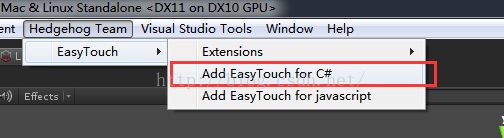【初识 EasyTouch】 (二)单指手势识别
【初识 EasyTouch】 (二)单指手势识别
添加EasyTouch
Enable auto-select属性
Enable auto-select,勾选后可以通过gesture.pickObject 来从Pickable Layers中选择的Layer中得到选中的游戏体(可以选择Everything),如果点选的物体不在Pickable Layers中选择的Layer中,则gestrue.PickObject为null
为物体注册点击事件回调函数
点击事件
using UnityEngine;
using System.Collections;
public class TouchStart : MonoBehaviour {
private TextMesh textMesh;
// Subscribe to events
void OnEnable(){
EasyTouch.On_TouchStart += On_TouchStart;
EasyTouch.On_TouchDown += On_TouchDown;
EasyTouch.On_TouchUp += On_TouchUp;
}
void OnDisable(){
UnsubscribeEvent();
}
void OnDestroy(){
UnsubscribeEvent();
}
void UnsubscribeEvent(){
EasyTouch.On_TouchStart -= On_TouchStart;
EasyTouch.On_TouchDown -= On_TouchDown;
EasyTouch.On_TouchUp -= On_TouchUp;
}
void Start () {
textMesh =(TextMesh) transform.Find("TexttouchStart").transform.gameObject.GetComponent("TextMesh");
}
// At the touch beginning
public void On_TouchStart(Gesture gesture){
// Verification that the action on the object
if (gesture.pickObject == gameObject)
gameObject.renderer.material.color = new Color( Random.Range(0.0f,1.0f), Random.Range(0.0f,1.0f), Random.Range(0.0f,1.0f));
}
// During the touch is down
public void On_TouchDown(Gesture gesture){
// Verification that the action on the object
if (gesture.pickObject == gameObject)
textMesh.text = "Down since :" + gesture.actionTime.ToString("f2");
}
// At the touch end
public void On_TouchUp(Gesture gesture){
// Verification that the action on the object
if (gesture.pickObject == gameObject){
gameObject.renderer.material.color = new Color( 1f,1f,1f);
textMesh.text ="Touch Start/Up";
}
}
}
轻敲事件
using UnityEngine;
using System.Collections;
public class Tap : MonoBehaviour {
// Subscribe to events
void OnEnable(){
EasyTouch.On_SimpleTap += On_SimpleTap;
}
void OnDisable(){
UnsubscribeEvent();
}
void OnDestroy(){
UnsubscribeEvent();
}
void UnsubscribeEvent(){
EasyTouch.On_SimpleTap -= On_SimpleTap;
}
// Simple tap
private void On_SimpleTap( Gesture gesture){
// Verification that the action on the object
if (gesture.pickObject == gameObject){
gameObject.renderer.material.color = new Color( Random.Range(0.0f,1.0f), Random.Range(0.0f,1.0f), Random.Range(0.0f,1.0f));
}
}
}
双击事件
using UnityEngine;
using System.Collections;
public class DoubleTap : MonoBehaviour {
// Subscribe to events
void OnEnable(){
EasyTouch.On_DoubleTap += On_DoubleTap;
}
void OnDisable(){
UnsubscribeEvent();
}
void OnDestroy(){
UnsubscribeEvent();
}
void UnsubscribeEvent(){
EasyTouch.On_DoubleTap -= On_DoubleTap;
}
// Double tap
private void On_DoubleTap( Gesture gesture){
// Verification that the action on the object
if (gesture.pickObject == gameObject){
gameObject.renderer.material.color = new Color( Random.Range(0.0f,1.0f), Random.Range(0.0f,1.0f), Random.Range(0.0f,1.0f));
}
}
}
长按事件
using UnityEngine;
using System.Collections;
public class LongTap : MonoBehaviour {
private TextMesh textMesh;
// Subscribe to events
void OnEnable(){
EasyTouch.On_LongTapStart += On_LongTapStart;
EasyTouch.On_LongTap += On_LongTap;
EasyTouch.On_LongTapEnd += On_LongTapEnd;
}
void OnDisable(){
UnsubscribeEvent();
}
void OnDestroy(){
UnsubscribeEvent();
}
void UnsubscribeEvent(){
EasyTouch.On_LongTapStart -= On_LongTapStart;
EasyTouch.On_LongTap -= On_LongTap;
EasyTouch.On_LongTapEnd -= On_LongTapEnd;
}
void Start(){
textMesh = transform.Find("TextLongTap").transform.gameObject.GetComponent("TextMesh") as TextMesh;
}
// At the long tap beginning
private void On_LongTapStart( Gesture gesture){
// Verification that the action on the object
if (gesture.pickObject==gameObject){
gameObject.renderer.material.color = new Color( Random.Range(0.0f,1.0f), Random.Range(0.0f,1.0f), Random.Range(0.0f,1.0f));
}
}
// During the long tap
private void On_LongTap( Gesture gesture){
// Verification that the action on the object
if (gesture.pickObject==gameObject){
textMesh.text = gesture.actionTime.ToString("f2");
}
}
// At the long tap end
private void On_LongTapEnd( Gesture gesture){
// Verification that the action on the object
if (gesture.pickObject==gameObject){
gameObject.renderer.material.color = Color.white;
textMesh.text="Long tap";
}
}
}
拖拽事件
using UnityEngine;
using System.Collections;
public class Drag : MonoBehaviour {
private TextMesh textMesh;
private Vector3 deltaPosition;
// Subscribe to events
void OnEnable(){
EasyTouch.On_Drag += On_Drag;
EasyTouch.On_DragStart += On_DragStart;
EasyTouch.On_DragEnd += On_DragEnd;
}
void OnDisable(){
UnsubscribeEvent();
}
void OnDestroy(){
UnsubscribeEvent();
}
void UnsubscribeEvent(){
EasyTouch.On_Drag -= On_Drag;
EasyTouch.On_DragStart -= On_DragStart;
EasyTouch.On_DragEnd -= On_DragEnd;
}
void Start(){
textMesh = transform.Find("TextDrag").transform.gameObject.GetComponent("TextMesh") as TextMesh;
}
// At the drag beginning
void On_DragStart( Gesture gesture){
// Verification that the action on the object
if (gesture.pickObject == gameObject){
gameObject.renderer.material.color = new Color( Random.Range(0.0f,1.0f), Random.Range(0.0f,1.0f), Random.Range(0.0f,1.0f));
// the world coordinate from touch for z=5
Vector3 position = gesture.GetTouchToWordlPoint(5);
deltaPosition = position - transform.position;
}
}
// During the drag
void On_Drag(Gesture gesture){
// Verification that the action on the object
if (gesture.pickObject == gameObject){
// the world coordinate from touch for z=5
Vector3 position = gesture.GetTouchToWordlPoint(5);
transform.position = position - deltaPosition;
// Get the drag angle
float angle = gesture.GetSwipeOrDragAngle();
textMesh.text = gesture.swipe.ToString() + " / angle :" + angle.ToString("f2");
}
}
// At the drag end
void On_DragEnd(Gesture gesture){
// Verification that the action on the object
if (gesture.pickObject == gameObject){
transform.position= new Vector3(3f,1.8f,-5f);
gameObject.renderer.material.color = Color.white;
textMesh.text="Drag me";
}
}
}
几种事件监听的方式大同小异
OnEnable()函数中注册事件,并告知每个事件的回调函数,这样就可以在回调函数中做具体的事情了
OnDisable()函数中取消事件的监听
可供监听的事件在EasyTouch.cs中有详细说明,感兴趣的童鞋可以看下