Linux平台代码覆盖率测试工具GCOV的前端工具LCOV简介
原文地址:http://blog.csdn.net/livelylittlefish/article/details/6321887
Content
1. Lcov是什么?
2. 如何在Linux平台安装Lcov?
3. 如何使用Lcov?
(1) 使用lcov收集覆盖率数据并写入文件
(2) 使用genhtml生成基于HTML的输出
(3) 该例子的图形显示
4. 编译lcov自带例子
5. 其他相关工具
(1) gcov-dump
(2) ggcov
1. Lcov是什么?
- 是GCOV图形化的前端工具
- 是Linux Test Project维护的开放源代码工具,最初被设计用来支持Linux内核覆盖率的度量
- 基于Html输出,并生成一棵完整的HTML树
- 输出包括概述、覆盖率百分比、图表,能快速浏览覆盖率数据
- 支持大项目,提供三个级别的视图:目录视图、文件视图、源码视图
Use lcov to collect coverage data and genhtml to create HTML pages. Coverage data can either be collected from the currently running Linux kernel or from a user space application. To do this, you have to complete the following preparation steps:
For Linux kernel coverage:
Follow the setup instructions for the gcov-kernel infrastructure:
http://ltp.sourceforge.net/coverage/gcov.php
For user space application coverage:
Compile the application with GCC using the options "-fprofile-arcs" and "-ftest-coverage".
2. 如何在Linux平台安装Lcov?
# wget http://downloads.sourceforge.net/ltp/lcov-1.9.tar.gz
# tar -zxvf lcov-1.9.tar.gz
# cd lcov-1.9
# ls
bin contrib descriptions.tests lcovrc man rpm
CHANGES COPYING example Makefile README
# make install
不需要编译,直接安装即可,lcov, gendesc, genhtml, geninfo, genpng将被安装到/usr/bin目录。
3. 如何使用Lcov?
以Linux平台代码覆盖率测试工具GCOV简介一文的例子为例。
(1) 使用lcov收集覆盖率数据并写入文件
# lcov --capture --directory . --output-file test.info --test-name test
Capturing coverage data from .
Found gcov version: 4.1.2
Scanning . for .gcda files ...
Found 1 data files in .
Processing test.gcda
Finished .info-file creation
.表示当前目录,收集coverage data,即.gcda文件中的信息,并写入test.info文件,且取名为test。其他选项请参考lcov的manual页。
test.info文件内容如下。
TN:test
SF:/home/zubo/gcc/2011-04-10.sample/test.c
FN:4,main
FNDA:1,main
FNF:1
FNH:1
BRDA:9,2,0,10
BRDA:9,2,1,1
BRDA:12,0,0,0
BRDA:12,0,1,1
BRF:4
BRH:3
DA:4,1
DA:7,1
DA:9,11
DA:10,10
DA:12,1
DA:13,0
DA:15,1
DA:16,1
LF:8
LH:7
end_of_record
(2) 使用genhtml生成基于HTML的输出
# genhtml test.info --output-directory output --title "a simple test" --show-details --legend
Reading data file test.info
Found 1 entries.
Found common filename prefix "/home/zubo"
Writing .css and .png files.
Generating output.
Processing file gcc/2011-04-10.sample/test.c
Writing directory view page.
Overall coverage rate:
lines......: 87.5% (7 of 8 lines)
functions..: 100.0% (1 of 1 function)
branches...: 75.0% (3 of 4 branches)
选项解释请参考genhtml的manual页。cd到output目录,可以看到,生成了很多相关文件,如下。
# cd output
# ls
amber.png gcov.css index-sort-b.html ruby.png
emerald.png glass.png index-sort-f.html snow.png
gcc index.html index-sort-l.html updown.png
(3) 该例子的图形显示
(3.1) top level的视图

(3.2) 文件或函数的视图
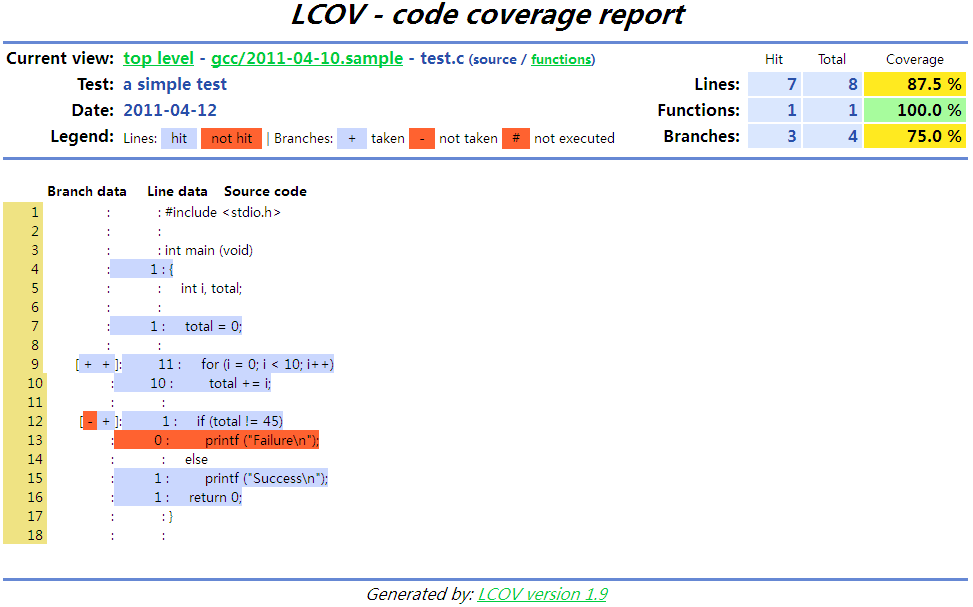
4. 编译lcov自带例子
# cd /usr/src/lcov-1.9/example
# make
编译、运行自带例子并查看结果是快速学习某个工具最好的方法。从example的makefile文件和编译输出,都可以学习相关概念和命令的使用方法。Html输出可以由/usr/src/lcov-1.9/example/output/index.html查看。读者可自行实验。
5. 其他相关工具
(1) gcov-dump
或许,我们还可以使用gcov-dump命令输出gcov的相关数据,但gcc默认不编译gcov-dump,因此,要使用它,可能需要重新编译gcc。
(2) ggcov
Ggcov is a Graphical tool for displaying gcov test coverage data. 详细信息可参考http://ggcov.sourceforge.net。
Reference
lcov的manual页
genhtml的manual页
geninfo的manual页
lcov的readme文件,本文/usr/src/lcov-1.9/README
lcov的makefile文件,本文为/usr/src/lcov-1.9/Makefile