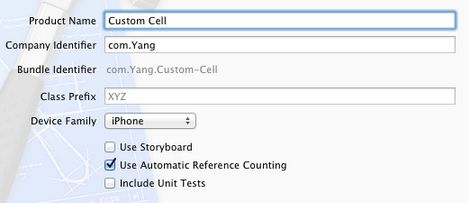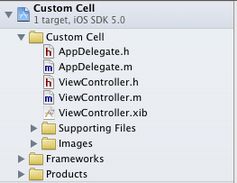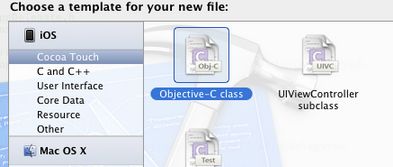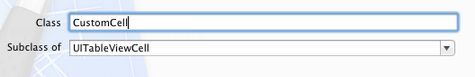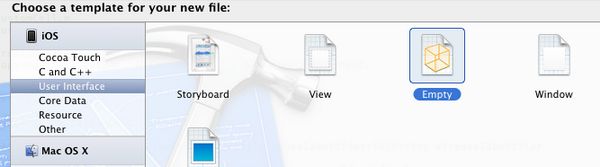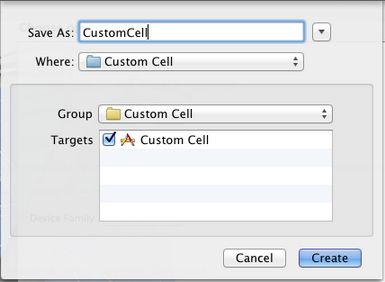自定义UITableViewCell
1、运行Xcode 4.2,新建一个Single View Application,名称为Custom Cell:
2、将图片资源导入到工程。为此,我找了14张50×50的.png图片,名称依次是1、2、……、14,放在一个名为Images的文件夹中。将此文件夹拖到工程中,在弹出的窗口中选中Copy items into…
添加完成后,工程目录如下:
3、创建一个UITableViewCell的子类:选中Custom Cell目录,依次选择File — New — New File,在弹出的窗口,左边选择Cocoa Touch,右边选择Objective-C class:
单击Next,输入类名CustomCell,Subclass of选择UITableViewCell:
之后选择Next和Create,就建立了两个文件:CustomCell.h和CustomCell.m。
4、创建CustomCell.xib:依次选择File — New — New File,在弹出的窗口,左边选择User Interface,右边选择Empty:
单击Next,选择iPhone,再单击Next,输入名称为CustomCell,选择好位置:
单击Create,这样就创建了CustomCell.xib。
5、打开CustomCell.xib,拖一个Table View Cell控件到面板上:
选中新加的控件,打开Identity Inspector,选择Class为CustomCell;然后打开Size Inspector,调整高度为60。
6、向新加的Table View Cell添加控件:拖放一个ImageView控件到左边,并设置大小为50×50。然后在ImageView右边添加三个Label,设置标签字号,最上边的是14,其余两个是12:
接下来向CustomCell.h添加Outlet映射,将ImageView与三个Label建立映射,名称分别为imageView、nameLabel、decLabel以及locLable,分别表示头像、昵称、个性签名,地点。
选中Table View Cell,打开Attribute Inspector,将Identifier设置为CustomCellIdentifier:
为了充分使用这些标签,还要自己创建一些数据,存在plist文件中,后边会做。
7、打开CustomCell.h,添加属性:
@property (copy, nonatomic) UIImage *image; @property (copy, nonatomic) NSString *name; @property (copy, nonatomic) NSString *dec; @property (copy, nonatomic) NSString *loc;
8、打开CustomCell.m,向其中添加代码:
8.1 在@implementation下面添加代码:
@synthesize image; @synthesize name; @synthesize dec; @synthesize loc;
8.2 在@end之前添加代码:
- (void)setImage:(UIImage *)img { if (![img isEqual:image]) { image = [img copy]; self.imageView.image = image; } } -(void)setName:(NSString *)n { if (![n isEqualToString:name]) { name = [n copy]; self.nameLabel.text = name; } } -(void)setDec:(NSString *)d { if (![d isEqualToString:dec]) { dec = [d copy]; self.decLabel.text = dec; } } -(void)setLoc:(NSString *)l { if (![l isEqualToString:loc]) { loc = [l copy]; self.locLabel.text = loc; } }
这相当于重写了各个set函数,从而当执行赋值操作时,会执行我们自己写的函数。
好了,现在自己定义的Cell已经可以使用了。
不过在此之前,我们先新建一个plist,用于存储想要显示的数据。建立plist文件的方法前面的文章有提到。我们建好一个friendsInfo.plist,往其中添加数据如下:
注意每个节点类型选择。
9、打开ViewController.xib,拖一个Table View到视图上,并将Delegate和DataSource都指向File’ Owner,就像上一篇文章介绍的一样。
10、打开ViewController.h,向其中添加代码:
#import <UIKit/UIKit.h> @interface ViewController : UIViewController<UITableViewDelegate, UITableViewDataSource> @property (strong, nonatomic) NSArray *dataList; @property (strong, nonatomic) NSArray *imageList; @end
11、打开ViewController.m,添加代码:
11.1 在首部添加:
#import "CustomCell.h"
11.2 在@implementation后面添加代码:
@synthesize dataList; @synthesize imageList;
11.3 在viewDidLoad方法中添加代码:
- (void)viewDidLoad { [super viewDidLoad]; // Do any additional setup after loading the view, typically from a nib. //加载plist文件的数据和图片 NSBundle *bundle = [NSBundle mainBundle]; NSURL *plistURL = [bundle URLForResource:@"friendsInfo" withExtension:@"plist"]; NSDictionary *dictionary = [NSDictionary dictionaryWithContentsOfURL:plistURL]; NSMutableArray *tmpDataArray = [[NSMutableArray alloc] init];
NSMut mageArray = [[NSMutableArray alloc] init];
for ( tionary count]; i++) {
N at:@"%i", i+1];
N y:key]; [tmpDataArray addObject:tmpDic];
11.4 在ViewDidUnload方法中添加代码:
self.dataList = nil; self.imageList = nil;
11.5 在@end之前添加代码:
#pragma mark - #pragma mark Table Data Source Methods - (NSInteger)tableView:(UITableView *)tableView numberOfRowsInSection:(NSInteger)section { return [self.dataList count]; } - (UITableViewCell *)tableView:(UITableView *)tableView cellForRowAtIndexPath:(NSIndexPath *)indexPath { static NSString *CustomCellIdentifier = @"CustomCellIdentifier"; static BOOL nibsRegistered = NO; if (!nibsRegistered) { UINib *nib = [UINib nibWithNibName:@"CustomCell" bundle:nil]; [tableView registerNib:nib forCellReuseIdentifier:CustomCellIdentifier]; nibsRegistered = YES; } CustomCell *cell = [tableView dequeueReusableCellWithIdentifier:CustomCellIdentifier]; NSUInteger row = [indexPath row]; NSDictionary *rowData = [self.dataList objectAtIndex:row]; cell.name = [rowData objectForKey:@"name"]; cell.dec = [rowData objectForKey:@"dec"]; cell.loc = [rowData objectForKey:@"loc"]; cell.image = [imageList objectAtIndex:row]; return cell; } #pragma mark Table Delegate Methods - (CGFloat)tableView:(UITableView *)tableView heightForRowAtIndexPath:(NSIndexPath *)indexPath { return 60.0; } - (NSIndexPath *)tableView:(UITableView *)tableView willSelectRowAtIndexPath:(NSIndexPath *)indexPath { return nil; }
12、运行:
最终代码:http://www.oschina.net/code/snippet_164134_11111