Java 集合
1.集合的体系结构图
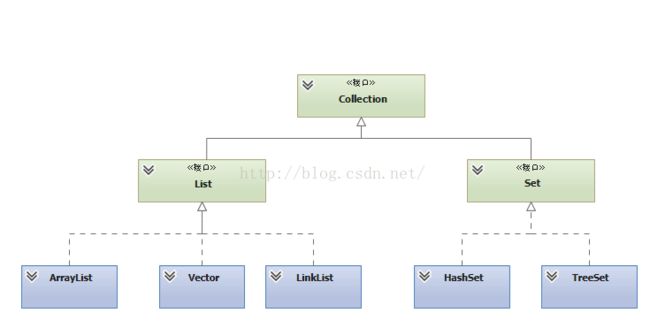
1.List集合
java的List和C#的IList类似
ArrayList: 底层数据结构是数组,查询快,增删慢。 线程不安全,效率高。
Vector: 底层数据结构是数组,查询快,增删慢。 线程安全,效率高。(单线程被ArrayList替代)
LinkList: 底层数据结构是链表,查询慢,增删快。 线程不安全,效率高。
简单的集合遍历
//使用迭代器遍历list集合
public static void iteratorTest() {
List list=new ArrayList();
list.add("clow1");
list.add("jop1");
Iterator iterator=list.iterator();
while (iterator.hasNext()){
System.out.println((String)iterator.next());
}
}
//ListIterator是Iterator的子类,它有previous和add功能
public static void listIteratorTest() {
List list=new ArrayList();
list.add("clow3");
list.add("jop3");
ListIterator iterator=list.listIterator();
//在遍历的适合添加一个元素
while (iterator.hasNext()){
String s=(String)iterator.next();
if("clow3".equals(s)){
iterator.add("bellows");
}
}
System.out.println(list); //[clow3, bellows, jop3]
}
//使用for遍历list集合
public static void listForTest() {
List list=new ArrayList();
list.add("clow2");
list.add("alex2");
list.add("jop2");
//注意:list里面没有和C#类似的索引(list[i])
for (int i = 0; i < list.size(); i++) {
System.out.println(list.get(i));
}
list.add(1,"bellows2");
System.out.println(list);
}
1.2 集合对象排序
Java的排序和C#的类似,提供了2个比较好用的接口Comparator和Comparable。
如下是根据Student的年龄升序序,若年龄相同,则再根据name字符串升序。
1.实体类基础Comparable,重写compareTo方法。
public class Student implements Comparable<Student> {
private String name;
private int age;
public Student(String name, int age) {
this.name = name;
this.age = age;
}
@Override
public int compareTo(Student s) {
int r1=this.age-s.age;
return r1!=0 ? r1:this.name.compareTo(s.name);
}
@Override
public String toString() {
return this.name+" "+ String.valueOf(this.age);
}
}
public class ListDemo2 {
public static void main(String[] args) {
Student student1 = new Student("clow1", 20);
Student student2 = new Student("clow2", 40);
Student student3 = new Student("clow3", 30);
Student student4 = new Student("2clow4", 10);
Student student5 = new Student("1clow4", 10);
List<Student> list = new ArrayList<Student>();
list.add(student1);
list.add(student2);
list.add(student3);
list.add(student4);
list.add(student5);
Collections.sort(list);
for (Student s : list) {
System.out.println(s);
}
// 1clow4 10
// 2clow4 10
// clow1 20
// clow3 30
// clow2 40
}
}
2.comparator,需要定义一个实现了Comparator的子类并重写了其compare方法
public class Student {
private String name;
private int age;
public String getName() {
return name;
}
public void setName(String name) {
this.name = name;
}
public int getAge() {
return age;
}
public void setAge(int age) {
this.age = age;
}
public Student(String name, int age) {
this.name = name;
this.age = age;
}
@Override
public String toString() {
return this.name+" "+ String.valueOf(this.age);
}
}
public class ListDemo2 { public static void main(String[] args) { Student student1 = new Student("clow1", 20); Student student2 = new Student("clow2", 40); Student student3 = new Student("clow3", 30); Student student4 = new Student("2clow4", 10); Student student5 = new Student("1clow4", 10); List<Student> list = new ArrayList<Student>(); list.add(student1); list.add(student2); list.add(student3); list.add(student4); list.add(student5); //使用了局部内部类的方法实例化了一个实现了Comparator接口的子类对象 list.sort(new Comparator<Student>() { @Override public int compare(Student o1, Student o2) { int r = o1.getAge() - o2.getAge(); return r != 0 ? r : o1.getName().compareTo(o2.getName()); } }); for (Student s : list) { System.out.println(s); } // 1clow4 10 // 2clow4 10 // clow1 20 // clow3 30 // clow2 40 } }
2.Set集合
Set集合的特定:无序,唯一
2.1 Hashset集合
A:底层数据结构是哈希表(是一个元素为链表的数组)B:哈希表底层依赖两个方法:hashCode()和equals()
执行顺序:
首先比较哈希值是否相同
相同:继续执行equals()方法
返回true:元素重复了,不添加
返回false:直接把元素添加到集合
不同:就直接把元素添加到集合
C:如何保证元素唯一性的呢?
由hashCode()和equals()保证的
D:开发的时候,代码非常的简单,自动生成即可。
E:HashSet存储字符串并遍历
F:HashSet存储自定义对象并遍历(对象的成员变量值相同即为同一个元素)
2.2TreeSet集合
A:底层数据结构是红黑树(是一个自平衡的二叉树)
B:保证元素的排序方式
a:自然排序(元素具备比较性)
让元素所属的类实现Comparable接口
b:比较器排序(集合具备比较性)
让集合构造方法接收Comparator的实现类对象
3. Map 集合
Map类似于C#里面的Dictionary,用来存储键值对
Map的子类有HashMap TreeMap ,这些都可以对应参考Set下的相应子类
public class MapDemo {
public static void main(String[] args) {
Map<String,String> map=new HashMap<String,String>();
map.put("clow","123");
map.put("jop","456");
map.put("alex","789");
Set<String> setKeys=map.keySet();
for (String key:setKeys){
String num=map.get(key);
System.out.println(key+"---"+num);
}
// alex---789
// jop---456
// clow---123
}
}