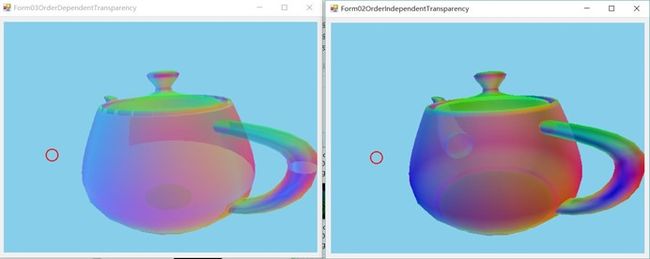CSharpGL(22)实现顺序无关的半透明渲染(Order-Independent-Transparency)
CSharpGL(22)实现顺序无关的半透明渲染(Order-Independent-Transparency)
在 GL.Enable(GL_BLEND); 后渲染半透明物体时,由于顶点被渲染的顺序固定,渲染出来的结果往往很奇怪。红宝书里提到一个OIT(Order-Independent-Transparency)的渲染方法,很好的解决了这个问题。这个功能太有用了。于是我把这个方法加入CSharpGL中。
效果图
如下图所示,左边是常见的blend方法,右边是OIT渲染的结果。可以看到左边的渲染结果有些诡异,右边的就正常了。
网络允许的话可以看一下视频,更直观。
或者也可以看红宝书里的例子:左边是常见的blend方法,右边是OIT渲染的结果。
下载
CSharpGL已在GitHub开源,欢迎对OpenGL有兴趣的同学加入(https://github.com/bitzhuwei/CSharpGL)
实现原理
源头
为什么通常的blend方式会有问题?因为blend的结果是与source、dest两个颜色的出现顺序相关的。就是说blend(blend(ColorA, ColorB), ColorC)≠blend(ColorA,blend(ColorB, ColorC))。
那么很显然的一个想法是,分两遍渲染,第一遍:把这个位置上的所有Color都存到一个链表里,第二遍:根据每个Color的深度值进行排序,然后进行blend操作。这就解决了blend顺序的问题。
W*H个链表
显然,为了对宽度、高度分别为Width、Height的窗口实施OIT渲染,必须为此窗口上的每个像素分别设置一个链表,用于存储投影到此像素上的各个Color。这就是W*H个链表的由来。
当然了,这个链表要由GLSL shader来操作 。shader本身似乎没有操作链表的功能。那么就用一个大大的VBO来代替。这个VBO存储了所有的W*H个链表。
你可以想象,在第一遍渲染时,这个VBO的第二个位置上可能是第一个像素的第二个Color,也可能是第二个像素的第一个Color。这就意味着我们还需要一个数组来存放W*H个链表的头结点。这个数组我们用一个2DTexture实现,其大小正好等于Width*Height就可以了。
★这个Texture不像一般的Texture那样用于给模型贴图,而是用作记录头结点的信息。★
初始化
初始化工作主要包含这几项:创建和清空头结点Texture、链表VBO。
1 protected override void DoInitialize() 2 { 3 // Create head pointer texture 4 GL.GetDelegateFor<GL.glActiveTexture>()(GL.GL_TEXTURE0); 5 GL.GenTextures(1, head_pointer_texture); 6 GL.BindTexture(GL.GL_TEXTURE_2D, head_pointer_texture[0]); 7 GL.TexParameteri(GL.GL_TEXTURE_2D, GL.GL_TEXTURE_MIN_FILTER, (int)GL.GL_NEAREST); 8 GL.TexParameteri(GL.GL_TEXTURE_2D, GL.GL_TEXTURE_MAG_FILTER, (int)GL.GL_NEAREST); 9 GL.TexImage2D(GL.GL_TEXTURE_2D, 0, GL.GL_R32UI, MAX_FRAMEBUFFER_WIDTH, MAX_FRAMEBUFFER_HEIGHT, 0, GL.GL_RED_INTEGER, GL.GL_UNSIGNED_INT, IntPtr.Zero); 10 GL.BindTexture(GL.GL_TEXTURE_2D, 0); 11 12 GL.GetDelegateFor<GL.glBindImageTexture>()(0, head_pointer_texture[0], 0, true, 0, GL.GL_READ_WRITE, GL.GL_R32UI); 13 14 // Create buffer for clearing the head pointer texture 15 GL.GetDelegateFor<GL.glGenBuffers>()(1, head_pointer_clear_buffer); 16 GL.BindBuffer(BufferTarget.PixelUnpackBuffer, head_pointer_clear_buffer[0]); 17 GL.GetDelegateFor<GL.glBufferData>()(GL.GL_PIXEL_UNPACK_BUFFER, MAX_FRAMEBUFFER_WIDTH * MAX_FRAMEBUFFER_HEIGHT * sizeof(uint), IntPtr.Zero, GL.GL_STATIC_DRAW); 18 IntPtr data = GL.MapBuffer(BufferTarget.PixelUnpackBuffer, MapBufferAccess.WriteOnly); 19 unsafe 20 { 21 var array = (uint*)data.ToPointer(); 22 for (int i = 0; i < MAX_FRAMEBUFFER_WIDTH * MAX_FRAMEBUFFER_HEIGHT; i++) 23 { 24 array[i] = 0; 25 } 26 } 27 GL.UnmapBuffer(BufferTarget.PixelUnpackBuffer); 28 GL.BindBuffer(BufferTarget.PixelUnpackBuffer, 0); 29 30 // Create the atomic counter buffer 31 GL.GetDelegateFor<GL.glGenBuffers>()(1, atomic_counter_buffer); 32 GL.BindBuffer(BufferTarget.AtomicCounterBuffer, atomic_counter_buffer[0]); 33 GL.GetDelegateFor<GL.glBufferData>()(GL.GL_ATOMIC_COUNTER_BUFFER, sizeof(uint), IntPtr.Zero, GL.GL_DYNAMIC_COPY); 34 GL.BindBuffer(BufferTarget.AtomicCounterBuffer, 0); 35 36 // Create the linked list storage buffer 37 GL.GetDelegateFor<GL.glGenBuffers>()(1, linked_list_buffer); 38 GL.BindBuffer(BufferTarget.TextureBuffer, linked_list_buffer[0]); 39 GL.GetDelegateFor<GL.glBufferData>()(GL.GL_TEXTURE_BUFFER, MAX_FRAMEBUFFER_WIDTH * MAX_FRAMEBUFFER_HEIGHT * 3 * Marshal.SizeOf(typeof(vec4)), IntPtr.Zero, GL.GL_DYNAMIC_COPY); 40 GL.BindBuffer(BufferTarget.TextureBuffer, 0); 41 42 // Bind it to a texture (for use as a TBO) 43 GL.GenTextures(1, linked_list_texture); 44 GL.BindTexture(GL.GL_TEXTURE_BUFFER, linked_list_texture[0]); 45 GL.GetDelegateFor<GL.glTexBuffer>()(GL.GL_TEXTURE_BUFFER, GL.GL_RGBA32UI, linked_list_buffer[0]); 46 GL.BindTexture(GL.GL_TEXTURE_BUFFER, 0); 47 48 GL.GetDelegateFor<GL.glBindImageTexture>()(1, linked_list_texture[0], 0, false, 0, GL.GL_WRITE_ONLY, GL.GL_RGBA32UI); 49 50 GL.ClearDepth(1.0f); 51 }
2遍渲染
渲染过程主要有3步:重置链表、头结点、计数器等;1遍渲染填充链表;2遍渲染排序+blend。
1 protected override void DoRender(RenderEventArgs arg) 2 { 3 this.depthTestSwitch.On(); 4 this.cullFaceSwitch.On(); 5 6 // Reset atomic counter 7 GL.GetDelegateFor<GL.glBindBufferBase>()(GL.GL_ATOMIC_COUNTER_BUFFER, 0, atomic_counter_buffer[0]); 8 IntPtr data = GL.MapBuffer(BufferTarget.AtomicCounterBuffer, MapBufferAccess.WriteOnly); 9 unsafe 10 { 11 var array = (uint*)data.ToPointer(); 12 array[0] = 0; 13 } 14 GL.UnmapBuffer(BufferTarget.AtomicCounterBuffer); 15 GL.GetDelegateFor<GL.glBindBufferBase>()(GL.GL_ATOMIC_COUNTER_BUFFER, 0, 0); 16 17 // Clear head-pointer image 18 GL.BindBuffer(BufferTarget.PixelUnpackBuffer, head_pointer_clear_buffer[0]); 19 GL.BindTexture(GL.GL_TEXTURE_2D, head_pointer_texture[0]); 20 GL.TexSubImage2D(TexSubImage2DTarget.Texture2D, 0, 0, 0, arg.CanvasRect.Width, arg.CanvasRect.Height, TexSubImage2DFormats.RedInteger, TexSubImage2DType.UnsignedByte, IntPtr.Zero); 21 GL.BindTexture(GL.GL_TEXTURE_2D, 0); 22 GL.BindBuffer(BufferTarget.PixelUnpackBuffer, 0); 23 // 24 25 // Bind head-pointer image for read-write 26 GL.GetDelegateFor<GL.glBindImageTexture>()(0, head_pointer_texture[0], 0, false, 0, GL.GL_READ_WRITE, GL.GL_R32UI); 27 28 // Bind linked-list buffer for write 29 GL.GetDelegateFor<GL.glBindImageTexture>()(1, linked_list_texture[0], 0, false, 0, GL.GL_WRITE_ONLY, GL.GL_RGBA32UI); 30 31 mat4 model = mat4.identity(); 32 mat4 view = arg.Camera.GetViewMat4(); 33 mat4 projection = arg.Camera.GetProjectionMat4(); 34 this.buildListsRenderer.SetUniformValue("model_matrix", model); 35 this.buildListsRenderer.SetUniformValue("view_matrix", view); 36 this.buildListsRenderer.SetUniformValue("projection_matrix", projection); 37 this.resolve_lists.SetUniformValue("model_matrix", model); 38 this.resolve_lists.SetUniformValue("view_matrix", view); 39 this.resolve_lists.SetUniformValue("projection_matrix", projection); 40 41 // first pass 42 this.buildListsRenderer.Render(arg); 43 // second pass 44 this.resolve_lists.Render(arg); 45 46 GL.GetDelegateFor<GL.glBindImageTexture>()(1, 0, 0, false, 0, GL.GL_WRITE_ONLY, GL.GL_RGBA32UI); 47 GL.GetDelegateFor<GL.glBindImageTexture>()(0, 0, 0, false, 0, GL.GL_READ_WRITE, GL.GL_R32UI); 48 49 this.cullFaceSwitch.Off(); 50 this.depthTestSwitch.Off(); 51 }
Shader:填充链表
1遍渲染时,用一个fragment shader来填充链表:
1 #version 420 core 2 3 layout (early_fragment_tests) in; 4 5 layout (binding = 0, r32ui) uniform uimage2D head_pointer_image; 6 layout (binding = 1, rgba32ui) uniform writeonly uimageBuffer list_buffer; 7 8 layout (binding = 0, offset = 0) uniform atomic_uint list_counter; 9 10 layout (location = 0) out vec4 color; 11 12 in vec4 surface_color; 13 14 uniform vec3 light_position = vec3(40.0, 20.0, 100.0); 15 16 void main(void) 17 { 18 uint index; 19 uint old_head; 20 uvec4 item; 21 22 index = atomicCounterIncrement(list_counter); 23 24 old_head = imageAtomicExchange(head_pointer_image, ivec2(gl_FragCoord.xy), uint(index)); 25 26 item.x = old_head; 27 item.y = packUnorm4x8(surface_color); 28 item.z = floatBitsToUint(gl_FragCoord.z); 29 item.w = 255 / 4; 30 31 imageStore(list_buffer, int(index), item); 32 33 color = surface_color; 34 }
Shader:排序、blend
2遍渲染时,用另一个fragment shader来排序和blend。
1 #version 420 core 2 3 /* 4 * OpenGL Programming Guide - Order Independent Transparency Example 5 * 6 * This is the resolve shader for order independent transparency. 7 */ 8 9 // The per-pixel image containing the head pointers 10 layout (binding = 0, r32ui) uniform uimage2D head_pointer_image; 11 // Buffer containing linked lists of fragments 12 layout (binding = 1, rgba32ui) uniform uimageBuffer list_buffer; 13 14 // This is the output color 15 layout (location = 0) out vec4 color; 16 17 // This is the maximum number of overlapping fragments allowed 18 #define MAX_FRAGMENTS 40 19 20 // Temporary array used for sorting fragments 21 uvec4 fragment_list[MAX_FRAGMENTS]; 22 23 void main(void) 24 { 25 uint current_index; 26 uint fragment_count = 0; 27 28 current_index = imageLoad(head_pointer_image, ivec2(gl_FragCoord).xy).x; 29 30 while (current_index != 0 && fragment_count < MAX_FRAGMENTS) 31 { 32 uvec4 fragment = imageLoad(list_buffer, int(current_index)); 33 fragment_list[fragment_count] = fragment; 34 current_index = fragment.x; 35 fragment_count++; 36 } 37 38 uint i, j; 39 40 if (fragment_count > 1) 41 { 42 43 for (i = 0; i < fragment_count - 1; i++) 44 { 45 for (j = i + 1; j < fragment_count; j++) 46 { 47 uvec4 fragment1 = fragment_list[i]; 48 uvec4 fragment2 = fragment_list[j]; 49 50 float depth1 = uintBitsToFloat(fragment1.z); 51 float depth2 = uintBitsToFloat(fragment2.z); 52 53 if (depth1 < depth2) 54 { 55 fragment_list[i] = fragment2; 56 fragment_list[j] = fragment1; 57 } 58 } 59 } 60 61 } 62 63 vec4 final_color = vec4(0.0); 64 65 for (i = 0; i < fragment_count; i++) 66 { 67 vec4 modulator = unpackUnorm4x8(fragment_list[i].y); 68 69 final_color = mix(final_color, modulator, modulator.a + fragment_list[i].w / 255); 70 } 71 72 color = final_color; 73 // color = vec4(float(fragment_count) / float(MAX_FRAGMENTS)); 74 }
总结
经过这个OIT问题的练习,我忽然明白了一些modern opengl的设计思想。
在modern opengl看来,Texture虽然名为Texture,告诉我们它是用于给模型贴图的,但是,Texture实际上可以用作各种各样的事(例如OIT里用作记录各个头结点)。
一个VBO不仅仅可以用于存储顶点位置、法线、颜色等信息,也可以用作各种各样的事(例如OIT里用作存储W*H个链表,这让我想起了我的(小型单文件NoSQL数据库SharpFileDB)里的文件链表,两者何其相似)。
为什么会这样?
因为modern opengl是用GLSL shader来实施渲染的。Shader是一段程序,程序的创造力是无穷无尽的,你可以以任何方式使用opengl提供的资源(Texture,VBO等等)。唯一固定不变的,就是modern opengl的渲染管道(pipeline,"管道"太玄幻了,其实就是渲染过程的意思)。
记住pipeline的工作流程,认识opengl的各种资源,发挥想象力。
2遍渲染的成功试验,从侧面印证了上述推断,也说明了opengl只是负责渲染,至于渲染之后是不是画到画布或者其他什么地方,都是可以控制的。
甚至,“渲染”的目的本就不必是为了画图。这就是compute shader的由来了吧。
原CSharpGL的其他功能(3ds解析器、TTF2Bmp、CSSL等),我将逐步加入新CSharpGL。
欢迎对OpenGL有兴趣的同学关注(https://github.com/bitzhuwei/CSharpGL)