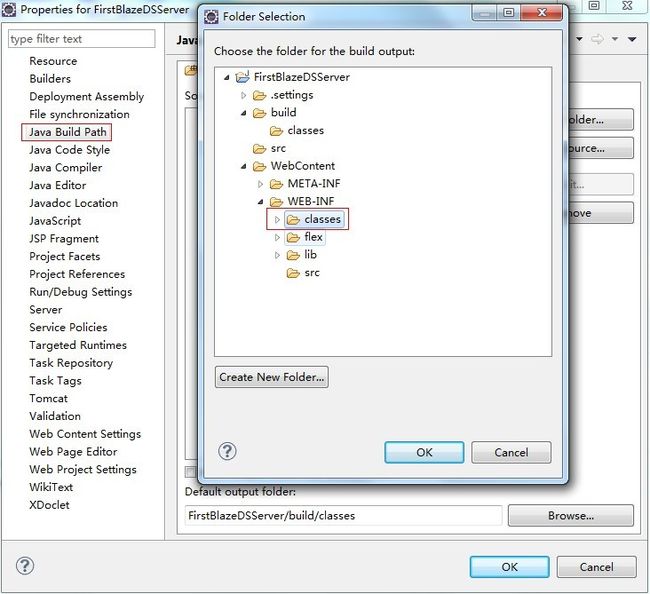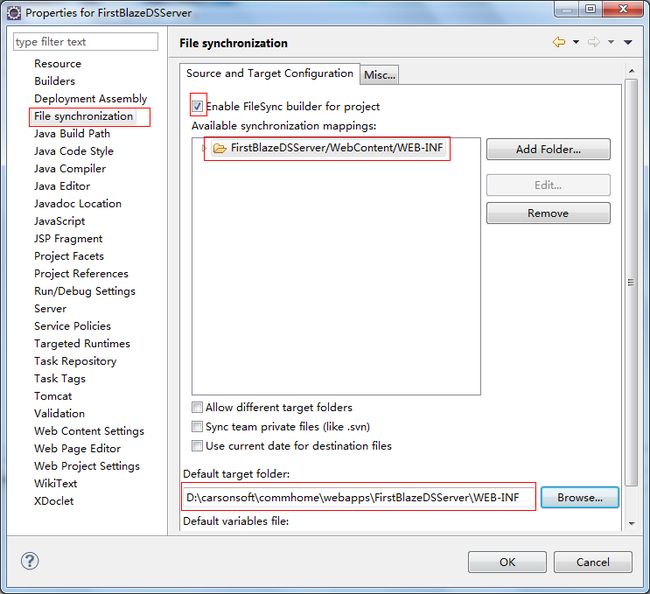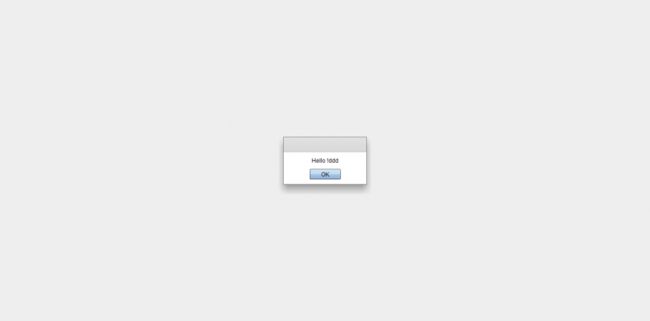eclipse + Blazeds 独立项目框架搭建
1. 新增web 项目 :FirstBlazeDSServer
2. 在tomcat的webapps文件夹下,新建一个FirstBlazeDSServer文件夹
3. 加压blazeds.war 至FirstBlazeDSServer夹
4. 拷贝所有 WEB-INF文件夹到 FirstBlazeDSServer项目的WebContent,提示是否覆盖 yes to all
5.修改编译路径
6.同步编译文件到tomcat的webapps/FirstBlazeDSServer/WEB-INF
7. 新建一个test.HelloWord
package test;
public class HelloWord {
public String sayHello(String name){
return "Hello !" + name;
}
}8. 修改 WebContent/WEN-INF/flex/remote-config.xml
添加:
<destination id="hello"> <properties> <source>test.HelloWord</source> </properties> </destination>9.添加项目到tomcat,并启动tomcat
9.创建一个Flex项目:FirstBlazeDSClient
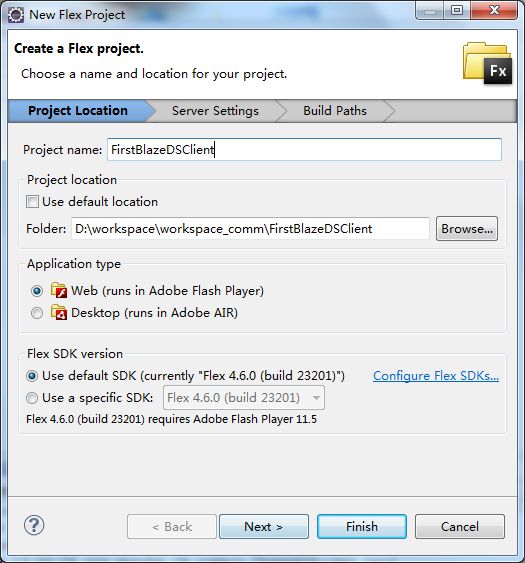
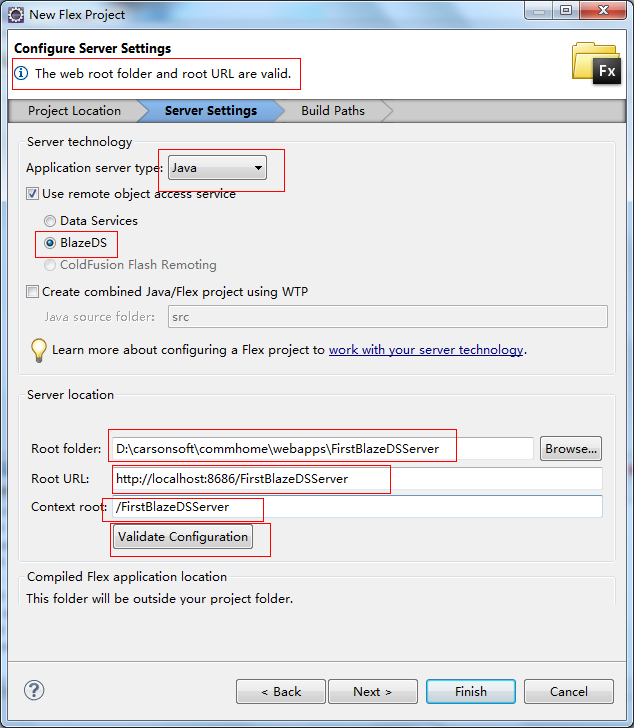
单击 Validate Configuration 按钮 ,验证通过,单击Finish完成Flex项目的创建。
10.修改FirstBlazeDSClient.xml文件
<?xml version="1.0" encoding="utf-8"?>
<s:Application xmlns:fx="http://ns.adobe.com/mxml/2009"
xmlns:s="library://ns.adobe.com/flex/spark"
xmlns:mx="library://ns.adobe.com/flex/mx" minWidth="955" minHeight="600"
creationComplete="application1_creationCompleteHandler(event)">
<fx:Declarations>
<!-- Place non-visual elements (e.g., services, value objects) here -->
</fx:Declarations>
<fx:Script>
<![CDATA[
import mx.controls.Alert;
import mx.events.FlexEvent;
import mx.rpc.events.FaultEvent;
import mx.rpc.events.ResultEvent;
protected function ro_resultHandler(event:ResultEvent):void
{
Alert.show(event.result as String);
}
protected function ro_faultHandler(event:FaultEvent):void
{
Alert.show(event.fault.faultString);
}
protected function application1_creationCompleteHandler(event:FlexEvent):void
{
ro.sayHello("ddd");
}
]]>
</fx:Script>
<fx:Declarations>
<!-- Place non-visual elements (e.g., services, value objects) here -->
<s:RemoteObject id="ro" result="ro_resultHandler(event)"
fault="ro_faultHandler(event)"
destination="hello"
endpoint="http://localhost:8686/FirstBlazeDSServer/messagebroker/amf"/>
</fx:Declarations>
</s:Application>
单击运行
成功配置BlazeDS框架