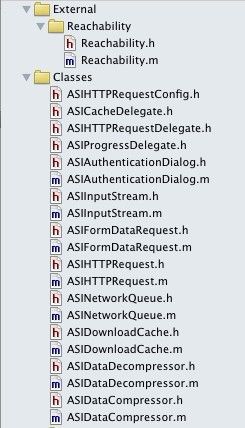ASIHTTPRequest使用过程中遇到的问题及解决办法
ASIHTTPReques项目地址:https://github.com/pokeb/asi-http-request
ASIHTTPRequest官方文档(一):http://blog.csdn.net/workhardupc100/article/details/6941685
ASIHTTPRequest 一款强大的HTTP包装开源项目:http://www.cocoachina.com/bbs/read.php?tid-9455-keyword-ASIHttpRequest.html
久仰ASIHTTPRequest大名,在决定使用ASIHTTPReques之前已经阅读了它的使用文档( 请参考:http://allseeing-i.com/ASIHTTPRequest/ ),文档写的很详细,感觉使用起来应该没有什么大问题了,可是到真正开发编程时,还是遇到了一些问题,有一些细节并没有体现在它的文档里(或者是我没看到 -_-#),我在这里简单的归纳总结一下:
1. 如何把ASIHTTPRequest添加到自己的ios工程里
关于这一点官方的文档已经有详细的说明,我把它列出来只是为了方便日后参考。
首先需要把源码里的文件引用到现有工程,如果只是用到基础功能的话,只需引用下图所示的文件:
然后需要添加CFNetwork, SystemConfiguration, MobileCoreServices, CoreGraphics 和 zlib这些framework,以及libz.1.2.3.dylib,添加方法如下图:
详细的配置文档请参考:http://allseeing-i.com/ASIHTTPRequest/Setup-instructions
2. 使用ASINetworkQueue下载出错
我的下载队列大概有十几个图片,在我确保网络连接没有问题的情况下,每次[queue go]之后总有一两张图片下载失败,这个问题困扰了我很久,不知道问题出在哪里。我的queue的配置如下:
[mNetworkQueue reset];
[mNetworkQueue setDownloadProgressDelegate:progressIndicator];
[progressIndicator release];
[mNetworkQueue setRequestDidFinishSelector:@selector(converFetchComplete:)];
[mNetworkQueue setRequestDidFailSelector:@selector(converFetchFailed:)];
[mNetworkQueue setShowAccurateProgress:YES];
[mNetworkQueue setDelegate:self];
[mNetworkQueue setQueueDidFinishSelector:@selector(converQueueComplete:)];
之后经过反复的调试,我发现是setShowAccurateProgress这个方法引起的,如果不配置这个方法,下载过程就不会出错。但是我的用法是参考了ASIHTTPRequest官方的sample的用法,应该没有什么区别(参考:QueueViewController.m)。虽然问题解决了,但是导致下载失败的根本原因没有搞清楚,回头再看看源码,找到问题的根源再来更新。
3. setDownloadDestinationPath 不会自动创建路径
之前用[SSZipArchive unzipFileAtPath:targetPath toDestination:destinationPath]的时候如果目标路径不存在会自动创建,想当然的以为ASIHTTPRequest的setDownloadDestinationPath方法也回自动创建,事实证明这种想法是错误的,如果目标路径不存在会导致request失败。解决方法是在 设置之前先判断目标路径是否存在,不存在就手动创建好,参见如下代码:
if (![[NSFileManager defaultManager] fileExistsAtPath:[targetPath stringByDeletingLastPathComponent]])
{
[[NSFileManager defaultManager]
createDirectoryAtPath:[targetPath stringByDeletingLastPathComponent]
withIntermediateDirectories:YES attributes:nil error:nil];
}
4. 用ASIHTTPRequest下载文件,如果请求的url不存在,不会报告错误
用ASIHTTPRequest下载文件时,如果请求的文件不存在,并不会触发requestFailed,它会下载一个描述错误的文本文件保存到目标路径,用文本编辑器打开后如下所示:
这个文件描述的是404错误,这种情况下怎么判断我下载的文件是否是我真正要下载的呢,解决方法是在setRequestDidFinishSelector指定的selector中加入404状态的判断,代码如下:
- (void)converFetchComplete:(ASIHTTPRequest *)request { NSLog(@"request name is %@", [request.userInfo objectForKey:@"name"]); if( [request responseStatusCode] == 404 )// 判断是否发生404错误 { NSLog(@"the requested url was not found!!"); if ([[NSFileManager defaultManager] fileExistsAtPath:request.downloadDestinationPath]) { [[NSFileManager defaultManager] removeItemAtPath:request.downloadDestinationPath error:NULL]; } } }
注:其中converFetchComplete为我指定的setRequestDidFinishSelector。
5. 需要注意的有关内存回收的问题
关于这一点,ASIHTTPRequest的官方文档中有提到一些:Requests don’t retain their delegates, so if there’s a chance your delegate may be deallocated while your request is running, it is vital that you clear the request’s delegate properties. In most circumstances, if your delegate is going to be deallocated, you probably also want to cancel request, since you no longer care about the request’s status.
官方给出的代码示例如下:
// Ddealloc method for our controller - (void)dealloc { [request clearDelegatesAndCancel]; [request release]; ... [super dealloc]; }
这里只说明了request回收的问题,如果是ASINetworkQueue的话也存在同样的内存回收的问题,解决方法如下:
// Ddealloc method for our controller - (void)dealloc { // request 回收 [mRequest clearDelegatesAndCancel]; [mRequest release]; // networkQueue 回收 [mNetworkQueue reset]; [mNetworkQueue release]; ... [super dealloc]; }
以上为我最近在使用ASIHTTPRequest时遇到的问题,以后再碰到ASIHTTPRequest相关的问题我会不断在此更新。