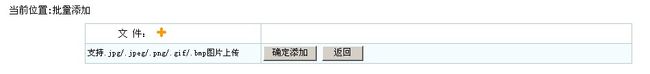asp 批量同时上传文字和图片的实现。
先上代码:
表单部分:
<!DOCTYPE html PUBLIC "-//W3C//DTD XHTML 1.0 Transitional//EN" "http://www.w3.org/TR/xhtml1/DTD/xhtml1-transitional.dtd"> <html xmlns="http://www.w3.org/1999/xhtml"> <head> <meta http-equiv="Content-Type" content="text/html; charset=gb2312"> <title>批量添加</title> <mce:script src="js/jquery-1.4.3.min.js" mce_src="js/jquery-1.4.3.min.js" type="text/javascript"></mce:script> <mce:style><!-- #pic{ font-size:12px;} #pic input{ border:1px solid #999} --></mce:style><style mce_bogus="1">#pic{ font-size:12px;} #pic input{ border:1px solid #999}</style> <mce:script language="javascript" type="text/javascript"><!-- var id=0;//添加组件编号 var count=0;//添加组件总数 function FileExtCheck(arg_str_filename,arg_int_mode) { if (arg_str_filename == "") { return; } //var enumAllowExt = "jpg,png,gif,jpeg,rar,zip,7z,doc,docx,ppt,pptx,xls,xlsx,txt,rtf"; var enumAllowExt = "jpg,png,gif,jpeg,bmp";//在这里添加允许的文件格式(白名单) var enumDisallowExt = "asp;php;htm;html;exe;bat";//在这里添加不允许的文件格式(黑名单) var strExt = arg_str_filename.substr(arg_str_filename.lastIndexOf(".") + 1).toLowerCase(); var enumExt; if (arg_int_mode == 1) { //白名单模式 var arrExt = enumAllowExt.split(","); var intErr = 1; for (var i = 0; i < arrExt.length; i++) { if (strExt == arrExt[i]) {intErr = 0;} } if (intErr == 1) { return false; } } if (arg_int_mode == 2) { //黑名单模式 var arrExt = enumDisallowExt.split(","); var intErr = 0; for (var i = 0; i < arrExt.length; i++) { if (strExt == arrExt[i]) { intErr = 1; } } if (intErr == 1) { return false; } } } //判断文件格式 function jian_yan(n){ if (FileExtCheck(n.value, 1) == false) { var who2= n.cloneNode(false); who2.onchange= n.onchange; n.parentNode.replaceChild(who2,n); alert("文件格式不在允许上传的范围中!" ); return false } } //添加 function addpic(){ if (($(".title:last").attr('value')=="" || $(".file:last").attr('value')=="") && count!=0) { alert("请先把前面的内容填完整"); return; } count+=1; $("#pic").append("<div class=added id=div"+id+">标题:<input class=title type=text> 附件:<input onchange=jian_yan(this); class=file type=file> <input type=button class=menubackg value=删除 onclick=delpic("+id+");> </div>"); id+=1; } //删除按钮 function delpic(divid){ var a=document.getElementById("div"+divid); if(a!=null){ var xxx=a.removeNode(true); count--; } } //后期处理并提交表单 function bian_hao(){ if ((($(".title:last").attr('value')=="" || $(".file:last").attr('value')=="") && count!=0) || count==0) { alert("标题或图片路径为空"); return; } $('.added').each(function(i){ $(this).find('.title').attr('name','title'+i); $(this).find('.file').attr('name','file'+i); }); $('form').attr("action",$('form').attr('action')+count); document.form1.submit(); } // --></mce:script> </head> <body topmargin="15" leftmargin="40"> <form action="admin_++_inDB.asp?count=" ENCTYPE="multipart/form-data" method="post" name="form1"> <div style=" position:relative; top:10px; left:20px; font-size:14px">当前位置:批量添加</div> <div style="position:relative; top:20px; left:20px; text-align:left"> <table width=800 border="0" align="center" cellpadding="3" cellspacing="1" bgcolor="#B2CDD2"> <tr bgcolor="#FFFFFF"> <td width="160" align="center" bgcolor="#FFFFFF" style="width:160px; height:22px; font-size:14px; margin-left:10px; overflow:hidden">文 件: <a href="javascript:void(0);" mce_href="javascript:void(0);" onClick="addpic();"><img border="0" src="images/add.jpg" mce_src="images/add.jpg"></a></td> <td id="pic"></td> </tr> <tr bgcolor="#F5FCFE"> <td style="font-size:12px; width:250px; overflow:hidden">支持.jpg/.jpeg/.png/.gif/.bmp图片上传</td> <td> <input type="button" name="bname1" class="menubackg" value="确定添加" onclick="bian_hao();"> <input type="button" name="bname3" class="menubackg" onClick="javascirpt:history.back();" value=" 返回 "> </td> </tr> </table> </div> </form> </body> </html>
数据库部分:
<%@LANGUAGE="VBSCRIPT" CODEPAGE="936"%> <!--#include file="upload_class.asp"--> <!--#include file="../inc/conn.asp"--> <% Dim Upload,path,tempCls,e '=============================================================================== set Upload=new AnUpLoad '创建类实例 Upload.SingleSize=clng(1000 * 1024) * 1024 '设置单个文件最大上传限制,按字节计;默认为不限制 Upload.MaxSize=clng(1000 * 1024) * 1024 '设置最大上传限制,按字节计;默认为不限制 Upload.Exe="*" '设置合法扩展名,以|分割,忽略大小写 Upload.Charset="gb2312" '设置文本编码,默认为gb2312 Upload.GetData() '获取并保存数据,必须调用本方法 '=============================================================================== dim i Dim title Dim imgsrc i = Trim(Request.QueryString("count")) For d=0 To (i-1) if Upload.ErrorID>0 then '判断错误号,如果myupload.Err<=0表示正常 response.Write Upload.description else if Upload.files(-1).count>0 then '这里判断你是否选择了文件 path=server.mappath("../mc") '文件保存路径(这里是files文件夹) title=Upload.forms("title"&d) response.Write "标题:" & Upload.forms("title"&d)&"<br />" set tempCls=Upload.files("file"&d) Set e = tempCls.SaveToFile(path,0) if e.error then response.Write e.description else imgsrc="/mc/"&tempCls.FileName response.write "文件:"&tempCls.LocalName &"上传完毕!<br />" End If set tempCls=nothing else if Upload.files(-1).count<=0 then response.Write("请选择文件") End if End if End if sql="select * from images" Call Opendb set rs=server.CreateObject("ADODB.recordset") rs.open sql,conn,1,3 rs.AddNew rs("title")=title rs("imgsrc")=imgsrc rs.Update If Err <> 0 Then Err.Clear Response.Write"数据库添加失败<br />" Close conn Else Err.Clear Response.Write "数据库添加成功<br />" Close conn End If rs.Close Next Response.End set Upload=nothing '销毁类实例 %>
无组件上传类:upload_class.asp
<% '========================================================= '类名: AnUpLoad(艾恩无组件上传类) '作者: Anlige '版本: 艾恩ASP无组件上传类优化版(V9.11.1) '开发日期: 2008-4-12 '修改日期: 20010-5-24 '主页: http://dev.mo.cn 'Email: [email protected] 'QQ: 1034555083 '========================================================= Class AnUpLoad Private Form, Fils Private vCharSet, vMaxSize, vSingleSize, vErr, vVersion, vTotalSize, vExe, pID, vOP, vErrExe,vboundary, vLostTime, vMode, vFileCount '============================== '设置和读取属性开始 '============================== Public Property Let Mode(ByVal value) vMode = value End Property Public Property Let MaxSize(ByVal value) vMaxSize = value End Property Public Property Let SingleSize(ByVal value) vSingleSize = value End Property Public Property Let Exe(ByVal value) vExe = LCase(value) End Property Public Property Let CharSet(ByVal value) vCharSet = value End Property Public Property Get ErrorID() ErrorID = vErr End Property Public Property Get FileCount() FileCount = Fils.count End Property Public Property Get Description() Description = GetErr(vErr) End Property Public Property Get Version() Version = vVersion End Property Public Property Get TotalSize() TotalSize = vTotalSize End Property Public Property Get ProcessID() ProcessID = pID End Property Public Property Let openProcesser(ByVal value) vOP = value End Property Public Property Get LostTime() LostTime = vLostTime End Property '============================== '设置和读取属性结束,初始化类 '============================== Private Sub Class_Initialize() set Form = server.createobject("Scripting.Dictionary") set Fils = server.createobject("Scripting.Dictionary") vVersion = "艾恩ASP无组件上传类优化版(V9.11.1)" vMaxSize = -1 vSingleSize = -1 vErr = -1 vExe = "" vTotalSize = 0 vCharSet = "gb2312" vOP=false pID="AnUpload" setApp "",0,0,"" vMode = 0 End Sub Private Sub Class_Terminate() Dim f Form.RemoveAll() For each f in Fils Fils(f).value=empty Set Fils(f) = Nothing Next Fils.RemoveAll() Set Form = Nothing Set Fils = Nothing End Sub '============================== '函数名:GetData '作用:处理客户端提交来的所有数据 '============================== Public Sub GetData() Dim time1 time1 = timer() if vOP then pID=request.querystring("processid") Dim value, str, bcrlf, fpos, sSplit, slen, istart,ef Dim TotalBytes,tempdata,BytesRead,ChunkReadSize,PartSize,DataPart,formend, formhead, startpos, endpos, formname, FileName, fileExe, valueend, NewName,localname,type_1,contentType TotalBytes = Request.TotalBytes ef = false If checkEntryType = false Then ef = true : vErr = 2 '下面3句注释掉了,因为在IIS5.0中,如果上传大小大于限制大小的文件,会出错,一直没找到解决方法。如果是在IIS5以上的版本使用,可以取消下面3句的注释 'If Not ef Then 'If vMaxSize > 0 And TotalBytes > vMaxSize Then ef = true : vErr = 1 'End If If ef Then Exit Sub If vMode = 0 Then vTotalSize = 0 Dim StreamT Set StreamT = server.CreateObject("Adodb.stream") StreamT.Type = 1 StreamT.Mode = 3 StreamT.Open BytesRead = 0 ChunkReadSize = 1024 * 16 Do While BytesRead < TotalBytes PartSize = ChunkReadSize If PartSize + BytesRead > TotalBytes Then PartSize = TotalBytes - BytesRead DataPart = Request.BinaryRead(PartSize) StreamT.Write DataPart BytesRead = BytesRead + PartSize setApp "uploading",TotalBytes,BytesRead,"" Loop setApp "uploaded",TotalBytes,BytesRead,"" StreamT.Position = 0 tempdata = StreamT.Read StreamT.Close() Set StreamT = Nothing Else tempdata = Request.BinaryRead(TotalBytes) End If bcrlf = ChrB(13) & ChrB(10) fpos = InStrB(1, tempdata, bcrlf) sSplit = MidB(tempdata, 1, fpos - 1) slen = LenB(sSplit) istart = slen + 2 Do While lenb(tempdata) > 2 + slen formend = InStrB(istart, tempdata, bcrlf & bcrlf) formhead = MidB(tempdata, istart, formend - istart) str = Bytes2Str(formhead) startpos = InStr(str, "name=""") + 6 endpos = InStr(startpos, str, """") formname = LCase(Mid(str, startpos, endpos - startpos)) valueend = InStrB(formend + 3, tempdata, sSplit) If InStr(str, "filename=""") > 0 Then startpos = InStr(str, "filename=""") + 10 endpos = InStr(startpos, str, """") type_1=instr(endpos,lcase(str),"content-type") contentType=trim(mid(str,type_1+13)) FileName = Mid(str, startpos, endpos - startpos) If Trim(FileName) <> "" Then LocalName = FileName FileName = Replace(FileName, "/", "/") FileName = Mid(FileName, InStrRev(FileName, "/") + 1) FileName = Replace(FileName,chr(0),"") If instr(FileName,".")>0 Then fileExe = Split(FileName, ".")(UBound(Split(FileName, "."))) else fileExe = "" End If If vExe <> "" Then '判断扩展名 If checkExe(fileExe) = True Then vErr = 3 vErrExe = fileExe tempdata = empty Exit Sub End If End If NewName = Getname() NewName = NewName & "." & fileExe vTotalSize = vTotalSize + valueend - formend - 6 If vSingleSize > 0 And (valueend - formend - 6) > vSingleSize Then '判断上传单个文件大小 vErr = 5 tempdata = empty Exit Sub End If If vMaxSize > 0 And vTotalSize > vMaxSize Then '判断上传数据总大小 vErr = 1 tempdata = empty Exit Sub End If If Fils.Exists(formname) Then vErr = 4 tempdata = empty Exit Sub Else Dim fileCls:set fileCls=getNewFileObj() fileCls.ContentType=contentType fileCls.Size = (valueend - formend - 5) fileCls.FormName = formname fileCls.NewName = NewName fileCls.FileName = FileName fileCls.LocalName = FileName fileCls.extend=split(NewName,".")(ubound(split(NewName,"."))) fileCls.value =midb(tempdata,formend + 4,valueend - formend - 5) Fils.Add formname, fileCls Set fileCls = Nothing End If End If Else value = MidB(tempdata, formend + 4, valueend - formend - 6) If Form.Exists(formname) Then Form(formname) = Form(formname) & "," & Bytes2Str(value) Else Form.Add formname, Bytes2Str(value) End If End If istart = 2 + slen tempdata = midb(tempdata,valueend+2) Loop vErr = 0 tempdata = empty vLostTime = FormatNumber((timer-time1)*1000,2) End Sub Public sub setApp(stp,total,current,desc) Application.lock() Application(pID)="{ID:""" & pID & """,step:""" & stp & """,total:" & total & ",now:" & current & ",description:""" & desc & """,dt:""" & now() & """}" Application.unlock() end sub '============================== '判断扩展名 '============================== Private Function checkExe(ByVal ex) Dim notIn: notIn = True If vExe="*" then notIn=false elseIf InStr(1, vExe, "|") > 0 Then Dim tempExe: tempExe = Split(vExe, "|") Dim I: I = 0 For I = 0 To UBound(tempExe) If LCase(ex) = tempExe(I) Then notIn = False Exit For End If Next Else If vExe = LCase(ex) Then notIn = False End If End If checkExe = notIn End Function '============================== '把数字转换为文件大小显示方式 '============================== Public Function GetSize(ByVal Size) If Size < 1024 Then GetSize = FormatNumber(Size, 2) & "B" ElseIf Size >= 1024 And Size < 1048576 Then GetSize = FormatNumber(Size / 1024, 2) & "KB" ElseIf Size >= 1048576 Then GetSize = FormatNumber((Size / 1024) / 1024, 2) & "MB" End If End Function '============================== '二进制数据转换为字符 '============================== Private Function Bytes2Str(ByVal byt) If LenB(byt) = 0 Then Bytes2Str = "" Exit Function End If Dim mystream, bstr Set mystream =server.createobject("ADODB.Stream") mystream.Type = 2 mystream.Mode = 3 mystream.Open mystream.WriteText byt mystream.Position = 0 mystream.CharSet = vCharSet mystream.Position = 2 bstr = mystream.ReadText() mystream.Close Set mystream = Nothing Bytes2Str = bstr End Function '============================== '获取错误描述 '============================== Private Function GetErr(ByVal Num) Select Case Num Case 0 GetErr = "数据处理完毕!" Case 1 GetErr = "上传数据超过" & GetSize(vMaxSize) & "限制!可设置MaxSize属性来改变限制!" Case 2 GetErr = "未设置上传表单enctype属性为multipart/form-data或者未设置method属性为Post,上传无效!" Case 3 GetErr = "含有非法扩展名(" & vErrExe & ")文件!只能上传扩展名为" & Replace(vExe, "|", ",") & "的文件" Case 4 GetErr = "对不起,程序不允许使用相同name属性的文件域!" Case 5 GetErr = "单个文件大小超出" & GetSize(vSingleSize) & "的上传限制!" End Select End Function '============================== '根据日期生成随机文件名 '============================== Private Function Getname() Dim y, m, d, h, mm, S, r Randomize y = Year(Now) m = Month(Now): If m < 10 Then m = "0" & m d = Day(Now): If d < 10 Then d = "0" & d h = Hour(Now): If h < 10 Then h = "0" & h mm = Minute(Now): If mm < 10 Then mm = "0" & mm S = Second(Now): If S < 10 Then S = "0" & S r = 0 r = CInt(Rnd() * 1000) If r < 10 Then r = "00" & r If r < 100 And r >= 10 Then r = "0" & r Getname = y & m & d & h & mm & S & r End Function '============================== '检测上传类型是否为multipart/form-data '============================== Private Function checkEntryType() Dim ContentType, ctArray, bArray,RequestMethod RequestMethod=trim(LCase(Request.ServerVariables("REQUEST_METHOD"))) if RequestMethod="" or RequestMethod<>"post" then checkEntryType = False exit function end if ContentType = LCase(Request.ServerVariables("HTTP_CONTENT_TYPE")) ctArray = Split(ContentType, ";") if ubound(ctarray)>=0 then If Trim(ctArray(0)) = "multipart/form-data" Then checkEntryType = True vboundary = Split(ContentType,"boundary=")(1) Else checkEntryType = False End If else checkEntryType = False end if End Function '============================== '获取上传表单值,参数可选,如果为-1则返回一个包含所有表单项的一个dictionary对象 '============================== Public Function Forms(ByVal formname) If trim(formname) = "-1" Then Set Forms = Form Else If Form.Exists(LCase(formname)) Then Forms = Form(LCase(formname)) Else Forms = "" End If End If End Function '============================== '获取上传的文件类,参数可选,如果为-1则返回一个包含所有上传文件类的一个dictionary对象 '============================== Public Function Files(ByVal formname) If trim(formname) = "-1" Then Set Files = Fils Else If Fils.Exists(LCase(formname)) Then Set Files = Fils(LCase(formname)) Else Set Files = Nothing End If End If End Function End Class %> <mce:script language="jscript" runat="server"><!-- function getNewFileObj(){ return new UploadFile(); } function UploadFile(){ this.FormName=""; this.NewName = ""; this.LocalName=""; this.FileName=""; this.UserSetName=""; this.ContentType=""; this.Size=0; this.value=null; this.Path = ""; this.extend=""; } //保存文件的方法 UploadFile.prototype.SaveToFile=function(){ var arg = arguments; var Path ,Option, OverWrite if(arg.length==0){return {error:true,description:'参数错误,请传递至少一个参数'};} if(arg.length==1){Path = arg[0];Option=0;OverWrite=true;} if(arg.length==2){Path = arg[0];Option=arg[1];OverWrite=true;} if(arg.length==3){Path = arg[0];Option=arg[1];OverWrite=arg[2];} if(arg.length>3){return {error:true,description:'参数错误,最多传递3个参数'};} try{ var IsP = (Path.indexOf(":")==1) if(!IsP){ Path = server.MapPath(Path); } Path = Path.replace("/","//"); if(Path.substr(Path.length-1,1)!="//"){Path = Path + "//";} this.CreateFolder(Path); this.Path = Path; if(Option==1){ Path = Path + this.LocalName;this.FileName = this.LocalName; }else{ if(Option==-1 && this.UserSetName!=""){ Path = Path + this.UserSetName + "." + this.extend;this.FileName = this.UserSetName + "." + this.extend; }else{ Path = Path + this.NewName;this.FileName = this.NewName; } } if(!OverWrite){ Path = this.GetFilePath(); } var tmpStrm; tmpStrm = server.CreateObject("adodb.stream"); tmpStrm.mode=3; tmpStrm.type= 1; tmpStrm.open(); var Info = server.CreateObject("ADODB.Recordset"); Info.Fields.Append("value", 205,-1); Info.open(); Info.addNew(); Info("value").appendChunk(this.value); tmpStrm.write(Info("value")); Info("value").appendChunk(null); Info.update(); Info.Close(); Info = null; Path = Path.replace(//u0000/igm,""); tmpStrm.saveToFile(Path,2); tmpStrm.close(); tmpStrm = null; return {error:false,description:'成功保存文件'}; }catch(ex){ return {error:true,description:ex.description}; } }; //获取二进制数据的方法 UploadFile.prototype.GetBytes=function(){ return this.value }; UploadFile.prototype.CreateFolder=function(folderPath){ var oFSO; oFSO =server.CreateObject("Scripting.FileSystemObject" ); var sParent; sParent = oFSO.GetParentFolderName( folderPath ); if(sParent == ""){return;} if(!oFSO.FolderExists(sParent)){this.CreateFolder( sParent );} if(!oFSO.FolderExists(folderPath)){oFSO.CreateFolder(folderPath);} oFSO = null; }; UploadFile.prototype.GetFilePath=function(){ var oFSO,Fname,FNameL,i=0; oFSO =server.CreateObject("Scripting.FileSystemObject" ); Fname = this.Path + this.FileName; FNameL = this.FileName.substr(0,this.FileName.lastIndexOf(".")); while(oFSO.FileExists(Fname)){ Fname = this.Path + FNameL + "(" + i + ")." + this.extend; this.FileName = FNameL + "(" + i + ")." + this.extend i++; } oFSO = null; return Fname; }; // --></mce:script>
conn.asp是数据库链接的可以自己写个
上图:
1:
2:
3:
以上程序采用
同时上传图片和写入数据库。
更有利于图片(文件)的管理。
经过修改可以只上传1个图片(文件)和文字数据
或者控制文件上传最大数
有任何问题请加QQ815762641~
感谢大家支持