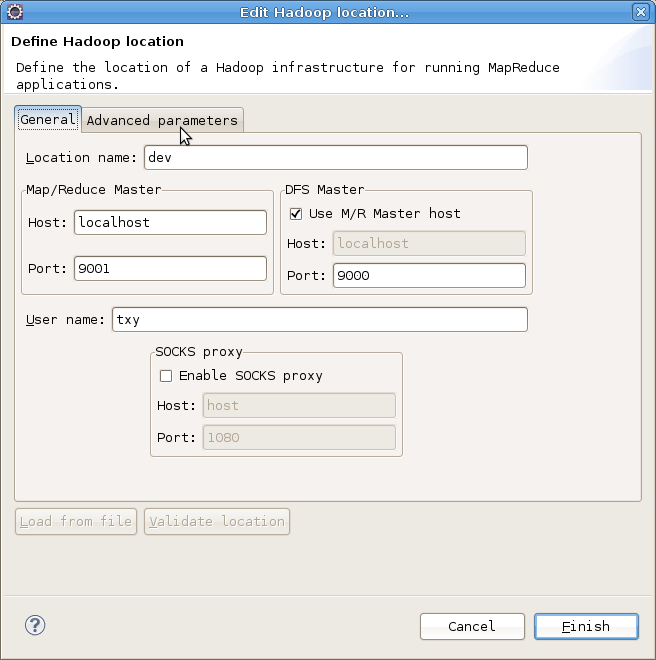Hadoop之气象站分析演示代码
一,背景
气象站分析一批复杂的数据,演示需要分析的数据
0043011990999991950051518004+68750+023550FM-12+038299999V0203201N00261220001CN9999999N9-00111+99999999999
存放在input.txt中。
其中包含了年份 和 温度数据
需要把这个年份和温度数据提取出来
二,具体执行
1,下载 hadoop-0.20.1
cd hadoop-020.1/conf/ 配置:
core-site.xml
- <?xml version="1.0"?>
- <?xml-stylesheet type="text/xsl" href="configuration.xsl"?>
- <!-- Put site-specific property overrides in this file. -->
- <configuration>
- <property>
- <name>fs.default.name</name>
- <value>hdfs://localhost:9000</value>
- </property>
- </configuration>
hdfs-site.xml
- <?xml version="1.0"?>
- <?xml-stylesheet type="text/xsl" href="configuration.xsl"?>
- <!-- Put site-specific property overrides in this file. -->
- <configuration>
- <property>
- <name>dfs.replication</name>
- <value>1</value>
- </property>
- </configuration>
mapred-site.xml
- <?xml version="1.0"?>
- <?xml-stylesheet type="text/xsl" href="configuration.xsl"?>
- <!-- Put site-specific property overrides in this file. -->
- <configuration>
- <property>
- <name>mapred.job.tracker</name>
- <value>localhost:9001</value>
- </property>
- </configuration>
配置完毕
cd bin
./hadoop namenode -format
./start-all.sh
2,我的pom.xml
- <?xml version="1.0" encoding="UTF-8"?>
- <project
- xsi:schemaLocation="http://maven.apache.org/POM/4.0.0 http://maven.apache.org/xsd/maven-4.0.0.xsd"
- xmlns="http://maven.apache.org/POM/4.0.0" xmlns:xsi="http://www.w3.org/2001/XMLSchema-instance">
- <modelVersion>4.0.0</modelVersion>
- <parent>
- <artifactId>balance</artifactId>
- <groupId>com.yajun</groupId>
- <version>1.0-SNAPSHOT</version>
- </parent>
- <groupId>com.yajun.hadoop</groupId>
- <artifactId>balance.hadoop</artifactId>
- <version>1.0-SNAPSHOT</version>
- <name>balance.hadoop</name>
- <url>http://maven.apache.org</url>
- <dependencies>
- <dependency>
- <groupId>junit</groupId>
- <artifactId>junit</artifactId>
- <version>4.7</version>
- <scope>test</scope>
- </dependency>
- <dependency>
- <groupId>org.mockito</groupId>
- <artifactId>mockito-core</artifactId>
- <version>1.8.2</version>
- <scope>test</scope>
- </dependency>
- <dependency>
- <groupId>org.apache.mahout.hadoop</groupId>
- <artifactId>hadoop-core</artifactId>
- <version>0.20.1</version>
- </dependency>
- <dependency>
- <groupId>commons-logging</groupId>
- <artifactId>commons-logging</artifactId>
- <version>1.1.1</version>
- </dependency>
- <dependency>
- <groupId>commons-httpclient</groupId>
- <artifactId>commons-httpclient</artifactId>
- <version>3.0</version>
- </dependency>
- <dependency>
- <groupId>commons-cli</groupId>
- <artifactId>commons-cli</artifactId>
- <version>1.2</version>
- </dependency>
- </dependencies>
- </project>
使用以上pom,用maven 构建eclipse开发环境
3,写代码
分析代码 (Map部分)
- package com.yajun.hadoop.temperature;
- import java.io.IOException;
- import org.apache.hadoop.io.IntWritable;
- import org.apache.hadoop.io.LongWritable;
- import org.apache.hadoop.io.Text;
- import org.apache.hadoop.mapred.MapReduceBase;
- import org.apache.hadoop.mapred.Mapper;
- import org.apache.hadoop.mapred.OutputCollector;
- import org.apache.hadoop.mapred.Reporter;
- /**
- * hadoop 书上的例子,提取年份,温度数据
- *
- * @author txy
- */
- public class MaxTemperatureMapper extends MapReduceBase implements
- Mapper<LongWritable, Text, Text, IntWritable> {
- public void map(LongWritable key, Text value, OutputCollector<Text, IntWritable> output,
- Reporter reporter) throws IOException {
- String line = value.toString();
- // 提取年份
- String year = line.substring(15, 19);
- // 提取温度
- String temp = line.substring(87, 92);
- if (!missing(temp)) {
- int airTemperature = Integer.parseInt(temp);
- output.collect(new Text(year), new IntWritable(airTemperature));
- }
- }
- /**
- * 如果提取出来的温度达到9999,认为是提取不到数据
- *
- * @param temp
- * @return 是否能正确提取温度数据
- */
- private boolean missing(String temp) {
- return temp.equals("+9999");
- }
- }
输出结果代码(Reduce部分)
- package com.yajun.hadoop.temperature;
- import java.io.IOException;
- import java.util.Iterator;
- import org.apache.hadoop.io.IntWritable;
- import org.apache.hadoop.io.Text;
- import org.apache.hadoop.mapred.MapReduceBase;
- import org.apache.hadoop.mapred.OutputCollector;
- import org.apache.hadoop.mapred.Reducer;
- import org.apache.hadoop.mapred.Reporter;
- /**
- * 输出当年最高温度
- *
- * @author txy
- */
- public class MaxTemperatureReducer extends MapReduceBase implements
- Reducer<Text, IntWritable, Text, IntWritable> {
- public void reduce(Text key, Iterator<IntWritable> values,
- OutputCollector<Text, IntWritable> output, Reporter reporter)
- throws IOException {
- int maxValue = Integer.MIN_VALUE;
- while (values.hasNext()) {
- maxValue = Math.max(maxValue, values.next().get());
- }
- output.collect(key, new IntWritable(maxValue));
- }
- }
运行整个JOB的代码
- package com.yajun.hadoop.temperature;
- import org.apache.hadoop.conf.Configured;
- import org.apache.hadoop.fs.Path;
- import org.apache.hadoop.io.IntWritable;
- import org.apache.hadoop.io.Text;
- import org.apache.hadoop.mapred.FileInputFormat;
- import org.apache.hadoop.mapred.FileOutputFormat;
- import org.apache.hadoop.mapred.JobClient;
- import org.apache.hadoop.mapred.JobConf;
- import org.apache.hadoop.util.Tool;
- import org.apache.hadoop.util.ToolRunner;
- public class MaxTemperatureDriver extends Configured implements Tool {
- @Override
- public int run(String[] args) throws Exception {
- if (args.length != 2) {
- System.err.printf("Usage: %s [generic options] <input> <output>\n", getClass()
- .getSimpleName());
- ToolRunner.printGenericCommandUsage(System.err);
- return -1;
- }
- JobConf conf = new JobConf(getConf(), getClass());
- conf.setJobName("Max temperature");
- FileInputFormat.addInputPath(conf, new Path(args[0]));
- FileOutputFormat.setOutputPath(conf, new Path(args[1]));
- conf.setOutputKeyClass(Text.class);
- conf.setOutputValueClass(IntWritable.class);
- conf.setMapperClass(MaxTemperatureMapper.class);
- conf.setCombinerClass(MaxTemperatureReducer.class);
- conf.setReducerClass(MaxTemperatureReducer.class);
- JobClient.runJob(conf);
- return 0;
- }
- public static void main(String[] args) throws Exception {
- int exitCode = ToolRunner.run(new MaxTemperatureDriver(), args);
- System.exit(exitCode);
- }
- }
4,eclipse环境的hadoop插件配置好(如果没有安装这个插件也很简单:https://issues.apache.org/jira/browse/MAPREDUCE-1262 上面下载,扔到eclipse 的dropins目录里面搞定)
与hadoop的配置一样
5,运行代码
现将input.txt拷贝到 hdfs中去
./hadoop fs -put /home/txy/work/balanceofworld/balance/balance.hadoop/src/main/resources/temperature/input.txt /user/txy/src/main/resources/temperature/input.txt
设置运行 MaxTemperatureDriver 的时候需要两个命令行参数
1,输入文件:src/main/resources/temperature/input.txt (对应到HDFS里面的
/user/txy/src/main/resources/temperature/input.txt)
2,输出文件:src/main/resources/temperature/output.txt(对应到HDFS里面的
/user/txy/src/main/resources/temperature/output.txt
)
然后就在eclipse 里右键在hadoop上运行吧,哈哈。
该博文转载自http://yjhexy.iteye.com/blog/608105