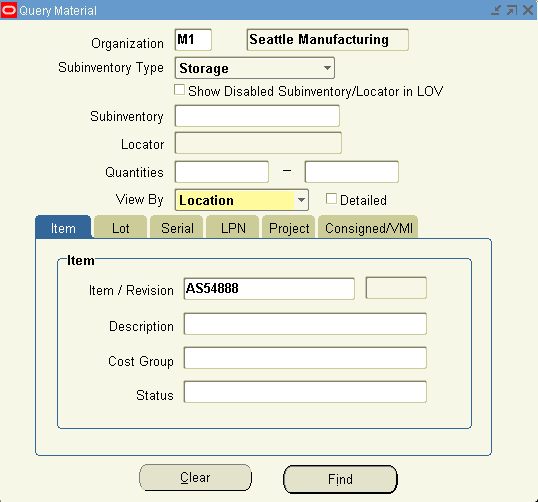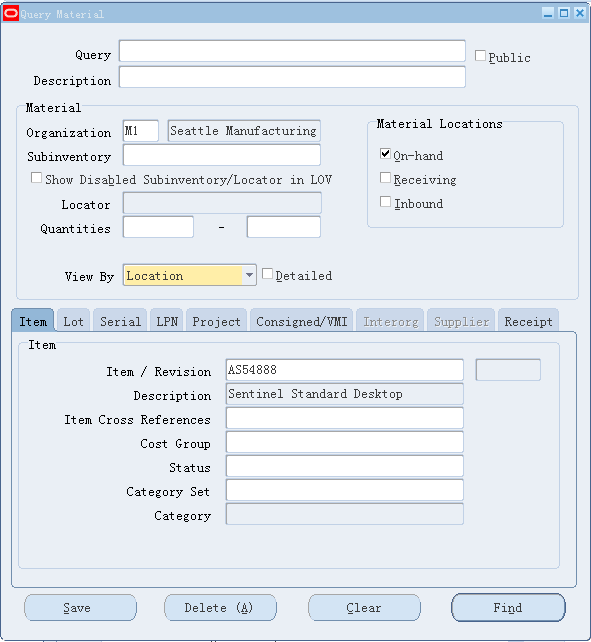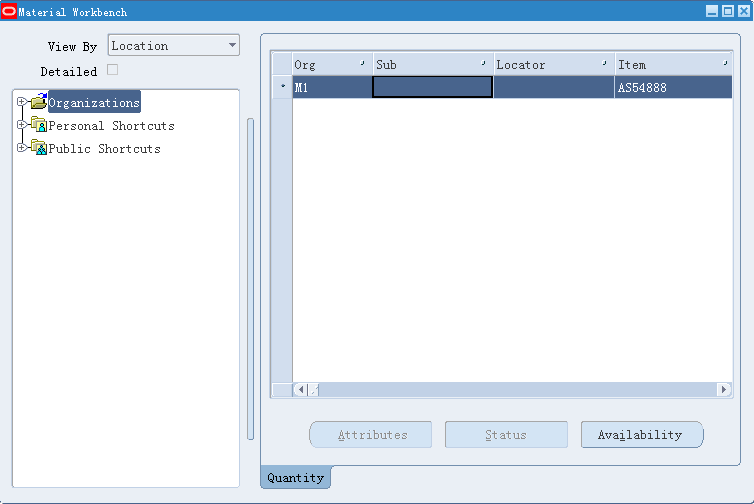Material Workbench Changes From 11i to R12
For Material Workbench form, the technological framework are different between R12 and 11i,In 11510 Forms grid is used where as from R12 it is upgraded to JTF grid.
(You may note Material Workbench form name is also different between 11i and R12, onhand form name in 11i is INVMATWB.fmb, in R12, form name is INVMWBIV.fmb).
For Material Workbench form, Why we use different technological framework since R12
In 11i, Material Workbench form use Forms grid to display onhand information, but due to Form technology limitation, we can't provide more complex functions, like sorting,copying...
Anyway we need a component like MS EXCEL, So since R12, we start to use JTF component, this is a JAVA component. Base on JTF component, we can provide more complex functions.
<<Material Workbench in 11i>>
<<Material Workbench in R12>>
What happen in backend after pressing FIND button, and Why performance issue happen
a.) Base on user query criteria, System will query information from onhand table MTL_ONHAND_QUANTITIES_DETAIL, Then insert to a TEMP table MTL_MWB_GTMP.
b.) Content in temp table MTL_MWB_GTMP almost have all onhand information, but we still need some additional necessary information which need retrieve from other tables,
(eg. item description, we need get item description information from item definition table MTL_SYSTEM_ITEMS_B table...)
After get these additional information, then system will update them into temp table MTL_MWB_GTMP, Your performance issue happen at this time.
How To get JTF GRID Apps check
Apps Check output from Note 276207.1 for application parameter: CRM Foundation.
JFT Definiation
CRM Administrator>Spreadtable>Metadata Administration>
Search by Datasource Name: MTL_MWB_GTMP
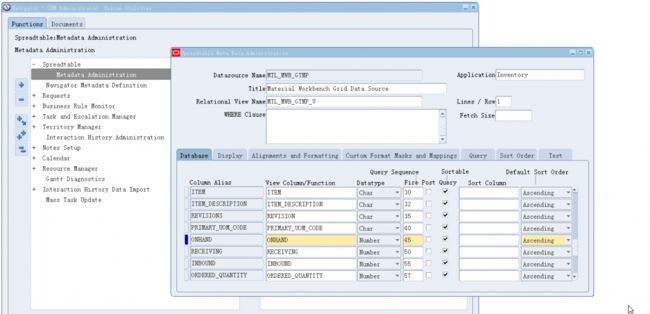
11i,use INVMATWB.fmb
use the view query on-hand quantity
1.tree.setup,initial the tree in form when-new-form-instance trigger
2.the grid data use different object uion view to show the data by quantity_folder.new_view_by
2.1 quantity_folder.post_query use different view to query
R12,use INVMWBIV.fmb
1.tree.setup,initial the tree in form when-new-form-instance trigger
2.jtf_grid.init -> jtf_grid.populate -> jtf_griddb.fetchDataSet -> EXECSQL init the grid and get the data
3.apptree.event call tree.event to expand or collapse
3.1 call inv_mwb_controller.event to construct the tree
3.1.1 by different node_type call different package
inv_mwb_location_tree、inv_mwb_item_tree、inv_mwb_cost_group_tree etc..
3.1.1.1 call inv_mwb_query_manager.execute_query get the tree data and insert into mtl_mwb_gtmp for the grid query
4.tree.new_view_by:show the grid data
4.select the tree node, call jtf_grid.refresh in JTF_GRID.pld to load data again
JTF Related Documents
http://download.oracle.com/docs/cd/A89549_01/acrobat/jtf115ug.pdf
http://download.oracle.com/docs/cd/A85964_01/acrobat/jtf115trm.pdf http://download.oracle.com/docs/cd/A85683_01/acrobat/jtf1151trm.pdf http://download.oracle.com/docs/cd/A88418_01/acrobat/jtf115ig.pdf