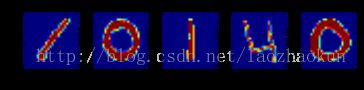Kaggle竞赛题目之——Digit Recognizer
Classify handwritten digits using the famous MNIST data
This competition is the first in a series of tutorial competitions designed to introduce people to Machine Learning.
The goal in this competition is to take an image of a handwritten single digit, and determine what that digit is. As the competition progresses, we will release tutorials which explain different machine learning algorithms and help you to get started.
The data for this competition were taken from the MNIST dataset. The MNIST ("Modified National Institute of Standards and Technology") dataset is a classic within the Machine Learning community that has been extensively studied. More detail about the dataset, including Machine Learning algorithms that have been tried on it and their levels of success, can be found at http://yann.lecun.com/exdb/mnist/index.html.
题目链接:http://www.kaggle.com/c/digit-recognizer
手写体的数字识别
数据描述:http://www.kaggle.com/c/digit-recognizer/data
每张图片长宽分别是28个像素,每个像素用一个数字表示(介于0~255),所以每一张图片用28×28个数字来表示。训练数据包含一列label和784列像素值。测试数据没有label列。目的:对训练数据进行训练,得出模型,预测测试数据的label值。
下面将图片由像素值还原为实际的图片,使用ipython notebook:
pwd
cd ../../../workspace/kaggle/DigitRecognizer/Data/
ls
import pandas as pd
df = pd.read_csv('train.csv',header=0).head() #只要前5行
df
df['label']
df = df.ix[:,'pixel0':] #去除label列
df
%matplotlib inline
import matplotlib.pyplot as plt
for i in range(df.shape[0]):
img = df.ix[i].values.reshape((28,28))
plt.subplot(2,5,i+1)
plt.imshow(img)
下面是采用随机森林进行训练和预测:
import numpy as np
from sklearn.ensemble import RandomForestClassifier
from numpy import savetxt,loadtxt
train = loadtxt('../Data/train.csv', delimiter=',',skiprows=1)
X_train = np.array([x[1:] for x in train])
print X_train.shape
Y_train = np.array([x[0] for x in train])
print Y_train.shape
X_test = loadtxt('../Data/test.csv', delimiter=',',skiprows=1)
print X_test.shape
print 'Training...'
rf = RandomForestClassifier(n_estimators=100)
print 'Predicting...'
rf_model = rf.fit(X_train,Y_train)
pred = [[index+1,x] for index,x in enumerate(rf_model.predict(X_test))]
savetxt('../Submissions/myrf_benchmark.csv',pred,delimiter=',',fmt='%d,%d',header='ImageId,Label',comments='')
print 'Done.'
第一次提交结果: