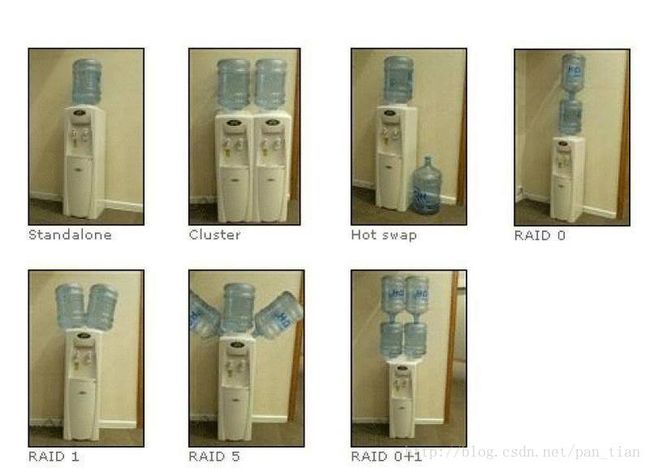- lvm-cache实操
linuxlvm
一、背景1.联想服务器SR590,本机安装了2块800G的固态硬盘、12块1.8T的机械硬盘。2.2块800G的固态组了一个raid1,作为第一个卷组,实际可用空间为744G。3.12块1.8T的机械硬盘做了一个raid10,作为第二个卷组,实际可用空间为9.8T。(组此raid10时,提示使用GPT分区,可忽略,centos7会自动使用GPT分区)4.安装centos7操作系统到第二个卷组上。此
- DeepSeek-R1满血版私有化部署整体方案
A管哥@IT运维
服务器运维人工智能
一、硬件配置方案单节点基础配置服务器型号:戴尔PowerEdgeR760xaGPU服务器CPU:双路AMDEPYC9654(96核/192线程,支持PCIe5.0)34内存:1TBDDR5ECC(32×32GB,满足大规模模型参数加载)34存储:系统盘:2×1.92TBNVMeSSD(RAID1)数据盘:8×7.68TBNVMeSSD(RAID10,总容量约30TB)3
- 服务器数据恢复—raidz阵列多块硬盘离线导致服务器不可用的数据恢复
数据恢复
服务器数据恢复环境&故障:一台配有32块硬盘的服务器在运行过程中突然崩溃不可用。经过初步检测,基本上确定服务器硬件不存在物理故障。管理员重启服务器后问题依旧。需要恢复该服务器中的数据。服务器数据恢复环境:1、将服务器中硬盘做好标记后取出,硬件工程师检测后没有发现有硬盘存在硬件故障,都可以正常读取。使用专业工具对所有硬盘进行扇区级全盘镜像。镜像完成后按照原样将所有硬盘还原到原服务器中,后续的数据分析
- 服务器数据恢复—Raid5热备盘同步失败导致阵列崩溃的数据恢复案例
数据恢复
服务器数据恢复环境:某公司一台存储上有一组由15块硬盘组建的raid5阵列。raid5阵列上层是一个xfs裸分区,起始位置是0扇区。服务器故障:raid5阵列中有一块硬盘出现故障掉线,热备盘自动上线同步数据,数据同步还没有完成的情况下磁盘阵列中又有一块硬盘掉线,数据同步过程中断,阵列崩溃。这是一个典型的raid5磁盘阵列的热备盘在同步数据过程中由于其他硬盘掉线导致raid崩溃的案例。针对这种故障情
- 鸿蒙Navigation页面生命周期
geetare
javascript鸿蒙arkts
aboutToAppear:在创建自定义组件后,执行其build()函数之前执行(NavDestination创建之前),允许在该方法中改变状态变量,更改将在后续执行build()函数中生效。onWillAppear:NavDestination创建后,挂载到组件树之前执行,在该方法中更改状态变量会在当前帧显示生效。onAppear:通用生命周期事件,NavDestination组件挂载到组件树时
- 《Operating System Concepts》阅读笔记:p473-p480
操作系统
《OperatingSystemConcepts》学习第38天,p473-p480总结,总计8页。一、技术总结1.RAIDs(1)定义redundantarraysofindependentdisks(RAID):Adiskorganizationtechniqueinwhichtwoormorestoragedevicesworktogether,usuallywithprotectionfro
- Python Flask教程
cunchi4221
pythonjavawebajaxvueViewUI
WelcometoPythonFlasktutorial.Inpreviouslessonwehavelearntaboutpythonlambda.PythonflaskisanAPIthathelpsustobuildwebbasedapplicationinpython.Let’sgetstartedwithpythonflasktutorialforbeginnersnow.欢迎使用Pyt
- 软考系统架构设计师考试学习和考试的知识点大纲,覆盖所有考试考点
DKPT
#系统架构设计师系统架构学习
以下是软考系统架构设计师考试的知识点大纲,覆盖所有官方考点,分为基础知识、核心技术、系统设计、案例分析、论文写作五大模块,帮助系统性学习和备考:一、基础知识模块计算机组成与体系结构计算机硬件组成(CPU、内存、I/O设备)存储系统(Cache、RAID、虚拟内存)指令系统与流水线技术操作系统进程与线程管理(调度算法、死锁)内存管理(分页、分段、虚拟内存)文件系统与磁盘管理数据库系统关系数据库(SQ
- 150.HarmonyOS NEXT系列教程之3D立方体旋转轮播案例讲解之生命周期与初始化
harmonyos-next
温馨提示:本篇博客的详细代码已发布到git:https://gitcode.com/nutpi/HarmonyosNext可以下载运行哦!HarmonyOSNEXT系列教程之3D立方体旋转轮播案例讲解之生命周期与初始化效果演示1.生命周期概述1.1组件生命周期@ComponentexportstructCubeRotateAnimationSamplePage{//组件创建时调用aboutToAp
- 使用vue3和vue-router实现动态添加和删除cachedViews数组
没资格抱怨
vue3vue.js前端typescript
以下是一个使用Vue3和VueRouter实现动态添加和删除cachedViews数组的代码示例,该示例结合keep-alive组件来动态控制路由组件的缓存。src/├──App.vue├──router/│└──index.js├──views/│├──Home.vue│├──About.vue│└──Contact.vue└──main.js代码实现router/index.jsimport{
- 服务器数据恢复—服务器raid5阵列中多块硬盘故障离线的数据恢复案例
数据恢复
服务器数据恢复环境&故障:某公司一台服务器,服务器上有一组由8块硬盘组建的raid5磁盘阵列。磁盘阵列中2块硬盘的指示灯显示异常,其他硬盘指示灯显示正常。上层应用不可用。服务器数据恢复过程:1、将服务器中所有硬盘编号后取出,经过硬件工程师的检测发现2块异常硬盘磁头损坏。将完好的硬盘以只读方式进行全盘镜像,将2块存在坏道的硬盘进行更换磁头后镜像。后续的数据分析和数据恢复操作都基于镜像文件进行,避免对
- VUE动态路由
qq_41164527
vuevue.js前端javascript
在Vue.js中,路由是实现单页应用(SPA)的核心功能之一。Vue提供了vue-router库来管理路由。以下是Vue路由的几种常见方式:1.声明式路由导航(使用)是VueRouter提供的组件,用于声明式导航。它会被渲染成一个标签,点击后会跳转到指定的路由。HomeAboutto属性指定目标路由的路径。默认会渲染为标签,点击后不会刷新页面,而是通过VueRouter进行路由切换。2.编程式路由
- 报错Failed to load resource: net::ERR_FILE_NOT_FOUND--浏览器设置跨域
Biver__
工具js
浏览器报错Failedtoloadresource:net::ERR_FILE_NOT_FOUND代表此应用运行需要做跨域推荐使用火狐浏览器做跨域,之后也用火狐访问。在地址栏输入about:config点击接受风险并继续:输入security.fileuri.strict_origin_policy把true改为false重启浏览器跨域就做好了,上述问题也就解决了。如果你是内嵌的浏览器,可以把应用
- 纵存科技加入OurBMC,共建高性能存储技术栈
程序员
近日,上海纵存科技有限公司(简称“纵存科技”)签署CLA(ContributorLicenseAgreement,贡献者许可协议),宣布正式加入OurBMC社区。纵存科技专注于为用户提供存储互联的全栈解决方案,致力于在操作系统的存储软件栈与存储互联芯片(HBA/RAID/Expander/Switch)进行全栈创新,同时也积极参与开源社区的技术平台搭建与开源技术共享。纵存科技创始人王硕表示:“纵存
- RAID10怎么创建?RAID10创建详细步骤
raid服务器运维
RAID10创建步骤主要有7步:1.硬件准备;2.配置RAID卡或存储设备;3.选择RAID级别;4.添加硬盘到RAID10组;5.添加硬盘到RAID10组;6.保存并退出配置;7.初始化RAID10阵列。RAID10,也被称为RAID1+0,是一种结合了RAID1的镜像功能和RAID0的条带化技术的存储阵列技术。它兼具了数据冗余和性能提升的优点,对于高端存储问题的解决有很大的帮助。RAID10的
- 控件综合2
weixin_30881367
下拉框//MFCDay002Dlg.cpp:实现文件//#include"stdafx.h"#include"MFCDay002.h"#include"MFCDay002Dlg.h"#include"afxdialogex.h"#include"CmyDialog.h"#ifdef_DEBUG#definenewDEBUG_NEW#endif//用于应用程序“关于”菜单项的CAboutDlg对话框
- 《动态磁盘RAID阵列:深度解析与实战指南》
懂技术的小又又
计算机服务器linux数据库运维windows计算机网络
目录一、RAID技术概述常见RAID级别RAID0:条带化,提升读写性能,无冗余RAID1:镜像,数据冗余,提供数据保护RAID5:奇偶校验,提供冗余和负载均衡RAID10:镜像+条带化,兼具数据保护和高性能二、动态磁盘管理动态磁盘的优势三、动态磁盘RAID阵列实战实验环境搭建(vmvareworkstation)四、实际应用案例五、RAID技术的优化与维护六、RAID技术的未来发展七、软RAID
- vue创建项目报错“禁止运行脚本about_Execution_Policies”
yuyanxinyu
运维前端vue.js前端javascript
问题现象:使用vue创建项目时(vuecreatecli-demo),出现如下错误信息原因分析:window10系统升级后,PowerShell的执行策略(about_Execution_Policies)设置为Restricted(受限制的),导致系统无法执行脚本。about_Execution_Policies介绍官网地址:关于执行策略-PowerShell|MicrosoftLearnPow
- powershell运行脚本报错
哦里 哦里哦里给
编程杂记后端
因为在此系统上禁止运行脚本。有关详细信息,请参阅https:/go.microsoft.com/fwlink/?LinkID=135170中的about_Execution_Policies。所在位置行:1字符:1+./compose.ps1up--build+~~~~~~~~~~~~~+CategoryInfo:SecurityError:(:)[],PSSecurityException+Fu
- COMP9321 25T1
后端
COMP932125T1Assignment1(15marks)IntroductionTheNSWFuelCheckdatasetismaintainedbytheNSWGovernment.ItallowsmotoriststoaccesshistoricalandliveinformationaboutfuelpricesacrossNSW.Wehavedownloadedthe“FuelC
- FIT5147 Data Exploration and Visualisation
后端
MonashUniversityFIT5147DataExplorationandVisualisationSemester1,2025DataExplorationProjectPart1:DataExplorationProjectProposalPart2:DataExplorationProjectReportYouareaskedtoexploreandanalysedataabouta
- Run-time type information--RTTI
diaoju3333
c/c++runtime
Incomputerprogramming,run-timetypeinformationorrun-timetypeidentification(RTTI)[1]referstoaC++mechanismthatexposesinformationaboutanobject'sdatatypeatruntime.Run-timetypeinformationcanapplytosimpledat
- 【模拟面试】计算机考研复试集训(第二天)
Albert Edison
计算机考研复试高频考点面试考研职场和发展c++数据结构算法操作系统
文章目录前言一、专业面试1、OSI参考模型和TCP/IP模型的主要区别是什么?简述各层功能2、什么是瀑布模型?其优缺点是什么?3、什么是递归?使用时需注意什么?4、监督学习与无监督学习的核心区别是什么?请举例说明典型算法5、你在项目中遇到过哪些技术挑战?是如何解决的?二、英文口语1、Canyoutellusaboutatimeyouworkedinateamandfacedchallenges?H
- 全闪存储系统揭秘:数据保护
上海川源信息科技
微服务架构云原生
上期文章我们谈到,当采用RAID技术对SSD进行数据保护,不仅会折损SSD的性能,可靠度也大打折扣。当存储系统超过两块SSD故障时,数据恢复也面临挑战。全闪存储系统架构除了传统的双活架构,我们还可以有别的选择吗?数据保护技术如果不采用SSDRAID,我们如何确保当发生硬盘故障时,SSD内的数据安全?川源的答案川源国产自研“无共享对称式双活(active-active)架构”,基于闪存的物理特性,从
- HarmonyOS NEXT 实战系列09-生命周期
harmonyos-next
生命周期编辑页面生命周期,即被@Entry装饰的组件生命周期,提供以下生命周期接口:onPageShow:页面每次显示时触发一次,包括路由过程、应用进入前台等场景。onPageHide:页面每次隐藏时触发一次,包括路由过程、应用进入后台等场景。onBackPress:当用户点击返回按钮时触发。aboutToAppear:组件即将出现时回调该接口,具体时机为在创建自定义组件的新实例后,在执行其bui
- Python学习笔记
Helloooooworldddddd
python
eclipse中配置PyDev:Help-->InstallNewSoftware-->Add-->起名如:PyDev,网址:http://www.pydev.org/updates-->选择PyDev-->一路Next安装完之后创建新项目时,如果没有PyDev选项,则是安装的版本跟eclipse、jdk不匹配,需要卸载重新安装。卸载:Help-->AboutEclipse-->Installat
- 服务器数据恢复—raid5阵列中硬盘出现坏道导致服务器崩溃的数据恢复
数据恢复
服务器故障情况:某公司一台服务器中有一组多块硬盘组成的磁盘阵列。磁盘阵列中有2块硬盘出现故障离线,服务器崩溃,上层数据丢失。硬件检测:硬件工程师对客户服务器内的所有硬盘进行物理故障检测,最终确认这2块硬盘存在坏道,这是导致两块硬盘离线的原因。镜像备份:将服务器内的所有正常硬盘进行镜像备份。硬件工程师针对存在物理故障的两块硬盘进行物理修复,然后通过专业数据恢复工具进行完整镜像备份。分析底层数据:基于
- android 权限申请开源,安卓开源Android_permission访问权限
人间马戏团
android权限申请开源
满意答案suzie0126推荐于2017.11.25采纳率:51%等级:9已帮助:866人android.permission.ACCESS_NETWORK_STATE允许程序访问有关GSM网络信息636f70793231313335323631343130323136353331333335323465(Allowsapplicationstoaccessinformationaboutnetw
- Vue 生态中路由与状态管理的变迁:Vue-Router、Vuex 及 Pinia 解析
大麦大麦
2025前端面经vue.jsjavascript前端开发语言前端框架安全
Vue-Router有哪些变化?引入方式变化,routes属性加入强制判断如果页面上没有对应的命名式路由,如果像推送到路由上去,原先的做法会默认导航到默认路径(‘/’)现在4.x以上版本不会有这个行为,而是去加载一个空的组件,且在控制台抛出异常不会再给默认路径添加/,redirect重定向需要写全路径//router/index.js//Vue2的配置方法,的情况下,path:'',会在about
- linux识别不到板载raid,linux server 不要用bios自带的板载raid
weixin_39699163
linux识别不到板载raid
IfyoumeantheRAIDcontrollerbuiltintothemotherboard,I'dAVOIDIT.It'snottruehardwareRAID.linuxMotherboardRAIDisregardedastheworstofRAIDs,asitismotherboardspecific,thereareseveralonlineinstancesofthemother
- 对于规范和实现,你会混淆吗?
yangshangchuan
HotSpot
昨晚和朋友聊天,喝了点咖啡,由于我经常喝茶,很长时间没喝咖啡了,所以失眠了,于是起床读JVM规范,读完后在朋友圈发了一条信息:
JVM Run-Time Data Areas:The Java Virtual Machine defines various run-time data areas that are used during execution of a program. So
- android 网络
百合不是茶
网络
android的网络编程和java的一样没什么好分析的都是一些死的照着写就可以了,所以记录下来 方便查找 , 服务器使用的是TomCat
服务器代码; servlet的使用需要在xml中注册
package servlet;
import java.io.IOException;
import java.util.Arr
- [读书笔记]读法拉第传
comsci
读书笔记
1831年的时候,一年可以赚到1000英镑的人..应该很少的...
要成为一个科学家,没有足够的资金支持,很多实验都无法完成
但是当钱赚够了以后....就不能够一直在商业和市场中徘徊......
- 随机数的产生
沐刃青蛟
随机数
c++中阐述随机数的方法有两种:
一是产生假随机数(不管操作多少次,所产生的数都不会改变)
这类随机数是使用了默认的种子值产生的,所以每次都是一样的。
//默认种子
for (int i = 0; i < 5; i++)
{
cout<<
- PHP检测函数所在的文件名
IT独行者
PHP函数
很简单的功能,用到PHP中的反射机制,具体使用的是ReflectionFunction类,可以获取指定函数所在PHP脚本中的具体位置。 创建引用脚本。
代码:
[php]
view plain
copy
// Filename: functions.php
<?php&nbs
- 银行各系统功能简介
文强chu
金融
银行各系统功能简介 业务系统 核心业务系统 业务功能包括:总账管理、卡系统管理、客户信息管理、额度控管、存款、贷款、资金业务、国际结算、支付结算、对外接口等 清分清算系统 以清算日期为准,将账务类交易、非账务类交易的手续费、代理费、网络服务费等相关费用,按费用类型计算应收、应付金额,经过清算人员确认后上送核心系统完成结算的过程 国际结算系
- Python学习1(pip django 安装以及第一个project)
小桔子
pythondjangopip
最近开始学习python,要安装个pip的工具。听说这个工具很强大,安装了它,在安装第三方工具的话so easy!然后也下载了,按照别人给的教程开始安装,奶奶的怎么也安装不上!
第一步:官方下载pip-1.5.6.tar.gz, https://pypi.python.org/pypi/pip easy!
第二部:解压这个压缩文件,会看到一个setup.p
- php 数组
aichenglong
PHP排序数组循环多维数组
1 php中的创建数组
$product = array('tires','oil','spark');//array()实际上是语言结构而不 是函数
2 如果需要创建一个升序的排列的数字保存在一个数组中,可以使用range()函数来自动创建数组
$numbers=range(1,10)//1 2 3 4 5 6 7 8 9 10
$numbers=range(1,10,
- 安装python2.7
AILIKES
python
安装python2.7
1、下载可从 http://www.python.org/进行下载#wget https://www.python.org/ftp/python/2.7.10/Python-2.7.10.tgz
2、复制解压
#mkdir -p /opt/usr/python
#cp /opt/soft/Python-2
- java异常的处理探讨
百合不是茶
JAVA异常
//java异常
/*
1,了解java 中的异常处理机制,有三种操作
a,声明异常
b,抛出异常
c,捕获异常
2,学会使用try-catch-finally来处理异常
3,学会如何声明异常和抛出异常
4,学会创建自己的异常
*/
//2,学会使用try-catch-finally来处理异常
- getElementsByName实例
bijian1013
element
实例1:
<!DOCTYPE html PUBLIC "-//W3C//DTD XHTML 1.0 Transitional//EN" "http://www.w3.org/TR/xhtml1/DTD/xhtml1-transitional.dtd">
<html xmlns="http://www.w3.org/1999/x
- 探索JUnit4扩展:Runner
bijian1013
java单元测试JUnit
参加敏捷培训时,教练提到Junit4的Runner和Rule,于是特上网查一下,发现很多都讲的太理论,或者是举的例子实在是太牵强。多搜索了几下,搜索到两篇我觉得写的非常好的文章。
文章地址:http://www.blogjava.net/jiangshachina/archive/20
- [MongoDB学习笔记二]MongoDB副本集
bit1129
mongodb
1. 副本集的特性
1)一台主服务器(Primary),多台从服务器(Secondary)
2)Primary挂了之后,从服务器自动完成从它们之中选举一台服务器作为主服务器,继续工作,这就解决了单点故障,因此,在这种情况下,MongoDB集群能够继续工作
3)挂了的主服务器恢复到集群中只能以Secondary服务器的角色加入进来
2
- 【Spark八十一】Hive in the spark assembly
bit1129
assembly
Spark SQL supports most commonly used features of HiveQL. However, different HiveQL statements are executed in different manners:
1. DDL statements (e.g. CREATE TABLE, DROP TABLE, etc.)
- Nginx问题定位之监控进程异常退出
ronin47
nginx在运行过程中是否稳定,是否有异常退出过?这里总结几项平时会用到的小技巧。
1. 在error.log中查看是否有signal项,如果有,看看signal是多少。
比如,这是一个异常退出的情况:
$grep signal error.log
2012/12/24 16:39:56 [alert] 13661#0: worker process 13666 exited on s
- No grammar constraints (DTD or XML schema).....两种解决方法
byalias
xml
方法一:常用方法 关闭XML验证
工具栏:windows => preferences => xml => xml files => validation => Indicate when no grammar is specified:选择Ignore即可。
方法二:(个人推荐)
添加 内容如下
<?xml version=
- Netty源码学习-DefaultChannelPipeline
bylijinnan
netty
package com.ljn.channel;
/**
* ChannelPipeline采用的是Intercepting Filter 模式
* 但由于用到两个双向链表和内部类,这个模式看起来不是那么明显,需要仔细查看调用过程才发现
*
* 下面对ChannelPipeline作一个模拟,只模拟关键代码:
*/
public class Pipeline {
- MYSQL数据库常用备份及恢复语句
chicony
mysql
备份MySQL数据库的命令,可以加选不同的参数选项来实现不同格式的要求。
mysqldump -h主机 -u用户名 -p密码 数据库名 > 文件
备份MySQL数据库为带删除表的格式,能够让该备份覆盖已有数据库而不需要手动删除原有数据库。
mysqldump -–add-drop-table -uusername -ppassword databasename > ba
- 小白谈谈云计算--基于Google三大论文
CrazyMizzz
Google云计算GFS
之前在没有接触到云计算之前,只是对云计算有一点点模糊的概念,觉得这是一个很高大上的东西,似乎离我们大一的还很远。后来有机会上了一节云计算的普及课程吧,并且在之前的一周里拜读了谷歌三大论文。不敢说理解,至少囫囵吞枣啃下了一大堆看不明白的理论。现在就简单聊聊我对于云计算的了解。
我先说说GFS
&n
- hadoop 平衡空间设置方法
daizj
hadoopbalancer
在hdfs-site.xml中增加设置balance的带宽,默认只有1M:
<property>
<name>dfs.balance.bandwidthPerSec</name>
<value>10485760</value>
<description&g
- Eclipse程序员要掌握的常用快捷键
dcj3sjt126com
编程
判断一个人的编程水平,就看他用键盘多,还是鼠标多。用键盘一是为了输入代码(当然了,也包括注释),再有就是熟练使用快捷键。 曾有人在豆瓣评
《卓有成效的程序员》:“人有多大懒,才有多大闲”。之前我整理了一个
程序员图书列表,目的也就是通过读书,让程序员变懒。 程序员作为特殊的群体,有的人可以这么懒,懒到事情都交给机器去做,而有的人又可以那么勤奋,每天都孜孜不倦得
- Android学习之路
dcj3sjt126com
Android学习
转自:http://blog.csdn.net/ryantang03/article/details/6901459
以前有J2EE基础,接触JAVA也有两三年的时间了,上手Android并不困难,思维上稍微转变一下就可以很快适应。以前做的都是WEB项目,现今体验移动终端项目,让我越来越觉得移动互联网应用是未来的主宰。
下面说说我学习Android的感受,我学Android首先是看MARS的视
- java 遍历Map的四种方法
eksliang
javaHashMapjava 遍历Map的四种方法
转载请出自出处:
http://eksliang.iteye.com/blog/2059996
package com.ickes;
import java.util.HashMap;
import java.util.Iterator;
import java.util.Map;
import java.util.Map.Entry;
/**
* 遍历Map的四种方式
- 【精典】数据库相关相关
gengzg
数据库
package C3P0;
import java.sql.Connection;
import java.sql.SQLException;
import java.beans.PropertyVetoException;
import com.mchange.v2.c3p0.ComboPooledDataSource;
public class DBPool{
- 自动补全
huyana_town
自动补全
<!DOCTYPE html PUBLIC "-//W3C//DTD XHTML 1.0 Transitional//EN" "http://www.w3.org/TR/xhtml1/DTD/xhtml1-transitional.dtd"><html xmlns="http://www.w3.org/1999/xhtml&quo
- jquery在线预览PDF文件,打开PDF文件
天梯梦
jquery
最主要的是使用到了一个jquery的插件jquery.media.js,使用这个插件就很容易实现了。
核心代码
<!DOCTYPE html PUBLIC "-//W3C//DTD XHTML 1.0 Transitional//EN" "http://www.w3.org/TR/xhtml1/DTD/xhtml1-transitional.
- ViewPager刷新单个页面的方法
lovelease
androidviewpagertag刷新
使用ViewPager做滑动切换图片的效果时,如果图片是从网络下载的,那么再子线程中下载完图片时我们会使用handler通知UI线程,然后UI线程就可以调用mViewPager.getAdapter().notifyDataSetChanged()进行页面的刷新,但是viewpager不同于listview,你会发现单纯的调用notifyDataSetChanged()并不能刷新页面
- 利用按位取反(~)从复合枚举值里清除枚举值
草料场
enum
以 C# 中的 System.Drawing.FontStyle 为例。
如果需要同时有多种效果,
如:“粗体”和“下划线”的效果,可以用按位或(|)
FontStyle style = FontStyle.Bold | FontStyle.Underline;
如果需要去除 style 里的某一种效果,
- Linux系统新手学习的11点建议
刘星宇
编程工作linux脚本
随着Linux应用的扩展许多朋友开始接触Linux,根据学习Windwos的经验往往有一些茫然的感觉:不知从何处开始学起。这里介绍学习Linux的一些建议。
一、从基础开始:常常有些朋友在Linux论坛问一些问题,不过,其中大多数的问题都是很基础的。例如:为什么我使用一个命令的时候,系统告诉我找不到该目录,我要如何限制使用者的权限等问题,这些问题其实都不是很难的,只要了解了 Linu
- hibernate dao层应用之HibernateDaoSupport二次封装
wangzhezichuan
DAOHibernate
/**
* <p>方法描述:sql语句查询 返回List<Class> </p>
* <p>方法备注: Class 只能是自定义类 </p>
* @param calzz
* @param sql
* @return
* <p>创建人:王川</p>
* <p>创建时间:Jul