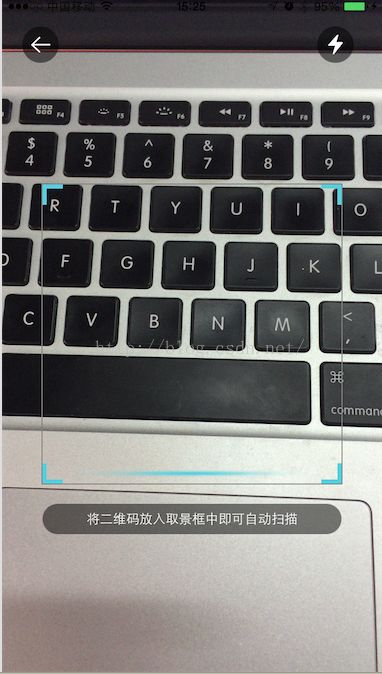IOS 原生二维码扫描 学习笔记
先上效果图:
1.
在 iOS7 以前,在iOS中实现二维码和条形码扫描,我们所知的有,两大开源组件 ZBar 与 ZXing.
AVFoundation无论在扫描灵敏度和性能上来说都是最优的,所以毫无疑问我们应该切换到AVFoundation,需要兼容IOS6或之前的版本可以用zbar或zxing代替。
2.
另一个提升扫描速度和性能的就是设置解析的范围,在zbar和zxing中就是scanCrop, AVFoundation中设置AVCaptureMetadataOutput 的 rectOfInterest 属性来配置解析范围。
#import "AVCaptureMetadataOutputViewController.h"
#import <AVFoundation/AVFoundation.h>
#define LINE_SCAN_TIME 3.0 // 扫描线从上到下扫描所历时间(s)
@interface AVCaptureMetadataOutputViewController ()<AVCaptureMetadataOutputObjectsDelegate>
{
AVCaptureSession * session;//输入输出的中间桥梁
UILabel *_infoLabel;
CGRect mainBounds;
CGRect readerFrame;
CGSize viewFinderSize;
}
@property (nonatomic, strong) UIImageView *scanLineImageView;
@property (nonatomic, strong) NSTimer *scanLineTimer;
@end
@implementation AVCaptureMetadataOutputViewController
#pragma mark - life Cycle
- (void)viewDidLoad
{
[super viewDidLoad];
self.title = @"二维码扫描";
[self loadAVCapture];
}
- (void)viewWillAppear:(BOOL)animated
{
self.navigationController.navigationBar.hidden = YES;
UIApplication *application = [UIApplication sharedApplication];
[application setStatusBarHidden:YES];
[super viewWillAppear:animated];
//6.启动会话
//[self.session startRunning];
}
- (void)viewDidAppear:(BOOL)animated
{
if (![self isCkeckAVdevice]) return;
if (self.scanLineTimer == nil)
{
[self initScanLineView];
[self createTimer];
}
[super viewDidAppear:YES];
}
- (void)viewWillDisappear:(BOOL)animated
{
self.navigationController.navigationBar.hidden = NO;
UIApplication *application = [UIApplication sharedApplication];
[application setStatusBarHidden:NO];
[super viewWillDisappear:animated];
}
#pragma mark - load AVCapture
- (void)loadAVCapture
{
mainBounds = [[UIScreen mainScreen] bounds];
self.view.frame = mainBounds;
readerFrame = self.view.frame;
viewFinderSize = CGSizeMake(readerFrame.size.width - 80, readerFrame.size.width - 80);
if ([self isCkeckAVdevice])
{
[self initAVCaptureSession];
[self initButtonView];
[self initAVBorderView];
[self initFourEdgeView];
[self initHintView];
}
self.view.backgroundColor = [UIColor colorWithRed:1.0 green:1.0 blue:1.0 alpha:0.2];
}
- (BOOL)isCkeckAVdevice
{
AVCaptureDevice *device = [AVCaptureDevice defaultDeviceWithMediaType:AVMediaTypeVideo];
NSError *error = nil;
AVCaptureDeviceInput *input = [AVCaptureDeviceInput deviceInputWithDevice:device error:&error];
if (error)
{
NSLog(@"没有摄像头%@", error.localizedDescription);
input = nil;
UIAlertView *alertView = [[UIAlertView alloc] initWithTitle:@"" message:@"没有摄像头" delegate:nil cancelButtonTitle:@"确定" otherButtonTitles:nil];
[alertView show];
return NO;
}
return YES;
}
- (void)initAVCaptureSession
{
//获取摄像设备
AVCaptureDevice * device = [AVCaptureDevice defaultDeviceWithMediaType:AVMediaTypeVideo];
//创建输入流
AVCaptureDeviceInput * input = [AVCaptureDeviceInput deviceInputWithDevice:device error:nil];
//创建输出流
AVCaptureMetadataOutput * output = [[AVCaptureMetadataOutput alloc]init];
//设置代理 在主线程里刷新
[output setMetadataObjectsDelegate:self queue:dispatch_get_main_queue()];
//初始化链接对象
session = [[AVCaptureSession alloc]init];
//高质量采集率
[session setSessionPreset:AVCaptureSessionPresetHigh];
[session addInput:input];
[session addOutput:output];
//设置扫码支持的编码格式(如下设置条形码和二维码兼容)
output.metadataObjectTypes=@[AVMetadataObjectTypeQRCode,AVMetadataObjectTypeEAN13Code, AVMetadataObjectTypeEAN8Code, AVMetadataObjectTypeCode128Code];
AVCaptureVideoPreviewLayer * layer = [AVCaptureVideoPreviewLayer layerWithSession:session];
layer.videoGravity=AVLayerVideoGravityResizeAspectFill;
layer.frame=self.view.layer.bounds;
[self.view.layer insertSublayer:layer atIndex:0];
//开始捕获
[session startRunning];
}
#pragma mark - init UI View
- (void)initScanLineView
{
self.scanLineImageView =
[[UIImageView alloc] initWithFrame:CGRectMake((readerFrame.size.width - 230)/2,
(readerFrame.size.height - viewFinderSize.height)/2,
230, 10)];
self.scanLineImageView.image = [UIImage imageNamed:@"qr_scan_line"];
[self.view addSubview:self.scanLineImageView];
}
- (void)initHintView
{
_infoLabel =
[[UILabel alloc] initWithFrame:CGRectMake((readerFrame.size.width - viewFinderSize.width)/2,
(readerFrame.size.height + viewFinderSize.height)/2 + 20,
viewFinderSize.width, 30)];
_infoLabel.text = @"将二维码放入取景框中即可自动扫描";
_infoLabel.font = [UIFont systemFontOfSize:13.0];
_infoLabel.layer.cornerRadius = _infoLabel.frame.size.height / 2;
_infoLabel.layer.backgroundColor = [[UIColor colorWithRed:0.0 green:0.0 blue:0.0 alpha:0.5] CGColor];
_infoLabel.textColor = [UIColor whiteColor];
_infoLabel.textAlignment = NSTextAlignmentCenter;
[self.view addSubview:_infoLabel];
}
- (void)initAVBorderView
{
/* 画一个取景框结束 */
UIView *topLine =
[[UIView alloc] initWithFrame:CGRectMake((readerFrame.size.width - viewFinderSize.width)/2-1,
(readerFrame.size.height - viewFinderSize.height)/2-1,
viewFinderSize.width+2, 1)];
topLine.backgroundColor = [UIColor grayColor];
[self.view addSubview:topLine];
UIView *bottomLine =
[[UIView alloc] initWithFrame:CGRectMake((readerFrame.size.width - viewFinderSize.width)/2-1,
(readerFrame.size.height + viewFinderSize.height)/2,
viewFinderSize.width+2, 1)];
bottomLine.backgroundColor = [UIColor grayColor];
[self.view addSubview:bottomLine];
UIView *leftLine =
[[UIView alloc] initWithFrame:CGRectMake((readerFrame.size.width - viewFinderSize.width)/2-1,
(readerFrame.size.height - viewFinderSize.height)/2-1,
1, viewFinderSize.height+2)];
leftLine.backgroundColor = [UIColor grayColor];
[self.view addSubview:leftLine];
UIView *rightLine =
[[UIView alloc] initWithFrame:CGRectMake((readerFrame.size.width + viewFinderSize.width)/2,
(readerFrame.size.height - viewFinderSize.height)/2-1,
1, viewFinderSize.height+2)];
rightLine.backgroundColor = [UIColor grayColor];
[self.view addSubview:rightLine];
}
- (void)initFourEdgeView
{
/* 画一个取景框开始 */
// 正方形取景框的边长
CGFloat edgeLength = 20.0;
UIImageView *topLeft =
[[UIImageView alloc] initWithFrame:CGRectMake((readerFrame.size.width - viewFinderSize.width)/2,
(readerFrame.size.height - viewFinderSize.height)/2,
edgeLength, edgeLength)];
topLeft.image = [UIImage imageNamed:@"qr_top_left.png"];
[self.view addSubview:topLeft];
UIImageView *topRight =
[[UIImageView alloc] initWithFrame:CGRectMake((readerFrame.size.width + viewFinderSize.width)/2 - edgeLength,
(readerFrame.size.height - viewFinderSize.height)/2,
edgeLength, edgeLength)];
topRight.image = [UIImage imageNamed:@"qr_top_right.png"];
[self.view addSubview:topRight];
UIImageView *bottomLeft =
[[UIImageView alloc] initWithFrame:CGRectMake((readerFrame.size.width - viewFinderSize.width)/2,
(readerFrame.size.height + viewFinderSize.height)/2 - edgeLength,
edgeLength, edgeLength)];
bottomLeft.image = [UIImage imageNamed:@"qr_bottom_left"];
[self.view addSubview:bottomLeft];
UIImageView *bottomRight =
[[UIImageView alloc] initWithFrame:CGRectMake((readerFrame.size.width + viewFinderSize.width)/2 - edgeLength,
(readerFrame.size.height + viewFinderSize.height)/2 - edgeLength,
edgeLength, edgeLength)];
bottomRight.image = [UIImage imageNamed:@"qr_bottom_right"];
[self.view addSubview:bottomRight];
UIView *topLine =
[[UIView alloc] initWithFrame:CGRectMake((readerFrame.size.width - viewFinderSize.width)/2-1,
(readerFrame.size.height - viewFinderSize.height)/2-1,
viewFinderSize.width+2, 1)];
topLine.backgroundColor = [UIColor grayColor];
[self.view addSubview:topLine];
UIView *bottomLine =
[[UIView alloc] initWithFrame:CGRectMake((readerFrame.size.width - viewFinderSize.width)/2-1,
(readerFrame.size.height + viewFinderSize.height)/2,
viewFinderSize.width+2, 1)];
bottomLine.backgroundColor = [UIColor grayColor];
[self.view addSubview:bottomLine];
UIView *leftLine =
[[UIView alloc] initWithFrame:CGRectMake((readerFrame.size.width - viewFinderSize.width)/2-1,
(readerFrame.size.height - viewFinderSize.height)/2-1,
1, viewFinderSize.height+2)];
leftLine.backgroundColor = [UIColor grayColor];
[self.view addSubview:leftLine];
UIView *rightLine =
[[UIView alloc] initWithFrame:CGRectMake((readerFrame.size.width + viewFinderSize.width)/2,
(readerFrame.size.height - viewFinderSize.height)/2-1,
1, viewFinderSize.height+2)];
rightLine.backgroundColor = [UIColor grayColor];
[self.view addSubview:rightLine];
}
- (void)initButtonView
{
// 返回键
UIButton *goBackButton =
({
UIButton *button =
[[UIButton alloc] initWithFrame:CGRectMake(20, 30, 36, 36)];
[button setImage:[UIImage imageNamed:@"qr_vc_left"] forState:UIControlStateNormal];
button.layer.cornerRadius = 18.0;
button.layer.backgroundColor = [[UIColor colorWithRed:0.0 green:0.0 blue:0.0 alpha:0.5] CGColor];
[button addTarget:self action:@selector(goBack:) forControlEvents:UIControlEventTouchDown];
button;
});
[self.view addSubview:goBackButton];
// 控制散光灯
UIButton *torchSwitch =
({
UIButton *button =
[[UIButton alloc] initWithFrame:CGRectMake(mainBounds.size.width-44-20, 30, 36, 36)];
[button setImage:[UIImage imageNamed:@"qr_vc_right"] forState:UIControlStateNormal];
button.layer.cornerRadius = 18.0;
button.layer.backgroundColor = [[UIColor colorWithRed:0.0 green:0.0 blue:0.0 alpha:0.5] CGColor];
[button addTarget:self action:@selector(torchSwitch:) forControlEvents:UIControlEventTouchDown];
button;
});
[self.view addSubview:torchSwitch];
}
- (void)createTimer
{
self.scanLineTimer =
[NSTimer scheduledTimerWithTimeInterval:LINE_SCAN_TIME
target:self
selector:@selector(moveUpAndDownLine)
userInfo:nil
repeats:YES];
}
// 扫描条上下滚动
- (void)moveUpAndDownLine
{
CGRect scanLineframe = self.scanLineImageView.frame;
scanLineframe.origin.y =
(readerFrame.size.height - viewFinderSize.height)/2;
self.scanLineImageView.frame = scanLineframe;
self.scanLineImageView.hidden = NO;
__weak __typeof(self) weakSelf = self;
[UIView animateWithDuration:LINE_SCAN_TIME - 0.05
animations:^{
CGRect scanLineframe = weakSelf.scanLineImageView.frame;
scanLineframe.origin.y =
(readerFrame.size.height + viewFinderSize.height)/2 -
weakSelf.scanLineImageView.frame.size.height;
weakSelf.scanLineImageView.frame = scanLineframe;
}
completion:^(BOOL finished) {
weakSelf.scanLineImageView.hidden = YES;
}];
}
#pragma mark - clicked method
// 返回
- (void)goBack:(id)sender
{
[self.navigationController popViewControllerAnimated:YES];
}
// 控制散光灯
- (void)torchSwitch:(id)sender
{
AVCaptureDevice *device = [AVCaptureDevice defaultDeviceWithMediaType:AVMediaTypeVideo];
NSError *error;
if (device.hasTorch)
{ // 判断设备是否有散光灯
BOOL b = [device lockForConfiguration:&error];
if (!b)
{
if (error)
{
NSLog(@"lock torch configuration error:%@", error.localizedDescription);
}
return;
}
device.torchMode =
(device.torchMode == AVCaptureTorchModeOff ? AVCaptureTorchModeOn : AVCaptureTorchModeOff);
[device unlockForConfiguration];
}
}
#pragma mark - AVCaptureMetadataOutputObjectsDelegate
- (void)captureOutput:(AVCaptureOutput *)captureOutput didOutputMetadataObjects:(NSArray *)metadataObjects
fromConnection:(AVCaptureConnection *)connection
{
if (metadataObjects.count>0)
{
//[session stopRunning];
AVMetadataMachineReadableCodeObject * metadataObject = [metadataObjects objectAtIndex : 0 ];
//输出扫描字符串
NSLog(@"%@",metadataObject.stringValue);
[[UIApplication sharedApplication] openURL:[NSURL URLWithString:metadataObject.stringValue]];
//[[UIApplication sharedApplication] openURL:[NSURL URLWithString:@"https://itunes.apple.com/cn/app/quan-mink-ge/id910513149?mt=8"]];
}
}
@end