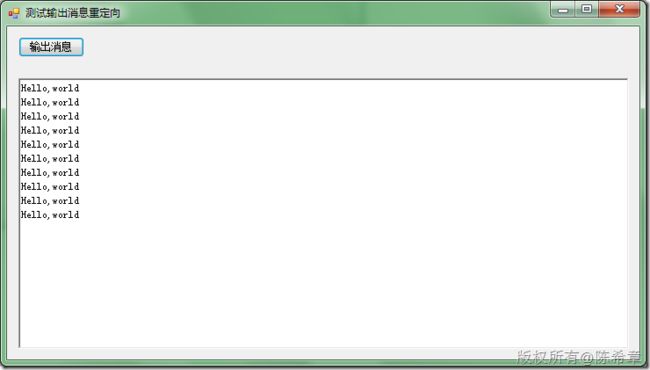如何在Windows Service或者Windows Forms输出Console.Write的信息
我们很多人都喜欢在一些代码中使用Console.Write或者Console.WriteLine的方式输出一些信息,这种做法,如果用到控制台程序中,是很方便的。但是如果用到了Windows Service或者Windows Forms程序中,那么就不是那么好了,因为它们并没有所谓的Console。(如果我们是在Visual Studio中进行调试的话,会输出到一个Output窗口)
先来看Windows Service的做法。我们可以将这个输出流重定向到一个文件。
StreamWriter sw = new StreamWriter("e://temp//log.log"); sw.AutoFlush = true; Console.SetOut(sw);
而在Windows Forms中呢,当然也可以像上面这样做,但是我们可能希望现在在窗体的一个文本框中,看下面的例子
首先可以编写一个特殊的TextWriter
public class TextBoxWriter : TextWriter
{
TextBoxBase _textbox;
public TextBoxWriter(TextBoxBase textbox) {
_textbox = textbox;
}
public override Encoding Encoding
{
get { return Encoding.UTF8; }
}
public override void WriteLine(string value)
{
base.WriteLine(value);
_textbox.AppendText(value + Environment.NewLine);
}
}
然后使用该TextWriter来输出消息到窗体的一个文本框中
TextBoxWriter tw = new TextBoxWriter(richTextBox1);
Console.SetOut(tw);
当然,如果仅仅是为了做一些跟踪性的输出,则更推荐使用Trace,结合TraceListener来实现。因为Trace是可以有多个输出的,事实上,确实也有一个ConsoleTraceListener可以输出到屏幕上。