配置database mail的TSQL
First, execute below SQLs
Rememberto change display name marked with RED inside the script
l Enable SQL Server mail
USE master
GO
sp_configure 'show advanced options',1
GO
RECONFIGURE WITH OVERRIDE
GO
sp_configure 'Database Mail XPs',1
GO
RECONFIGURE
GO
l Add profile
USE msdb
GO
EXECUTE msdb.dbo.sysmail_add_profile_sp
@profile_name = 'DBA',
@description = 'Profile for sendingAutomated DBA Notifications'
GO
l Add account
/*Need to change display name as SQL Alerts from “SERVERNAME.domain. For example, SQL Alertsfrom [***]*/
EXECUTE msdb.dbo.sysmail_add_account_sp
@account_name = 'DBA@***.com',
@description = 'Account for Automated DBANotifications',
@email_address ='notify@***.com',
@display_name = 'SQL Alerts from []',
@replyto_address ='.notify@***.com',
@mailserver_name ='smtprelay.***.local',
@port = 25
GO
l Connect profile andaccount
EXECUTEmsdb.dbo.sysmail_add_profileaccount_sp
@profile_name = 'DBA',
@account_name = 'DBA@***.com',
@sequence_number = 1
GO
l Change SQL Server Agentproperty and this change needs restart SQL Server Agent (below snapshot justillustrates the next SQL will do).
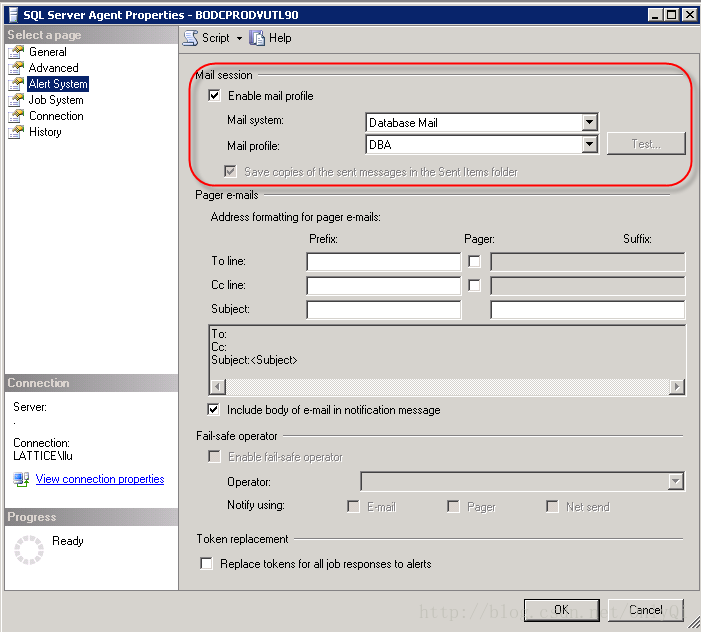
Use msdb
GO
EXEC msdb.dbo.sp_set_sqlagent_properties@email_save_in_sent_folder=1
GO
EXEC master.dbo.xp_instance_regwriteN'HKEY_LOCAL_MACHINE', N'SOFTWARE\Microsoft\MSSQLServer\SQLServerAgent',N'UseDatabaseMail', N'REG_DWORD', 1
GO
EXEC master.dbo.xp_instance_regwrite N'HKEY_LOCAL_MACHINE',N'SOFTWARE\Microsoft\MSSQLServer\SQLServerAgent', N'DatabaseMailProfile',N'REG_SZ', N'DBA'
GO
l Then restart SQL ServerAgent
l Execute below SQLs to senda test email
/*Need to change body as This is a test message from “SERVER NAME.domain". For example, This is a test message from[***]*/
EXECUTE msdb.dbo.sp_send_dbmail
@profile_name = 'DBA',
@recipients = '***@***com',
@Subject = 'Test Message generated from SQLServer Database Mail',
@Body = 'This is a test message from SQL Server []'
GO
l Add operator
EXEC msdb.dbo.sp_add_operator @name=N'DBA',
@enabled=1,
@weekday_pager_start_time=0,
@weekday_pager_end_time=235959,
@saturday_pager_start_time=0,
@saturday_pager_end_time=235959,
@sunday_pager_start_time=0,
@sunday_pager_end_time=235959,
@pager_days=127,
@email_address=N'***',
@category_name=N'[Uncategorized]'
GO
l Define notification for ajob
/*Fill in job name*/
USE msdb
GO
EXEC msdb.dbo.sp_update_job @job_name='',
@notify_level_email=2,
@notify_level_netsend=2,
@notify_level_page=2,
@notify_email_operator_name=N'DBA'
GO