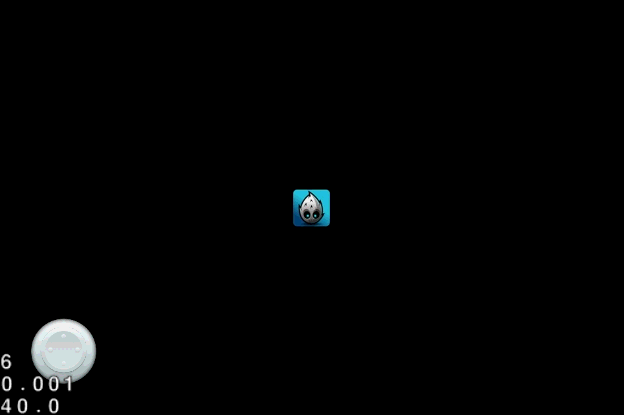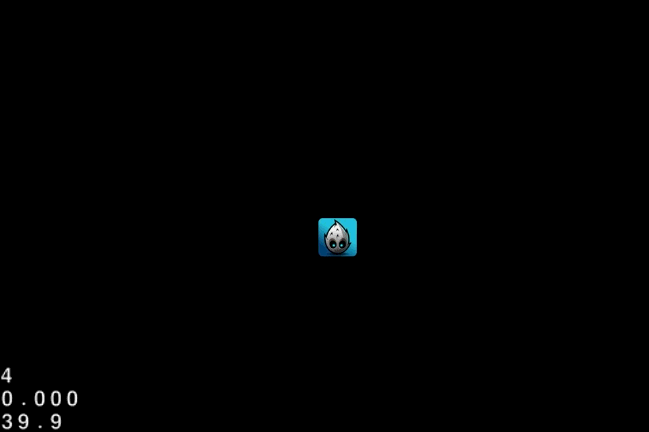Cocos2d-js3.3虚拟摇杆的实现
2015-04-03 09:51
虚拟摇杆是在手机格斗游戏中经常看到的一个东西,今天就来了解一下如何在cocos2d-js实现一个虚拟摇杆...
首先,先来看一下这个虚拟摇杆的效果
默认类型(Default):
跟随类型(Follow):
下面,来看一下我实现的这个虚拟摇杆的创建方法:
- var joystick = new Joystick(res.JoystickBG_png,
- res.Joystick_png,
- 50,
- TouchType.DEFAULT,
- DirectionType.ALL,
- sprite);
- joystick.setPosition(cc.p(100, 100));
- joystick.setSpeedwithLevel1(1);
- joystick.setSpeedwithLevel2(2);
- //joystick.setOpacity(128);
- //joystick.setEnable(true);
- joystick.callback = this.onCallback.bind(this);
- this.addChild(joystick, 0, 101);
可以看到,构造函数中传进了6个参数,分别是:
遥控杆的背景(底盘)图、遥控杆图、底盘半径、触摸类型、方向类型和要控制的目标
其中,触摸类型分为:默认(DEFAULT) 和跟随(FOLLOW)
方向类型分为:四方位(上下左右)、八方位(上下左右、左上左下、右上右下)、全方位
然后,我们可以设置摇杆的位置、速度1、速度2、透明度、是否可用、绑定回调函数。
这里解释一下,速度1和速度2,当控杆中心在底盘边缘,目标移动速度为速度2,否则移动速度为速度1
而绑定回调函数,是为了在控杆的角度变化时,能反馈过来,是否需要改变目标的朝向等。
最后,来看一下这个虚拟控杆类
- var TouchType = {
- DEFAULT: "DEFAULT",
- FOLLOW: "FOLLOW"
- };
- var DirectionType = {
- FOUR: "FOUR",
- EIGHT: "EIGHT",
- ALL: "ALL"
- };
- var Joystick = cc.Node.extend({
- _stick: null, //控杆
- _stickBG: null, //控杆背景
- _listener: null, //监听器
- _radius: 0, //半径
- _angle: null, //角度
- _radian: null, //弧度
- _target: null, //操控的目标
- _speed: 0, //实际速度
- _speed1: 1, //一段速度
- _speed2: 2, //二段速度
- _touchType: null, //触摸类型
- _directionType: null, //方向类型
- _opacity: 0, //透明度
- callback: null, //回调函数
- ctor: function(stickBG, stick, radius, touchType, directionType, target)
- {
- this._super();
- this._target = target;
- this._touchType = touchType;
- this._directionType = directionType;
- //创建摇杆精灵
- this._createStickSprite(stickBG, stick, radius);
- //初始化触摸事件
- this._initTouchEvent();
- },
- _createStickSprite: function(stickBG, stick, radius)
- {
- this._radius = radius;
- if(this._touchType == TouchType.FOLLOW)
- this.setVisible(false);
- //摇杆背景精灵
- this._stickBG = new cc.Sprite(stickBG);
- this._stickBG.setPosition(cc.p(radius, radius));
- this.addChild(this._stickBG);
- //摇杆精灵
- this._stick = new cc.Sprite(stick);
- this._stick.setPosition(cc.p(radius, radius));
- this.addChild(this._stick);
- //根据半径设置缩放比例
- var scale = radius / (this._stickBG.getContentSize().width / 2);
- this._stickBG.setScale(scale);
- this._stick.setScale(scale);
- //设置大小
- this.setContentSize(this._stickBG.getBoundingBox());
- //设置锚点
- this.setAnchorPoint(cc.p(0.5, 0.5));
- },
- _initTouchEvent: function()
- {
- this._listener = cc.EventListener.create({
- event: cc.EventListener.TOUCH_ONE_BY_ONE,
- swallowTouches: false,
- onTouchBegan: this.onTouchBegan,
- onTouchMoved: this.onTouchMoved,
- onTouchEnded: this.onTouchEnded
- });
- //如果存在相同的对象,将被移除
- this.setUserObject(this._listener);
- //添加触摸监听
- cc.eventManager.addListener(this._listener, this._stickBG);
- },
- //计算角度并返回
- _getAngle: function(point)
- {
- var pos = this._stickBG.getPosition();
- this._angle = Math.atan2(point.y-pos.y, point.x-pos.x) * (180/cc.PI);
- return this._angle;
- },
- //计算弧度并返回
- _getRadian: function(point)
- {
- this._radian = cc.PI / 180 * this._getAngle(point);
- return this._radian;
- },
- //计算两点间的距离并返回
- _getDistance: function(pos1, pos2)
- {
- return Math.sqrt(Math.pow(pos1.x - pos2.x, 2) +
- Math.pow(pos1.y - pos2.y, 2));
- },
- onTouchBegan: function(touch, event)
- {
- //触摸监听目标
- var target = event.getCurrentTarget();
- //如果触摸类型为FOLLOW,则摇控杆的位置为触摸位置,触摸开始时候现形
- if(target.getParent()._touchType == TouchType.FOLLOW)
- {
- target.getParent().setPosition(touch.getLocation());
- target.getParent().setVisible(true);
- target.getParent().scheduleUpdate();
- return true;
- }
- else
- {
- //把触摸点坐标转换为相对与目标的模型坐标
- var touchPos = target.convertToNodeSpace(touch.getLocation());
- //点与圆心的距离
- var distance = target.getParent()._getDistance(touchPos, target);
- //圆的半径
- var radius = target.getBoundingBox().width / 2;
- //如果点与圆心距离小于圆的半径,返回true
- if(radius > distance)
- {
- target.getParent()._stick.setPosition(touchPos);
- target.getParent().scheduleUpdate();
- return true;
- }
- }
- return false;
- },
- onTouchMoved: function(touch, event)
- {
- //触摸监听目标
- var target = event.getCurrentTarget();
- //把触摸点坐标转换为相对与目标的模型坐标
- var touchPos = target.convertToNodeSpace(touch.getLocation());
- //点与圆心的距离
- var distance = target.getParent()._getDistance(touchPos, target);
- //圆的半径
- var radius = target.getBoundingBox().width / 2;
- //如果点与圆心距离小于圆的半径,控杆跟随触摸点
- if(radius > distance)
- {
- target.getParent()._stick.setPosition(touchPos);
- }
- else
- {
- var x = target.getPositionX() + Math.cos(target.getParent()._getRadian(touchPos)) * target.getParent()._radius;
- var y = target.getPositionY() + Math.sin(target.getParent()._getRadian(touchPos)) * target.getParent()._radius;
- target.getParent()._stick.setPosition(cc.p(x, y));
- }
- //更新角度
- target.getParent()._getAngle(touchPos);
- //设置实际速度
- target.getParent()._setSpeed(touchPos);
- //更新回调
- target.getParent()._updateCallback();
- },
- onTouchEnded: function(touch, event)
- {
- //触摸监听目标
- var target = event.getCurrentTarget();
- //如果触摸类型为FOLLOW,离开触摸后隐藏
- if(target.getParent()._touchType == TouchType.FOLLOW)
- target.getParent().setVisible(false);
- //摇杆恢复位置
- target.getParent()._stick.setPosition(target.getPosition());
- target.getParent().unscheduleUpdate();
- },
- //设置实际速度
- _setSpeed: function(point)
- {
- //触摸点和遥控杆中心的距离
- var distance = this._getDistance(point, this._stickBG.getPosition());
- //如果半径
- if(distance < this._radius)
- {
- this._speed = this._speed1;
- }
- else
- {
- this._speed = this._speed2;
- }
- },
- //更新回调
- _updateCallback: function()
- {
- if(this.callback && typeof(this.callback) === "function")
- {
- this.callback();
- }
- },
- //更新移动目标
- update: function(dt)
- {
- switch (this._directionType)
- {
- case DirectionType.FOUR:
- this._fourDirectionsMove();
- break;
- case DirectionType.EIGHT:
- this._eightDirectionsMove();
- break;
- case DirectionType.ALL:
- this._allDirectionsMove();
- break;
- default :
- break;
- }
- },
- //四个方向移动(上下左右)
- _fourDirectionsMove: function()
- {
- if(this._angle > 45 && this._angle < 135)
- {
- this._target.y += this._speed;
- }
- else if(this._angle > -135 && this._angle < -45)
- {
- this._target.y -= this._speed;
- }
- else if(this._angle < -135 && this._angle > -180 || this._angle > 135 && this._angle < 180)
- {
- this._target.x -= this._speed;
- }
- else if(this._angle < 0 && this._angle > -45 || this._angle > 0 && this._angle < 45)
- {
- this._target.x += this._speed;
- }
- },
- //八个方向移动(上下左右、左上、右上、左下、右下)
- _eightDirectionsMove: function()
- {
- if(this._angle > 67.5 && this._angle < 112.5)
- {
- this._target.y += this._speed;
- }
- else if(this._angle > -112.5 && this._angle < -67.5)
- {
- this._target.y -= this._speed;
- }
- else if(this._angle < -157.5 && this._angle > -180 || this._angle > 157.5 && this._angle < 180)
- {
- this._target.x -= this._speed;
- }
- else if(this._angle < 0 && this._angle > -22.5 || this._angle > 0 && this._angle < 22.5)
- {
- this._target.x += this._speed;
- }
- else if(this._angle > 112.5 && this._angle < 157.5)
- {
- this._target.x -= this._speed / 1.414;
- this._target.y += this._speed / 1.414;
- }
- else if(this._angle > 22.5 && this._angle < 67.5)
- {
- this._target.x += this._speed / 1.414;
- this._target.y += this._speed / 1.414;
- }
- else if(this._angle > -157.5 && this._angle < -112.5)
- {
- this._target.x -= this._speed / 1.414;
- this._target.y -= this._speed / 1.414;
- }
- else if(this._angle > -67.5 && this._angle < -22.5)
- {
- this._target.x += this._speed / 1.414;
- this._target.y -= this._speed / 1.414;
- }
- },
- //全方向移动
- _allDirectionsMove: function()
- {
- this._target.x += Math.cos(this._angle * (Math.PI/180)) * this._speed;
- this._target.y += Math.sin(this._angle * (Math.PI/180)) * this._speed;
- },
- //设置透明度
- setOpacity: function(opacity)
- {
- this._opacity = opacity;
- this._stick.setOpacity(opacity);
- this._stickBG.setOpacity(opacity);
- },
- //设置一段速度
- setSpeedwithLevel1: function(speed)
- {
- this._speed1 = speed;
- },
- //设置二段速度
- setSpeedwithLevel2: function(speed)
- {
- if(this._speed1 < speed)
- {
- this._speed2 = speed;
- }
- else
- {
- this._speed2 = this._speed2;
- }
- },
- //设置遥控杆开关
- setEnable: function(enable)
- {
- if(this._listener != null)
- {
- if(enable)
- {
- cc.eventManager.addListener(this._listener, this._stickBG);
- }
- else
- {
- cc.eventManager.removeListener(this._listener);
- }
- }
- },
- //获取角度
- getAngle: function()
- {
- return this._angle;
- },
- onExit: function()
- {
- this._super();
- //移除触摸监听
- if(this._listener != null)
- {
- cc.eventManager.removeListener(this._listener);
- }
- }
- });