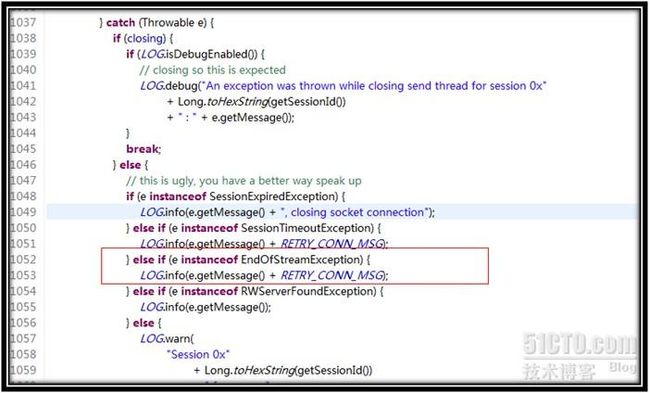ZooKeeper 会话超时
1、会话概述
在ZooKeeper中,客户端和服务端建立连接后,会话随之建立,生成一个全局唯一的会话ID(Session ID)。服务器和客户端之间维持的是一个长连接,在SESSION_TIMEOUT时间内,服务器会确定客户端是否正常连接(客户端会定时向服务器发送heart_beat,服务器重置下次SESSION_TIMEOUT时间)。因此,在正常情况下,Session一直有效,并且ZK集群所有机器上都保存这个Session信息。在出现网络或其它问题情况下(例如客户端所连接的那台ZK机器挂了,或是其它原因的网络闪断),客户端与当前连接的那台服务器之间连接断了,这个时候客户端会主动在地址列表(实例化ZK对象的时候传入构造方法的那个参数connectString)中选择新的地址进行连接。
2、连接断开
好了,上面基本就是服务器与客户端之间维持会话的过程了。在这个过程中,用户可能会看到两类异常CONNECTIONLOSS(连接断开)和SESSIONEXPIRED(Session过期)。连接断开(CONNECTIONLOSS)一般发生在网络的闪断或是客户端所连接的服务器挂机的时候,这种情况下,ZooKeeper客户端自己会首先感知到这个异常,具体逻辑是在如下方法中触发的:
- void org.apache.zookeeper.ClientCnxn.SendThread.run(){
- ……
- ……
- } catch (Throwable e) {
- if (closing) {
- if (LOG.isDebugEnabled()) {
- // closing so this is expected
- LOG.debug("An exception was thrown while closing send thread for session 0x"
- + Long.toHexString(getSessionId())
- + " : " + e.getMessage());
- }
- break;
- } else {
- // this is ugly, you have a better way speak up
- if (e instanceof SessionExpiredException) {
- LOG.info(e.getMessage() + ", closing socket connection");
- } else if (e instanceof SessionTimeoutException) {
- LOG.info(e.getMessage() + RETRY_CONN_MSG);
- } else if (e instanceof EndOfStreamException) {
- LOG.info(e.getMessage() + RETRY_CONN_MSG);
- } else if (e instanceof RWServerFoundException) {
- LOG.info(e.getMessage());
- } else {
- ……
- ……
- }
一种场景是Server服务器挂了,这个时候,ZK客户端首选会捕获异常,如下:
捕获异常后,ZK客户端会打印类似于如下日志:
- EndOfStreamException: Unable to read additional data from server sessionid 0x13ab17ad9ec000b, likely server has closed socket
然后做一些socket连接的善后工作。接下去是客户端重新选择一个Server Ip尝试连接,逻辑如代码C2-1所示,这里主要就是从地址列表中获取一个新的Server地址进行连接,关于这个地址如何获取,请查看这个文章:《ZooKeeper客户端地址列表的随机原理》。
- [C2-1]
- private void startConnect() throws IOException {
- state = States.CONNECTING;
- InetSocketAddress addr;
- if (rwServerAddress != null) {
- addr = rwServerAddress;
- rwServerAddress = null;
- } else {
- addr = hostProvider.next(1000);
- }
- LOG.info("Opening socket connection to server " + addr);
- setName(getName().replaceAll("\\(.*\\)",
- "(" + addr.getHostName() + ":" + addr.getPort() + ")"));
- try {
- zooKeeperSaslClient = new ZooKeeperSaslClient("zookeeper/"+addr.getHostName());
- } catch (LoginException e) {
- LOG.warn("SASL authentication failed: " + e + " Will continue connection to Zookeeper server without "
- + "SASL authentication, if Zookeeper server allows it.");
- eventThread.queueEvent(new WatchedEvent(
- Watcher.Event.EventType.None,
- Watcher.Event.KeeperState.AuthFailed, null));
- }
- clientCnxnSocket.connect(addr);
- }
程序运行过程中,整个过程日志打印大致如下:
- 2012-10-31 09:09:57,379 - INFO [main-SendThread(test.zookeeper.connection_string2:2181):zookeeper.ClientCnxn$SendThread@1053] - Unable to read additional data from server sessionid 0x23ab45c87df0000, likely server has closed socket, closing socket connection and attempting reconnect
- 收到事件通知:Disconnected
- 获取数据成功,path:/nileader
- 2012-10-31 09:09:58,293 - INFO [main-SendThread-zookeeper.ClientCnxn$SendThread@933] - Opening socket connection to server /1.2.1.1:2181
- 2012-10-31 09:09:58,294 - WARN [main-SendThread-client.ZooKeeperSaslClient@123] - SecurityException: java.lang.SecurityException: Unable to locate a login configuration occurred when trying to find JAAS configuration.
- 2012-10-31 09:09:58,295 - INFO [main-SendThread-client.ZooKeeperSaslClient@125] - Client will not SASL-authenticate because the default JAAS configuration section 'Client' could not be found. If you are not using SASL, you may ignore this. On the other hand, if you expected SASL to work, please fix your JAAS configuration.
- 2012-10-31 09:09:58,296 - INFO [main-SendThread-zookeeper.ClientCnxn$SendThread@846] - Socket connection established to test.zookeeper.connection_string/1.2.1.1:2181, initiating session
- 2012-10-31 09:09:58,299 - INFO [main-SendThread-zookeeper.ClientCnxn$SendThread@1175] - Session establishment complete on server test.zookeeper.connection_string/1.2.1.1:2181, sessionid = 0x23ab45c87df0000, negotiated timeout = 10000
- 收到事件通知:SyncConnected
所以,现在对于“连接断开”这个过程就一目了然了,核心流程如下:
ZK客户端捕获“连接断开”异常 ——> 获取一个新的ZK地址 ——> 尝试连接
在这个流程中,我们可以发现,整个过程不需要开发者额外的程序介入,都是ZK客户端自己会进行的,并且,使用的会话ID都是同一个,所以结论就是:发生CONNECTIONLOSS的情况,应用不需要做什么事情,等待ZK客户端建立新的连接即可。
- ZooKeeperServer.processConnectRequest(ServerCnxn cnxn, ByteBuffer incomingBuffer)
所以,如果应用对于这个会话超时时间有特殊的需求的话,一定要和ZK管理员沟通好,确认好服务端是否设置了对会话时间的限制。