Recovering VMware snapshot after parent changed -- I have fixed my snapshot follow this
Recovering VMware snapshot after parent changed
Postback: http://driveactivated.com/blog/archive/2007/11/06/recovering-vmware-snapshot-after-parent-changed.aspx
Scroll down to the problem or solution section below if you want to cut to the chase.
I upgraded my Kubuntu installation to Gutsy today - of course, it wasn't as smooth as it should've been. First I had to work out how to do it - the instructions were brief, screenshots confusing, and the process just didn't feel natural. The 'version upgrade' button only appears after you have satisfied certain conditions, conditions that you don't know. It just magically appears when it wants to, after pressing a special sequence of buttons.
Then the 'distribution upgrade' process crashed, packages won't install. Ended up working after a few tries.
For some stupid reason, they still haven't fixed the 'failed to set xfermode' bug that heaps of people have encountered and really cripples the system because the system doesn't boot at all. In fact, it removes the fix for it too - adding irqpoll to the end of the kernel line for the appropriate entry in /boot/grub/menu.lst.
Plus they introduced a new bug by adding tablet settings into /etc/X11/xorg.conf by default, even if no tablet exists, tripping up the system. And did I mention that the network connection is flaky and standby/hibernate still doesn't work? Linux is still Linux it seems.
Anyway, it all worked out in the end after some googling so I went to install VMware Server on it so I could run my virtual machines on it as well as in Windows. There is no package install available for it, so follow the instructions here, however, use this patch instead.
Once all that was working, I ran the VMware Console, about to run my Windows Server 2003 Standard Edition virtual machine, when I thought, hmm..., I don't want this VMware instance fudging with the Windows VMware instance, so I'll create a new virtual machine, and link it to the existing virtual hard disk.
Problem
All sounded cool, until I accidentally linked to the base parent hard disk, and not the latest snapshot. So once I booted it, not only did I not have the latest changes, but when I re-linked it to the latest snapshot, it wouldn't boot anymore. Instead I got the error message, "Cannot open the disk ... Reason: The parent virtual disk has been modified since the child was created."
Did I mention that the virtual machine housed the test instance for this website, including the changes I had been working on all weekend, and I had no other backup? ![]()
After a few minutes of cursing and swearing, banging on tables, wondering wtf I had done, and pondering redoing all those changes again, I did what every self-respecting nerd does when they're stuck - turn to google.
Solution
I found these links:
-
http://communities.vmware.com/thread/84860
-
http://communities.vmware.com/message/520002
-
http://www.ozvms.com/content/view/159/
Here is my solution, which is basically a rewrite of the process in the last link above, with a few more details. I used Linux to do the recovery, mainly because it had commands that I needed. I assume you have some Linux command line knowledge, as all this will be performed in the terminal.
-
Make a copy of the virtual machine folder in case you screw up.
-
Look at the size of the snapshot virtual hard disk. If it is more than 2GB and you're running a 32-bit OS, or it is more than the amount of memory that you have available, the following method will probably not work. You're welcome to try though.
The virtual hard disk files all end in .vmdk. The snapshot one has -xxxxxx on the end of the file name, indicating the snapshot number. For example, if my virtual machine was called Windows Server 2003 Standard Edition, my base parent virtual disk will be named Windows Server 2003 Standard Edition.vmdk, and my snapshot may be named Windows Server 2003 Standard Edition-000002.vmdk. -
Find out the CID of the base parent virtual hard disk. Because this virtual hard disk will most likely be larger than 2GB, you won't be able to open it in nano, vi etc. As we only need to read from it, we can use a linux command to print out only the first 20 or so lines.
head --lines=20 {base parent vmdk path}
The CID is the 8-character random string on the line starting with CID=. Write this down somewhere.
Replace {vmdk path} with the path to the base parent virtual hard disk file, e.g.
head --lines=20 /media/sda1/"Virtual Machines"/"Windows Server 2003 Standard Edition"/"Windows Server 2003 Standard Edition.vmdk"
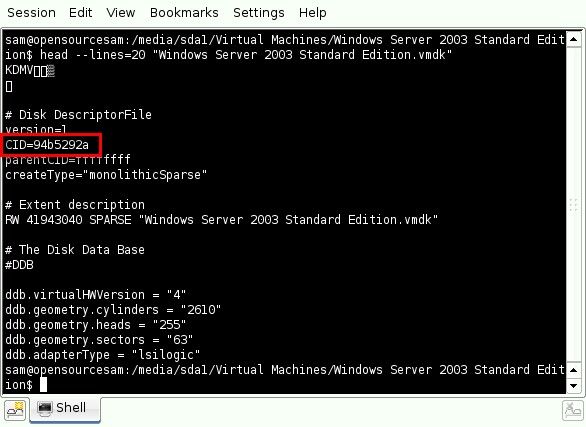
-
Now open up the snapshot virtual hard disk in a text editor, and change the parentCID (not CID) to the CID you recorded in the previous step. Then save. You can use nano, vi or some other Linux editor, e.g.
sudo nano {snapshot vmdk path}
Make sure to sudo the command, and also be patient - it could take a few minutes, during which the console may remain black; it is loading.
I chose to do this in Windows instead, using Editpad Lite which is amazingly fast.

-
That's it, your virtual machine should now start up again.
Further explanation
If you're interested, here's a deeper look into what you just did. At the beginning of each vmdk file is a disk descriptor section, which contains the properties of that virtual hard disk in text. The CID is a random unique identifier that identifies a particular state of the virtual disk - each time a change is made to the virtual hard disk, the CID changes.
In normal operation, the CID property of the base parent virtual hard disk is synced with the parentCID property of the snapshot virtual hard disk to show that the two files work together. The snapshot has to work with the base parent to be useful, as it only contains the differences from the base parent virtual hard disk. It is important to note that it is the snapshot's parentCID property that is synced with the base parent's CID property, not just the two CID properties in the virtual hard disks - the two virtual hard disks are in a parent-child relationship.
When you startup the base parent virtual hard disk on its own however, changes are made to that virtual hard disk without being in sync with the snapshot, so the CIDs no longer match.
And when the CIDs no longer match, VMware complains because the snapshot is out of sync and the changes in the snapshot may not apply properly to the base parent anymore, possibly resulting in data corruption.
By forcing the CIDs to match again, you effectively trick VMware into thinking it was never out of sync.
Depending on how complex your virtual machine is though, it may be worth recreating your virtual machine after recovering your data because it won't be known where the corruption is, if any. If you did anything to the base parent virtual hard disk before realising and shutting down, e.g. copied files around, the risk of corruption is higher.