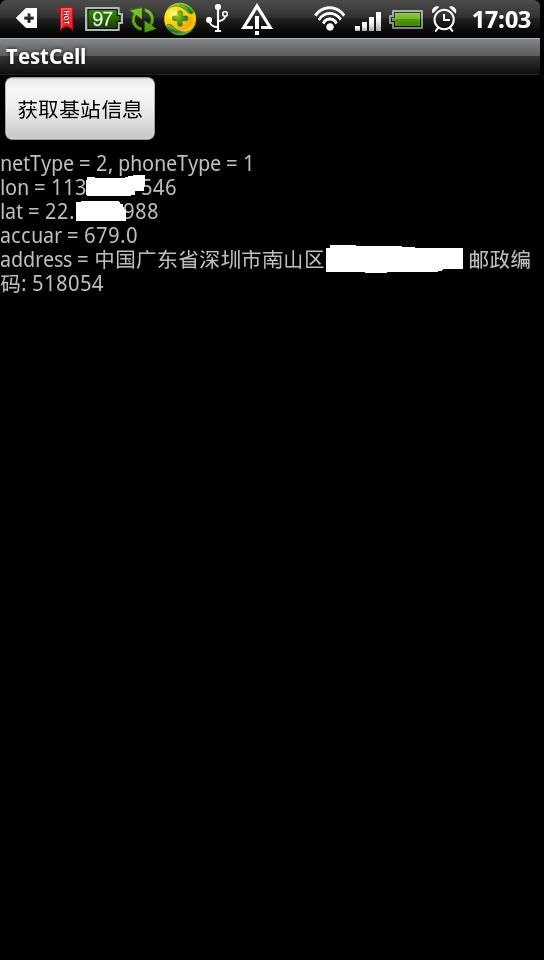android GSM+CDMA基站定位--获取移动网络相关信息
本文转自:http://yunlonglove.iteye.com/blog/1560342
在googleAPI里提供了基站信息的获取类TelephonyManager,通过其方法getCellLocation得到CellLocation即可获取到基站相关信息
但CellLocation是个抽象类,所以在具体使用时需要判断接入的网络制式来用其子类CdmaCellLocation或GsmCellLocation 来强转
CdmaCellLocation对应CDMA网,GsmCellLocation对应GSM网
三大网络运营商的网络制式对应如下:
移动2G 网 --> GSM
移动3G 网 --> TD-SCDMA
电信2G 网 --> CDMA
电信3G 网 --> CDMA2000
联通2G 网 --> GSM
联通3G 网 --> WCDMA
由此可见移动,联通2G 网都可使用GsmCellLocation
电信2G,3G网则使用CdmaCellLocation
那么移动3G和联通3G又当如何
其实经本人亲测,移动3G网也可使用GsmCellLocation,听说是TD-SCDMA衍生于GSM,具体原因咱也不用纠结了,反正能用就是了
而联通的WCDMA据说也可使用GsmCellLocation,那姑且就是这样吧,有条件的童鞋试一试吧。
对于网络制式的判断调用TelephonyManager.getNetworkType()可有多种情况,如下:
NETWORK_TYPE_UNKNOWNNETWORK_TYPE_GPRSNETWORK_TYPE_EDGENETWORK_TYPE_UMTSNETWORK_TYPE_HSDPANETWORK_TYPE_HSUPANETWORK_TYPE_HSPANETWORK_TYPE_CDMANETWORK_TYPE_EVDO_0NETWORK_TYPE_EVDO_ANETWORK_TYPE_EVDO_BNETWORK_TYPE_1xRTTNETWORK_TYPE_IDENNETWORK_TYPE_LTENETWORK_TYPE_EHRPD
通过对网络类型判断后获取对应基站信息代码片段如下:
- public static ArrayList<CellIDInfo> getCellIDInfo(Context context) throws Exception{
- TelephonyManager manager = (TelephonyManager) context.getSystemService(Context.TELEPHONY_SERVICE);
- ArrayList<CellIDInfo> CellID = new ArrayList<CellIDInfo>();
- CellIDInfo currentCell = new CellIDInfo();
- int type = manager.getNetworkType();
- Log.d(TAG, "getCellIDInfo--> NetworkType = " + type);
- int phoneType = manager.getPhoneType();
- Log.d(TAG, "getCellIDInfo--> phoneType = " + phoneType);
- if (type == TelephonyManager.NETWORK_TYPE_GPRS // GSM网
- || type == TelephonyManager.NETWORK_TYPE_EDGE
- || type == TelephonyManager.NETWORK_TYPE_HSDPA)
- {
- GsmCellLocation gsm = ((GsmCellLocation) manager.getCellLocation());
- if (gsm == null)
- {
- Log.e(TAG, "GsmCellLocation is null!!!");
- return null;
- }
- int lac = gsm.getLac();
- String mcc = manager.getNetworkOperator().substring(0, 3);
- String mnc = manager.getNetworkOperator().substring(3, 5);
- int cid = gsm.getCid();
- currentCell.cellId = gsm.getCid();
- currentCell.mobileCountryCode = mcc;
- currentCell.mobileNetworkCode = mnc;
- currentCell.locationAreaCode = lac;
- currentCell.radioType = "gsm";
- CellID.add(currentCell);
- // 获得邻近基站信息
- List<NeighboringCellInfo> list = manager.getNeighboringCellInfo();
- int size = list.size();
- for (int i = 0; i < size; i++) {
- CellIDInfo info = new CellIDInfo();
- info.cellId = list.get(i).getCid();
- info.mobileCountryCode = mcc;
- info.mobileNetworkCode = mnc;
- info.locationAreaCode = lac;
- CellID.add(info);
- }
- }else if (type == TelephonyManager.NETWORK_TYPE_CDMA // 电信cdma网
- || type == TelephonyManager.NETWORK_TYPE_1xRTT
- || type == TelephonyManager.NETWORK_TYPE_EVDO_0
- || type == TelephonyManager.NETWORK_TYPE_EVDO_A)
- {
- CdmaCellLocation cdma = (CdmaCellLocation) manager.getCellLocation();
- if (cdma == null)
- {
- Log.e(TAG, "CdmaCellLocation is null!!!");
- return null;
- }
- int lac = cdma.getNetworkId();
- String mcc = manager.getNetworkOperator().substring(0, 3);
- String mnc = String.valueOf(cdma.getSystemId());
- int cid = cdma.getBaseStationId();
- currentCell.cellId = cid;
- currentCell.mobileCountryCode = mcc;
- currentCell.mobileNetworkCode = mnc;
- currentCell.locationAreaCode = lac;
- currentCell.radioType = "cdma";
- CellID.add(currentCell);
- // 获得邻近基站信息
- List<NeighboringCellInfo> list = manager.getNeighboringCellInfo();
- int size = list.size();
- for (int i = 0; i < size; i++) {
- CellIDInfo info = new CellIDInfo();
- info.cellId = list.get(i).getCid();
- info.mobileCountryCode = mcc;
- info.mobileNetworkCode = mnc;
- info.locationAreaCode = lac;
- CellID.add(info);
- }
- }
- return CellID;
- }
从GOOGLE的API文档里总共有14钟网络类型,这里只罗列了其中7种,其他的主要是本人也不太清楚其对应到的网络制式是怎样的
所以部分童鞋的SIM卡网络制式不在这7种之内,自己根据实际情况看看它是归类于GSM还是CDMA在添进去就可以了
网络上多数教程是讲GSM网获取基站的,而忽略了C网的基站
这里我们可以比较一下GSM 和 CDMA 在获取基站信息时的不同之处
GSM:
int lac = gsm.getLac();
String mcc = manager.getNetworkOperator().substring(0, 3);
String mnc = manager.getNetworkOperator().substring(3, 5);
int cid = gsm.getCid();
CDMA:
int lac = cdma.getNetworkId();
String mcc = manager.getNetworkOperator().substring(0, 3);
String mnc = String.valueOf(cdma.getSystemId());
int cid = cdma.getBaseStationId();
在获取区域码LAC时GSM使用的是GsmCellLocation.getLac(),CDMA则用CdmaCellLocation.getNetworkId()来代替
在获取基站ID时GSM使用的是GsmCellLocation.getCid(),CDMA则用CdmaCellLocation.getBaseStationId()来代替
前面获取到的都是单个基站的信息,后面再获取周围邻近基站信息以辅助通过基站定位的精准性
TelephonyManager.getNeighboringCellInfo(),将其也放入基站信息LIST表中
最后通过google提供的gear接口获取经纬度,代码如下:
- public static Location callGear(List<CellIDInfo> cellID) {
- if (cellID == null || cellID.size() == 0)
- return null;
- DefaultHttpClient client = new DefaultHttpClient();
- HttpPost post = new HttpPost("http://www.google.com/loc/json");
- JSONObject holder = new JSONObject();
- try {
- holder.put("version", "1.1.0");
- holder.put("host", "maps.google.com");
- holder.put("home_mobile_country_code", cellID.get(0).mobileCountryCode);
- holder.put("home_mobile_network_code", cellID.get(0).mobileNetworkCode);
- holder.put("radio_type", cellID.get(0).radioType);
- holder.put("request_address", true);
- if ("460".equals(cellID.get(0).mobileCountryCode))
- holder.put("address_language", "zh_CN");
- else
- holder.put("address_language", "en_US");
- JSONObject data,current_data;
- JSONArray array = new JSONArray();
- current_data = new JSONObject();
- current_data.put("cell_id", cellID.get(0).cellId);
- current_data.put("location_area_code", cellID.get(0).locationAreaCode);
- current_data.put("mobile_country_code", cellID.get(0).mobileCountryCode);
- current_data.put("mobile_network_code", cellID.get(0).mobileNetworkCode);
- current_data.put("age", 0);
- current_data.put("signal_strength", -60);
- current_data.put("timing_advance", 5555);
- array.put(current_data);
- if (cellID.size() > 2) {
- for (int i = 1; i < cellID.size(); i++) {
- data = new JSONObject();
- data.put("cell_id", cellID.get(i).cellId);
- data.put("location_area_code", cellID.get(i).locationAreaCode);
- data.put("mobile_country_code", cellID.get(i).mobileCountryCode);
- data.put("mobile_network_code", cellID.get(i).mobileNetworkCode);
- data.put("age", 0);
- array.put(data);
- }
- }
- holder.put("cell_towers", array);
- StringEntity se = new StringEntity(holder.toString());
- Log.e("Location send", holder.toString());
- post.setEntity(se);
- HttpResponse resp = client.execute(post);
- HttpEntity entity = resp.getEntity();
- BufferedReader br = new BufferedReader(
- new InputStreamReader(entity.getContent()));
- StringBuffer sb = new StringBuffer();
- String result = br.readLine();
- while (result != null) {
- Log.e("Locaiton reseive-->", result);
- sb.append(result);
- result = br.readLine();
- }
- data = new JSONObject(sb.toString());
- data = (JSONObject) data.get("location");
- Location loc = new Location(LocationManager.NETWORK_PROVIDER);
- loc.setLatitude((Double) data.get("latitude"));
- loc.setLongitude((Double) data.get("longitude"));
- loc.setAccuracy(Float.parseFloat(data.get("accuracy").toString()));
- loc.setTime( System.currentTimeMillis());//AppUtil.getUTCTime());
- return loc;
- } catch (JSONException e) {
- e.printStackTrace();
- return null;
- } catch (UnsupportedEncodingException e) {
- e.printStackTrace();
- } catch (ClientProtocolException e) {
- e.printStackTrace();
- } catch (IOException e) {
- e.printStackTrace();
- }
- return null;
- }
大家注意看这行holder.put("radio_type", cellID.get(0).radioType);
GSM就用"gsm",CDMA就用"cdma"
这个千万别搞混了,不然就获取不到信息了
值得一提的是C网获取基站再定位那偏差不是一般的大,是恨大,将近1千米了,大概是C网基站较少的缘故吧
最后通过经纬度获取地理位置信息,代码如下:
- public static String getAddress(Location itude) throws Exception {
- String resultString = "";
- /** 这里采用get方法,直接将参数加到URL上 */
- String urlString = String.format("http://maps.google.cn/maps/geo?key=abcdefg&q=%s,%s", itude.getLatitude(), itude.getLongitude());
- Log.i("URL", urlString);
- /** 新建HttpClient */
- HttpClient client = new DefaultHttpClient();
- /** 采用GET方法 */
- HttpGet get = new HttpGet(urlString);
- try {
- /** 发起GET请求并获得返回数据 */
- HttpResponse response = client.execute(get);
- HttpEntity entity = response.getEntity();
- BufferedReader buffReader = new BufferedReader(new InputStreamReader(entity.getContent()));
- StringBuffer strBuff = new StringBuffer();
- String result = null;
- while ((result = buffReader.readLine()) != null) {
- strBuff.append(result);
- }
- resultString = strBuff.toString();
- Log.e("resultAdress--->", resultString);
- /** 解析JSON数据,获得物理地址 */
- if (resultString != null && resultString.length() > 0) {
- JSONObject jsonobject = new JSONObject(resultString);
- JSONArray jsonArray = new JSONArray(jsonobject.get("Placemark").toString());
- resultString = "";
- for (int i = 0; i < jsonArray.length(); i++) {
- resultString = jsonArray.getJSONObject(i).getString("address");
- }
- }
- } catch (Exception e) {
- throw new Exception("获取物理位置出现错误:" + e.getMessage());
- } finally {
- get.abort();
- client = null;
- }
- return resultString;
- }
在获取地理位置的这个location事实上应该传入纠偏后的location,本文暂不做此处理,所以得到的地理信息位置是偶偏差的,大家注意
最后附上截图:
工程下载链接:http://download.csdn.net/detail/geniuseoe2012/4340303