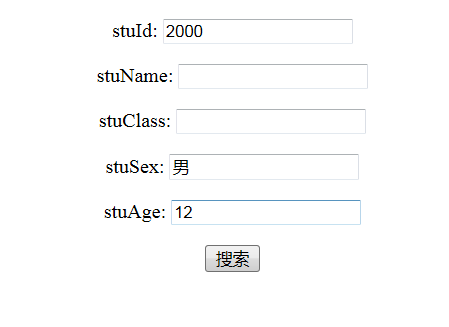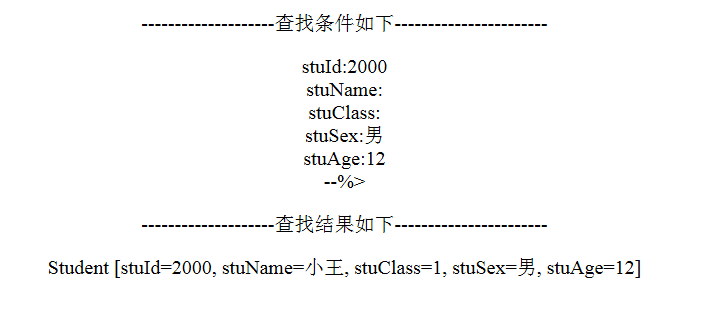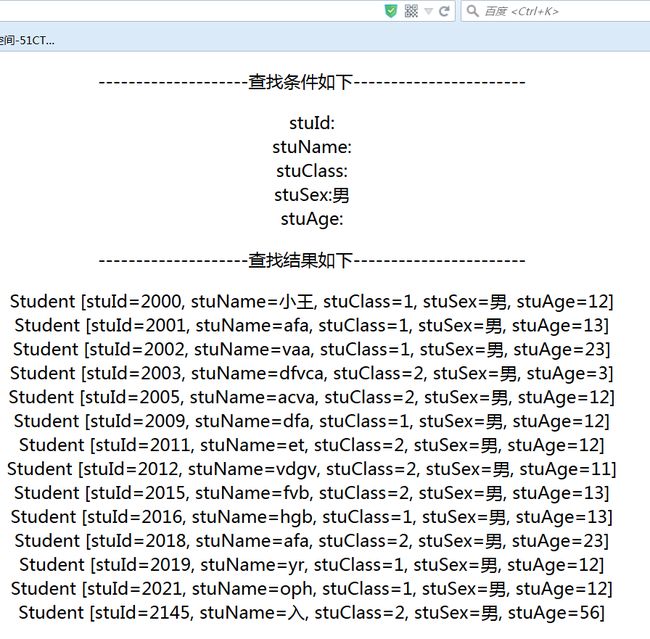MyBatis中对数据库的操作,有时要带一些条件,因此动态SQL语句非常有必要,下面就主要来讲讲几个常用的动态SQL语句的语法
MyBatis中用于实现动态SQL的元素主要有:
1、if
对属性进行判断,如果不为空则执行判断条件
- <select id="selectByCriteria" parameterType="com.mucfc.dto.Student" resultMap="BaseResultMap">
- select * from t_student
- where
- <if test="stuId != null and stuId !=''">
- STU_ID = #{stuId}
- </if>
- <if test="stuName != null and stuName !=''" >
- and STU_NAME = #{stuName}
- </if>
- <if test="stuClass != null and stuClass !=''">
- and STU_CLASS = #{stuClass}
- </if>
- <if test="stuSex != null and stuSex !=''">
- and STU_SEX=#{stuSex}
- </if>
- <if test="stuAge != null and stuAge !=''">
- and STU_AGE=#{stuAge}
- </if>
- </select>
来看看结果:
这是从web页面输入的参数
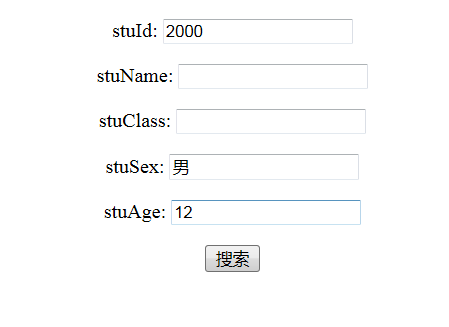
这是输出的结果
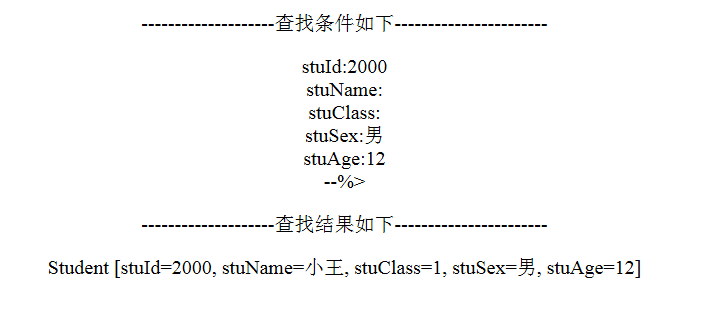
这是打印出来的Sql语句

从结果可以看出,只有在条件不为空的时候,属性才会赋值。
2、where
当where中的条件使用的if标签较多时,这样的组合可能会导致错误。我们以在1中的查询语句为例子,当输入参数stuId为空时,就会报错

然后是输出的结果:

此时SQL语句变成了select * from t_student where and STU_SEX=?这样会报错
如果上面例子,参数stuId为null,将不会进行STUDENT_NAME列的判断,则会直接导“WHERE AND”关键字多余的错误SQL。这时我们可以使用where动态语句来解决。这个“where”标签会知道如果它包含的标签中有返回值的话,它就插入一个‘where’。此外,如果标签返回的内容是以AND 或OR 开头的,则它会剔除掉。
可以改成如下:
- <select id="selectByCriteria" parameterType="com.mucfc.dto.Student" resultMap="BaseResultMap">
- select * from t_student
- <where>
- <if test="stuId != null and stuId !=''">
- STU_ID = #{stuId}
- </if>
- <if test="stuName != null and stuName !=''" >
- and STU_NAME = #{stuName}
- </if>
- <if test="stuClass != null and stuClass !=''">
- and STU_CLASS = #{stuClass}
- </if>
- <if test="stuSex != null and stuSex !=''">
- and STU_SEX=#{stuSex}
- </if>
- <if test="stuAge != null and stuAge !=''">
- and STU_AGE=#{stuAge}
- </if>
- </where>
- </select>
再来看看,输入查询条件

然后输出结果
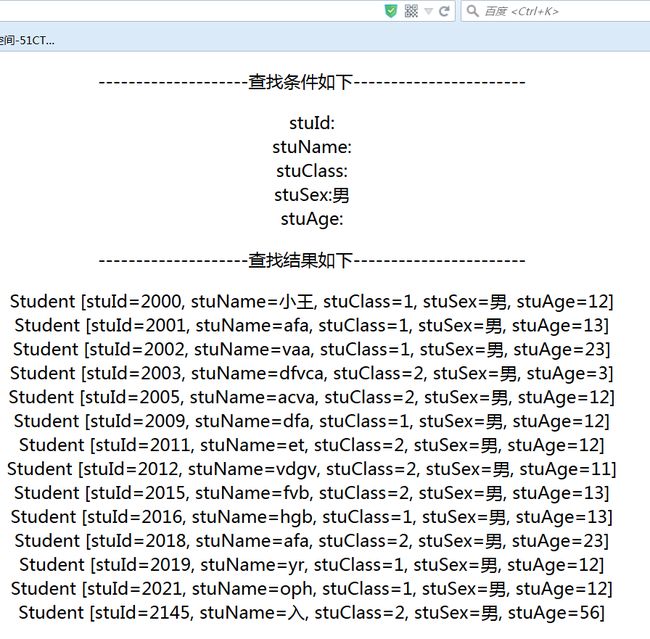
打印出来的SQL语句

- ==> Preparing: select * from t_student WHERE STU_SEX=?
==> Parameters: 男(String)
<== Total: 14
说明结果是正确的。如果它包含的标签中有返回值的话就插入一个where。此外如果标签返回的内容是以AND或OR开头的,则它会剔除掉。
3、set
当update语句中没有使用if标签时,如果有一个参数为null,都会导致错误。
当在update语句中使用if标签时,如果前面的if没有执行,则或导致逗号多余错误。使用set标签可以将动态的配置SET 关键字,和剔除追加到条件末尾的任何不相关的逗号。
使用if+set标签修改后,如果某项为null则不进行更新,而是保持数据库原值。如下示例:
4、trim
trim是更灵活的去处多余关键字的标签,他可以实践where和set的效果。
- <select id="selectByCriteria" parameterType="com.mucfc.dto.Student" resultMap="BaseResultMap">
- select * from t_student
- <trim prefix="where" prefixOverrides="AND|OR">
- <if test="stuId != null and stuId !=''">
- STU_ID = #{stuId}
- </if>
- <if test="stuName != null and stuName !=''" >
- and STU_NAME = #{stuName}
- </if>
- <if test="stuClass != null and stuClass !=''">
- and STU_CLASS = #{stuClass}
- </if>
- <if test="stuSex != null and stuSex !=''">
- and STU_SEX=#{stuSex}
- </if>
- <if test="stuAge != null and stuAge !=''">
- and STU_AGE=#{stuAge}
- </if>
- </trim>
- </select>
首先判断是否需要where,如果需要,它会自动判断如果where后面有and或者or,就自动把它们都去掉。prefix是前置的,还有suffix是后置的。
如下输入查找参数stuclass=2。

看看打印出来的语句

suffix是后置的例子
- <insert id="insert" parameterType="com.mucfc.dto.Student" >
- insert into t_student
- <trim prefix="(" suffix=")" suffixOverrides="," >
- <if test="stuId != null" >
- STU_ID,
- </if>
- <if test="stu_name!= null" >
- STU_NAME,
- </if>
- </trim>
- <trim prefix="values (" suffix=")" suffixOverrides="," >
- <if test="stuId != null" >
- #{stuId},
- </if>
- <if test="stu_name != null" >
- #{stu_name},
- </if>
- <pre name="code" class="html"> </insert</pre><br>
这里是自动判断是否为空,然后去掉逗号
会自动判断是否需要加上()这个符号
5、choose
有时候我们并不想应用所有的条件,而只是想从多个选项中选择一个。而使用if标签时,只要test中的表达式为true,就会执行if标签中的条件。MyBatis提供了choose 元素。if标签是与(and)的关系,而choose比傲天是或(or)的关系。
choose标签是按顺序判断其内部when标签中的test条件出否成立,如果有一个成立,则choose结束。当choose中所有when的条件都不满则时,则执行otherwise中的sql。类似于Java 的switch 语句,choose为switch,when为case,otherwise则为default。
-
- <select id="selectByCriteria" parameterType="com.mucfc.dto.Student" resultMap="BaseResultMap">
- select * from t_student
- <where>
- <choose>
- <when test="stuId != null and stuId !=''">
- STU_ID = #{stuId}
- </when>
- <when test="stuClass != null and stuClass !=''">
- and STU_CLASS = #{stuClass}
- </when>
- <otherwise>
- </otherwise>
- </choose>
- </where>
- </select>
输入两个参数

这里会跳过王五这个参数,因为stuId不为空

然后看打印了来的语句,果然只有一个条件,所以说明是对的

foreach
对于动态SQL 非常必须的,主是要迭代一个集合,通常是用于IN 条件。List 实例将使用“list”做为键,数组实例以“array” 做为键。
foreach元素是非常强大的,它允许你指定一个集合,声明集合项和索引变量,它们可以用在元素体内。它也允许你指定开放和关闭的字符串,在迭代之间放置分隔符。这个元素是很智能的,它不会偶然地附加多余的分隔符。
注意:你可以传递一个List实例或者数组作为参数对象传给MyBatis。当你这么做的时候,MyBatis会自动将它包装在一个Map中,用名称在作为键。List实例将会以“list”作为键,而数组实例将会以“array”作为键。
foreach的主要用在构建in条件中,它可以在SQL语句中进行迭代一个集合。foreach元素的属性主要有item,index,collection,open,separator,close。item表示集合中每一个元素进行迭代时的别名,index指定一个名字,用于表示在迭代过程中,每次迭代到的位置,open表示该语句以什么开始,separator表示在每次进行迭代之间以什么符号作为分隔符,close表示以什么结束,在使用foreach的时候最关键的也是最容易出错的就是collection属性,该属性是必须指定的,但是在不同情况下,该属性的值是不一样的,主要有一下3种情况:
如果传入的是单参数且参数类型是一个List的时候,collection属性值为list
如果传入的是单参数且参数类型是一个array数组的时候,collection的属性值为array
如果传入的参数是多个的时候,我们就需要把它们封装成一个Map了,当然单参数也可以封装成map,实际上如果你在传入参数的时候,在MyBatis里面也是会把它封装成一个Map的,map的key就是参数名,所以这个时候collection属性值就是传入的List或array对象在自己封装的map里面的key
下面分别来看看上述三种情况的示例代码:
1.单参数List的类型:
- <select id="dynamicForeachTest" resultType="Blog">
- select * from t_blog where id in
- <foreach collection="list" index="index" item="item" open="(" separator="," close=")">
- #{item}
- </foreach>
- </select>
上述collection的值为list,对应的Mapper是这样的
- public List<Blog> dynamicForeachTest(List<Integer> ids);
测试代码:
- @Test
- public void dynamicForeachTest() {
- SqlSession session = Util.getSqlSessionFactory().openSession();
- BlogMapper blogMapper = session.getMapper(BlogMapper.class);
- List<Integer> ids = new ArrayList<Integer>();
- ids.add(1);
- ids.add(3);
- ids.add(6);
- List<Blog> blogs = blogMapper.dynamicForeachTest(ids);
- for (Blog blog : blogs)
- System.out.println(blog);
- session.close();
- }
2.单参数array数组的类型:
- <select id="dynamicForeach2Test" resultType="Blog">
- select * from t_blog where id in
- <foreach collection="array" index="index" item="item" open="(" separator="," close=")">
- #{item}
- </foreach>
- </select>
上述collection为array,对应的Mapper代码:
- public List<Blog> dynamicForeach2Test(int[] ids);
对应的测试代码:
- @Test
- public void dynamicForeach2Test() {
- SqlSession session = Util.getSqlSessionFactory().openSession();
- BlogMapper blogMapper = session.getMapper(BlogMapper.class);
- int[] ids = new int[] {1,3,6,9};
- List<Blog> blogs = blogMapper.dynamicForeach2Test(ids);
- for (Blog blog : blogs)
- System.out.println(blog);
- session.close();
- }
3.自己把参数封装成Map的类型
- <select id="dynamicForeach3Test" resultType="Blog">
- select * from t_blog where title like "%"#{title}"%" and id in
- <foreach collection="ids" index="index" item="item" open="(" separator="," close=")">
- #{item}
- </foreach>
- </select>
-
上述collection的值为ids,是传入的参数Map的key,对应的Mapper代码:
- public List<Blog> dynamicForeach3Test(Map<String, Object> params);
对应测试代码:
- @Test
- public void dynamicForeach3Test() {
- SqlSession session = Util.getSqlSessionFactory().openSession();
- BlogMapper blogMapper = session.getMapper(BlogMapper.class);
- final List<Integer> ids = new ArrayList<Integer>();
- ids.add(1);
- ids.add(2);
- ids.add(3);
- ids.add(6);
- ids.add(7);
- ids.add(9);
- Map<String, Object> params = new HashMap<String, Object>();
- params.put("ids", ids);
- params.put("title", "中国");
- List<Blog> blogs = blogMapper.dynamicForeach3Test(params);
- for (Blog blog : blogs)
- System.out.println(blog);
- session.close();
- }
6、联合实例:
- <insert id="batchInsertTrxBillDetailInfo" parameterType="java.util.Map" >
- INSERT ALL
- <foreach collection="list" item="item">
- into TRX_BILL_DETAIL_INFO
- <trim prefix="(" suffix=")" suffixOverrides="," >
- <if test="item.id != null" >
- ID,
- </if>
- <if test="item.custNo != null" >
- CUST_NO,
- </if>
- <if test="item.transCode != null" >
- TRANS_CODE,
- </if>
- <if test="item.transRefno != null" >
- TRANS_REFNO,
- </if>
- <if test="item.transSeqno != null" >
- TRANS_SEQNO,
- </if>
- <if test="item.orderNo != null" >
- ORDER_NO,
- </if>
- <if test="item.transAmt != null" >
- TRANS_AMT,
- </if>
- <if test="item.billDate != null" >
- BILL_DATE,
- </if>
- <if test="item.billFlag != null" >
- BILL_FLAG,
- </if>
- <if test="item.transDesc != null" >
- TRANS_DESC,
- </if>
- </trim>
- <trim prefix="values (" suffix=")" suffixOverrides="," >
- <if test="item.id != null" >
- #{item.id,jdbcType=DECIMAL},
- </if>
- <if test="item.custNo != null" >
- #{item.custNo,jdbcType=CHAR},
- </if>
- <if test="item.transCode != null" >
- #{item.transCode,jdbcType=CHAR},
- </if>
- <if test="item.transRefno != null" >
- #{item.transRefno,jdbcType=CHAR},
- </if>
- <if test="item.transSeqno != null" >
- #{item.transSeqno,jdbcType=VARCHAR},
- </if>
- <if test="orderNo != null" >
- #{item.orderNo,jdbcType=CHAR},
- </if>
- <if test="item.transAmt != null" >
- #{item.transAmt,jdbcType=DECIMAL},
- </if>
- <if test="item.billDate != null" >
- #{item.billDate,jdbcType=DECIMAL},
- </if>
- <if test="item.billFlag != null" >
- #{item.billFlag,jdbcType=CHAR},
- </if>
- <if test="item.transDesc != null" >
- #{item.transDesc,jdbcType=VARCHAR},
- </if>
- </trim>
- </foreach>
- select 1 from dual
- </insert>