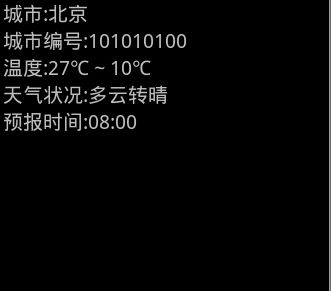android异步操作类AsyncTask的使用详解
android提供了一套专门用于异步处理的类。即:AynsTask类。使用这个类可以为耗时程序开辟一个新线程进行处理,处理完时返回。
AsyncTask的回调逻辑关系
1.主线程调用AsynTask子类实例的execute()方法后,首先会调用onPreExecute()方法。onPreExecute()在主线程中运行,可以用来写一些开始提示代码。
2.之后启动新线程,调用doInBackground()方法,进行异步数据处理。如果在doInBackground()方法异步处理的时候,如果希望通知主线程一些数据(如:处理进度)。这时,可以调用publishProgress()方法。这时,主线程会调用AsynTask子类的onProgressUpdate()方法进行处理。
3.处理完毕之后异步线程结束,在主线程中调用onPostExecute()方法。onPostExecute()可以进行一些结束提示处理。
下面是一个实例:另开一个线程解析从网络上得到的数据(国家气象局的北京实时天气)
例子的目录结构:
com.asynctask.handler包:
/*===============异步操作类中方法的执行顺序===============*/
//1.生成该类的对象,调条用其execute()方法之后首先执行的是onPreExecute()方法
//2.其次执行 doInBackground(Params...)方法。如果在该方法中每次调用publishProgress(Progress...)方法,都会触发onProgressUpdata(Progress...)方法。
//3.最后执行onPostExecute(Result)方法。
public class MyAsyncTask extends
AsyncTask<String, Integer, List<Map<String, String>>> {
private TextView cityname = null;
private TextView cityid = null;
private TextView temp = null;
private TextView weather = null;
private TextView ptime = null;
public MyAsyncTask(Context context, TextView cityname, TextView cityid,
TextView temp, TextView weather, TextView ptime) {
this.cityname = cityname;
this.cityid = cityid;
this.temp = temp;
this.weather = weather;
this.ptime = ptime;
}
// 此函数在另外一个线程中运行,不能操作UI线程中的控件
protected List<Map<String, String>> doInBackground(String... params) {
String path = "http://www.weather.com.cn/data/cityinfo/101010100.html";
URL url = null;
HttpURLConnection httpConnection = null;
List<Map<String, String>> list = new ArrayList<Map<String, String>>();
HashMap<String, String> map = null;
//System.out.println("异步操作开始");
try {
url = new URL(path);
httpConnection = (HttpURLConnection) url.openConnection();
if (httpConnection.getResponseCode() == 200) {
//System.out.println("网络已连接");
// 流转换成为字符串
InputStream inputStream = httpConnection.getInputStream();
String strResult = "";
byte[] b = new byte[1024];
int i = 0;
while ((i = inputStream.read(b)) != -1) {
strResult += new String(b);
b = new byte[1024];
}
// 开始解析JSON字符串
JSONObject jsonObject = new JSONObject(strResult);
JSONObject jsonObject1 = jsonObject
.getJSONObject("weatherinfo");
map = new HashMap<String, String>();
String city = jsonObject1.getString("city");
String cityid = jsonObject1.getString("cityid");
String temp1 = jsonObject1.getString("temp1");
String temp2 = jsonObject1.getString("temp2");
String weather = jsonObject1.getString("weather");
String img1 = jsonObject1.getString("img1");
String img2 = jsonObject1.getString("img2");
String ptime = jsonObject1.getString("ptime");
map.put("city", city);
map.put("cityid", cityid);
map.put("temp1", temp1);
map.put("temp2", temp2);
map.put("weather", weather);
map.put("img1", img1);
map.put("img2", img2);
map.put("ptime", ptime);
list.add(map);
/*
// 测试
System.out.println(city);
System.out.println(cityid);
System.out.println(temp1);
System.out.println(temp2);
System.out.println(weather);
System.out.println(img1);
System.out.println(img2);
System.out.println(ptime);
*/
}
} catch (Exception e) {
e.printStackTrace();
}
return list;
}
// 在doInBackground()方法执行结束之后才开始运行,并且运行在UI线程中,可以对UI线程中的控件进行操作
protected void onPostExecute(List<Map<String, String>> list) {
HashMap<String, String> map = new HashMap<String, String>();
map = (HashMap<String, String>) list.get(0);
// String city = map.get("city");
// System.out.println(city);
cityname.setText(map.get("city"));
cityid.setText(map.get("cityid"));
temp.setText(map.get("temp1") + "~" + map.get("temp2"));
weather.setText(map.get("weather"));
ptime.setText(map.get("ptime"));
}
}
com.asynctask.activity包:
public class MainActivity extends Activity {
private TextView cityname;
private TextView cityid;
private TextView temp;
private TextView weather;
private TextView ptime;
@Override
public void onCreate(Bundle savedInstanceState) {
super.onCreate(savedInstanceState);
setContentView(R.layout.main);
cityname = (TextView) findViewById(R.id.cityname);
cityid = (TextView) findViewById(R.id.cityid);
temp = (TextView) findViewById(R.id.temp);
weather = (TextView) findViewById(R.id.weather);
ptime = (TextView) findViewById(R.id.ptime);
MyAsyncTask mAsyncTask = new MyAsyncTask(this,cityname,cityid,temp,weather,ptime);
mAsyncTask.execute();
}
}
运行效果图: