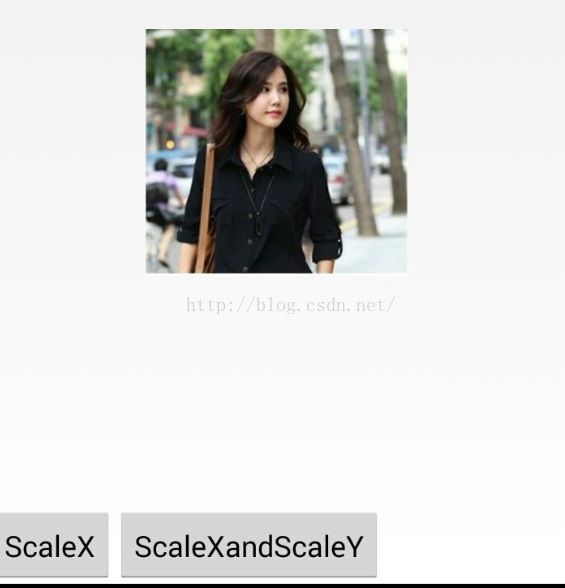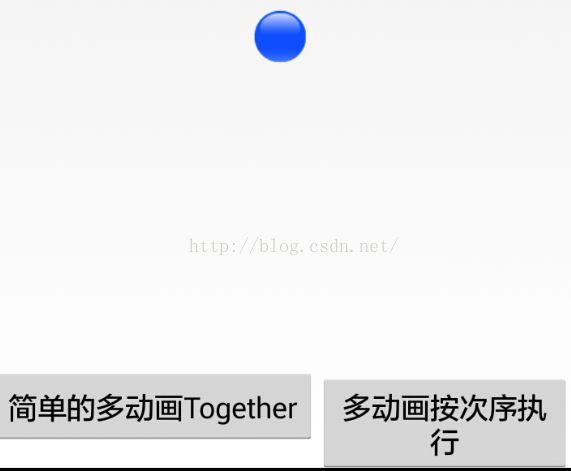动画集合
**************************************XML配置方式**********************************
public void scaleX(View view) {
// 加载动画xml文件
Animator anim = AnimatorInflater.loadAnimator(this, R.animator.scalex);
anim.setTarget(mMv);
anim.start();
}
public void scaleXandScaleY(View view) {
// 加载动画
Animator anim = AnimatorInflater.loadAnimator(this, R.animator.scale);
anim.setTarget(mMv);
anim.start();
}
<?xml version="1.0" encoding="utf-8"?>
<objectAnimator xmlns:android="http://schemas.android.com/apk/res/android"
android:duration="1000"
android:propertyName="scaleX"
android:valueFrom="1.0"
android:valueTo="2.0"
android:valueType="floatType" >
</objectAnimator>
<?xml version="1.0" encoding="utf-8"?>
<set xmlns:android="http://schemas.android.com/apk/res/android"
android:ordering="together" >
<objectAnimator
android:duration="1000"
android:propertyName="scaleX"
android:valueFrom="1"
android:valueTo="0.5" >
</objectAnimator>
<objectAnimator
android:duration="1000"
android:propertyName="scaleY"
android:valueFrom="1"
android:valueTo="0.5" >
</objectAnimator>
</set>
*************************************ObjectAnimator**********************************************
配置文件就一张图片
public void rotateyAnimRun(final View view) {
ObjectAnimator anim = ObjectAnimator//
.ofFloat(view, "zhy", 1.0F, 0.2F)//
.setDuration(500);//
anim.addUpdateListener(new AnimatorUpdateListener() {
public void onAnimationUpdate(ValueAnimator animation) {
float cVal = (Float) animation.getAnimatedValue();
view.setAlpha(cVal);
view.setScaleX(cVal);
view.setScaleY(cVal);
}
});
anim.start();
}
*******************************************AnimatorSet************************************************
public void togetherRun(View view) {
ObjectAnimator anim1 = ObjectAnimator.ofFloat(mBlueBall, "scaleX",
1.0f, 2f);
ObjectAnimator anim2 = ObjectAnimator.ofFloat(mBlueBall, "scaleY",
1.0f, 2f);
AnimatorSet animSet = new AnimatorSet();
animSet.setDuration(2000);
// 已均匀的速率改变(定义动画播放的速度的)
animSet.setInterpolator(new LinearInterpolator());
// 两个动画同时执行
animSet.playTogether(anim1, anim2);
animSet.start();
}
public void playWithAfter(View view) {
float cx = mBlueBall.getX();
ObjectAnimator anim1 = ObjectAnimator.ofFloat(mBlueBall, "scaleX",
1.0f, 2f);
ObjectAnimator anim2 = ObjectAnimator.ofFloat(mBlueBall, "scaleY",
1.0f, 2f);
ObjectAnimator anim3 = ObjectAnimator.ofFloat(mBlueBall, "x", cx, 0f);
ObjectAnimator anim4 = ObjectAnimator.ofFloat(mBlueBall, "x", 0f,cx);
/**
* anim1,anim2,anim3同时执行 anim4接着执行
*/
AnimatorSet animSet = new AnimatorSet();
animSet.play(anim1).with(anim2);
animSet.play(anim2).with(anim3);
animSet.play(anim4).after(anim3);
animSet.setDuration(1000);
animSet.start();
}
*******************************************View.animate*********************************************
public void viewAnim(View view) {
//可以返回一个ViewPropertyAnimator实例,作用是用来控制view本身的动画属性。
mBlueBall.animate().alpha(0).y(mScreenHeight / 2).setDuration(1000)
.withStartAction(new Runnable() {
public void run() {
Log.e(TAG, "START");
}
}).withEndAction(new Runnable() {
public void run() {
Log.e(TAG, "END");
runOnUiThread(new Runnable() {
public void run() {
mBlueBall.setY(0);
mBlueBall.setAlpha(1.0f);
}
});
}
}).start();
}
public void propertyValuesHolder(View view) {
PropertyValuesHolder pvhX = PropertyValuesHolder.ofFloat("alpha", 1f,
0f, 1f);
PropertyValuesHolder pvhY = PropertyValuesHolder.ofFloat("scaleX", 1f,
0, 1f);
PropertyValuesHolder pvhZ = PropertyValuesHolder.ofFloat("scaleY", 1f,
0, 1f);
ObjectAnimator.ofPropertyValuesHolder(view, pvhX, pvhY, pvhZ)
.setDuration(1000).start();
}
********************************************ValueAnimator************************************************
/**
* 自由落体
*/
public void verticalRun(View view) {
ValueAnimator animator = ValueAnimator.ofFloat(0, mScreenHeight
- mBlueBall.getHeight());
animator.setTarget(mBlueBall);
animator.setDuration(1000).start();
//更新动画
animator.addUpdateListener(new AnimatorUpdateListener() {
public void onAnimationUpdate(ValueAnimator animation) {
mBlueBall.setTranslationY((Float) animation.getAnimatedValue());
}
});
}
public void fadeOut(View view) {
ObjectAnimator anim = ObjectAnimator.ofFloat(mBlueBall, "alpha", 0.5f);
anim.addListener(new AnimatorListener() {
public void onAnimationStart(Animator animation) {
}
public void onAnimationRepeat(Animator animation) {
// TODO Auto-generated method stub
}
public void onAnimationEnd(Animator animation) {
ViewGroup parent = (ViewGroup) mBlueBall.getParent();
if (parent != null)
parent.removeView(mBlueBall);
}
public void onAnimationCancel(Animator animation) {
// TODO Auto-generated method stub
}
});
anim.start();
}