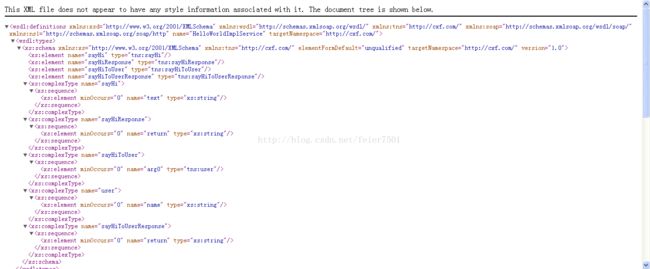cxf之HelloWorld版本实例
在http://cxf.apache.org/download.html下载CXF,然后加载它的所有jar包。
主要写四个类:接口、实现类、服务端、客户端
package com.cxf;
import javax.jws.WebParam;
import javax.jws.WebService;
@WebService
public interface HelloWorld {
public String sayHi(@WebParam(name = "text") String text);
public String sayHiToUser(User user);
}
package com.cxf;
import javax.jws.WebParam;
import javax.jws.WebService;
@WebService
public class HelloWorldImpl implements HelloWorld {
@Override
public String sayHi(@WebParam(name = "text") String text) {
return "Hello " + text;
}
@Override
public String sayHiToUser(User user) {
return "Hello " + user.getName();
}
}
package com.cxf;
public class User {
private String name;
public String getName() {
return name;
}
public void setName(String name) {
this.name = name;
}
}
package com.cxf;
import javax.xml.ws.Endpoint;
public class Server {
/**
* @param args
*/
public static void main(String[] args) {
System.out.println("web service start");
HelloWorld implementor = new HelloWorldImpl();
String address = "http://localhost:8080/helloWorld";
Endpoint.publish(address, implementor);
System.out.println("web service started");
}
}
package com.cxf;
import org.apache.cxf.jaxws.JaxWsProxyFactoryBean;
public class Client {
/**
* @param args
*/
public static void main(String[] args) {
JaxWsProxyFactoryBean svr = new JaxWsProxyFactoryBean();
svr.setServiceClass(HelloWorld.class);
svr.setAddress("http://localhost:8080/helloWorld");
HelloWorld hw = (HelloWorld) svr.create();
User user = new User();
user.setName("yang");
System.out.println(hw.sayHiToUser(user));
System.out.println(hw.sayHi("yang2"));
}
}
运行服务端:
web service start
2014-1-28 21:40:10 org.apache.cxf.service.factory.ReflectionServiceFactoryBean buildServiceFromClass
信息: Creating Service {http://cxf.com/}HelloWorldImplService from class com.cxf.HelloWorld
2014-1-28 21:40:11 org.apache.cxf.endpoint.ServerImpl initDestination
信息: Setting the server's publish address to be http://localhost:8080/helloWorld
2014-1-28 21:40:11 org.eclipse.jetty.server.Server doStart
信息: jetty-8.1.14.v20131031
2014-1-28 21:40:11 org.eclipse.jetty.server.AbstractConnector doStart
信息: Started SelectChannelConnector@localhost:8080
2014-1-28 21:40:12 org.apache.cxf.service.factory.ReflectionServiceFactoryBean buildServiceFromWSDL
信息: Creating Service {http://docs.oasis-open.org/ws-dd/ns/discovery/2009/01}Discovery from WSDL: classpath:/org/apache/cxf/ws/discovery/wsdl/wsdd-discovery-1.1-wsdl-os.wsdl
2014-1-28 21:40:12 org.apache.cxf.endpoint.ServerImpl initDestination
信息: Setting the server's publish address to be soap.udp://239.255.255.250:3702
2014-1-28 21:40:12 org.apache.cxf.service.factory.ReflectionServiceFactoryBean buildServiceFromClass
信息: Creating Service {http://docs.oasis-open.org/ws-dd/ns/discovery/2009/01}DiscoveryProxy from class org.apache.cxf.jaxws.support.DummyImpl
web service started
在浏览器中输入http://localhost:8080/helloWorld?wsdl,可以看到:
运行客户端:
2014-1-28 21:40:51 org.apache.cxf.service.factory.ReflectionServiceFactoryBean buildServiceFromClass
信息: Creating Service {http://cxf.com/}HelloWorldService from class com.cxf.HelloWorld
Hello yang
Hello yang2
看看wsdl,用@WebParam的参数,是可以看到参数名的,如text,而没有@WebParam的参数,参数名是arg0。