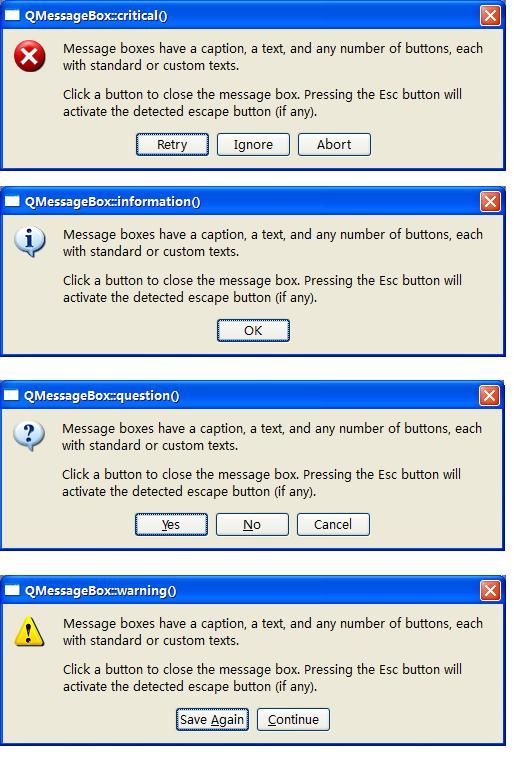Qt入门-提示、警告、错误、询问、关于对话框
QMessageBox类提供了常用的弹出式对话框:提示、警告、错误、询问、关于对话框
原型如下:
void about ( QWidget * parent, const QString & title, const QString & text ) void aboutQt ( QWidget * parent, const QString & title = QString() ) StandardButton critical ( QWidget * parent, const QString & title, const QString & text, StandardButtons buttons = Ok, StandardButton defaultButton = NoButton ) StandardButton information ( QWidget * parent, const QString & title, const QString & text, StandardButtons buttons = Ok, StandardButton defaultButton = NoButton ) StandardButton question ( QWidget * parent, const QString & title, const QString & text, StandardButtons buttons = Ok, StandardButton defaultButton = NoButton ) StandardButton warning ( QWidget * parent, const QString & title, const QString & text, StandardButtons buttons = Ok, StandardButton defaultButton = NoButton )
(1)title表示标题
(2)text是对话框中的内容信息
(3)buttons是要显示的按钮,它可以是:
NoButton = 0x00000000,
Ok = 0x00000400,
Save = 0x00000800,
SaveAll = 0x00001000,
Open = 0x00002000,
Yes = 0x00004000,
YesToAll = 0x00008000,
No = 0x00010000,
NoToAll = 0x00020000,
Abort = 0x00040000,
Retry = 0x00080000,
Ignore = 0x00100000,
Close = 0x00200000,
Cancel = 0x00400000,
Discard = 0x00800000,
Help = 0x01000000,
Apply = 0x02000000,
Reset = 0x04000000,
RestoreDefaults = 0x08000000,
(4)defaultButton是默认激活的按钮
(5)对话框的返回值即是用户最终点击的按钮。
示例:
void Dialog::criticalMessage()
{
QMessageBox::StandardButton reply;
reply = QMessageBox::critical(this, tr("QMessageBox::critical()"),
MESSAGE,
QMessageBox::Abort | QMessageBox::Retry | QMessageBox::Ignore);
if (reply == QMessageBox::Abort)
criticalLabel->setText(tr("Abort"));
else if (reply == QMessageBox::Retry)
criticalLabel->setText(tr("Retry"));
else
criticalLabel->setText(tr("Ignore"));
}
void Dialog::informationMessage()
{
QMessageBox::StandardButton reply;
reply = QMessageBox::information(this, tr("QMessageBox::information()"), MESSAGE);
if (reply == QMessageBox::Ok)
informationLabel->setText(tr("OK"));
else
informationLabel->setText(tr("Escape"));
}
void Dialog::questionMessage()
{
QMessageBox::StandardButton reply;
reply = QMessageBox::question(this, tr("QMessageBox::question()"),
MESSAGE,
QMessageBox::Yes | QMessageBox::No | QMessageBox::Cancel);
if (reply == QMessageBox::Yes)
questionLabel->setText(tr("Yes"));
else if (reply == QMessageBox::No)
questionLabel->setText(tr("No"));
else
questionLabel->setText(tr("Cancel"));
}
void Dialog::warningMessage()
{
QMessageBox msgBox(QMessageBox::Warning, tr("QMessageBox::warning()"),
MESSAGE, 0, this);
msgBox.addButton(tr("Save &Again"), QMessageBox::AcceptRole);
msgBox.addButton(tr("&Continue"), QMessageBox::RejectRole);
if (msgBox.exec() == QMessageBox::AcceptRole)
warningLabel->setText(tr("Save Again"));
else
warningLabel->setText(tr("Continue"));
}
界面: