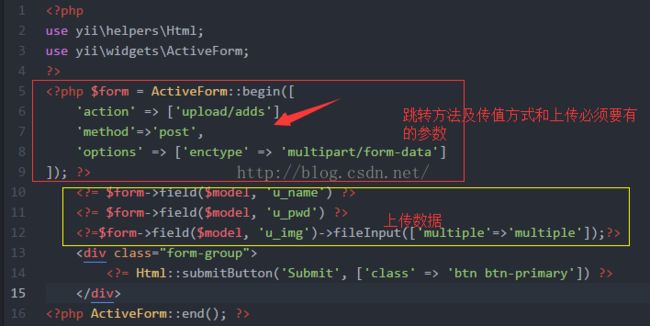yii框架图片上传
1.在数据库中建立一张表(upload)
2.运用gii生成model层,底下呢是我自己运用gii根据数据库中的表进行建立model层的,upload.php如下:
<?php
namespace app\models;
use yii\web\UploadedFile;
use Yii;
/**
* This is the model class for table "upload".
*
* @property integer $u_id
* @property string $u_name
* @property string $u_pwd
* @property string $u_img
*/
class Upload extends \yii\db\ActiveRecord
{
/**
* @inheritdoc
*/
public static function tableName()
{
return 'upload';
}
/**
* @inheritdoc
*/
public function rules()
{
return [
[['u_name', 'u_pwd', 'u_img'], 'string', 'max' => 255]
];
}
/**
* @inheritdoc
*/
public function attributeLabels()
{
return [
'u_id' => 'U ID',
'u_name' => 'U Name',
'u_pwd' => 'U Pwd',
'u_img' => 'U Img',
];
}
public function upload(){
return $this->u_img->saveAs('upload/' . $this->u_img->baseName . '.' . $this->u_img->extension);
}
}
3.建立uploadControler.php,在没有post的接值的时候,进入views/upload/entry.php进行显示上传页面,点击submit进入跳转,跳转进图adds方法里,进行各种判断。不要着急请往下看。
<?php
namespace app\controllers;
use Yii;
use yii\filters\AccessControl;
use yii\web\Controller;
use yii\filters\VerbFilter;
use app\models\LoginForm;
use app\models\ContactForm;
use yii\web\UploadedFile;
use app\models\Upload;
class UploadController extends Controller
{
public function actionIndex(){
$model = new Upload();
if ($model->load(Yii::$app->request->post()) && $model->validate()) {
return $this->render('entry-confirm', ['model' => $model]);
} else {
return $this->render('entry', ['model' => $model]);
}
}
public function actionAdds()
{
$model = new Upload();
$request = Yii::$app->request;
$post=$request->post('Upload');
$u_name = $post['u_name'];
$u_pwd = $post['u_pwd'];
//在浏览器输出的值是 yii\web\UploadedFile Object ( [name] => 2.jpg [tempName] => C:\Windows\php3986.tmp
// [type] => image/jpeg [size] => 216848 [error] => 0 )
$arr = $model->u_img = UploadedFile::getInstance($model,'u_img');
if ($model->upload()) {
$u_img = $arr->name;
$connection = \Yii::$app->db;
$result=$connection->createCommand()->insert('upload', [
'u_name' => $u_name,
'u_pwd' => $u_pwd,
'u_img' =>$u_img,
])->execute();
if($result)
{
echo "添加成功";
}
else
{
echo "添加失败";
}
}
}
}
?>4.进入views/upload/entry.php建立entry.php,代码如下:
<?php
use yii\helpers\Html;
use yii\widgets\ActiveForm;
?>
<?php $form = ActiveForm::begin([
'action' => ['upload/adds'],
'method'=>'post',
'options' => ['enctype' => 'multipart/form-data']
]); ?>
<?= $form->field($model, 'u_name') ?>
<?= $form->field($model, 'u_pwd') ?>
<?=$form->field($model, 'u_img')->fileInput(['multiple'=>'multiple']);?>
<div class="form-group">
<?= Html::submitButton('Submit', ['class' => 'btn btn-primary']) ?>
</div>
<?php ActiveForm::end(); ?>