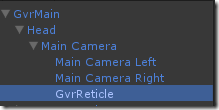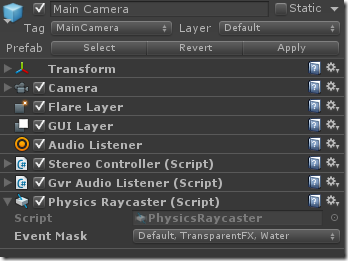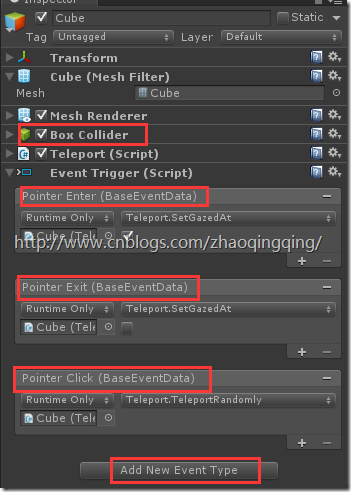Gvr SDK for Unity 分析(一)
Gvr SDK概述
通过谷歌VR SDK for unity 为Android和iOS 构建虚拟现实应用程序
unity SDK在Android上支持构建应用程序for daydream 和 cardboard。对于iOS你只能为cardboard构建应用程序。
google VR SDK要求unity5.2.1或更高版本。
本文更新于:2016-06-20
Gvr 核心功能
- 头部追踪
- 并排立体呈现(模拟人的左右眼)
- 空间音频rendering
- 检测用户与系统的交互(通过触发或控制器)
- 自动化配置 vr 设备参数,或提供特殊配置
- 立体图像失真校正
- 当你的手机插入到VR 设备时,准星自动聚焦在帮助中心
- 自动陀螺漂移校正
英文原版:https://developers.google.com/vr/unity/#features
Gvr 附加功能
- 在Unity编辑器中模拟头部运动,按Alt或Ctrl 进行运动
- 对不同的VR设备,提供相似的视野(Control the approximate field of view regardless of differences in VR viewer configurations)
- 遵守相机变焦效果VR-safe的方式,即兼容头跟踪
- 恰当地支持画中画窗口,所以在调整屏幕的位置,失真校正后仍可见
- 动态调整 stereo level(立体水平) 以减少眼疲劳
- 很容易地确定用户注视的方向,例如,射线检测
- 与Canvas UI 元素交互,可以通过目光和触发器
- 使用同一个代码函数,处理触发和界面点击检测
- 支持Image Effects(图像效果)和 Deferred Rendering(延迟渲染),或绕过这以增加支持FPS。
英文原版:https://developers.google.com/vr/unity/#features
准备工作
GVR SDK for Unity 下载: https://github.com/googlevr/gvr-unity-sdk
GVR 在线文档: https://developers.google.com/vr/unity/#features
Google APIs for Unity: https://developers.google.com/unity/
本文环境:Unity 5.3.1 x64 + gvr 0.8
搭建环境
1、如果你只需要SDK文件(GoogleVRForUnity.unitypackage) 可以参考:Github 下载单个文件 。当然你也可以clone整个项目
2、创建新工程,导入gvr package
Demo分析
sdk中有两个Demo,在GoogleVR\DemoScenes\HeadsetDemo ,GoogleVR\DemoScenes\ControllerDemo
HeadDemo
这个demo是gvr模拟的头部运动的Demo,操作方法:在PC上 按住Alt+移动鼠标 模拟头部转动,按住 Ctrl+移动鼠标 模拟头部倾斜
上述两种运动都是 GvrMain\Head 的transform属性在发生改变
当准星选中某个GameObject时,会有一个准星放大缩小的动画,实现代码请看 HeadDemo\Teleport.cs
ControllerDemo
此demo大概是通过连接手机来控制,实现代码请看ControllerDemo\ControllerDemoManager.cs
答疑
条件:我是直接使用GvrMain.prefab,文中的Main Camera是指:GrvMain\Head\Main Camera
场景中没有准星?
答:把GoogleVr\Prefabs\UI\GvrReticle.prefab 拖动到 GrvMain\Head\Main Camera下
场景中的GameObject不能被选中?
答:1. 给Main Camera添加 Physics Raycaster
2. 在Physics Raycaster 的Event Mask 选择要接收事件的 Layer
如何让某个GameObject可以被选中?
答:1. 给该GameObject添加 Collider (可以是BoxCollider,SpereCollider等等)
2. 再给该GameObject添加 Event Trigger (事件触发器)
3. 给该GameObject 绑定事件处理脚本,该脚本中包含以下函数 Enter ,Trigger ,Exit ,具体请实现
如何让UI元素显示在3D场景中?
答:1. 以UGUI为例,创建一个简单的UI
2. 修改Cavas 的Render Mode为 Word Space,这样它就可以渲染在世界空间中,而不是渲染在最顶层的屏幕上
3. 调整UI的位置到 Main Camera 视野内
如何接收场景中UI按钮的点击事件?
答:1. 创建好UI之后,在Hierarchy视图中找到 EventSystem
2. 给 EventSystem 添加 GazeInputModule
3. 把EventSystem 上的 Standalone Input Module 禁用或 把顺序调整到 GazeInputModule下,或者 Remove它
4. 给UI按钮 绑定事件处理脚本,该脚本中包含以下函数 Enter ,Trigger ,Exit ,具体请实现
如何取消左右两屏显示成普通的显示
答: 在GrvMain 的GvrViewer 组件中,不勾选 VR Mode Enable
参考资料
How to Make a VR Game With Unity and Google Cardboard
英文原版:https://www.raywenderlich.com/116805/make-vr-game-unity-google-cardboard
中文翻译:http://www.tairan.com/archives/10636/