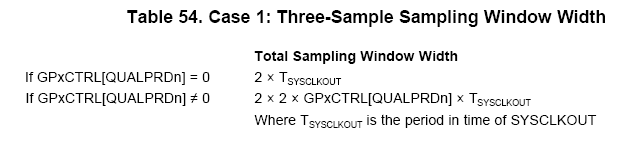TMS320F28027之GPIO
http://blog.csdn.net/w471176877/article/details/8010011
输入限制:
输入限制电路设计的十分灵活,你可以通过配置GPxQSELn寄存器来选择输入限制的类型。在GPIO的输入模式中,可以配置为与SYSCLKOUT同步或者采样窗口限制。对于外设的输入,还可以配置成异步模式。
不同步(异步输入):此模式用于不要求同步或者本身就要异步的外设中,比如SCI,SPI和I2C。或者独立于SYSCLKOUT的ePWM触发。通用数字接口不能用此模式。
采样窗口限制:在此模式中,输入信号首先与SYSCLKOUT同步,然后用一定的周期来确定采样信号。用3个或者6个,如果连续3个或者6个采样周期都采样到一样的电平,这认为是有效信号。采样周期通过GPACTRL寄存器设置。
采样周期:
能采样到的最短信号电平宽度:
配置步骤(参考文档SPRUFN3C):
1. 总体规划IO口。
2. 使能或者除能上拉电阻(GPxPUD)。
ePWM模式默认除能,其他功能默认使能。模拟IO没有上拉电阻。
3. 输入采样设置(GPxCTRL、 GPxQSELn)。
4. 选择引脚功能(GPxMUXn or AIOMUXn)。
5. 如果是数字IO的话,选择方向(GPxDIR or AIODIR)。
6. 选择低功耗模式下的唤醒输入引脚(GPIOLPMSEL)。
7. 选择中断源(GPIOxINTnSEL),极性(xINTnCR)。
程序设计:
实现板上的LED的驱动程序, LED相关IO的初始化都用同一个函数,分别提供了两种种方法改变LED的状态,一,通过一个函数实现。二、通过宏定义实现。第一种效率不高,占用程序存储空间较多,需要装载参数和调用指令,子函数里还有switch造成的跳转表等,但是可以用过同一个函数设置LED的状态,第二种效率高,通过三个调用设置三种状态,只是一个复制语句,相当于三条汇编指令。建议使用第二种,通过条件编译,保留第一种,但不编译。最后,写成两个LED.c和LED.h文件,供日后使用。
程序:
- /*********************************************
- 标题:LED_test.c
- 软件平台:CCS v5.2
- 硬件平台:C2000 LaunchPad
- 主频:60M
- 描述:练习gpio,测试led
- 基于2802x C/C++ Header Files V1.26
- author:小船
- data:2012-09-23
- As supplied, this project is configured for "boot to SARAM"
- operation. The 2802x Boot Mode table is shown below.
- $Boot_Table
- While an emulator is connected to your device, the TRSTn pin = 1,
- which sets the device into EMU_BOOT boot mode. In this mode, the
- peripheral boot modes are as follows:
- Boot Mode: EMU_KEY EMU_BMODE
- (0xD00) (0xD01)
- ---------------------------------------
- Wait !=0x55AA X
- I/O 0x55AA 0x0000
- SCI 0x55AA 0x0001
- Wait 0x55AA 0x0002
- Get_Mode 0x55AA 0x0003
- SPI 0x55AA 0x0004
- I2C 0x55AA 0x0005
- OTP 0x55AA 0x0006
- Wait 0x55AA 0x0007
- Wait 0x55AA 0x0008
- SARAM 0x55AA 0x000A <-- "Boot to SARAM"
- Flash 0x55AA 0x000B
- Wait 0x55AA Other
- Write EMU_KEY to 0xD00 and EMU_BMODE to 0xD01 via the debugger
- according to the Boot Mode Table above. Build/Load project,
- Reset the device, and Run example
- $End_Boot_Table
- **********************************************/
- #include "DSP28x_Project.h" // Device Headerfile and Examples Include File
- #define LED0 0x00000001
- #define LED1 0x00000002
- #define LED2 0x00000004
- #define LED3 0x00000008
- #define LED_on(LED_num) GpioDataRegs.GPACLEAR.all = LED_num
- #define LED_off(LED_num) GpioDataRegs.GPASET.all = LED_num
- #define LED_toggle(LED_num) GpioDataRegs.GPATOGGLE.all = LED_num
- #define config_leds_by_funtion
- #ifdef config_leds_by_funtion
- enum LED_action {on, off, toggle};
- void LEDs(Uint32 LED_num, enum LED_action action);
- #endif
- // Prototype statements for functions found within this file.
- void Gpio_select(void);
- void LEDs_init();
- void main(void)
- {
- // Step 1. Initialize System Control:
- // PLL, WatchDog, enable Peripheral Clocks
- // This example function is found in the DSP2802x_SysCtrl.c file.
- InitSysCtrl();
- // Step 2. Initalize GPIO:
- // This example function is found in the DSP2802x_Gpio.c file and
- // illustrates how to set the GPIO to it's default state.
- // InitGpio(); // Skipped for this example
- // For this example use the following configuration:
- Gpio_select();
- // Step 3. Clear all interrupts and initialize PIE vector table:
- // Disable CPU interrupts
- DINT;
- // Initialize PIE control registers to their default state.
- // The default state is all PIE interrupts disabled and flags
- // are cleared.
- // This function is found in the DSP2802x_PieCtrl.c file.
- InitPieCtrl();
- // Disable CPU interrupts and clear all CPU interrupt flags:
- IER = 0x0000;
- IFR = 0x0000;
- // Initialize the PIE vector table with pointers to the shell Interrupt
- // Service Routines (ISR).
- // This will populate the entire table, even if the interrupt
- // is not used in this example. This is useful for debug purposes.
- // The shell ISR routines are found in DSP2802x_DefaultIsr.c.
- // This function is found in DSP2802x_PieVect.c.
- InitPieVectTable();
- // Step 4. Initialize all the Device Peripherals:
- // This function is found in DSP2802x_InitPeripherals.c
- // InitPeripherals(); // Not required for this example
- // Step 5. User specific code:
- LEDs_init();
- while(1)
- {
- LEDs(LED0|LED1|LED2|LED3, off);
- DELAY_US(1000000);
- LEDs(LED1, on);
- DELAY_US(1000000);
- LEDs(LED2, toggle);
- DELAY_US(1000000);
- LED_toggle(LED1);
- DELAY_US(1000000);
- }
- }
- void LEDs_init()
- {
- EALLOW;
- //使能上拉电阻
- GpioCtrlRegs.GPAPUD.bit.GPIO0 = 1;
- GpioCtrlRegs.GPAPUD.bit.GPIO1 = 1;
- GpioCtrlRegs.GPAPUD.bit.GPIO2 = 1;
- GpioCtrlRegs.GPAPUD.bit.GPIO3 = 1;
- //选择GPIO功能
- GpioCtrlRegs.GPAMUX1.bit.GPIO0 = 0x0;
- GpioCtrlRegs.GPAMUX1.bit.GPIO1 = 0x0;
- GpioCtrlRegs.GPAMUX1.bit.GPIO2 = 0x0;
- GpioCtrlRegs.GPAMUX1.bit.GPIO3 = 0x0;
- //方向
- GpioCtrlRegs.GPADIR.bit.GPIO0 = 1;
- GpioCtrlRegs.GPADIR.bit.GPIO1 = 1;
- GpioCtrlRegs.GPADIR.bit.GPIO2 = 1;
- GpioCtrlRegs.GPADIR.bit.GPIO3 = 1;
- EDIS;
- }
- #ifdef config_leds_by_funtion
- void LEDs(Uint32 LED_num, enum LED_action action)
- {
- switch (action)
- {
- case on:{
- GpioDataRegs.GPACLEAR.all = LED_num;
- break;
- }
- case off:{
- GpioDataRegs.GPASET.all = LED_num;
- break;
- }
- case toggle:{
- GpioDataRegs.GPATOGGLE.all = LED_num;
- break;
- }
- }
- }
- #endif
- void Gpio_select(void)
- {
- EALLOW;
- GpioCtrlRegs.GPAMUX1.all = 0x00000000; // All GPIO
- GpioCtrlRegs.GPAMUX2.all = 0x00000000; // All GPIO
- GpioCtrlRegs.GPBMUX1.all = 0x00000000; // All GPIO
- GpioCtrlRegs.GPADIR.all = 0xFFFFFFFF; // All outputs
- GpioCtrlRegs.GPBDIR.all = 0x0000000F; // All outputs
- EDIS;
- }
- //===========================================================================
- // No more.
- //===========================================================================
- /************************************
- 标题:LEDs.h
- 软件平台:CCS v5.2
- 硬件平台:C2000 LaunchPad
- 主频:60M
- author:小船
- data:2012-09-23
- *************************************/
- #ifndef LEDS_H_
- #define LEDS_H_
- #include "DSP28x_Project.h"
- #define no_config_leds_by_funtion
- #define LED0 0x00000001
- #define LED1 0x00000002
- #define LED2 0x00000004
- #define LED3 0x00000008
- #define LED_on(LED_num) GpioDataRegs.GPACLEAR.all = LED_num
- #define LED_off(LED_num) GpioDataRegs.GPASET.all = LED_num
- #define LED_toggle(LED_num) GpioDataRegs.GPATOGGLE.all = LED_num
- #ifdef config_leds_by_funtion
- enum LED_action {on, off, toggle};
- void LEDs(Uint32 LED_num, enum LED_action action);
- #endif
- void LEDs_init();
- #endif /* LEDS_H_ */
- /************************************
- 标题:LEDs.c
- 软件平台:CCS v5.2
- 硬件平台:C2000 LaunchPad
- 主频:60M
- author:小船
- data:2012-09-23
- *************************************/
- #include "LEDs.h"
- void LEDs_init()
- {
- EALLOW;
- //使能上拉电阻
- GpioCtrlRegs.GPAPUD.bit.GPIO0 = 1;
- GpioCtrlRegs.GPAPUD.bit.GPIO1 = 1;
- GpioCtrlRegs.GPAPUD.bit.GPIO2 = 1;
- GpioCtrlRegs.GPAPUD.bit.GPIO3 = 1;
- //选择GPIO功能
- GpioCtrlRegs.GPAMUX1.bit.GPIO0 = 0x0;
- GpioCtrlRegs.GPAMUX1.bit.GPIO1 = 0x0;
- GpioCtrlRegs.GPAMUX1.bit.GPIO2 = 0x0;
- GpioCtrlRegs.GPAMUX1.bit.GPIO3 = 0x0;
- //方向
- GpioCtrlRegs.GPADIR.bit.GPIO0 = 1;
- GpioCtrlRegs.GPADIR.bit.GPIO1 = 1;
- GpioCtrlRegs.GPADIR.bit.GPIO2 = 1;
- GpioCtrlRegs.GPADIR.bit.GPIO3 = 1;
- EDIS;
- }
- #ifdef config_leds_by_funtion
- void LEDs(Uint32 LED_num, enum LED_action action)
- {
- switch (action)
- {
- case on:{
- GpioDataRegs.GPACLEAR.all = LED_num;
- break;
- }
- case off:{
- GpioDataRegs.GPASET.all = LED_num;
- break;
- }
- case toggle:{
- GpioDataRegs.GPATOGGLE.all = LED_num;
- break;
- }
- }
- }
- #endif