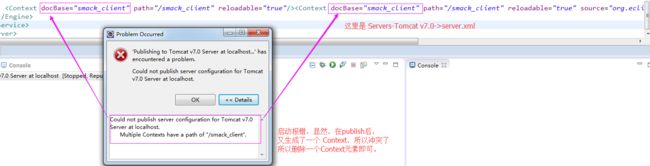关于 tomcat启动后无法访问的问题(localhost:8080 (or your port specified))
【0】README
1)启动 tomcat7, 然后通过 localhost:8080 无法访问,我也是醉了;以下给出了解决方法;
【1】解决方法(如何让 Server Locations 和 deploye path 成为可编辑区域)
step1)首先要移除 该 server 下部署的 所有项目;(右击该 server, add or remove)step2)右击该server, 选择publish;这样你就可以 编辑上述区域了;step3)将 server locations 设置为 tomcat server 所在 dir;step4)将 Deploye path 设置为 webapps;(Bingo)
【2】publish 后,tomcat启动可能还会报错,解决方法为: