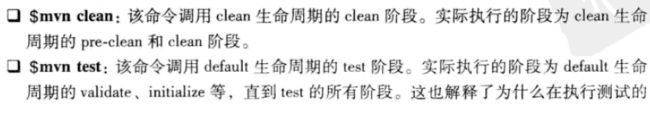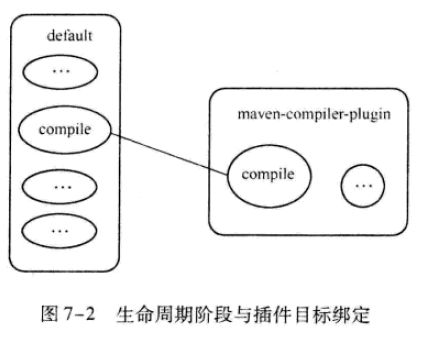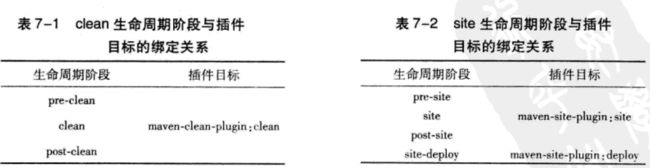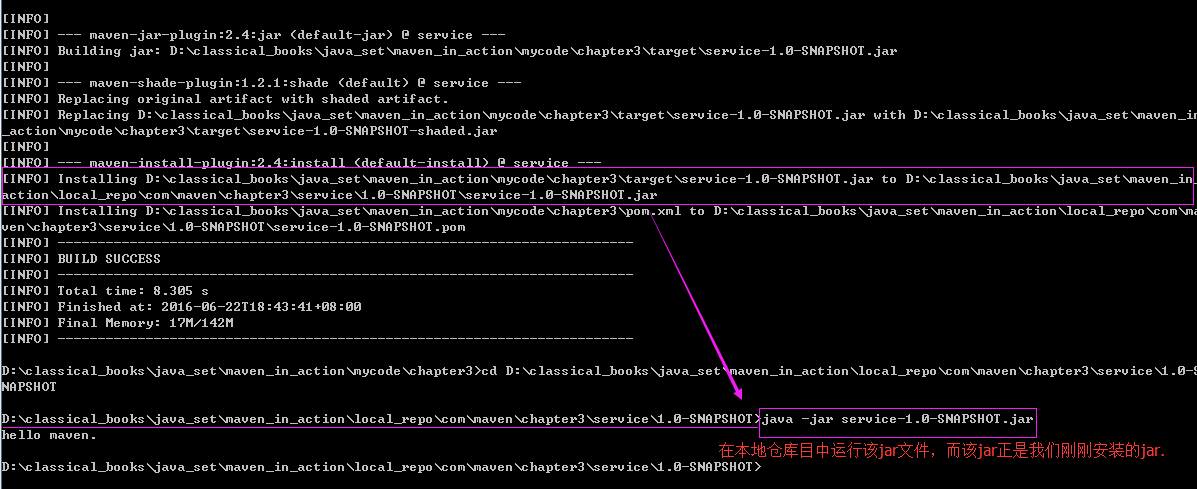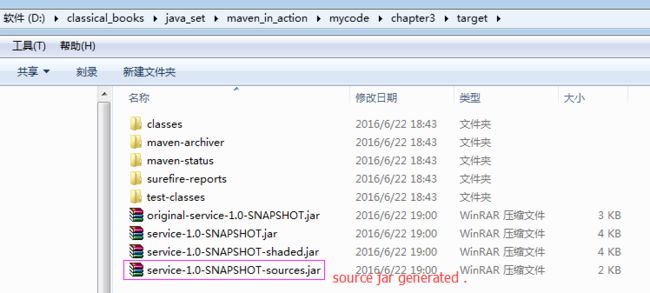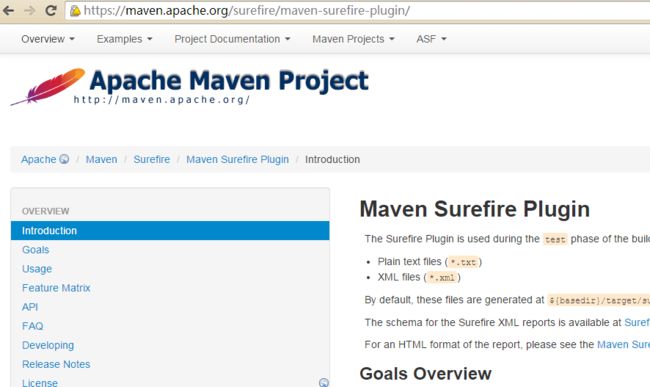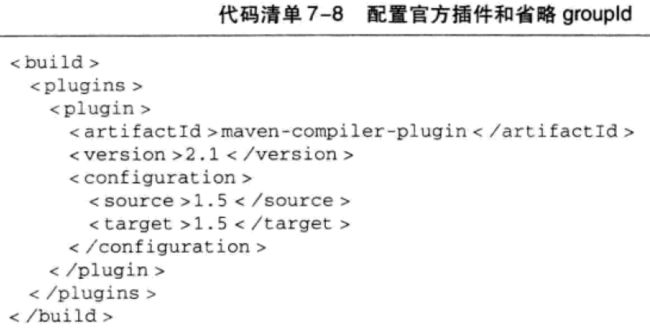maven(7)生命周期和插件
【0】README
1)本文部分文字转自 “maven实战”,旨在 review “maven(7)生命周期和插件” 的相关知识;
2)maven 另外两个核心概念是生命周期和插件:maven的生命周期是抽象的,其实际行为都由插件来完成,如package阶段的任何可能都会由 maven-jar-plugin 完成;
【1】何为生命周期
1)intro:maven 的 生命周期就是为了对所有的构建过程进行抽象和统一;
2)maven的生命周期: 生命周期本身不做任何实际的工作,都是交由 插件来完成。这种idea 和 模板方法非常相似;模板方法模式在父类中定义算法的整体结构,子类可以通过实现或重写父类方法来控制实际的行为,这样既保证了算法有足够的可扩展性,又能够严格控制算法的整体结构;(干货——review 模板方法模式)
3)problem+solutions:
3.1)problem:生命周期抽象了构建的 各个steps,定义了它们的次序,但没有提供具体实现。那么谁来实现这些step 呢?3.2)solutions:maven 当然必须要考虑这一点,因此它设计插件机制。每个构建step 都可以绑定一个或者多个插件行为,而且maven 为大多数构建step 编写并绑定了 默认插件;
【2】生命周期详解
1)intro:要了解生命周期的具体定义和使用方式;
【2.1】三套生命周期
1)intro:maven 拥有3套相互独立的生命周期(lifecycle):分别是 clean,default, site。
lifecycle1)clean 生命周期: 的目的是清理项目lifecycle2)default生命周期:的目的是构建项目lifecycle3)site 生命周期: 的目的是建立项目站点;
Attention)
A1)每个生命周期包含一些阶段:以clean 生命周期为例,包含的 阶段有pre-clean, clean 和 post-clean;A2)三套生命周期本身是相互独立的,用户可以仅仅调用clean生命周期的某个阶段,或者仅仅调用 default 生命周期短某个阶段,而不会对其他生命周期产生任何影响;
【2.2】clean 生命周期
1)intro:clean 生命周期包含3个阶段(stage)
stage1)pre-clean:清理前需要完成的工作;stage2)clean:清理上一次构建生成的文件;stage3)post-clean:清理后需要完成的工作;
【2.3】default 生命周期
1)intro:default 生命周期定义了 真正构建时所需要执行的所有steps,它是所有生命周期中最核心的部分,其包含的阶段如下(stages),只对重要的进行解释:
【2.4】site 生命周期
1)intro:site生命周期的目的是建立和发布项目站点,maven 能够基于POM 所包含的信息,自动生成一个友好的站点;
2)该生命周期包含如下的 stages:
【2.5】命令行与生命周期
1)intro:从命令行执行maven任务的最主要方式就是调用 maven 的生命周期阶段。需要注意的是,各个生命周期是相互独立的,而一个生命周期的阶段是有前后依赖关系的。
2)下面以常见的maven 命令为例,解释其执行的生命周期阶段:
【3】插件目标
1)intro:maven的核心仅仅定义了 抽象的生命周期,具体的任务是 交由插件完成的,插件以独立的构件形式存在,因此,maven 核心的分发包只有不到 3MB 大小,maven 会在需要的时候下载并使用插件;
2)对于插件: 为了能够复用代码,它往往能够完成多个任务;(干货——一个插件完成多个任务)
3)因为任务背后有很多可以复用的代码,即不同任务的实现代码有一部分是相同的,可以复用的,因此,多个功能聚集在一个插件里,每个功能就是一个插件目标;(干货——一个插件有多个功能,有多个目标,一个功能 == 一个目标)
4)看个荔枝: maven-dependency-plugin有多个目标
4.1)intro: maven-dependency-plugin有多个目标,每个目标对应一个功能,上述提到的几个功能分别对应的插件目标为 dependency:analyze, dependency:tree 和 dependency:list;4.2)这是一种通用的写法: 冒号前面是 插件前缀,后面是该插件的目标;(干货——引入了插件前缀)
【4】插件绑定
1)intro:具体而言,是生命周期的阶段与 插件的目标相互绑定,以完成某个具体的构建任务;如下图所示:
【4.1】内置绑定
1)intro:为了让用户几乎不用任何配置就构建maven 项目,maven 在核心为一些主要的生命周期绑定了很多插件的目标;
2)clean 和 site 生命周期 阶段与插件目标的绑定关系如下图所示:
3)default 生命周期 阶段与插件目标的绑定关系如下图所示:
对上表的分析(Analysis)
A1)default 与插件目标的绑定关系是由 项目打包类型所决定的,打包类型是通过 POM 中的 packaging 元素定义的;A2)除了默认的 jar 打包类型外,常见的打包类型还有 war,pom,maven-plugin,ear等;
4)看个荔枝: mvn clean install, maven 会输出包含了生命周期阶段与 插件的绑定关系
D:\classical_books\java_set\maven_in_action\mycode\chapter3>mvn clean install [INFO] Scanning for projects... [WARNING] [WARNING] Some problems were encountered while building the effective model for com.maven.chapter3:service:jar:1.0-SNAPSHOT [WARNING] 'build.plugins.plugin.version' for org.apache.maven.plugins:maven-compiler-plugin is missing. @ line 22, column 15 [WARNING] [WARNING] It is highly recommended to fix these problems because they threaten the stability of your build. [WARNING] [WARNING] For this reason, future Maven versions might no longer support building such malformed projects. [WARNING] [INFO] [INFO] ------------------------------------------------------------------------ [INFO] Building service says hello maven. 1.0-SNAPSHOT [INFO] ------------------------------------------------------------------------ [INFO] [INFO] --- maven-clean-plugin:2.5:clean (default-clean) @ service --- [INFO] Deleting D:\classical_books\java_set\maven_in_action\mycode\chapter3\target [INFO] [INFO] --- maven-resources-plugin:2.6:resources (default-resources) @ service --- [WARNING] Using platform encoding (GBK actually) to copy filtered resources, i.e. build is platform dependent! [INFO] skip non existing resourceDirectory D:\classical_books\java_set\maven_in_action\mycode\chapter3\src\main\resources [INFO] [INFO] --- maven-compiler-plugin:3.1:compile (default-compile) @ service --- [INFO] Changes detected - recompiling the module! [WARNING] File encoding has not been set, using platform encoding GBK, i.e. build is platform dependent! [INFO] Compiling 1 source file to D:\classical_books\java_set\maven_in_action\mycode\chapter3\target\classes [INFO] [INFO] --- maven-resources-plugin:2.6:testResources (default-testResources) @ service --- [WARNING] Using platform encoding (GBK actually) to copy filtered resources, i.e. build is platform dependent! [INFO] skip non existing resourceDirectory D:\classical_books\java_set\maven_in_action\mycode\chapter3\src\test\resources [INFO] [INFO] --- maven-compiler-plugin:3.1:testCompile (default-testCompile) @ service --- [INFO] Changes detected - recompiling the module! [WARNING] File encoding has not been set, using platform encoding GBK, i.e. build is platform dependent! [INFO] Compiling 1 source file to D:\classical_books\java_set\maven_in_action\mycode\chapter3\target\test-classes [INFO] [INFO] --- maven-surefire-plugin:2.12.4:test (default-test) @ service --- [INFO] Surefire report directory: D:\classical_books\java_set\maven_in_action\mycode\chapter3\target\surefire-reports ------------------------------------------------------- T E S T S ------------------------------------------------------- Running com.maven.chapter3.service.HelloTest Tests run: 1, Failures: 0, Errors: 0, Skipped: 0, Time elapsed: 0.06 sec Results : Tests run: 1, Failures: 0, Errors: 0, Skipped: 0 [INFO] [INFO] --- maven-jar-plugin:2.4:jar (default-jar) @ service --- [INFO] Building jar: D:\classical_books\java_set\maven_in_action\mycode\chapter3\target\service-1.0-SNAPSHOT.jar [INFO] [INFO] --- maven-shade-plugin:1.2.1:shade (default) @ service --- [INFO] Replacing original artifact with shaded artifact. [INFO] Replacing D:\classical_books\java_set\maven_in_action\mycode\chapter3\target\service-1.0-SNAPSHOT.jar with D:\classical_books\java_set\maven_in _action\mycode\chapter3\target\service-1.0-SNAPSHOT-shaded.jar [INFO] [INFO] --- maven-install-plugin:2.4:install (default-install) @ service --- [INFO] Installing D:\classical_books\java_set\maven_in_action\mycode\chapter3\target\service-1.0-SNAPSHOT.jar to D:\classical_books\java_set\maven_in_ action\local_repo\com\maven\chapter3\service\1.0-SNAPSHOT\service-1.0-SNAPSHOT.jar [INFO] Installing D:\classical_books\java_set\maven_in_action\mycode\chapter3\pom.xml to D:\classical_books\java_set\maven_in_action\local_repo\com\ma ven\chapter3\service\1.0-SNAPSHOT\service-1.0-SNAPSHOT.pom [INFO] ------------------------------------------------------------------------ [INFO] BUILD SUCCESS [INFO] ------------------------------------------------------------------------ [INFO] Total time: 8.305 s [INFO] Finished at: 2016-06-22T18:43:41+08:00 [INFO] Final Memory: 17M/142M [INFO] ------------------------------------------------------------------------
【4.2】自定义绑定
1)intro: 除了内置绑定外,用户可以自己选择将某个 目标绑定到 生命周期的某个阶段上;
2)看个荔枝:创建项目的源码jar 包,内置的插件绑定关系中并没有内置这一项任务,因此需要用户自行配置。 maven-source-plugin 可以帮助我们完成这项任务;它的 jar-no-fork 目标能够将项目的主代码打包成jar 文件,可以将其绑定到 default 生命周期的verify 阶段上;
<plugin>
<groupId>org.apache.maven.plugins</groupId>
<artifactId>maven-source-plugin</artifactId>
<version>2.1.1</version>
<executions>
<execution>
<id>attach-sources</id>
<phase>verify</phase>
<goals>
<goal>jar-no-fork</goal>
</goals>
</execution>
</executions>
</plugin>
对以上代码的分析(Analysis):
A1)executions 下每个execution 子元素可以用来配置执行一个任务;A2)该例中配置了一个id 为 attach-sources 的 任务,通过 phrase 配置,将其绑定到 verify 生命周期阶段上,再通过 goal 配置指定要执行的插件 目标,至此,自定义插件配置完成了;(干货——总结了自定义插件配置的steps)
3)运行 mvn verify 看如下输出:
D:\classical_books\java_set\maven_in_action\mycode\chapter3>mvn verify [INFO] Scanning for projects... [WARNING] [WARNING] Some problems were encountered while building the effective model for com.maven.chapter3:service:jar:1.0-SNAPSHOT [WARNING] 'build.plugins.plugin.version' for org.apache.maven.plugins:maven-compiler-plugin is missing. @ line 22, column 15 [WARNING] [WARNING] It is highly recommended to fix these problems because they threaten the stability of your build. [WARNING] [WARNING] For this reason, future Maven versions might no longer support building such malformed projects. [WARNING] [INFO] [INFO] ------------------------------------------------------------------------ [INFO] Building service says hello maven. 1.0-SNAPSHOT [INFO] ------------------------------------------------------------------------ Downloading: https://repo.maven.apache.org/maven2/org/apache/maven/plugins/maven-source-plugin/2.1.1/maven-source-plugin-2.1.1.pom Downloaded: https://repo.maven.apache.org/maven2/org/apache/maven/plugins/maven-source-plugin/2.1.1/maven-source-plugin-2.1.1.pom (5 KB at 2.6 KB/sec) Downloading: https://repo.maven.apache.org/maven2/org/apache/maven/plugins/maven-plugins/14/maven-plugins-14.pom Downloaded: https://repo.maven.apache.org/maven2/org/apache/maven/plugins/maven-plugins/14/maven-plugins-14.pom (13 KB at 32.4 KB/sec) Downloading: https://repo.maven.apache.org/maven2/org/apache/maven/plugins/maven-source-plugin/2.1.1/maven-source-plugin-2.1.1.jar Downloaded: https://repo.maven.apache.org/maven2/org/apache/maven/plugins/maven-source-plugin/2.1.1/maven-source-plugin-2.1.1.jar (24 KB at 59.4 KB/se c) [INFO] [INFO] --- maven-resources-plugin:2.6:resources (default-resources) @ service --- [WARNING] Using platform encoding (GBK actually) to copy filtered resources, i.e. build is platform dependent! [INFO] skip non existing resourceDirectory D:\classical_books\java_set\maven_in_action\mycode\chapter3\src\main\resources [INFO] [INFO] --- maven-compiler-plugin:3.1:compile (default-compile) @ service --- [INFO] Nothing to compile - all classes are up to date [INFO] [INFO] --- maven-resources-plugin:2.6:testResources (default-testResources) @ service --- [WARNING] Using platform encoding (GBK actually) to copy filtered resources, i.e. build is platform dependent! [INFO] skip non existing resourceDirectory D:\classical_books\java_set\maven_in_action\mycode\chapter3\src\test\resources [INFO] [INFO] --- maven-compiler-plugin:3.1:testCompile (default-testCompile) @ service --- [INFO] Nothing to compile - all classes are up to date [INFO] [INFO] --- maven-surefire-plugin:2.12.4:test (default-test) @ service --- [INFO] Surefire report directory: D:\classical_books\java_set\maven_in_action\mycode\chapter3\target\surefire-reports ------------------------------------------------------- T E S T S ------------------------------------------------------- Running com.maven.chapter3.service.HelloTest Tests run: 1, Failures: 0, Errors: 0, Skipped: 0, Time elapsed: 0.056 sec Results : Tests run: 1, Failures: 0, Errors: 0, Skipped: 0 [INFO] [INFO] --- maven-jar-plugin:2.4:jar (default-jar) @ service --- [INFO] Building jar: D:\classical_books\java_set\maven_in_action\mycode\chapter3\target\service-1.0-SNAPSHOT.jar [INFO] [INFO] --- maven-shade-plugin:1.2.1:shade (default) @ service --- [INFO] Replacing original artifact with shaded artifact. [INFO] Replacing D:\classical_books\java_set\maven_in_action\mycode\chapter3\target\service-1.0-SNAPSHOT.jar with D:\classical_books\java_set\maven_in _action\mycode\chapter3\target\service-1.0-SNAPSHOT-shaded.jar [INFO] [INFO] --- maven-source-plugin:2.1.1:jar-no-fork (attach-sources) @ service --- // maven-source-plugin:jar-no-fork 会得以执行. Downloading: https://repo.maven.apache.org/maven2/org/apache/maven/maven-archiver/2.4/maven-archiver-2.4.pom Downloaded: https://repo.maven.apache.org/maven2/org/apache/maven/maven-archiver/2.4/maven-archiver-2.4.pom (4 KB at 9.1 KB/sec) Downloading: https://repo.maven.apache.org/maven2/org/apache/maven/shared/maven-shared-components/10/maven-shared-components-10.pom Downloaded: https://repo.maven.apache.org/maven2/org/apache/maven/shared/maven-shared-components/10/maven-shared-components-10.pom (9 KB at 19.0 KB/se c) Downloading: https://repo.maven.apache.org/maven2/org/apache/maven/maven-artifact/2.0/maven-artifact-2.0.pom Downloaded: https://repo.maven.apache.org/maven2/org/apache/maven/maven-artifact/2.0/maven-artifact-2.0.pom (723 B at 1.8 KB/sec) Downloading: https://repo.maven.apache.org/maven2/org/apache/maven/maven/2.0/maven-2.0.pom Downloaded: https://repo.maven.apache.org/maven2/org/apache/maven/maven/2.0/maven-2.0.pom (9 KB at 21.5 KB/sec) Downloading: https://repo.maven.apache.org/maven2/org/apache/maven/maven-model/2.0/maven-model-2.0.pom Downloaded: https://repo.maven.apache.org/maven2/org/apache/maven/maven-model/2.0/maven-model-2.0.pom (3 KB at 6.2 KB/sec) Downloading: https://repo.maven.apache.org/maven2/org/apache/maven/maven-project/2.0/maven-project-2.0.pom Downloaded: https://repo.maven.apache.org/maven2/org/apache/maven/maven-project/2.0/maven-project-2.0.pom (2 KB at 4.1 KB/sec) Downloading: https://repo.maven.apache.org/maven2/org/apache/maven/maven-profile/2.0/maven-profile-2.0.pom Downloaded: https://repo.maven.apache.org/maven2/org/apache/maven/maven-profile/2.0/maven-profile-2.0.pom (2 KB at 3.6 KB/sec) Downloading: https://repo.maven.apache.org/maven2/org/apache/maven/maven-artifact-manager/2.0/maven-artifact-manager-2.0.pom Downloaded: https://repo.maven.apache.org/maven2/org/apache/maven/maven-artifact-manager/2.0/maven-artifact-manager-2.0.pom (2 KB at 3.6 KB/sec) Downloading: https://repo.maven.apache.org/maven2/org/apache/maven/maven-repository-metadata/2.0/maven-repository-metadata-2.0.pom Downloaded: https://repo.maven.apache.org/maven2/org/apache/maven/maven-repository-metadata/2.0/maven-repository-metadata-2.0.pom (2 KB at 3.1 KB/sec) Downloading: https://repo.maven.apache.org/maven2/org/codehaus/plexus/plexus-archiver/1.0-alpha-11/plexus-archiver-1.0-alpha-11.pom Downloaded: https://repo.maven.apache.org/maven2/org/codehaus/plexus/plexus-archiver/1.0-alpha-11/plexus-archiver-1.0-alpha-11.pom (2 KB at 4.5 KB/sec ) Downloading: https://repo.maven.apache.org/maven2/org/codehaus/plexus/plexus-components/1.1.9/plexus-components-1.1.9.pom Downloaded: https://repo.maven.apache.org/maven2/org/codehaus/plexus/plexus-components/1.1.9/plexus-components-1.1.9.pom (3 KB at 6.3 KB/sec) Downloading: https://repo.maven.apache.org/maven2/org/codehaus/plexus/plexus/1.0.10/plexus-1.0.10.pom Downloaded: https://repo.maven.apache.org/maven2/org/codehaus/plexus/plexus/1.0.10/plexus-1.0.10.pom (9 KB at 21.0 KB/sec) Downloading: https://repo.maven.apache.org/maven2/org/codehaus/plexus/plexus-container-default/1.0-alpha-15/plexus-container-default-1.0-alpha-15.pom Downloaded: https://repo.maven.apache.org/maven2/org/codehaus/plexus/plexus-container-default/1.0-alpha-15/plexus-container-default-1.0-alpha-15.pom ( 2 KB at 4.1 KB/sec) Downloading: https://repo.maven.apache.org/maven2/org/codehaus/plexus/plexus-containers/1.0-alpha-15/plexus-containers-1.0-alpha-15.pom Downloaded: https://repo.maven.apache.org/maven2/org/codehaus/plexus/plexus-containers/1.0-alpha-15/plexus-containers-1.0-alpha-15.pom (2 KB at 4.9 KB /sec) Downloading: https://repo.maven.apache.org/maven2/org/codehaus/plexus/plexus/1.0.9/plexus-1.0.9.pom Downloaded: https://repo.maven.apache.org/maven2/org/codehaus/plexus/plexus/1.0.9/plexus-1.0.9.pom (8 KB at 19.9 KB/sec) Downloading: https://repo.maven.apache.org/maven2/org/codehaus/plexus/plexus-component-api/1.0-alpha-15/plexus-component-api-1.0-alpha-15.pom Downloaded: https://repo.maven.apache.org/maven2/org/codehaus/plexus/plexus-component-api/1.0-alpha-15/plexus-component-api-1.0-alpha-15.pom (948 B at 2.4 KB/sec) Downloading: https://repo.maven.apache.org/maven2/org/codehaus/plexus/plexus-classworlds/1.2-alpha-6/plexus-classworlds-1.2-alpha-6.pom Downloaded: https://repo.maven.apache.org/maven2/org/codehaus/plexus/plexus-classworlds/1.2-alpha-6/plexus-classworlds-1.2-alpha-6.pom (3 KB at 6.1 KB /sec) Downloading: https://repo.maven.apache.org/maven2/org/codehaus/plexus/plexus-utils/1.3/plexus-utils-1.3.pom Downloaded: https://repo.maven.apache.org/maven2/org/codehaus/plexus/plexus-utils/1.3/plexus-utils-1.3.pom (2 KB at 2.6 KB/sec) Downloading: https://repo.maven.apache.org/maven2/org/codehaus/plexus/plexus-io/1.0-alpha-3/plexus-io-1.0-alpha-3.pom Downloaded: https://repo.maven.apache.org/maven2/org/codehaus/plexus/plexus-io/1.0-alpha-3/plexus-io-1.0-alpha-3.pom (2 KB at 3.7 KB/sec) Downloading: https://repo.maven.apache.org/maven2/org/codehaus/plexus/plexus-component-api/1.0-alpha-16/plexus-component-api-1.0-alpha-16.pom Downloaded: https://repo.maven.apache.org/maven2/org/codehaus/plexus/plexus-component-api/1.0-alpha-16/plexus-component-api-1.0-alpha-16.pom (3 KB at 5.7 KB/sec) Downloading: https://repo.maven.apache.org/maven2/org/codehaus/plexus/plexus-containers/1.0-alpha-16/plexus-containers-1.0-alpha-16.pom Downloaded: https://repo.maven.apache.org/maven2/org/codehaus/plexus/plexus-containers/1.0-alpha-16/plexus-containers-1.0-alpha-16.pom (2 KB at 4.8 KB /sec) Downloading: https://repo.maven.apache.org/maven2/org/codehaus/plexus/plexus-classworlds/1.2-alpha-7/plexus-classworlds-1.2-alpha-7.pom Downloaded: https://repo.maven.apache.org/maven2/org/codehaus/plexus/plexus-classworlds/1.2-alpha-7/plexus-classworlds-1.2-alpha-7.pom (3 KB at 6.1 KB /sec) Downloading: https://repo.maven.apache.org/maven2/org/codehaus/plexus/plexus-utils/1.4.9/plexus-utils-1.4.9.pom Downloaded: https://repo.maven.apache.org/maven2/org/codehaus/plexus/plexus-utils/1.4.9/plexus-utils-1.4.9.pom (3 KB at 5.8 KB/sec) Downloading: https://repo.maven.apache.org/maven2/org/codehaus/plexus/plexus-interpolation/1.6/plexus-interpolation-1.6.pom Downloaded: https://repo.maven.apache.org/maven2/org/codehaus/plexus/plexus-interpolation/1.6/plexus-interpolation-1.6.pom (3 KB at 7.1 KB/sec) Downloading: https://repo.maven.apache.org/maven2/org/codehaus/plexus/plexus-archiver/1.0-alpha-9/plexus-archiver-1.0-alpha-9.pom Downloaded: https://repo.maven.apache.org/maven2/org/codehaus/plexus/plexus-archiver/1.0-alpha-9/plexus-archiver-1.0-alpha-9.pom (2 KB at 4.7 KB/sec) Downloading: https://repo.maven.apache.org/maven2/org/codehaus/plexus/plexus-io/1.0-alpha-1/plexus-io-1.0-alpha-1.pom Downloaded: https://repo.maven.apache.org/maven2/org/codehaus/plexus/plexus-io/1.0-alpha-1/plexus-io-1.0-alpha-1.pom (2 KB at 3.3 KB/sec) Downloading: https://repo.maven.apache.org/maven2/org/apache/maven/maven-archiver/2.4/maven-archiver-2.4.jar Downloading: https://repo.maven.apache.org/maven2/org/codehaus/plexus/plexus-utils/1.5.8/plexus-utils-1.5.8.jar Downloading: https://repo.maven.apache.org/maven2/org/codehaus/plexus/plexus-archiver/1.0-alpha-9/plexus-archiver-1.0-alpha-9.jar Downloading: https://repo.maven.apache.org/maven2/org/codehaus/plexus/plexus-io/1.0-alpha-1/plexus-io-1.0-alpha-1.jar Downloading: https://repo.maven.apache.org/maven2/org/codehaus/plexus/plexus-interpolation/1.6/plexus-interpolation-1.6.jar Downloaded: https://repo.maven.apache.org/maven2/org/apache/maven/maven-archiver/2.4/maven-archiver-2.4.jar (20 KB at 46.2 KB/sec) Downloaded: https://repo.maven.apache.org/maven2/org/codehaus/plexus/plexus-io/1.0-alpha-1/plexus-io-1.0-alpha-1.jar (12 KB at 15.5 KB/sec) Downloaded: https://repo.maven.apache.org/maven2/org/codehaus/plexus/plexus-interpolation/1.6/plexus-interpolation-1.6.jar (50 KB at 43.3 KB/sec) Downloaded: https://repo.maven.apache.org/maven2/org/codehaus/plexus/plexus-archiver/1.0-alpha-9/plexus-archiver-1.0-alpha-9.jar (154 KB at 116.1 KB/s ec) Downloaded: https://repo.maven.apache.org/maven2/org/codehaus/plexus/plexus-utils/1.5.8/plexus-utils-1.5.8.jar (262 KB at 95.3 KB/sec) [INFO] Building jar: D:\classical_books\java_set\maven_in_action\mycode\chapter3\target\service-1.0-SNAPSHOT-sources.jar // 生成了源码文件. [INFO] ------------------------------------------------------------------------ [INFO] BUILD SUCCESS [INFO] ------------------------------------------------------------------------ [INFO] Total time: 18.822 s [INFO] Finished at: 2016-06-22T19:00:32+08:00 [INFO] Final Memory: 13M/171M [INFO] ------------------------------------------------------------------------
对以上console info的分析(Analysis):
可以看到, 当执行 verify 生命周期阶段的时候,maven-source-plugin:jar-no-fork 会得以执行,它会创建一个以 -sources.jar 结尾的源码文件包;
![]()
4)problem+solutions:
4.1)problem:当插件目标被绑定到不同的生命周期的时候,其执行顺序会由生命周期阶段的先后顺序决定;当多个目标被绑定到同一阶段时,他们的执行顺序会是怎样?4.2)solutions:当多个插件目标绑定到同一个阶段的时候,这些插件声明的先后顺序决定了目标的执行顺序;
【5】插件配置
1)intro:几乎所有maven 插件的目标都有一些可配置的参数,用户可以通过 命令行 和 POM 配置等方式来配置这些参数;
【5.1】 命令行插件配置
1)problem+solutions:
1.1)problem:如何从命令行配置插件?1.2)solutions:用户可以在maven 命令中使用 -D 参数,并伴随一个参数键=参数值的形式,来配置插件目标的参数;参数-D 是java 自带的,其功能是通过命令行设置一个 java 系统属性;(干货——参数-D 是java 自带的,其功能是通过命令行设置一个 java 系统属性)
2)看个荔枝: mvn install-Dmaven.test.skip=true : 跳过测试;
【5.2】POM 中插件全局配置
1)intro:在pom 文件中一次性配置显然要比在命令行中输入参数要方便;
2)用户可以在声明插件的时候,对此插件进行一个全局配置。也就是说,所有基于该插件目标的任务,都会使用这些配置;
3)看个荔枝:告诉maven 基于 jdk1.8 编译该文件.
<build>
<plugins>
<plugin>
<groupId>org.apache.maven.plugins</groupId>
<artifactId>maven-compiler-plugin</artifactId>
<configuration>
<source>1.8</source>
<target>1.8</target>
</configuration>
</plugin>
【5.3】 POM中插件任务配置
1)intro:用户可以为某个插件任务配置特定的参数;
2)看个荔枝:
<?xml version="1.0" encoding="UTF-8"?>
<project xmlns="http://maven.apache.org/POM/4.0.0"
xmlns:xsi="http://www.w3.org/2001/XMLSchema-instance"
xsi:schemaLocation="http://maven.apache.org/POM/4.0.0
http://maven.apache.org/maven-v4_0_0.xsd">
<modelVersion>4.0.0</modelVersion>
<groupId>com.maven.chapter3</groupId>
<artifactId>service</artifactId>
<version>1.0-SNAPSHOT</version>
<name>service says hello maven.</name>
<dependencies>
<dependency>
<groupId>junit</groupId>
<artifactId>junit</artifactId>
<version>4.7</version>
<scope>test</scope>
</dependency>
</dependencies>
<build>
<plugins>
<plugin>
<groupId>org.apache.maven.plugins</groupId>
<artifactId>maven-compiler-plugin</artifactId>
<configuration>
<source>1.8</source>
<target>1.8</target>
</configuration>
</plugin>
<plugin>
<groupId>org.apache.maven.plugins</groupId>
<artifactId>maven-shade-plugin</artifactId>
<version>1.2.1</version>
<executions>
<execution>
<phase>package</phase>
<goals>
<goal>shade</goal>
</goals>
<configuration>
<transformers>
<transformer implementation="org.apache.maven.plugins.shade.resource.ManifestResourceTransformer">
<mainClass>com.maven.chapter3.service.Hello</mainClass>
</transformer>
</transformers>
</configuration>
</execution>
</executions>
</plugin>
<plugin>
<groupId>org.apache.maven.plugins</groupId>
<artifactId>maven-source-plugin</artifactId>
<version>2.1.1</version>
<executions>
<execution>
<id>attach-sources</id>
<phase>verify</phase>
<goals>
<goal>jar-no-fork</goal>
</goals>
</execution>
</executions>
</plugin>
<plugin>
<groupId>org.apache.maven.plugins</groupId>
<artifactId>maven-antrun-plugin</artifactId>
<version>1.3</version>
<executions>
<execution>
<id>ant-validate</id>
<phase>validate</phase>
<goals>
<goal>run</goal>
</goals>
<configuration>
<tasks>
<echo>i am bound to validate phase.</echo>
</tasks>
</configuration>
</execution>
<execution>
<id>ant-verify</id>
<phase>verify</phase>
<goals>
<goal>run</goal>
</goals>
<configuration>
<tasks>
<echo>i am bound to verify phase.</echo>
</tasks>
</configuration>
</execution>
</executions>
</plugin>
</plugins>
</build>
</project>
对以上代码的分析(Analysis):
A1)maven-antrun-plugin:run 与 validate 阶段绑定,从而构成了一个id为 ant-validate 的任务;A2)插件 全局配置中的 configuration 元素位于 plugin 元素下面,而这里的configuration元素则位于 execution 元素下,表示这是 特定任务的配置,而非插件整体的配置;A3)ant-validate任务配置了一个 echo 任务,而id为 ant-verify 任务也配置了一个 echo 任务;
【6】获取插件信息
1)intro:当遇到一个构件任务的时候,用户还需要知道到哪里去寻找合适的插件,以帮助完成任务;
【6.1】在线插件信息
1)intro:基本上所有的插件都来自 apache 和 codehaus;
2)插件详细的列表在这个地址得到:
http://maven.apache.org/plugins/index.html
http://repo1.maven.org/maven2/org/apache/maven/plugins/
3)看个荔枝:以 maven-surefire-plugin 为例,访问 https://maven.apache.org/surefire/maven-surefire-plugin/, 可以看到该插件的简要intro, 包含的目标,使用介绍;
Attention)并不是所有插件目标参数都有表达式,也就是说,一些插件目标参数只能在 POM 中配置;
【6.2】使用 maven-help-plugin 描述插件
1)intro:运行以下命令来获取 maven-compiler-plugin2.1 版本的信息:
2)值得一提的是 目标前缀:其作用是方便在命令行直接运行插件;(干货——引入了目标前缀)
2.1)看个荔枝: maven-compiler-plugin 的目标前缀是 compiler。2.2)在描述插件的时候,还可以省去版本信息,让 maven 自动获取最新版本来进行表述, 如: mvn help:describe-Dplugin=org.apache.maven.plugins:maven-compiler-plugin2.3)进一步简化:可以使用插件目标前缀来替换坐标: mvn help:describe-Dplugin=compiler2.4)想仅仅描述某个插件目标的信息,可以加上 goal 参数:mvn help:describe-Dplugin=compiler-Dgoal=compile2.5)想让 maven-help-plugin 输出更详细的信息,可以加上 detail参数:mvn help:describe-Dplugin=compiler-Ddetail
【7】 从命令行调用插件
1)intro:运行mvn -h 来显示 mvn 命令帮助:
D:\classical_books\java_set\maven_in_action\mycode\chapter3>mvn -h usage: mvn [options] [<goal(s)>] [<phase(s)>]
2)我们可以通过mvn 命令激活生命周期阶段,从而执行那些绑定在生命周期阶段上的插件目标;
3)maven 还支持:直接从命令行调用插件目标,因为这些任何不适合绑定在生命周期上,这些插件目标应该通过如下方式使用:
mvn help:describe-Dplugin=compiler mvn dependency:tree4)problem+solutions:
4.1)problem:为什么不是 mavnen-dependency-plugin:tree 而是 dependency:tree ?4.2)solutions:可以尝试如下命令:mvn org.apache.maven.plugins:maven-help-plugin:2.1:describe-Dplugin=compiler mvn org.apache.maven.plugins:maven-dependency-plugin:2.1:tree
4.2.1)上面的命令一对比,显然 前面的目录更加简洁,更容易使用;4.2.2)这也是 maven 引入 目标前缀的原因: help 是 maven-help-plugin 的目标前缀, 而 dependency 是 maven-dependency-plugin 的前缀,有了插件前缀,maven 就能够找到对应的 artifactId;不过 除了 artifactId ,maven 还需要得到 groupId 和 version 才能确定到 某个插件;
【8】插件解析机制
【8.1】插件仓库
1)intro:与依赖构建一样,插件构件同样基于坐标存储在 maven 仓库中:在需要的时候,maven 会从本地仓库中寻找插件,如果不存在,则从远程插件仓库查找。找到插件后,再下载到 本地仓库使用;
2)maven 会 区别对待依赖的远程仓库与插件的远程仓库:当maven 需要的依赖在本地仓库不存在时,它会去所配置的远程仓库中查找,可是当 maven 需要的插件在本地仓库中不存在时,它就不会去 这些远程仓库中查找;
3)插件的远程仓库使用 pluginRepositories 和 pluginRepository 配置,maven 内置了如下的插件远程仓库配置;
【8.2】插件的默认 groupId
1)intro:在 pom 中配置插件的时候,如果该插件是 maven 的官方插件,就可以省略 groupId 配置,见如下代码:(Attention——原书作者不推荐这种做法,即望补全groupId)
【8.3】解析插件版本
1)intro:maven 在超级POM 中为所有核心插件设定了版本,超级 POM 是所有maven 项目的父 POM,所有项目都继承这个超级 POM 的配置,因此,即使用户不加任何配置,maven 使用核心插件的时候,他们的版本就已经确定了;
2) 如果用户使用某个插件的时候没有设定版本,而这个插件又不属于 核心插件的范畴, maven 就会去 检查所有 仓库中可用的版本,然后做出选择;
3)依赖maven 解析插件版本是不推荐的做法: 即使 maven3 将版本解析到最新的非快照版,其还是存在潜在的不稳定性;
【8.4】 解析插件前缀
1)intro:maven 如何 根据插件前缀解析得到插件的坐标;
2)插件前缀用户 groupId:artifactId 是一一对应的,这种匹配关系存储在仓库元数据中;
3)maven在解析插件仓库元数据的时候,会默认使用 org.apache.maven.plugins 和 org.codehaus.mojo 两个 groupId。也可以通过配置 settings.xml 让 maven 检查其他groupId 上的 插件仓库元数据:
<settings>
<pluginGroups>
<pluginGroup>com.your.plugins</pluginGroup>
</pluginGroups>
</settings>
对以上代码的分析(Analysis): maven 不仅仅会检查 org/apache/maven/plugins/maven-metadata.xml 和 org/codehaus/mojo/maven-metadata.xml ,还会检查 com/your/plugins/maven-metadata.xml;
4)看看插件仓库元数据的内容,如下:
对以上代码的分析(Analysis):
A1)上述内容是从 中央仓库的 org.apche.maven.plugins groupId 下插件仓库元数据中截取的一些片段,从这段数据中就能看到 maven-clean-plugin 的前缀为 clean,maven-compile-plugin 的前缀为 compiler, maven-dependency-plugin 的前缀为 dependency;A2)当maven 解析到 dependency:tree 这样的命令后,他首先基于 默认的 groupId 归并所有插件仓库的元数据 org/apache/maven/plugins/maven-metadata.xml; 其次检查归并后的元数据, 找到对应的 artifactId 为 maven-dependency-plugin; 然后结合当前元数据的 groupId org.apache.maven.plugins;最后使用 章节8.3 的方法解析得到 version,从而得到完整的插件坐标;