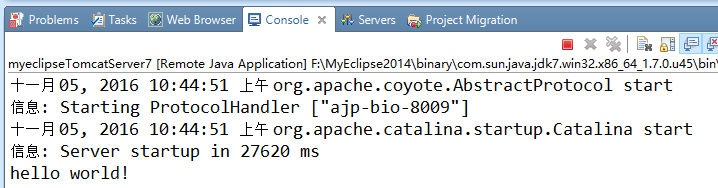在MyEclipse2014环境下搭建SpringMVC并实现HelloWorld
新建项目:
File — New — Dynamic Web Project — 输入项目名(这里我命名为MySpringMVC-1) — Finish。
搭建环境:
右键项目 — MyEclipse — Project Facets[Capabilities] — Install spring Facet:
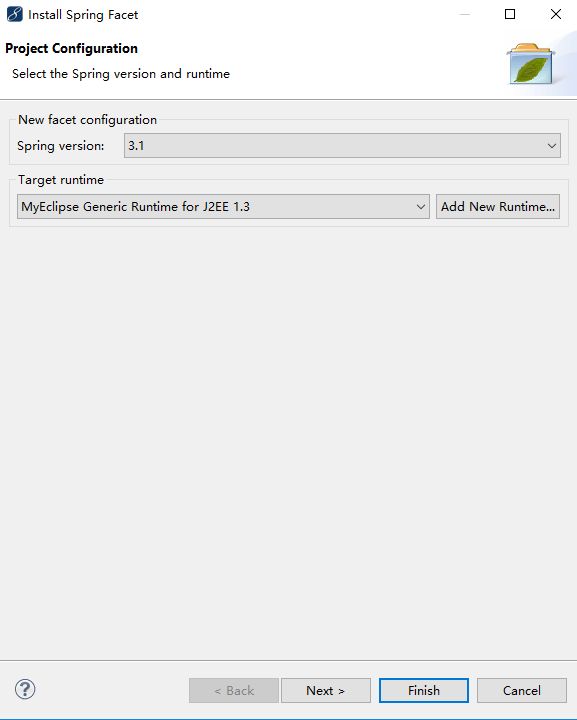
点击Next:
取消所有勾选,点击Finish。
配置web.xml:
打开WebRoot/WEB-INF/web.xml,配置为如下形式:
web.xml:
<?xml version="1.0" encoding="UTF-8"?>
<web-app xmlns:xsi="http://www.w3.org/2001/XMLSchema-instance"
xmlns="http://java.sun.com/xml/ns/javaee"
xsi:schemaLocation="http://java.sun.com/xml/ns/javaee http://java.sun.com/xml/ns/javaee/web-app_2_5.xsd"
id="WebApp_ID" version="2.5">
<!-- 配置 DispatcherServlet -->
<servlet>
<servlet-name>springDispatcherServlet</servlet-name>
<servlet-class>org.springframework.web.servlet.DispatcherServlet</servlet-class>
<!-- 该servlet在项目加载时就被创建,而不是等第一次请求时才创建 -->
<load-on-startup>1</load-on-startup>
</servlet>
<servlet-mapping>
<servlet-name>springDispatcherServlet</servlet-name>
<!-- 可以应答所有请求 -->
<url-pattern>/</url-pattern>
</servlet-mapping>
</web-app>
配置SpringMVC的配置文件:
在WebRoot/WEB-INF目录下新建一个Spring Bean Definition,命名为<servlet-name>-servlet.xml,在我项目的web.xml中,<servlet-name>为springDispatcherServlet,所以此处配置文件名为springDispatcherServlet-servlet.xml:
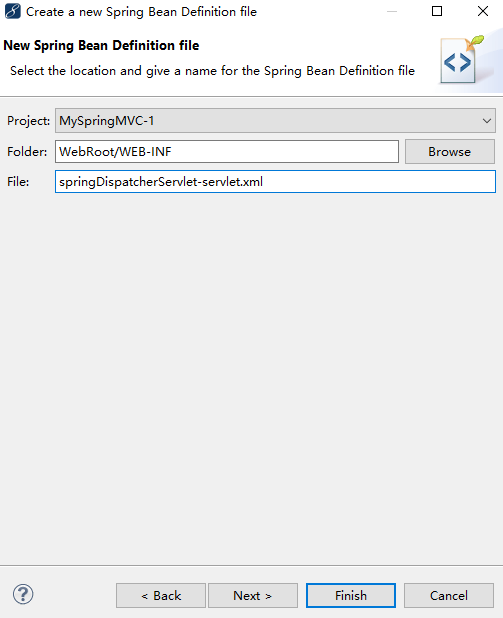
点击Next:
勾选context和mvc,点击Finish,然后打开springDispatcherServlet-servlet.xml,配置如下:
springDispatcherServlet-servlet.xml:
<?xml version="1.0" encoding="UTF-8"?>
<beans xmlns="http://www.springframework.org/schema/beans"
xmlns:xsi="http://www.w3.org/2001/XMLSchema-instance" xmlns:context="http://www.springframework.org/schema/context"
xmlns:mvc="http://www.springframework.org/schema/mvc"
xsi:schemaLocation="http://www.springframework.org/schema/mvc http://www.springframework.org/schema/mvc/spring-mvc-3.1.xsd
http://www.springframework.org/schema/beans http://www.springframework.org/schema/beans/spring-beans-3.1.xsd
http://www.springframework.org/schema/context http://www.springframework.org/schema/context/spring-context-3.1.xsd">
<!-- 指定要自动扫描的包 -->
<context:component-scan base-package="com.MySpringMVC"></context:component-scan>
<!-- 配置视图解析器: 如何把 handler 方法返回值解析为实际的物理视图 -->
<bean
class="org.springframework.web.servlet.view.InternalResourceViewResolver">
<property name="prefix" value="/WEB-INF/views/"></property>
<property name="suffix" value=".jsp"></property>
</bean>
</beans>
其中指定com.MySpringMVC下的子包和类中的注解将会被扫描到。
添加控制器类:
新建包com.MySpringMVC.controller,并在包下新建类Hello.java,代码如下:
Hello.java:
package com.MySpringMVC.controller;
import org.springframework.stereotype.Controller;
import org.springframework.web.bind.annotation.RequestMapping;
@Controller
public class Hello {
/**
* 1. 使用 @RequestMapping 注解来映射请求的 URL
* 2. 返回值会通过视图解析器解析为实际的物理视图, 对于 InternalResourceViewResolver 视图解析器, 会做如下的解析:
* 通过 prefix + returnVal + 后缀 这样的方式得到实际的物理视图, 然会做转发操作
*
* /WEB-INF/views/success.jsp
*
* @return
*/
@RequestMapping("/helloworld")
public String hello(){
System.out.println("hello world!");
return "success";
}
}
新建页面:
现在我们来建立页面测试一下:
index.jsp: (其中超链接地址“helloworld”对应Hello.java中的“@RequestMapping(“/helloworld”)”)
<%@ page language="java" import="java.util.*" pageEncoding="UTF-8"%>
<%
String path = request.getContextPath();
String basePath = request.getScheme()+"://"+request.getServerName()+":"+request.getServerPort()+path+"/";
%>
<!DOCTYPE HTML PUBLIC "-//W3C//DTD HTML 4.01 Transitional//EN">
<html>
<head>
<base href="<%=basePath%>">
<title>My JSP 'index.jsp' starting page</title>
<meta http-equiv="pragma" content="no-cache">
<meta http-equiv="cache-control" content="no-cache">
<meta http-equiv="expires" content="0">
<meta http-equiv="keywords" content="keyword1,keyword2,keyword3">
<meta http-equiv="description" content="This is my page">
</head>
<body>
<a href="helloworld">Hello World!</a>
</body>
</html>
/WEB-INF/views/success.jsp:
<%@ page language="java" import="java.util.*" pageEncoding="UTF-8"%>
<%
String path = request.getContextPath();
String basePath = request.getScheme()+"://"+request.getServerName()+":"+request.getServerPort()+path+"/";
%>
<!DOCTYPE HTML PUBLIC "-//W3C//DTD HTML 4.01 Transitional//EN">
<html>
<head>
<base href="<%=basePath%>">
<title>My JSP 'success.jsp' starting page</title>
<meta http-equiv="pragma" content="no-cache">
<meta http-equiv="cache-control" content="no-cache">
<meta http-equiv="expires" content="0">
<meta http-equiv="keywords" content="keyword1,keyword2,keyword3">
<meta http-equiv="description" content="This is my page">
</head>
<body>
<h4>Hello world!</h4>
</body>
</html>
运行测试:
运行项目:
点击,跳转到了WEB-INF/views/success.jsp:
并且在控制台输出了hello world!: