前后端分离 SpringBoot + SpringSecurity + JWT + RBAC 实现用户无状态请求验证
一、前言
修改自前文,十分贴近公司开发的生产环境
前后端分离 SpringBoot + SpringSecurity 权限解决方案
RBAC(Role-Based Access Control,基于角色的访问控制)
二、代码
代码已经放在 github 上了:https://github.com/larger5/SpringBoot_SpringSecurity_JWT_RBAC.git
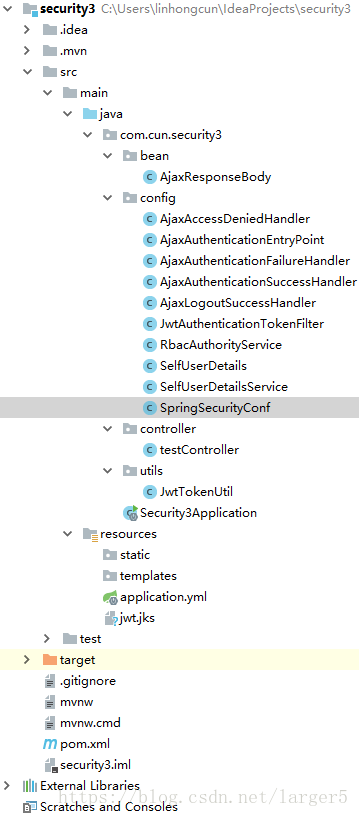
1.pom
<dependency>
<groupId>org.springframework.bootgroupId>
<artifactId>spring-boot-starter-securityartifactId>
dependency>
<dependency>
<groupId>com.alibabagroupId>
<artifactId>fastjsonartifactId>
<version>1.2.36version>
dependency>
<dependency>
<groupId>io.jsonwebtokengroupId>
<artifactId>jjwtartifactId>
<version>0.9.0version>
dependency>
2.AjaxResponseBody
package com.cun.security3.bean;
import java.io.Serializable;
public class AjaxResponseBody implements Serializable{
private String status;
private String msg;
private Object result;
private String jwtToken;
public String getStatus() {
return status;
}
public void setStatus(String status) {
this.status = status;
}
public String getMsg() {
return msg;
}
public void setMsg(String msg) {
this.msg = msg;
}
public Object getResult() {
return result;
}
public void setResult(Object result) {
this.result = result;
}
public String getJwtToken() {
return jwtToken;
}
public void setJwtToken(String jwtToken) {
this.jwtToken = jwtToken;
}
}
3.AjaxAccessDeniedHandler
package com.cun.security3.config;
import com.alibaba.fastjson.JSON;
import com.cun.security3.bean.AjaxResponseBody;
import org.springframework.security.access.AccessDeniedException;
import org.springframework.security.web.access.AccessDeniedHandler;
import org.springframework.stereotype.Component;
import javax.servlet.ServletException;
import javax.servlet.http.HttpServletRequest;
import javax.servlet.http.HttpServletResponse;
import java.io.IOException;
@Component
public class AjaxAccessDeniedHandler implements AccessDeniedHandler {
@Override
public void handle(HttpServletRequest httpServletRequest, HttpServletResponse httpServletResponse, AccessDeniedException e) throws IOException, ServletException {
AjaxResponseBody responseBody = new AjaxResponseBody();
responseBody.setStatus("300");
responseBody.setMsg("Need Authorities!");
httpServletResponse.getWriter().write(JSON.toJSONString(responseBody));
}
}
4.AjaxAuthenticationEntryPoint
package com.cun.security3.config;
import com.alibaba.fastjson.JSON;
import com.cun.security3.bean.AjaxResponseBody;
import org.springframework.security.core.AuthenticationException;
import org.springframework.security.web.AuthenticationEntryPoint;
import org.springframework.stereotype.Component;
import javax.servlet.ServletException;
import javax.servlet.http.HttpServletRequest;
import javax.servlet.http.HttpServletResponse;
import java.io.IOException;
@Component
public class AjaxAuthenticationEntryPoint implements AuthenticationEntryPoint {
@Override
public void commence(HttpServletRequest httpServletRequest, HttpServletResponse httpServletResponse, AuthenticationException e) throws IOException, ServletException {
AjaxResponseBody responseBody = new AjaxResponseBody();
responseBody.setStatus("000");
responseBody.setMsg("Need Authorities!");
httpServletResponse.getWriter().write(JSON.toJSONString(responseBody));
}
}
5.AjaxAuthenticationFailureHandler
package com.cun.security3.config;
import com.alibaba.fastjson.JSON;
import com.cun.security3.bean.AjaxResponseBody;
import org.springframework.security.core.AuthenticationException;
import org.springframework.security.web.authentication.AuthenticationFailureHandler;
import org.springframework.stereotype.Component;
import javax.servlet.ServletException;
import javax.servlet.http.HttpServletRequest;
import javax.servlet.http.HttpServletResponse;
import java.io.IOException;
@Component
public class AjaxAuthenticationFailureHandler implements AuthenticationFailureHandler {
@Override
public void onAuthenticationFailure(HttpServletRequest httpServletRequest, HttpServletResponse httpServletResponse, AuthenticationException e) throws IOException, ServletException {
AjaxResponseBody responseBody = new AjaxResponseBody();
responseBody.setStatus("400");
responseBody.setMsg("Login Failure!");
httpServletResponse.getWriter().write(JSON.toJSONString(responseBody));
}
}
6.AjaxAuthenticationSuccessHandler
package com.cun.security3.config;
import com.alibaba.fastjson.JSON;
import com.cun.security3.bean.AjaxResponseBody;
import com.cun.security3.utils.JwtTokenUtil;
import org.springframework.security.core.Authentication;
import org.springframework.security.web.authentication.AuthenticationSuccessHandler;
import org.springframework.stereotype.Component;
import javax.servlet.ServletException;
import javax.servlet.http.HttpServletRequest;
import javax.servlet.http.HttpServletResponse;
import java.io.IOException;
@Component
public class AjaxAuthenticationSuccessHandler implements AuthenticationSuccessHandler {
@Override
public void onAuthenticationSuccess(HttpServletRequest httpServletRequest, HttpServletResponse httpServletResponse, Authentication authentication) throws IOException, ServletException {
AjaxResponseBody responseBody = new AjaxResponseBody();
responseBody.setStatus("200");
responseBody.setMsg("Login Success!");
SelfUserDetails userDetails = (SelfUserDetails) authentication.getPrincipal();
String jwtToken = JwtTokenUtil.generateToken(userDetails.getUsername(), 300, "_secret");
responseBody.setJwtToken(jwtToken);
httpServletResponse.getWriter().write(JSON.toJSONString(responseBody));
}
}
7.AjaxLogoutSuccessHandler
package com.cun.security3.config;
import com.alibaba.fastjson.JSON;
import com.cun.security3.bean.AjaxResponseBody;
import org.springframework.security.core.Authentication;
import org.springframework.security.web.authentication.logout.LogoutSuccessHandler;
import org.springframework.stereotype.Component;
import javax.servlet.ServletException;
import javax.servlet.http.HttpServletRequest;
import javax.servlet.http.HttpServletResponse;
import java.io.IOException;
@Component
public class AjaxLogoutSuccessHandler implements LogoutSuccessHandler {
@Override
public void onLogoutSuccess(HttpServletRequest httpServletRequest, HttpServletResponse httpServletResponse, Authentication authentication) throws IOException, ServletException {
AjaxResponseBody responseBody = new AjaxResponseBody();
responseBody.setStatus("100");
responseBody.setMsg("Logout Success!");
httpServletResponse.getWriter().write(JSON.toJSONString(responseBody));
}
}
8.JwtAuthenticationTokenFilter
package com.cun.security3.config;
import com.cun.security3.utils.JwtTokenUtil;
import org.springframework.beans.factory.annotation.Autowired;
import org.springframework.security.authentication.UsernamePasswordAuthenticationToken;
import org.springframework.security.core.context.SecurityContextHolder;
import org.springframework.security.core.userdetails.UserDetails;
import org.springframework.security.web.authentication.WebAuthenticationDetailsSource;
import org.springframework.stereotype.Component;
import org.springframework.web.filter.OncePerRequestFilter;
import javax.servlet.FilterChain;
import javax.servlet.ServletException;
import javax.servlet.http.HttpServletRequest;
import javax.servlet.http.HttpServletResponse;
import java.io.IOException;
@Component
public class JwtAuthenticationTokenFilter extends OncePerRequestFilter {
@Autowired
SelfUserDetailsService userDetailsService;
@Override
protected void doFilterInternal(HttpServletRequest request, HttpServletResponse response, FilterChain chain) throws ServletException, IOException {
String authHeader = request.getHeader("Authorization");
if (authHeader != null && authHeader.startsWith("Bearer ")) {
final String authToken = authHeader.substring("Bearer ".length());
String username = JwtTokenUtil.parseToken(authToken, "_secret");
if (username != null && SecurityContextHolder.getContext().getAuthentication() == null) {
UserDetails userDetails = userDetailsService.loadUserByUsername(username);
if (userDetails != null) {
UsernamePasswordAuthenticationToken authentication =
new UsernamePasswordAuthenticationToken(userDetails, null, userDetails.getAuthorities());
authentication.setDetails(new WebAuthenticationDetailsSource().buildDetails(request));
SecurityContextHolder.getContext().setAuthentication(authentication);
}
}
}
chain.doFilter(request, response);
}
}
9.RbacAuthorityService
package com.cun.security3.config;
import org.springframework.security.core.Authentication;
import org.springframework.security.core.userdetails.UserDetails;
import org.springframework.stereotype.Component;
import org.springframework.util.AntPathMatcher;
import javax.servlet.http.HttpServletRequest;
import java.util.HashSet;
import java.util.Set;
@Component("rbacauthorityservice")
public class RbacAuthorityService {
public boolean hasPermission(HttpServletRequest request, Authentication authentication) {
Object userInfo = authentication.getPrincipal();
boolean hasPermission = false;
if (userInfo instanceof UserDetails) {
String username = ((UserDetails) userInfo).getUsername();
//获取资源
Set<String> urls = new HashSet();
urls.add("/common/**"); // 这些 url 都是要登录后才能访问,且其他的 url 都不能访问!
Set set2 = new HashSet();
Set set3 = new HashSet();
AntPathMatcher antPathMatcher = new AntPathMatcher();
for (String url : urls) {
if (antPathMatcher.match(url, request.getRequestURI())) {
hasPermission = true;
break;
}
}
return hasPermission;
} else {
return false;
}
}
}
10.SelfUserDetails
package com.cun.security3.config;
import org.springframework.security.core.GrantedAuthority;
import org.springframework.security.core.userdetails.UserDetails;
import java.io.Serializable;
import java.util.Collection;
import java.util.Set;
/** * ① 定义 user 对象 */
public class SelfUserDetails implements UserDetails, Serializable {
private String username;
private String password;
private Set<? extends GrantedAuthority> authorities;
@Override
public Collection<? extends GrantedAuthority> getAuthorities() {
return this.authorities;
}
public void setAuthorities(Set<? extends GrantedAuthority> authorities) {
this.authorities = authorities;
}
@Override
public String getPassword() { // 最重点Ⅰ
return this.password;
}
@Override
public String getUsername() { // 最重点Ⅱ
return this.username;
}
public void setUsername(String username) {
this.username = username;
}
public void setPassword(String password) {
this.password = password;
}
@Override
public boolean isAccountNonExpired() {
return true;
}
@Override
public boolean isAccountNonLocked() {
return true;
}
@Override
public boolean isCredentialsNonExpired() {
return true;
}
@Override
public boolean isEnabled() {
return true;
}
}
11.SelfUserDetailsService
package com.cun.security3.config;
import org.springframework.beans.factory.annotation.Autowired;
import org.springframework.security.core.GrantedAuthority;
import org.springframework.security.core.authority.SimpleGrantedAuthority;
import org.springframework.security.core.userdetails.UserDetails;
import org.springframework.security.core.userdetails.UserDetailsService;
import org.springframework.security.core.userdetails.UsernameNotFoundException;
import org.springframework.security.crypto.bcrypt.BCryptPasswordEncoder;
import org.springframework.stereotype.Component;
import java.util.HashSet;
import java.util.Set;
@Component
public class SelfUserDetailsService implements UserDetailsService {
@Override
public UserDetails loadUserByUsername(String username) throws UsernameNotFoundException {
//构建用户信息的逻辑(取数据库/LDAP等用户信息)
SelfUserDetails userInfo = new SelfUserDetails();
userInfo.setUsername(username);
userInfo.setPassword(new BCryptPasswordEncoder().encode("123"));
Set authoritiesSet = new HashSet();
GrantedAuthority authority = new SimpleGrantedAuthority("ROLE_ADMIN");
authoritiesSet.add(authority);
userInfo.setAuthorities(authoritiesSet);
return userInfo;
}
}
12.SpringSecurityConf
package com.cun.security3.config;
import org.springframework.beans.factory.annotation.Autowired;
import org.springframework.context.annotation.Configuration;
import org.springframework.security.config.annotation.authentication.builders.AuthenticationManagerBuilder;
import org.springframework.security.config.annotation.web.builders.HttpSecurity;
import org.springframework.security.config.annotation.web.configuration.WebSecurityConfigurerAdapter;
import org.springframework.security.config.http.SessionCreationPolicy;
import org.springframework.security.crypto.bcrypt.BCryptPasswordEncoder;
import org.springframework.security.web.authentication.UsernamePasswordAuthenticationFilter;
@Configuration
public class SpringSecurityConf extends WebSecurityConfigurerAdapter {
@Autowired
AjaxAuthenticationEntryPoint authenticationEntryPoint; // 未登陆时返回 JSON 格式的数据给前端(否则为 html)
@Autowired
AjaxAuthenticationSuccessHandler authenticationSuccessHandler; // 登录成功返回的 JSON 格式数据给前端(否则为 html)
@Autowired
AjaxAuthenticationFailureHandler authenticationFailureHandler; // 登录失败返回的 JSON 格式数据给前端(否则为 html)
@Autowired
AjaxLogoutSuccessHandler logoutSuccessHandler; // 注销成功返回的 JSON 格式数据给前端(否则为 登录时的 html)
@Autowired
AjaxAccessDeniedHandler accessDeniedHandler; // 无权访问返回的 JSON 格式数据给前端(否则为 403 html 页面)
@Autowired
SelfUserDetailsService userDetailsService; // 自定义user
@Autowired
JwtAuthenticationTokenFilter jwtAuthenticationTokenFilter; // JWT 拦截器
@Override
protected void configure(AuthenticationManagerBuilder auth) throws Exception {
// 加入自定义的安全认证
auth.userDetailsService(userDetailsService).passwordEncoder(new BCryptPasswordEncoder());
}
@Override
protected void configure(HttpSecurity http) throws Exception {
// 去掉 CSRF
http.csrf().disable()
.sessionManagement().sessionCreationPolicy(SessionCreationPolicy.STATELESS) // 使用 JWT,关闭token
.and()
.httpBasic().authenticationEntryPoint(authenticationEntryPoint)
.and()
.authorizeRequests()
.anyRequest()
.access("@rbacauthorityservice.hasPermission(request,authentication)") // RBAC 动态 url 认证
.and()
.formLogin() //开启登录
.successHandler(authenticationSuccessHandler) // 登录成功
.failureHandler(authenticationFailureHandler) // 登录失败
.permitAll()
.and()
.logout()
.logoutSuccessHandler(logoutSuccessHandler)
.permitAll();
// 记住我
http.rememberMe().rememberMeParameter("remember-me")
.userDetailsService(userDetailsService).tokenValiditySeconds(300);
http.exceptionHandling().accessDeniedHandler(accessDeniedHandler); // 无权访问 JSON 格式的数据
http.addFilterBefore(jwtAuthenticationTokenFilter, UsernamePasswordAuthenticationFilter.class); // JWT Filter
}
}
13.JwtTokenUtil
package com.cun.security3.utils;
import io.jsonwebtoken.Claims;
import io.jsonwebtoken.Jwts;
import io.jsonwebtoken.SignatureAlgorithm;
import java.io.InputStream;
import java.security.KeyStore;
import java.security.PrivateKey;
import java.security.PublicKey;
import java.util.Date;
public class JwtTokenUtil {
private static InputStream inputStream = Thread.currentThread().getContextClassLoader().getResourceAsStream("jwt.jks"); // 寻找证书文件
private static PrivateKey privateKey = null;
private static PublicKey publicKey = null;
static { // 将证书文件里边的私钥公钥拿出来
try {
KeyStore keyStore = KeyStore.getInstance("JKS"); // java key store 固定常量
keyStore.load(inputStream, "123456".toCharArray());
privateKey = (PrivateKey) keyStore.getKey("jwt", "123456".toCharArray()); // jwt 为 命令生成整数文件时的别名
publicKey = keyStore.getCertificate("jwt").getPublicKey();
} catch (Exception e) {
e.printStackTrace();
}
}
public static String generateToken(String subject, int expirationSeconds, String salt) {
return Jwts.builder()
.setClaims(null)
.setSubject(subject)
.setExpiration(new Date(System.currentTimeMillis() + expirationSeconds * 1000))
// .signWith(SignatureAlgorithm.HS512, salt) // 不使用公钥私钥
.signWith(SignatureAlgorithm.RS256, privateKey)
.compact();
}
public static String parseToken(String token, String salt) {
String subject = null;
try {
Claims claims = Jwts.parser()
// .setSigningKey(salt) // 不使用公钥私钥
.setSigningKey(publicKey)
.parseClaimsJws(token).getBody();
subject = claims.getSubject();
} catch (Exception e) {
}
return subject;
}
}
三、其他
| 不足 | 解决 |
|---|---|
| 没有注销 token 登陆 | 每次登陆,生成 token 放到 Redis 数据库里边,调用接口的时候,先查有没有这个 token,注销时把 token 删除 |
四、测试示例(2018/8/29更新)
由于网友对 jwt 的使用方式存在疑问,这里更新一下测试方法,
借助了 postman,每次请求都是 ajax 方式,注意 get/post 等类型
1.登录示例
①注意是 post 请求,请求 /login,存好返回给你的 jwtToken,以后每次请求都要带上它
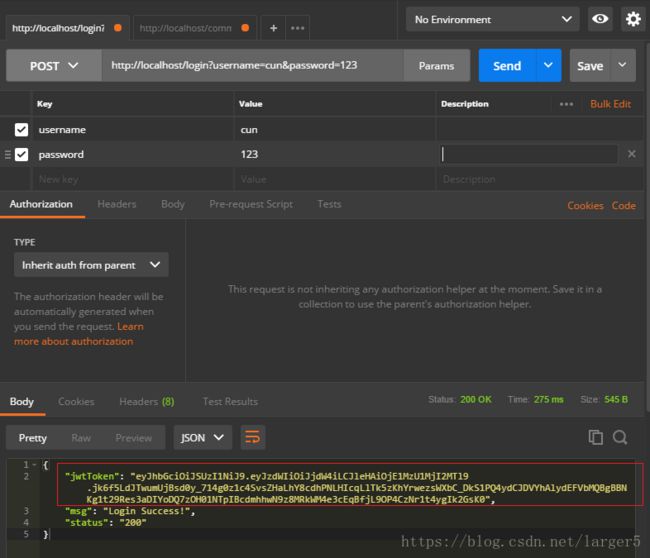
2.访问内部示例
① 注意任何请求要带上 jwtToken,不像之前的基于 Session,一登录成功就完事。
② 若还是请求失败,看 RbacAuthorityService 是否开放了该 url 。
