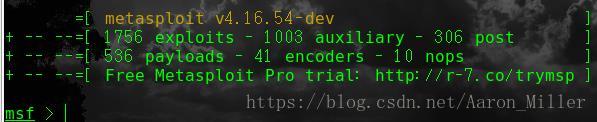centOS6中安装metasploit
一、安装metasploit
1.安装ruby
》》yum -y install ruby
2.根据官方文档执行,安装支持包
》》yum -y install xorg-x11-server-Xvfb
3.进入/opt文件,官网按配置下载最新的Metasploit (32x & 64x )
》》cd /opt
》》wget http://downloads.metasploit.com/data/releases/metasploit-latest-linux-installer.run
》》wget http://downloads.metasploit.com/data/releases/metasploit-latest-linux-x64-installer.run
4.给文件权限x权限 (这里以64x举例)
》》chmod +x metasploit-latest-linux-x64-installer.run
5.开始安装
》》./metasploit-latest-linux-x64-installer.run
6.验证
6.至此metasploit安装成功
二、Postgresql安装配置(9.6.6)
1.安装依赖包
》》yum -y install gcc*
》》yum -y install readline-devel
2.源码包获取
》》wget http://ftp.postgresql.org/pub/source/v9.6.6/postgresql-9.6.6.tar.gz
3.将源码包放到指定路径并解压
》》tar zxf postgresql-9.6.6.tar.gz
4.创建用户设置密码
》》adduser postgres
》》passwd postgres
5.编译安装
》》cd postgresql-9.6.6
》》./configure –prefix=/home/postgres/pgsql
》》gmake (这里需要安装一段时间)
》》gmake install
6.设置环境变量
》》vi /etc/profile(添加以下内容)
PATH= PATH: P A T H : HOME/bin:/home/postgres/pgsql/bin
》》source /etc/profile(刷新)
7.创建数据库目录
》》mkdir /home/postgres/pgsql/data
8.创建数据库操作历史记录文件
》》touch /home/postgres/pgsql/.pgsql_history
9.更改所属组
》》chown -R postgres:postgres /home/postgres/pgsql/*
10.切换到postgre用户,初始化数据库
》》su postgres
》》/home/postgres/pgsql/bin/initdb -D /home/postgres/pgsql/data
11.编译启动命令
从postgres加压后的文件拷贝linux到/etc/init..d/
》》cp /root/postgresql-9.6.6/contrib/start-scripts/linux /etc/init.d/postgresql
》》vi /etc/init.d/postgresql(修改以下两行)
prefix=/home/postgres/pgsql
PGDATA=”/home/postgres/pgsql/data”
12.添加可执行权限
》》chmod +x /etc/init.d/postgresql
13.启动数据库
》》/etc/init.d/postgresql start
14.测试使用
三、检查数据库连接状态
1.在msf>下查看连接状态
2.如果没有连接成功需要重新配置数据库连接
a.查看数据库服务是否开启 (以下提示已经开启)

看看数据库用户名和密码在database.yml这个配置文件
》》b.find / -name database.yml
》》c.我的在/opt/metasploit/apps/pro/ui/config/database.yml 查看数据库配置信息

d.输入
<span style="font-family:'Microsoft Yahei', 微软雅黑, arial, 宋体, sans-serif;">#
span>msfconsolee.进入msfconsole设置MSF与postgresql数据库相关联
》》db_connect postgres:postgres@@127.0.0.1:5432/postgres
(db_connect用户名:口令@服务器地址:端口/数据库名称)
(db_connect msf3:[email protected]:7337/msf3(原msf3))
【所以首先要查看你数据库的名称和密码,在database.yml这个文件里,最好搜索下到底在哪
里,因为每个版本都不一样。
可能还要修改端口 /opt/metasploit/postgresql/data/postgres.conf中port = 5432
修改完成后 重新启动数据库 /etc/init.d/./metasploit-postgres restart
然后进入msfconsole
连接数据库,查看数据库状态:db_status.】