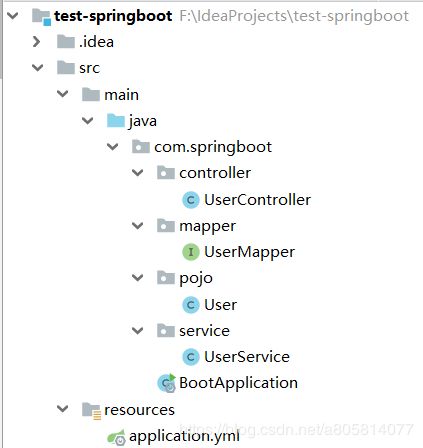快速搭建SpringBoot
快速搭建SpringBoot
1.创建工程的步骤参照1-5步
3.pom.xml
<project xmlns="http://maven.apache.org/POM/4.0.0" xmlns:xsi="http://www.w3.org/2001/XMLSchema-instance"
xsi:schemaLocation="http://maven.apache.org/POM/4.0.0 https://maven.apache.org/xsd/maven-4.0.0.xsd">
<modelVersion>4.0.0modelVersion>
<parent>
<groupId>org.springframework.bootgroupId>
<artifactId>spring-boot-starter-parentartifactId>
<version>2.1.8.RELEASEversion>
<relativePath/>
parent>
<groupId>com.springbootgroupId>
<artifactId>test-springbootartifactId>
<version>0.0.1-SNAPSHOTversion>
<name>test-springbootname>
<description>Demo project for Spring Bootdescription>
<properties>
<java.version>1.8java.version>
properties>
<dependencies>
<dependency>
<groupId>org.springframework.bootgroupId>
<artifactId>spring-boot-starter-webartifactId>
dependency>
<dependency>
<groupId>mysqlgroupId>
<artifactId>mysql-connector-javaartifactId>
dependency>
<dependency>
<groupId>org.projectlombokgroupId>
<artifactId>lombokartifactId>
<version>1.18.8version>
dependency>
<dependency>
<groupId>javax.persistencegroupId>
<artifactId>javax.persistence-apiartifactId>
<version>2.2version>
dependency>
<dependency>
<groupId>tk.mybatisgroupId>
<artifactId>mapper-spring-boot-starterartifactId>
<version>2.0.2version>
dependency>
dependencies>
project>
4.com.springboot包
BootApplication.java
package com.springboot;
import org.springframework.boot.SpringApplication;
import org.springframework.boot.autoconfigure.SpringBootApplication;
import tk.mybatis.spring.annotation.MapperScan;
/**
*
*/
@SpringBootApplication
@MapperScan({"com.springboot.mapper"})
public class BootApplication {
public static void main(String[] args) {
SpringApplication.run(BootApplication.class, args);
}
}
5.com.springboot.controller包
UserController.java
package com.springboot.controller;
import com.springboot.pojo.User;
import com.springboot.service.UserService;
import org.springframework.beans.factory.annotation.Autowired;
import org.springframework.stereotype.Controller;
import org.springframework.web.bind.annotation.*;
/**
*
*/
@Controller
public class UserController {
@Autowired
UserService userService;
@RequestMapping("hello")
public String hello() {
return "你好";
}
@RequestMapping("user/{id}")
@ResponseBody
public String getUser(@PathVariable("id") long id /*, @RequestParam("name") String name, HttpServletRequest request*/) {
//request.getParameter("username");
User user = userService.queryById(id);
return user.toString();
}
}
6.com.springboot.mapper包
UserMapper.java
package com.springboot.mapper;
import com.springboot.pojo.User;
import tk.mybatis.mapper.common.Mapper;
/**
*
*/
public interface UserMapper extends Mapper<User> {
}
7.com.springboot.pojo包
User.java
package com.springboot.pojo;
import lombok.Data;
import javax.persistence.GeneratedValue;
import javax.persistence.GenerationType;
import javax.persistence.Id;
import javax.persistence.Table;
import java.util.Date;
/**
*
*/
@Table(name = "user")
@Data
public class User {
@Id
@GeneratedValue(strategy = GenerationType.IDENTITY)
private Long id;
private String userName;
private String password;
private String name;
private Date birthday;
private int gender;
private Date created;
private Date updated;
}
8.com.springboot.service包
UserService.java
package com.springboot.service;
import com.springboot.mapper.UserMapper;
import com.springboot.pojo.User;
import org.springframework.beans.factory.annotation.Autowired;
import org.springframework.stereotype.Service;
import org.springframework.transaction.annotation.Transactional;
/**
*
*/
@Service
public class UserService {
@Autowired
UserMapper userMapper;
public User queryById(long id){
return this.userMapper.selectByPrimaryKey(id);
}
@Transactional //事务注解
public void deleteById(Long id){
this.userMapper.deleteByPrimaryKey(id);
}
}
9.resources文件夹
application.yml
logging:
level:
com.springboot: debug
server:
port: 8088
spring:
datasource:
username: root
password: root
driver-class-name: com.mysql.cj.jdbc.Driver
url: jdbc:mysql://localhost:3306/crm?serverTimezone=UTC
type: com.mysql.cj.jdbc.MysqlDataSource
mybatis:
type-aliases-package: com.springboot.pojo
# mapper-locations: classpath: mappers/*.xml
# configuration:
# map-underscore-to-camel-case: true
10.注入数据库sql
CREATE TABLE `user` (
`id` int(11) DEFAULT NULL,
`user_name` varchar(60) DEFAULT NULL,
`password` varchar(60) DEFAULT NULL,
`name` varchar(60) DEFAULT NULL,
`birthday` date DEFAULT NULL,
`gender` int(11) DEFAULT NULL,
`created` datetime DEFAULT NULL,
`updated` datetime DEFAULT NULL
) ENGINE=InnoDB DEFAULT CHARSET=utf8;
insert into `user` (`id`, `user_name`, `password`, `name`, `birthday`, `gender`, `created`, `updated`) values('1','zhangsan','123456','张三','2019-06-10','1','2019-06-10 10:03:52','2019-06-10 10:03:55');
insert into `user` (`id`, `user_name`, `password`, `name`, `birthday`, `gender`, `created`, `updated`) values('2','lisi','123456','李四','2019-06-03','0','2019-06-09 10:04:17','2019-06-12 10:04:21');