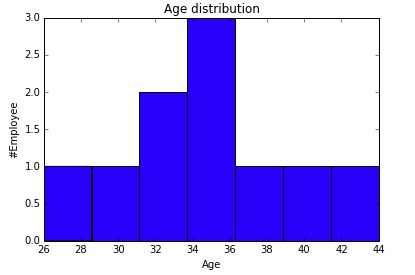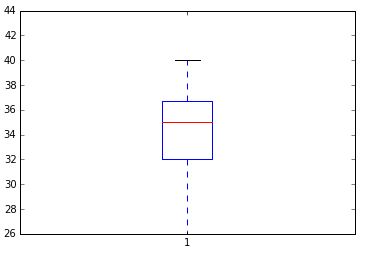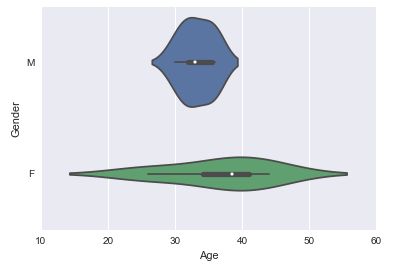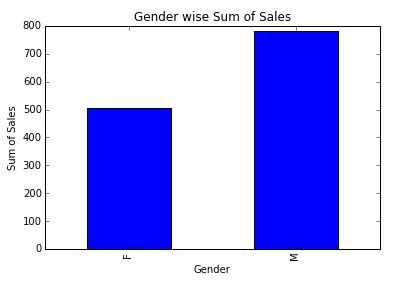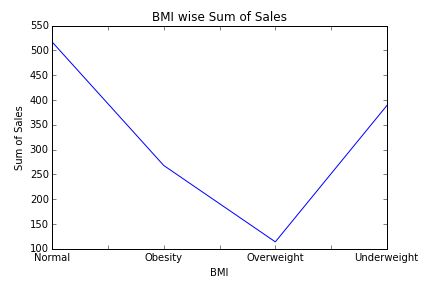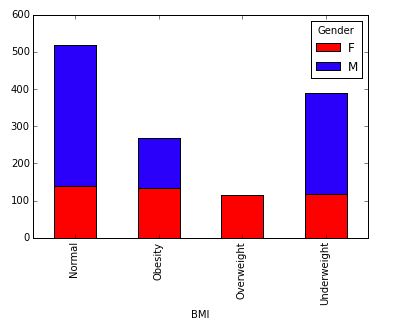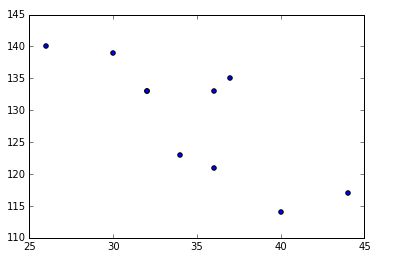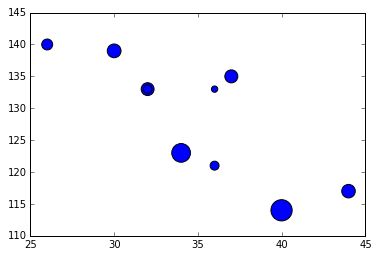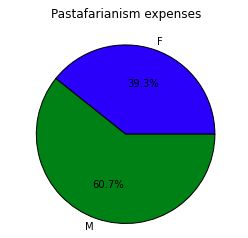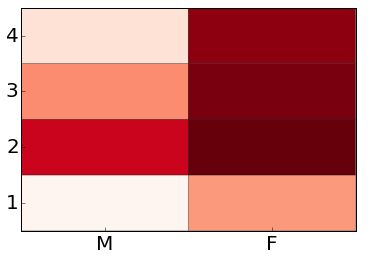PYTHON数据可视化
介绍
由于经常需要用Python进行数据数据分析,但经常碰到这样的情况:想做一个图,看看数据的趋势,但是以前记住的代码,在许久没有用后,一下载突然忘了如何去写。这篇cheatsheet是从Analytic Vidhya中找到的,打算自己好好熟悉一遍,然后作为以后的参考。
内容
- 为什么数据可视化非常重要?
- 数据可视化python库的介绍
cheatsheet
- 用于可视化的数据
- 导入数据
- 直方图
- 箱形图
- 风琴图
- 条形图
- 线图
- 堆积柱形图
- 散点图
- 气泡图
- 饼图
- 热图
- 引申
为什么数据可视化非常重要?
- 因为数据可视化能帮助我们理解数据的分布、趋势、关系、比较和成分。
- 帮助决策者能在检阅大量的数据并发现数据里面的隐藏特征。
数据可视化python库的介绍
- Matplotlib:其能够支持所有的2D作图和部分3D作图。能通过交互环境做出印刷质量的图像。
- Seaborn:基于Matplotlib,seaborn提供许多功能,比如:内置主题、颜色调色板、函数和提供可视化单变量、双变量、线性回归的工具。其能帮助我们构建复杂的可视化。
cheatsheet
1.用于可视化的数据
2.导入数据集
%matplotlib inline#在notebook中使图像在网页中显示
import matplotlib.pyplot as plt
import pandas as pd
df = pd.read_excel('/Users/chenpeng/Downloads/博客/excel.xlsx',header=True)
3.直方图
fig = plt.figure()
ax = fig.add_subplot(1,1,1)
ax.hist(df['Age'],bins=7)
plt.title('Age distribution')
plt.xlabel('Age')
plt.ylabel('#Employee')
plt.show()
4.箱型图
fig = plt.figure()
ax = fig.add_subplot(1,1,1)
ax.boxplot(df['Age'])
plt.show()
5.风琴图
import seaborn as sns
sns.violinplot(df['Age'],df['Gender'])
sns.despine()
plt.show()
6.条形图
var = df.groupby('Gender').Sales.sum()
fig = plt.figure()
ax1 = fig.add_subplot(1,1,1)
ax1.set_xlabel('Gender')
ax1.set_ylabel('Sum of Sales')
ax1.set_title('Gender wise Sum of Sales')
var.plot(kind = 'bar')
7.折线图
var = df.groupby('BMI').Sales.sum()
fig = plt.figure()
ax1 = fig.add_subplot(1,1,1)
ax1.set_xlabel('BMI')
ax1.set_ylabel('Sum of Sales')
ax1.set_title('BMI wise Sum of Sales')
var.plot(kind='line')
8.堆积条形图
var = df.groupby(['BMI','Gender']).Sales.sum()
var.unstack().plot(kind='bar',stacked=True,color=['red','blue'],grid=False)
9.散点图
fig = plt.figure()
ax = fig.add_subplot(1,1,1)
ax.scatter(df['Age'],df['Sales'])
plt.show()
10.气泡图
fig = plt.figure()
ax = fig.add_subplot(1,1,1)
ax.scatter(df['Age'],df['Sales'],s=df['Income'])
plt.show()
11.饼图
var = df.groupby(['Gender']).sum().stack()
temp=var.unstack()
type(temp)
x_list = temp['Sales']
label_list = temp.index
plt.axis('equal')
plt.pie(x_list,labels=label_list,autopct='%1.1f%%')
plt.title('Pastafarianism expenses')
plt.show()
12.热图
import numpy as np
data = np.random.rand(4,2)
rows = list('1234')
columns = list('MF')
fig,ax = plt.subplots()
ax.pcolor(data,cmap=plt.cm.Reds,edgecolors='K')
ax.set_xticks(np.arange(0,2)+0.5)
ax.set_yticks(np.arange(0,4)+0.5)
ax.xaxis.tick_bottom()
ax.yaxis.tick_left()
ax.set_xticklabels(columns,minor=False,fontsize=20)
ax.set_yticklabels(rows,minor=False,fontsize=20)
plt.show()
引申
以上的一些可视化方法,可以应付我们日常的一些简单的分析,想要了解更多的方法,我们可以通过科学上网,进入这个网站了解更多的可视化方法。