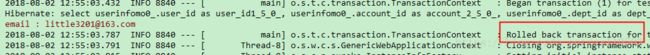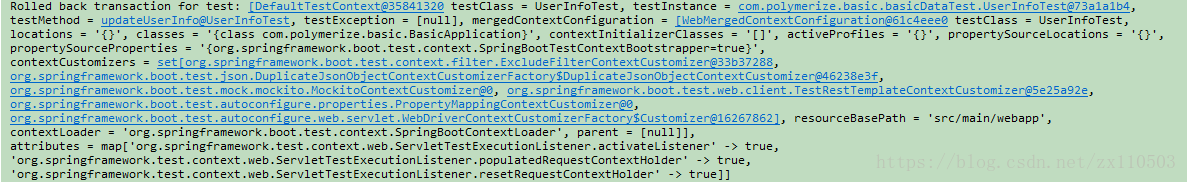jpa2.x的getOne()/findOne()/findById()的区别及使用
使用spring-cloud 2.0.3时,加入了spring-boot-start-data-jpa依赖之后并配置完成,然后进行测试:
这是service 方法,注入了IUserInfoDao接口(继承JpaRepository
@Override
public UserInfoModel getById(Integer id) {
return userInfoDao.getOne(id);
}这是测试方法,注入IUserInfoService接口;
在测试中先使用的是getOne() 的方法,仅做查询可以得到对象信息,
/**
* 测试查询指定用户信息
*/
@Test
public void getById(){
UserInfoModel getResult = userInfoService.getById(1);
System.err.println("id : " + getResult.getUserId());
}但是在测试编辑(update)对象时,执行测试时曝出异常:org.hibernate.LazyInitializationException: could not initialize proxy - no Session的异常;
@Test
public void updateUserInfo(){
UserInfoModel oldUser = userInfoService.getById(1);
oldUser.setUserAddress("中国陕西");
UserInfoModel updateResult = userInfoService.update(oldUser);
System.err.println("email : " + updateResult.getUserEmail());
}异常信息如下:
查了好多资料说,在方法上加入@Transactional可以解决问题懒加载的问题,但是在JUnit测试update时,需要先查询,在设置数据进行更新,然而@Transactional会回滚,导致数据更新无效
/**
* 测试修改用户信息
*/
@Test
@Transactional
public void updateUserInfo(){
UserInfoModel oldUser = userInfoService.getById(1);
oldUser.setUserAddress("中国陕西");
UserInfoModel updateResult = userInfoService.update(oldUser);
System.err.println("email : " + updateResult.getUserEmail());
}看打印的信息,是更新成功了,但是数据库并没有变
![]()
仔细看下面有一条信息,Rolled back ...
红色部分全部信息如下:
后来查看api 发现getOne()方法返回的是实体对象的代理对象(a reference),源码如下:
/**
* Returns a reference to the entity with the given identifier.
*
* @param id must not be {@literal null}.
* @return a reference to the entity with the given identifier.
* @see EntityManager#getReference(Class, Object)
* @throws javax.persistence.EntityNotFoundException if no entity exists for given {@code id}.
*/
T getOne(ID id);在CrudRepository
/**
* Retrieves an entity by its id.
*
* @param id must not be {@literal null}.
* @return the entity with the given id or {@literal Optional#empty()} if none found
* @throws IllegalArgumentException if {@code id} is {@literal null}.
*/
Optional findById(ID id); 该方法的返回值是一个Optional
/**
* If a value is present in this {@code Optional}, returns the value,
* otherwise throws {@code NoSuchElementException}.
*
* @return the non-null value held by this {@code Optional}
* @throws NoSuchElementException if there is no value present
*
* @see Optional#isPresent()
*/
public T get() {
if (value == null) {
throw new NoSuchElementException("No value present");
}
return value;
}通过看源码和api,发现可以使用findById(),先调用findById()返回封装后的对象,然后使用get()方法,返回实体对象。
去掉update()方法上的@Transactional注解,将getOne()换成findById()
@Override
public UserInfoModel getById(Integer id) {
//使用getOne()返回的是代理对象,无法直接操作,会出现hibernate lazyxxx no session 的错误
//在测试方法上加入@Transactional注解可以解决报错的问题
// return userInfoDao.getOne(id);
Optional findResult = userInfoDao.findById(id);
return findResult.get();
} 在进行编辑测试,数据库信息更新成功。
![]()
在QueryByExampleExecutor
/**
* Returns a single entity matching the given {@link Example} or {@literal null} if none was found.
*
* @param example must not be {@literal null}.
* @return a single entity matching the given {@link Example} or {@link Optional#empty()} if none was found.
* @throws org.springframework.dao.IncorrectResultSizeDataAccessException if the Example yields more than one result.
*/
Optional findOne(Example example); 对于这个Example,其实是一个查询条件的封装实例,比如要条件查询UserInfo的信息(userNameCn="xxx"),则通过Example.of(userInfo)方法创建Example
@Override
public UserInfoModel findOne(UserInfoModel userInfo) {
//Example对象可以当做查询条件处理,将查询条件得参数对应的属性进行设置即可
//可以通过ExampleMatcher.matching()方法进行进一步得处理
Example userExample = Example.of(userInfo);
Optional exampleResult = userInfoDao.findOne(userExample);
//需要结果过做判断,查询结果为null时会报NoSuchElementException
if (exampleResult.isPresent()) {
return exampleResult.get();
}
return null;
} findOne()方法会返回一个Optional
isPresent()源码如下:
/**
* Return {@code true} if there is a value present, otherwise {@code false}.
*
* @return {@code true} if there is a value present, otherwise {@code false}
*/
public boolean isPresent() {
return value != null;
}get()源码如下:
/**
* If a value is present in this {@code Optional}, returns the value,
* otherwise throws {@code NoSuchElementException}.
*
* @return the non-null value held by this {@code Optional}
* @throws NoSuchElementException if there is no value present
*
* @see Optional#isPresent()
*/
public T get() {
if (value == null) {
throw new NoSuchElementException("No value present");
}
return value;
}