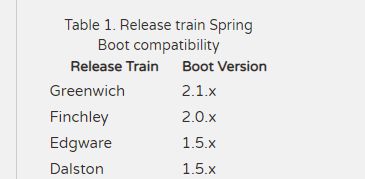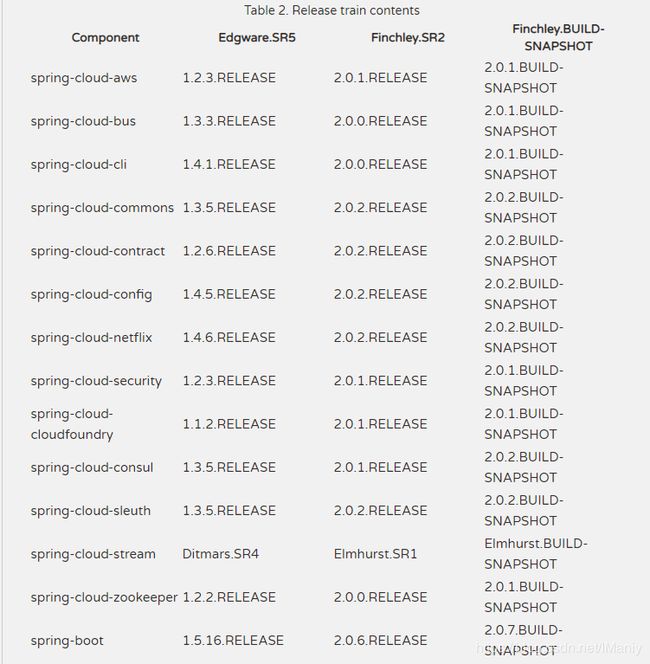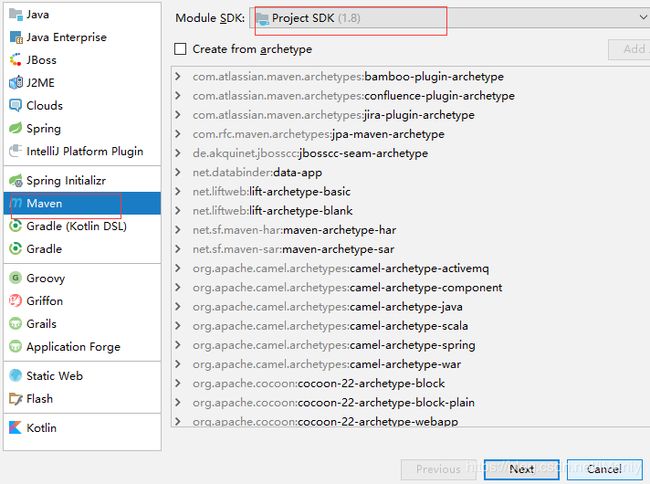使用idea搭建SpringCloud项目(及所遇到的坑)
Spring Cloud简介
Spring Cloud是一系列框架的有序集合。它利用Spring Boot的开发便利性巧妙地简化了分布式系统基础设施的开发,如服务发现注册、配置中心、消息总线、负载均衡、断路器、数据监控等,都可以用Spring Boot的开发风格做到一键启动和部署。
东西虽好,坑也不少
SNAPSHOT: 快照版本,随时可能修改
M: MileStone,M1表示第1个里程碑版本,一般同时标注PRE,表示预览版版。
SR: Service Release,SR1表示第1个正式版本,一般同时标注GA:(GenerallyAvailable),表示稳定版本。
如:2.0.8.RELEASE Finchley.SR2 没有办法导入Feign包,无法使用Feign注解
- 命名规范 最好针对模块命名 不要使用一些框架内的可能的类名 如client
亲测通过的版本1.5.10.RELEASE Edgware.SR3
开始搭建项目
创建Eureka Server
Spring Cloud使用erureka server, 然后所有需要访问配置文件的应用都作为一个erureka client注册上去。eureka是一个高可用的组件,它没有后端缓存,每一个实例注册之后需要向注册中心发送心跳,在默认情况下erureka server也是一个eureka client ,必须要指定一个 server。
创建一个springboot模块
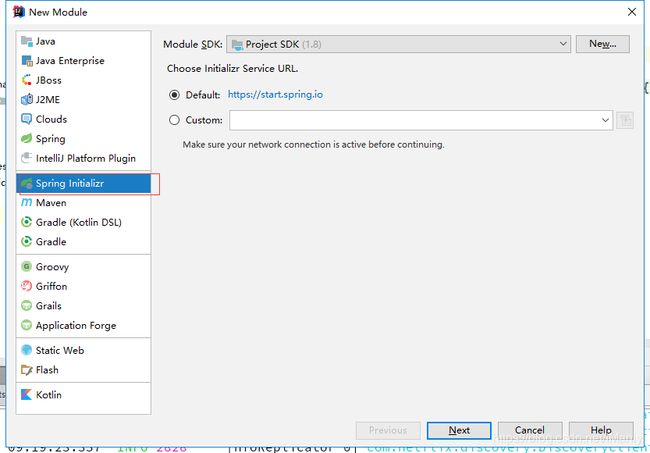
选择erureka server
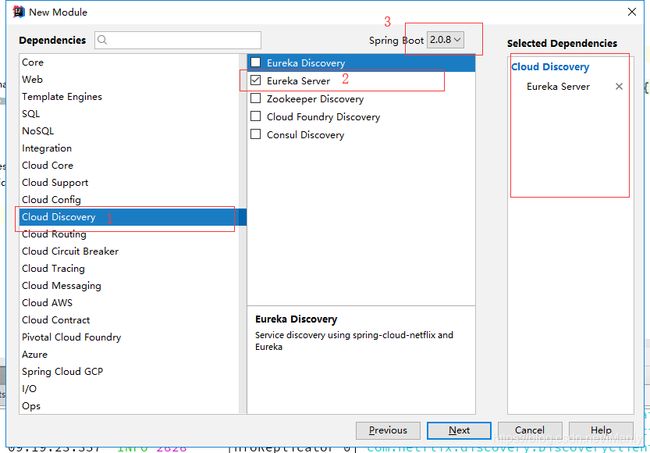
修改版本号

添加@EnableEurekaServer注解
@SpringBootApplication
@EnableEurekaServer
public class ServerApplication {
public static void main(String[] args) {
SpringApplication.run(ServerApplication.class, args);
}
}
编写配置文件application.yml
server:
port: 8771
eureka:
# server:
# enable-self-preservation: true #关闭其自我保护(开发环境可以操作,方便)
client:
registerWithEureka: false #其本身作为注册中心,所有设置为:不显示在注册中心
fetchRegistry: false
serviceUrl:
#defaultZone: http://${eureka.instance.hostname}:${server.port}/eureka/
defaultZone: http://localhost:8771/eureka/
erureka server注册中心就写完了
运行结果:
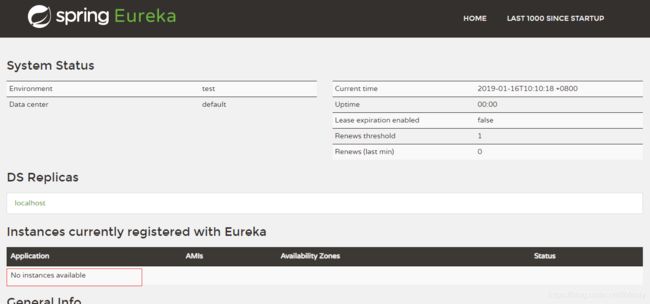
只有注册中心,没有服务
创建Eureka Client
步骤同上创建springboot模块
添加@EnableEurekaClient注解(或@EnableDiscoveryClient)
@SpringBootApplication
@EnableEurekaClient
public class ClientOneApplication {
public static void main(String[] args) {
SpringApplication.run(ClientOneApplication.class, args);
}
}
编写配置文件application.yml
eureka:
client:
serviceUrl:
defaultZone: http://localhost:8771/eureka/
fetch-registry: false
# instance:
# hostname: one url别名
server:
port: 8773
spring:
application:
name: one #serviceid
运行后,注册中心
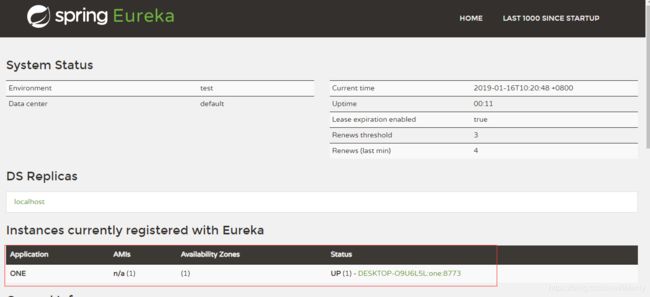
注册中心与服务一般是一对多,但防止注册中心挂掉,可以在运行一个,两个互相注册
server:
port: 8771
eureka:
client:
fetchRegistry: false
serviceUrl:
#defaultZone: http://${eureka.instance.hostname}:${server.port}/eureka/
defaultZone: http://localhost:8772/eureka/
服务分别向两个注册中心注册
eureka:
client:
serviceUrl:
defaultZone: http://localhost:8771/eureka/,http://localhost:8772/eureka/
有了注册中心与多个服务实现我们的项目是不够的,服务之间需要数据传递。