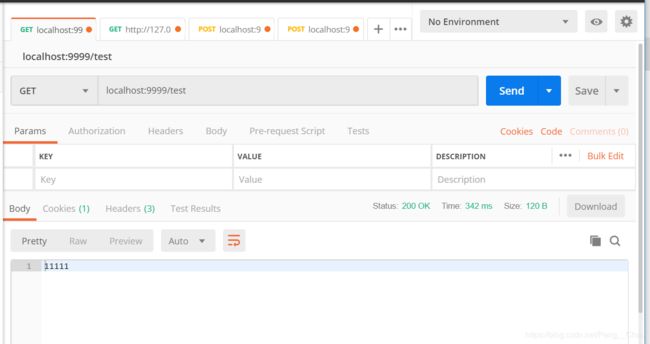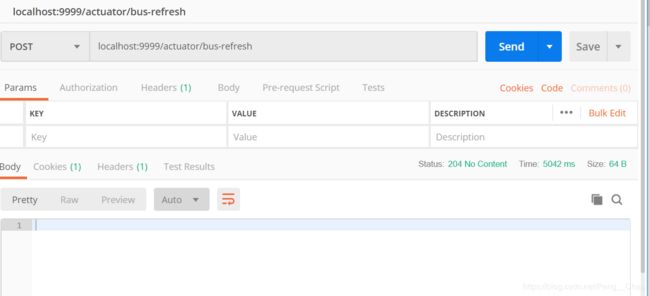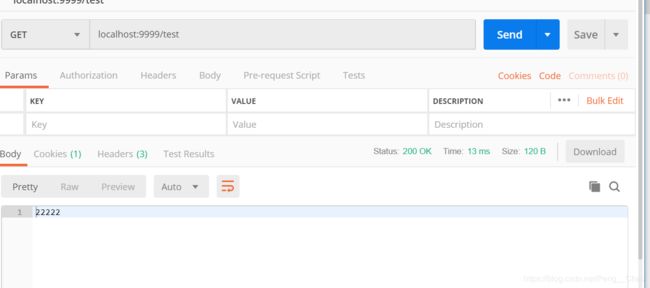spring cloud bus动态更新配置
spring cloud bus动态更新配置
- 1.创建eureka-server
- 1.1 在`pom.xml`中添加`spring-cloud-starter-netflix-eureka-server`依赖
- 1.2 在application.yml中增加eureka-server配置
- 1.3 开启eureka-server
- 2.创建config-server
- 2.1 在pom.xml中添加config server依赖
- 2.2 在application.yml中指定配置文件的位置(本实例使用的是阿里云代码仓库)
- 2.3 开启配置ConfigServer
- 3. 创建测试用例
- 3.1 创建eureka-client用例(本实例使用rabbitmq自动化配置)
- 3.2 添加客户端配置
- 3.3 在代码仓库中添加配置文件
- 3.4 测试controller
- 3.5 测试截图
1.创建eureka-server
1.1 在pom.xml中添加spring-cloud-starter-netflix-eureka-server依赖
<dependency>
<groupId>org.springframework.cloudgroupId>
<artifactId>spring-cloud-starter-netflix-eureka-serverartifactId>
dependency>
1.2 在application.yml中增加eureka-server配置
server:
port: 8761 #端口
eureka:
server:
eviction-interval-timer-in-ms: 30000 #过期实例应该启动并运行的时间间隔,单位为毫秒
enable-self-preservation: false #自我保护模式,当出现出现网络分区、eureka在短时间内丢失过多客户端时,会进入自我保护模式,即一个服务长时间没有发送心跳,eureka也不会将其删除,默认为true
client:
register-with-eureka: false #实例是否在eureka服务器上注册自己的信息以供其他服务发现,默认为true
fetch-registry: false #此客户端是否获取eureka服务器注册表上的注册信息,默认为true
filterOnlyUpInstances: false # 是否获得处于开启状态的实例的应用程序过滤之后的应用程序。默认为true
1.3 开启eureka-server
在spring boot入口类中使用@EnableEurekaServer开启eureka-server
package com.iflytek.eurekaserver;
import org.springframework.boot.SpringApplication;
import org.springframework.boot.autoconfigure.SpringBootApplication;
import org.springframework.cloud.netflix.eureka.server.EnableEurekaServer;
@SpringBootApplication
@EnableEurekaServer
public class EurekaServerApplication {
public static void main(String[] args) {
SpringApplication.run(EurekaServerApplication.class, args);
}
}
2.创建config-server
2.1 在pom.xml中添加config server依赖
spring-cloud-config-server:ConfigServer依赖
spring-cloud-starter-netflix-eureka-server:eureka client配依赖
<dependencies>
<dependency>
<groupId>org.springframework.cloudgroupId>
<artifactId>spring-cloud-config-serverartifactId>
dependency>
<dependency>
<groupId>org.springframework.cloudgroupId>
<artifactId>spring-cloud-starter-netflix-eureka-serverartifactId>
<version>2.1.1.RELEASEversion>
dependency>
<dependency>
<groupId>org.springframework.bootgroupId>
<artifactId>spring-boot-starter-testartifactId>
<scope>testscope>
dependency>
dependencies>
2.2 在application.yml中指定配置文件的位置(本实例使用的是阿里云代码仓库)
spring:
application:
name: config-service
cloud:
config:
server:
git:
uri: https://code.aliyun.com/pengchao/spring-cloud-config.git
username: xxxxx
password: xxxxx
server:
port: 8888
eureka:
instance:
non-secure-port: 8888
metadata-map:
instanceId: config-service:${random.value}
client:
serviceUrl:
defaultZone: http://localhost:8761/eureka/
2.3 开启配置ConfigServer
在spring boot程序入口类中使用注解@EnableConfigServer开启ConfigServer
package com.iflytek.configserver;
import org.springframework.boot.SpringApplication;
import org.springframework.boot.autoconfigure.SpringBootApplication;
import org.springframework.cloud.config.server.EnableConfigServer;
import org.springframework.cloud.netflix.eureka.EnableEurekaClient;
@SpringBootApplication
@EnableConfigServer
@EnableEurekaClient
public class ConfigServerApplication {
public static void main(String[] args) {
SpringApplication.run(ConfigServerApplication.class, args);
}
}
3. 创建测试用例
3.1 创建eureka-client用例(本实例使用rabbitmq自动化配置)
<dependencies>
<dependency>
<groupId>org.springframework.cloudgroupId>
<artifactId>spring-cloud-starter-netflix-eureka-serverartifactId>
<version>2.1.1.RELEASEversion>
dependency>
<dependency>
<groupId>org.springframework.bootgroupId>
<artifactId>spring-boot-starter-webartifactId>
dependency>
<dependency>
<groupId>org.springframework.cloudgroupId>
<artifactId>spring-cloud-starter-configartifactId>
dependency>
<dependency>
<groupId>org.springframework.cloudgroupId>
<artifactId>spring-cloud-starter-bus-amqpartifactId>
dependency>
<dependency>
<groupId>org.springframework.bootgroupId>
<artifactId>spring-boot-starter-actuatorartifactId>
dependency>
<dependency>
<groupId>org.springframework.bootgroupId>
<artifactId>spring-boot-starter-testartifactId>
<scope>testscope>
dependency>
dependencies>
3.2 添加客户端配置
- (1)在
application.yml中添加rabbitmq及eureka-server配置
spring:
rabbitmq:
host: 127.0.0.1
port: 5672
username: guest
password: guest
server:
port: 9999
eureka:
client:
service-url:
default-zone: http://localhost:8761/eureka/
- (2)在
bootstrap.yml添加config-server地址、项目名
spring:
cloud:
config:
uri: http://127.0.0.1:8888
profiles:
active: dev
application:
name: eureka-client
management:
endpoints:
web:
exposure:
include: "*"
3.3 在代码仓库中添加配置文件
在https://code.aliyun.com/pengchao/spring-cloud-config.git中添加测试用例的配置文件eureka-client-dev.yml
test: 11111
3.4 测试controller
package com.iflytek.eurekaclient.controller;
import org.springframework.beans.factory.annotation.Value;
import org.springframework.cloud.context.config.annotation.RefreshScope;
import org.springframework.web.bind.annotation.RequestMapping;
import org.springframework.web.bind.annotation.RestController;
@RestController
@RefreshScope
public class TestController {
@Value("${test}")
private String test;
@RequestMapping("/test")
public String test() {
return test;
}
}
3.5 测试截图
test: 22222