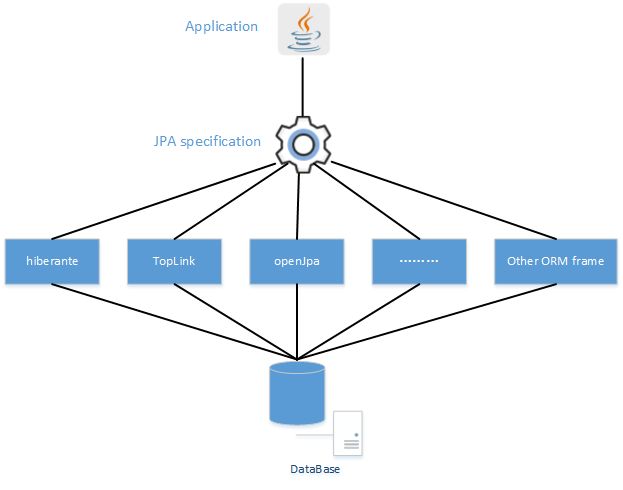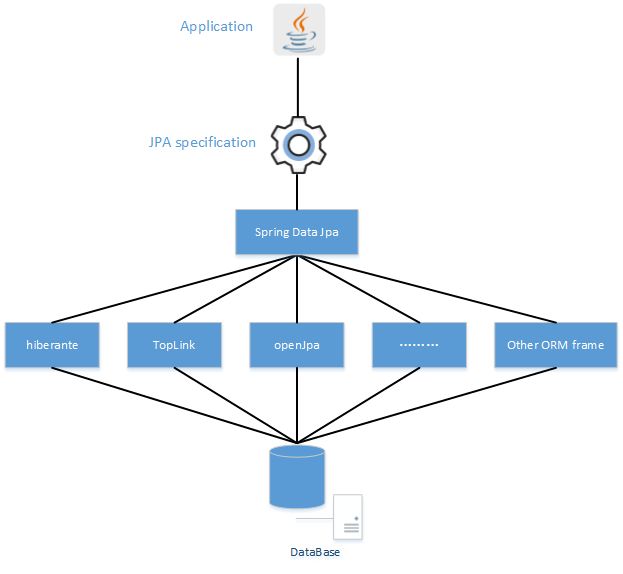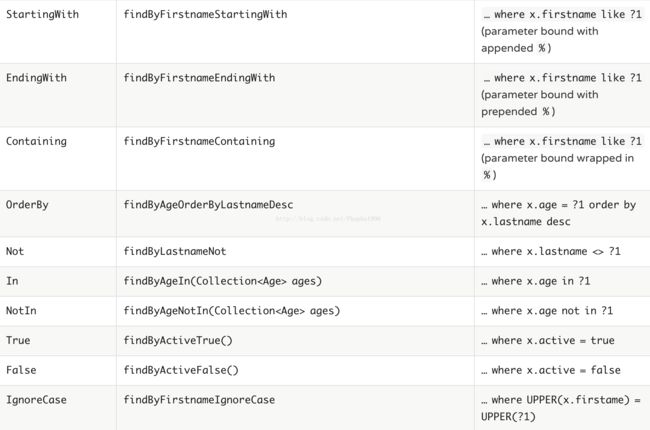SpringBoot—访问关系型数据库—SpringData JPA
一、SpringData JPA是什么
上一节学习了如何入门SpringBoot,本篇章介绍springboot对数据库是如何进行访问的。在介绍之前,有必要了解一下SpringDataJPA,这是SpringCore中的一个项目,致力于简化对数据库的访问,增强了ORM的操作。对于JPA(Java persisten API),全称为Java持久化API,是JAVAEE中的一套规范API。它推出的目的是对ORM框架进行大统一,它提供一套接口,让厂商们(如hibernate)对JPA提供实现。JPA与hibernate的关系就像JDBC与Mysql驱动、Oracle驱动一样的关系,只是它更加高度抽象,可以称之为ORM框架的接口,它的层递关系是这样的:
而SpringDataJPA是什么样子的呢?相信学过hibernate的同学一定也学过hibernate template,甚至自己实现过hibernate template。没错,SpringData JPA就很像这样一款template,把该有的东西都给你封装好,当然,其强大不止这一点点。相信学过mybatis的同学也知道,我们只需要一个mapper接口与一些mapper.xml,就可以让其代理实现的持久层。SpringDataJPA在使用的时候,也只需要声明一个接口,让其Spring以代理的形式生成Dao。对于SpringDataJPA与hibernate等ORM框架、JPA的关系是这样子的:
SpringDataJPA对类似hibernate这样的框架又做了一层封装,以便于我们编程的时候使用更方便。好了,说了那么多理论,下面就开始实践吧。
二、开始实践
1.创建maven web项目,名称为springboot-jpa,在pom.xml中导入以下依赖:
org.springframework.boot
spring-boot-starter-parent
1.4.1.RELEASE
UTF-8
1.8
org.springframework.boot
${springBoot.groupId}
spring-boot-starter-web
${springBoot.groupId}
spring-boot-starter-data-jpa
${springBoot.groupId}
spring-boot-starter-test
mysql
mysql-connector-java
junit
junit
4.12
其中SpringDataJPA核心支持依赖是spring-boot-starter-data-jpa。
2.编辑配置
待maven构建导包完成后,请在mysql中创建好数据库springboot_test,在src/main/resources中添加application.yml配置,代码如下所示:
server:
port: 8080
tomcat:
uri-encoding: UTF-8
spring:
datasource:
url: jdbc:mysql://127.0.0.1:3306/springboot_test?characterEncoding=utf8
username: root
password: root
jpa:
database: MYSQL
show-sql: true
#hibernate ddl auto(validate,create,update,create-drop)
hibernate:
ddl-auto: update
naming:
strategy: org.hibernate.cfg.ImprovedNamingStrategy
properties:
hibernate:
dialect: org.hibernate.dialect.MySQL5Dialect
包结构组织如下图:
在src/main/java中新建org.fage包,在其中创建一个Jpa的Java配置类:
package org.fage;
import org.springframework.boot.autoconfigure.domain.EntityScan;
import org.springframework.context.annotation.Bean;
import org.springframework.context.annotation.Configuration;
import org.springframework.core.Ordered;
import org.springframework.core.annotation.Order;
import org.springframework.dao.annotation.PersistenceExceptionTranslationPostProcessor;
import org.springframework.data.jpa.repository.config.EnableJpaRepositories;
import org.springframework.transaction.annotation.EnableTransactionManagement;
/**
*
* @author Caizhfy
* @email [email protected]
* @createTime 2017年10月30日
* @description JPA基础配置类
*
*/
@Order(Ordered.HIGHEST_PRECEDENCE)
@Configuration
@EnableTransactionManagement(proxyTargetClass=true)
@EnableJpaRepositories(basePackages={"org.fage.**.repository"})
@EntityScan(basePackages={"org.fage.**.domain"})
public class JpaConfiguration {
@Bean
PersistenceExceptionTranslationPostProcessor persistenceExceptionTranslationPostProcessor(){
return new PersistenceExceptionTranslationPostProcessor();
}
}
@Configuration声明了这是一个配置类,该注解中包含有@Component注解,可以让SpringBoot自动扫描加载;@EnableTransactionManagement声明了开启事务管理器代理;
@EnableJpaRepositories声明repository(也就是原来的dao,SpringData中称其为Repository)所在位置,值中的两个星号是通配符,代表org.fage.任何路径下的.repository包中都是repository;
@EntityScan是对实体组件位置的声明与扫描,两个星号依旧是通配符。
在根包中创建入口类App.java:
package org.fage;
import org.springframework.boot.SpringApplication;
import org.springframework.boot.autoconfigure.ImportAutoConfiguration;
import org.springframework.boot.autoconfigure.SpringBootApplication;
/**
*
* @author Caizhfy
* @email [email protected]
* @createTime 2017年10月30日
* @description Springboot-jpa学习创建步骤:
* 1.创建项目
* 2.添加依赖,填写配置类
* 3.配置application.yml
* 4.配置实体jpa关系
* 5.继承jpaRepository
* 6.编写测试用例
*/
@SpringBootApplication
@ImportAutoConfiguration(value=JpaConfiguration.class)
public class App {
public static void main(String[] args) {
SpringApplication.run(App.class, args);
}
}
3.创建实体建模:
建模关系是有部门、用户、角色三个实体;部门与用户是一对多的关系,用户与角色是多对多的关系,在org.fage.domain包中创建三个实体,建模代码如下
部门实体:
@Entity
@Table(name = "department")
public class Department implements Serializable {
private static final long serialVersionUID = 159714803901985366L;
@Id
@GeneratedValue(strategy=GenerationType.IDENTITY)
private Long id;
private String name;
@OneToMany(mappedBy="department",fetch=FetchType.LAZY)
private List users;
//getter and setter
...
}
@Entity
@Table(name = "user")
public class User implements Serializable{
@Id
@GeneratedValue(strategy = GenerationType.IDENTITY)
private Long id;
private String username;
@Column(name = "create_date")
@DateTimeFormat(pattern = "yyyy-MM-dd HH:mm:ss")
@Temporal(TemporalType.TIMESTAMP)
private Date createDate;
//一对多映射
@ManyToOne
@JoinColumn(name = "department_id")
@JsonBackReference // 防止对象的递归访问
private Department department;
//多对多映射
@ManyToMany(fetch=FetchType.EAGER)
@JoinTable(name = "user_role",
joinColumns = {@JoinColumn(name="user_id")},
inverseJoinColumns = {@JoinColumn(name = "role_id")}
)
//getter and setter
}
@Entity
@Table(name="role")
public class Role implements Serializable{
@Id
@GeneratedValue(strategy=GenerationType.IDENTITY)
private Long id;
private String name;
//getter and setter
}
实体映射关系建立完成,解释一下其中的注解,这些注解其实大多数都是在学JPA与hibernate的时候学会的:@Entity声明这是一个实体类;@Table声明该实体在表中对应的表名是什么;@Id声明该属性为实体对应表的主键;@GeneratedValue声明了主键策略是什么,这里使用的是自动增长主键策略;@ManyToOne与@OneToMany声明了该实体与对应属性的实体是多对一或者一对多的关系,其中如果设立双向关系记得设置mappedBy,fetch的值声明了加载方式是懒加载还是立即加载;@ManyToMany是实体间多对多的关系,@JoinTable设置了两个多对多的实体的中间表外键。
4.创建持久层Dao
在SpringDataJPA中,我们不在称其为mapper或者dao,而是称为repository,我们来为三个实体分别创建自己的repository。在org.fage.repository中创建如下三个接口,继承自JpaRepository,泛型左边为实体类型,右边为该实体的主键类型:
部门repository:
package org.fage.repository;
import org.fage.domain.Department;
import org.springframework.data.jpa.repository.JpaRepository;
import org.springframework.stereotype.Repository;
@Repository
public interface DepartmentRepository extends JpaRepository{}
@Repository
public interface UserRepository extends JpaRepository{
//And用法
User findById(long id);
User findByIdAndUsername(long id, String username);
//Or用法
User findByIdOrUsername(long id, String name);
//Between用法
User findByCreateDateBetween(Date start, Date end);
//LessThan用法
List findByCreateDateLessThan(Date start);
//GreaterThan用法
List findByCreateDateGreaterThan(Date start);
//IsNull/IsNutNull用法
List findByUsernameIsNull();
//Like/NotLike用法
List findByUsernameLike(String username);
//OrderBy用法
List findByUsernameOrderByIdAsc(String username);
//Not用法
List findByUsernameNot(String username);
//In/NotIn用法
List findByUsernameIn(Collection nameList);
}
角色repository:
@Repository
public interface RoleRepository extends JpaRepository{}
至此,我们可以创建Junit程序,测试使用这三个持久层接口了,在src/test/java中可以创建测试程序进行测试了,hibernate实现会自动帮我们生成表,SpringDataJPA提供了常用的CRUD操作:
@RunWith(SpringRunner.class)
@SpringBootTest
public class RepositoryTest {
private final Logger log = LoggerFactory.getLogger(RepositoryTest.class);
@Autowired
UserRepository userRepository;
@Autowired
RoleRepository roleRepository;
@Autowired
DepartmentRepository departmentRepository;
@Before
public void initData() {
departmentRepository.deleteAll();
roleRepository.deleteAll();
userRepository.deleteAll();
Department d = new Department();
d.setName("开发部");
departmentRepository.save(d);
Assert.assertNotNull(d.getId());
Role r = new Role();
r.setName("部门经理");
roleRepository.save(r);
Assert.assertNotNull(r.getId());
List roles = new ArrayList();
roles.add(r);
User u = new User();
u.setUsername("蔡智法");
u.setCreateDate(new Date());
u.setDepartment(d);
u.setRoles(roles);
userRepository.save(u);
Assert.assertNotNull(u.getId());
}
@Test
public void testGeneralMethod(){
System.out.println(userRepository.findByUsernameLike("蔡智法"));
}
@Test
public void testFindPage() {
//hibernate一对多分页原理:先分页,然后在将id作为引子查询(效率低)
Pageable pageable = new PageRequest(0, 5, new Sort(Sort.Direction.ASC, "id"));
Page page = departmentRepository.findAll(pageable);
System.out.println(page.getNumberOfElements());
}
}
没搞错吧?这些接口甚至一行业务代码都不用写(UserRepository中的代码待会儿解释),就能实现增删改查、分页操作??没错,确实就是这么简单。不难发现,我们获得支持的最重要一点是继承了JpaRepository(该接口提供了上层接口更多的查询操作)接口,跟踪源码发现JpaRepository接口继承了上层的PageAndSortingRepository(该接口提供了分页以及排序的支持),PageAndSortingRepository继承自CrudRepository(该接口提供基础的增删改查操作),而CrudRepository又继承自Repository。我们知道,他们都是接口,本身没有实现方法,但是SpringDataJPA帮我们提供了一套实现,在运行的时候会以代理的形式给我们生成实现类,只要你继承了Spring给你的这些Repository接口,那么你就能获得这些方法支持。
问题又来了,UserRepository接口中自定义声明的方法我们也没有实现,为什么也能正常使用呢?
问题又来了,UserRepository接口中自定义声明的方法我们也没有实现,为什么也能正常使用呢?
那是因为在SpringDataJPA中,自定义的方法一般有两种,第一种就是这种“约定命名”法,这种方法一定要查询命名规范,比如findByXXX,SpringData会根据前缀、中间连接词(Or、And、Like、NotNull等等类似Sql中的关键词),详情使用请看下表,内部会自己转换成JPQL使用:
内部帮我们拼接sql代理生成方法的实现,不得不感叹,真的太方便了。
第二种方法就是使用@Query注解使用JPQL(类似SQL与EL的组合)语句查询,这种查询一般不使用代理,是直接内部转化成SQL进行执行,这种方法比前一种灵活一些,后面章节会提到(还有一种方法,就是自定义增强Repository实现),使用原生SQL查询,这样方便优化SQL。自定义增强Repository与框架原理解析,在后续文章中会陆续更新。
以上源码在https://github.com/Phapha1996/springboot-jpa能检出。
在本文中,最重要的词就是代理了,如果不了解代理模式的同学,希望能恶补一波代理,这是一组非常值得学习而有用的模式。
下一篇简介:
SpringData JPA进阶查询—JPQL/原生SQL查询、分页处理、部分字段映射查询