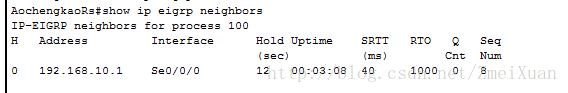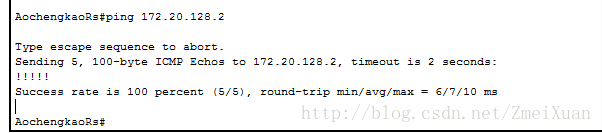EIGRP协议配置
EIGRP协议配置
实验目的
通过本实验,可以掌握以下技能:
- 配置接口IP地址。
- 配置EIGRP协议。
- 验证EIGRP协议配置。
设备需求
Cisco路由器4台,分别命名为twins、sa、gill和hua。其中twins具有两个串行接口和1个以太网接口;sa具有1个串行接口;gill具有1个串行接口;hua具有1个以太网接口。
- 两条串行线。
- 列表内容
- 1条交叉线序双绞线。
- 1台access server,及用于反向Telnet的相应电缆。
- 1台带有超级终端程序的PC机,以及Console电缆及转接器。
拓扑结构及接口IP配置
实验的拓扑结构如图10-5所示。通过2条两条串行线分别把twins和sa连接起来,把twins和gill连接起来,然后通过一条1条交叉线序双绞线把twins和hua连接起来。
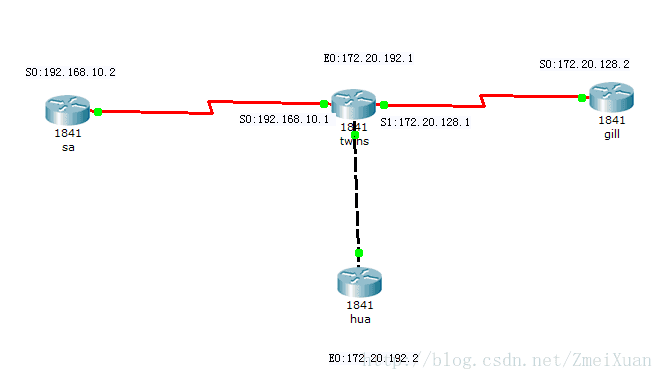
图10-5 实验的拓扑结构
各路由器使用的接口及其编号见图10-5所示的标注,各接口IP地址分配如下:
twins:S0:192.168.10.1 S1:172.20.128.1 E0:172.20.192.1
sa:S0:192.168.10.2
gill:S0: 172.20.128.2
hua:E0: 172.20.192.2
实验配置
1. 基本网络配置
Sa(S0: 192.168.10.2)
AoChengKaoRs(config)#interface Serial0/0/0
AoChengKaoRs(config-if)#ip add 192.168.10.2 255.255.255.0
AoChengKaoRs(config-if)#no shTwins(S0: 192.168.10.1 S1: 172.20.128.1 E0: 172.20.192.1)
AoChengKaoRt(config)#interface Serial0/0/0
AoChengKaoRtconfig-if)#ip add 192.168.10.1 255.255.255.0
AoChengKaoRt(config-if)#no sh
AoChengKaoRt(config)#interface Serial0/0/1
AoChengKaoRt(config-if)#ip add 172.20.128.1 255.255.255.0
AoChengKaoRt(config-if)#no sh
AoChengKaoRt(config)#interface FastEthernet0/0
AoChengKaoRtconfig-if)#ip add 172.20.192.1 255.255.255.0
AoChengKaoRt(config-if)#no sh
AoChengKaoRtconfig-if)#clock rate 56000Gill(S0: 172.20.128.2)
AoChengKaoRg(config)#interface Serial0/0/0
AoChengKaoRg(config-if)#ip add 172.20.128.2 255.255.255.0
AoChengKaoRg((config-if)#no shHua(E0: 172.20.192.2)
AoChengKaoRh(config)#interface FastEthernet0/0
AoChengKaoRh(config-if)#ip add 172.20.192.2 255.255.255.0
AoChengKaoRh(config-if)#no sh2. 配置EIGRP协议
3. 配置EIGRP的汇总
Sa
AoChengKaoRs(config)#router eigrp 100
AoChengKaoRs(config-router)#network 192.168.10.0
AoChengKaoRs(config-router)#no auto-summaryTwins
AoChengKaoRt(config)#router eigrp 100
AoChengKaoRt(config-router)#network 192.168.10.0
AoChengKaoRt(config-router)#network 172.20.128.0
AoChengKaoRt(config-router)#network 172.20.192.0
AoChengKaoRt(config-router)#no auto-summary
```
GillAoChengKaoRg(config)#router eigrp 100
AoChengKaoRg(config-router)#network 172.20.128.0
AoChengKaoRg(config-router)#no auto-summary
“`
Hua
AoChengKaoRh(config)#router eigrp 100
AoChengKaoRh(config-router)#network 172.20.192.0
AoChengKaoRh(config-router)#no auto-summary五、 验证EIGRP协议配置
1. 命令 show ip eigrp neighbors
该命令提供有关邻居的详细信息,显示拓扑表:其命令如下:
Router# show ip eigrp neighbors [ type-number ]
下列是该命令的输出:
AochengkaoRs#show ip eigrp neighbors IP-EIGRP neighbors for process
100 H Address Interface Hold Uptime SRTT RTO Q Seq (sec) (ms) Cnt Num
0 192.168.10.1 Se0/0/0 12 00:03:08 40 1000 0 8
2.命令 show ip route
该命令显示有关路由器知道的网络的详细信息以及到这些网络的最佳路径,还提供路径中的下一逻辑跳,其命令如下:
Router# show ip route
下列是该命令的输出:
AochengkaoRs#show ip route Codes: C - connected, S - static, I - IGRP, R - RIP, M - mobile, B - BGP D - EIGRP, EX - EIGRP external, O - OSPF, IA - OSPF inter area N1 - OSPF NSSA external type 1, N2 - OSPF NSSA external type 2 E1 - OSPF external type 1, E2 - OSPF external type 2, E - EGP i - IS-IS, L1 - IS-IS level-1, L2 - IS-IS level-2, ia - IS-IS inter area
* - candidate default, U - per-user static route, o - ODR P - periodic downloaded static route Gateway of last resort is not set
172.20.0.0/24 is subnetted, 2 subnets D 172.20.128.0 [90/2681856] via 192.168.10.1, 00:10:31, Serial0/0/0 D 172.20.192.0 [90/2172416] via 192.168.10.1, 00:10:31, Serial0/0/0 C 192.168.0.0/16 is directly connected, Serial0/0/0 AochengkaoRs#3.命令 show ip protocols
该命令显示路由器的IP路由选择协议配置其命令如下:
Router# show ip protocols
下列是该命令的输出:
AochengkaoRs#show ip protocols
Routing Protocol is "eigrp 100 "
Outgoing update filter list for all interfaces is not set
Incoming update filter list for all interfaces is not set
Default networks flagged in outgoing updates
Default networks accepted from incoming updates
EIGRP metric weight K1=1, K2=0, K3=1, K4=0, K5=0
EIGRP maximum hopcount 100
EIGRP maximum metric variance 1
Redistributing: eigrp 100
Automatic network summarization is not in effect
Maximum path: 4
Routing for Networks:
192.168.10.0
Routing Information Sources:
Gateway Distance Last Update
192.168.10.1 90 1973202
Distance: internal 90 external 1704. ping 指令的使用
从sa路由器去ping gill路由器,如果能ping通,说明RIP协议工作正常,如果不能ping通,所以有其他错误存在,需要检查硬件和其他配置。
AochengkaoRs#ping 172.20.128.2
Type escape sequence to abort.
Sending 5, 100-byte ICMP Echos to 172.20.128.2, timeout is 2 seconds:
!!!!!
Success rate is 100 percent (5/5), round-trip min/avg/max = 6/7/10 ms六、附件( EIGRP.pkt)
点击下载EIGRP.pkt